|
|
|
|
Customers
Last Login: Sunday, April 29, 2018
Posts: 2,
Visits: 6
|
Hello
I have but one quibble that I cannot resolve.
I often use genopro to hive off small parts of a broader genealogy and print the results from a pdf format. My bugbear is that the generational connecting lines say from grandparents to parent to grandchildren come out so dark that it often obscures the readability of the intermediate parent's name.
Is there any way that I can lighten the density of the connecting lines or breaking the lines so that the name is readable?
Thanks.
|
|
|
|
|
Customers
Important Contributors
FamilyTrees.GenoPro.com
GenoPro version: 3.1.0.0
Last Login: 9 hours ago
Posts: 1,598,
Visits: 32,849
|
If you select a line and open the properties menu you can change the colour and select a grey. I would think it would be better to adjust the display so things are not obscured but the automatic autoarrange does have limitations. Personally I do not like the way it doubles the family line if there is more than one child, so I rejoin them
|
|
|
|
|
Administrators
Customers
Important Contributors
FamilyTrees.GenoPro.com
GenoPro version: 3.1.0.1
Last Login: Today @ 5:08 AM
Posts: 3,476,
Visits: 27,058
|
Can you post an example of lines overlapping a name? Normally individual labels have a white background making the lines below invisible so as not to impede readability.
BTW you can also make the lines thinner by selecting and then right clicking on it and choose Size from the context menu (or just select and use Ctrl & - keys together)
'lego audio video erro ergo disco' or "I read, I listen, I watch, I make mistakes, therefore I learn"
|
|
|
|
|
Customers
Last Login: Sunday, April 29, 2018
Posts: 2,
Visits: 6
|
Hello
Here is an example of what I mean by the names being obscured by the density of the connecting lines.
I have just tried Appleshaw's very useful suggestion (many thanks) of clicking on properties and selecting a shade of grey which solves the problem perfectly. The only drawback is that each line has to be done individually.
I am wondering if there is any way of changing the automatic setting for the colour of the lines?
 Example of Line Density.jpg
(221 views,
19.45 KB)
Example of Line Density.jpg
(221 views,
19.45 KB)
|
|
|
|
|
Administrators
Customers
Important Contributors
FamilyTrees.GenoPro.com
GenoPro version: 3.1.0.1
Last Login: Today @ 5:08 AM
Posts: 3,476,
Visits: 27,058
|
Not sure why your pedigree links are in the foreground obscuring the labels. The PDF image should be exactly the same as the GenoPro rendering.
I made an example and used the built-in Microsoft 'print to PDF' facility available in Windows 10. The .gno looks like 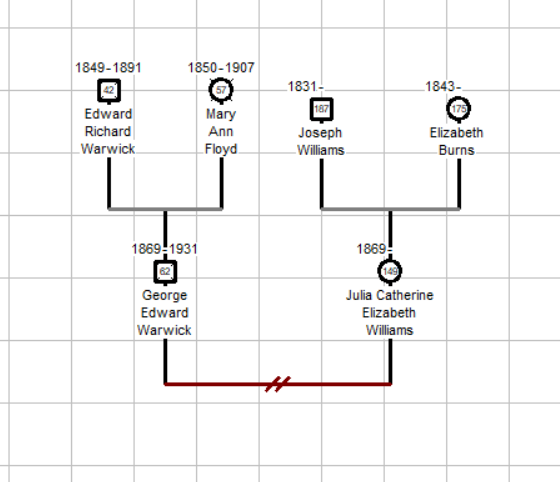 and the PDF image looks like 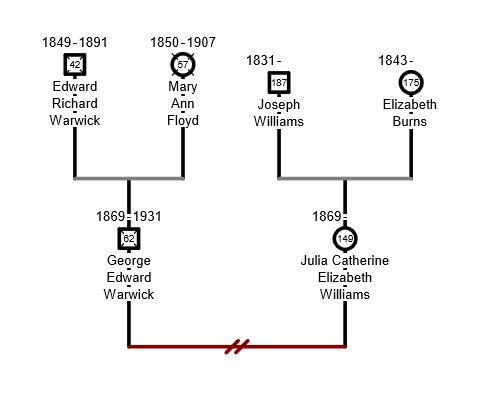 i.e. the same. I have also attached the actual files. If you need a PDF of a subset of a genogram I suggest you select the required subset of individuals and lines, copy it and paste it to a new genomap, then use File/Print to print that new genogram using Microsoft print to PDF, then delete the new genomap, leaving everything as it was.
'lego audio video erro ergo disco' or "I read, I listen, I watch, I make mistakes, therefore I learn"
 example.gno
(387 views,
1.24 KB)
example.gno
(387 views,
1.24 KB)
 example.pdf
(208 views,
107.96 KB)
example.pdf
(208 views,
107.96 KB)
|