|
|
|
|
Customers
GenoPro version: 3.1.0.1
Last Login: Tuesday, July 8, 2025
Posts: 26,
Visits: 104
|
Is there a way to show a line 'jumping' over another line? Some kind of half circle or something you can put somewhere in the line to show that the lines are separate?
Edited: Sunday, August 1, 2021 by
genome
|
|
|
|
|
Administrators
Customers
Important Contributors
FamilyTrees.GenoPro.com
GenoPro version: 3.1.0.1
Last Login: 2 days ago @ 9:23 PM
Posts: 3,464,
Visits: 26,854
|
I find the easiest way is to create a small white square label and bring it forward to place it over the pedigree line and below family line. Give it a tiny visisble black border until you are happy with its position then remove border.
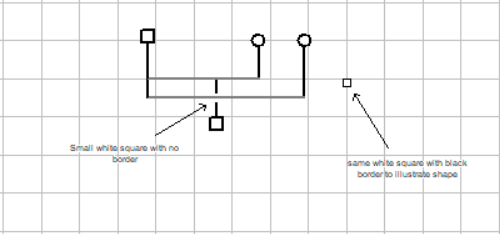 alternatively you can add extra points on the pedigree line and bend it and bring forward over the family line 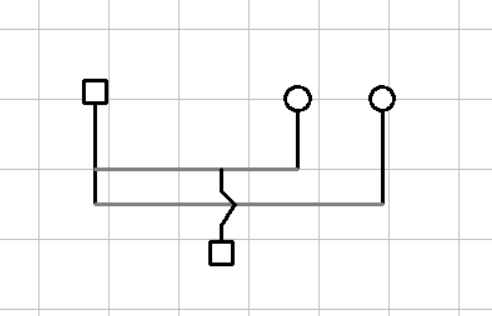
'lego audio video erro ergo disco' or "I read, I listen, I watch, I make mistakes, therefore I learn"
|
|
|
|
|
Customers
GenoPro version: 3.1.0.1
Last Login: Tuesday, July 8, 2025
Posts: 26,
Visits: 104
|
Nice! I actually like both of those options. Now I have to drive myself crazy figuring out which one I like better and giving it a try.
Thanks for the input!
|
|
|
|
|
Customers
GenoPro version: 3.1.0.1
Last Login: Tuesday, July 8, 2025
Posts: 26,
Visits: 104
|
alternatively you can add extra points on the pedigree line and bend it and bring forward over the family line How do I add points to the pedigree line? If I have a line connecting the child to the parents I'm not sure I understand how to break it and add extra lines to it.
Edited: Friday, April 20, 2018 by
JeffGeorge
|
|
|
|
|
Customers
GenoPro version: 3.1.0.1
Last Login: Tuesday, July 8, 2025
Posts: 26,
Visits: 104
|
I think I figured it out. You can 'Link as Child' and make multiple points on the line. Unfortunately, it doesn't seem that you can copy the line and then paste it to use for another person but instead have to do it individually for each person.
|
|
|
|
|
Administrators
Customers
Important Contributors
FamilyTrees.GenoPro.com
GenoPro version: 3.1.0.1
Last Login: 2 days ago @ 9:23 PM
Posts: 3,464,
Visits: 26,854
|
Zoom in on the pedigree link by pressing the z key and then dragging a box around it with the mouse. Select the pedigree link, drag the midpoint handle to the right, this will reveal two more handles above and below it. Drag these back to the original vertical line, leaving the midpoint handle to the right.
(edit: our posts have crossed)
'lego audio video erro ergo disco' or "I read, I listen, I watch, I make mistakes, therefore I learn"
Edited: Friday, April 20, 2018 by
genome
|