|
|
|
|
Gamma
Customers
GenoPro version: 3.0.1.4
Last Login: Wednesday, June 10, 2020
Posts: 3,
Visits: 5
|
I am trying to create a new genogram after installing on a new computer (old one died). It does: Tags:
Edited: Friday, June 5, 2020 by
genome
Tags:
Edited: Friday, June 5, 2020 by
genome
|
|
|
|
|
Administrators
Customers
Important Contributors
FamilyTrees.GenoPro.com
GenoPro version: 3.1.0.1
Last Login: Yesterday @ 5:08 AM
Posts: 3,476,
Visits: 27,058
|
And so your question/problem is what exactly?
'lego audio video erro ergo disco' or "I read, I listen, I watch, I make mistakes, therefore I learn"
|
|
|
|
|
Gamma
Customers
GenoPro version: 3.0.1.4
Last Login: Wednesday, June 10, 2020
Posts: 3,
Visits: 5
|
I do not want the lines to go under the dad directly. I want them to spread of like they did before.
|
|
|
|
|
Gamma
Customers
GenoPro version: 3.0.1.4
Last Login: Wednesday, June 10, 2020
Posts: 3,
Visits: 5
|
Also, it was a newer version of genopro. Can I downgrade back to the old version?
|
|
|
|
|
Administrators
Customers
Important Contributors
FamilyTrees.GenoPro.com
GenoPro version: 3.1.0.1
Last Login: Yesterday @ 5:08 AM
Posts: 3,476,
Visits: 27,058
|
Looks like the selected children have been dragged to those positions. Have you tried clicking the 'auto-arrange' button to sort things out?
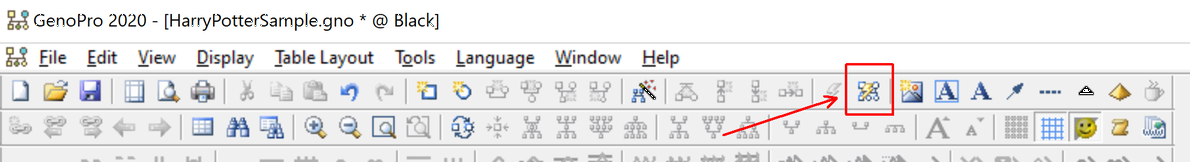 Reverting to an earlier version of GenoPro will not change this! The drawing interface and auto-arrange has not changed AFAIK. But you can find old versions here http://www.genopro.com/archives/ if you really really want to do that! 
'lego audio video erro ergo disco' or "I read, I listen, I watch, I make mistakes, therefore I learn"
|