|
|
|
|
Customers
GenoPro version: 3.1.0.1
Last Login: Tuesday, February 14, 2023
Posts: 12,
Visits: 46
|
Hi.
My Report includes 5 Genomaps and over 1,000 names. The default view in the left sidebar is Name Index, but it's odd for people checking the tree to have to scroll through so many unrelated names from all the GenoMaps to reach the ones they want. The Family Index has the same issue and is impractical as people have to push or click the scroll control to the right to read the full entry of the couple's two names. The Family Subtree Diagrams is close to ideal for the initial view, but then it's tricky finding an individual on a large Diagram instead of first clicking the name in the sidebar. The ideal would be for the Report's sidebar to open to the 5 GenoMap family names and, aside from the tree icon as now to see the Diagram, have something else to click to then show the Name Index below it just for that Map. Is there a way to do that? If no, is there any way for a viewer to start with their main family's GenoMap? I tried generating a Report for each of the 5 Maps and uploading them to your site, but then links didn't work for individuals in two Maps. |
|
|
|
|
Administrators
Customers
Important Contributors
FamilyTrees.GenoPro.com
GenoPro version: 3.1.0.1
Last Login: Yesterday @ 11:52 PM
Posts: 3,476,
Visits: 27,021
|
Hi Rob,The Narrative Report, like myself, is getting pretty long in the tooth and although not quite yet an extinct dinosaur, is an endangered species. As the principal author of the current Narrative Report I am not planning any substantial changes to it, so unless there is some fresh blood out there willing to accept your challenge, the answer is no. However one possibility that may be easier to implement could be to make use of a little used GenoPro feature of external hyperlinks, allowing an individual in one .gno file to be linked to one in another .gno. This would require each of your genomaps to be in a separate .gno and the required external hyperlinks created. Note that individuals linked in this way, unlike internal hyperlinks, do not share the same data and so in order to avoid duplicated data I suggest one is marked in some way as the data source and the other as merely a link. If you are interested in this approach then I can further investigate the feasibility. Reports would be generated for each .gno and clicking an external link on one .gno's genomap would load the genomap in the report for the target .gno.
|
|
|
|
|
Customers
GenoPro version: 3.1.0.1
Last Login: Tuesday, February 14, 2023
Posts: 12,
Visits: 46
|
Thanks. The source and link settings sound like a good way to go. (I overlooked the external option so I'm going to play around with that to see if it ends up being more satisfying as I don't have many links.)
|
|
|
|
|
Customers
GenoPro version: 3.1.0.1
Last Login: Tuesday, February 14, 2023
Posts: 12,
Visits: 46
|
1) In the Narrative Report, how can the Name Index start closed instead of open? So that the first view is the list of letters A-Z instead of all the family names. That would be a little better. (I'm familiar with basic edits to program files using an HTML editor.)2) As for an external hyperlink, what needs to be added to make it open within the frame? As above, this is for linking two reports in separate directories on my site. Say, John Smith in mysite.com/GenoMap1 to mysite.com/GenoMap2. As is, clicking the link understandably shows an error message for mysite.com/GenoMap2/Smith-John-ind000.htm. This site's Help page for hyperlinks says to link to the x.gno file in the other directory, but that's confusing when the Report does not include .gno files. I've tried many variations of links and can't get this seemingly simple thing to work.
Edited: Wednesday, November 9, 2022 by
2241607
|
|
|
|
|
Administrators
Customers
Important Contributors
FamilyTrees.GenoPro.com
GenoPro version: 3.1.0.1
Last Login: Yesterday @ 11:52 PM
Posts: 3,476,
Visits: 27,021
|
1) Use the auto-hide index option in Configuration Parameters dialogue. 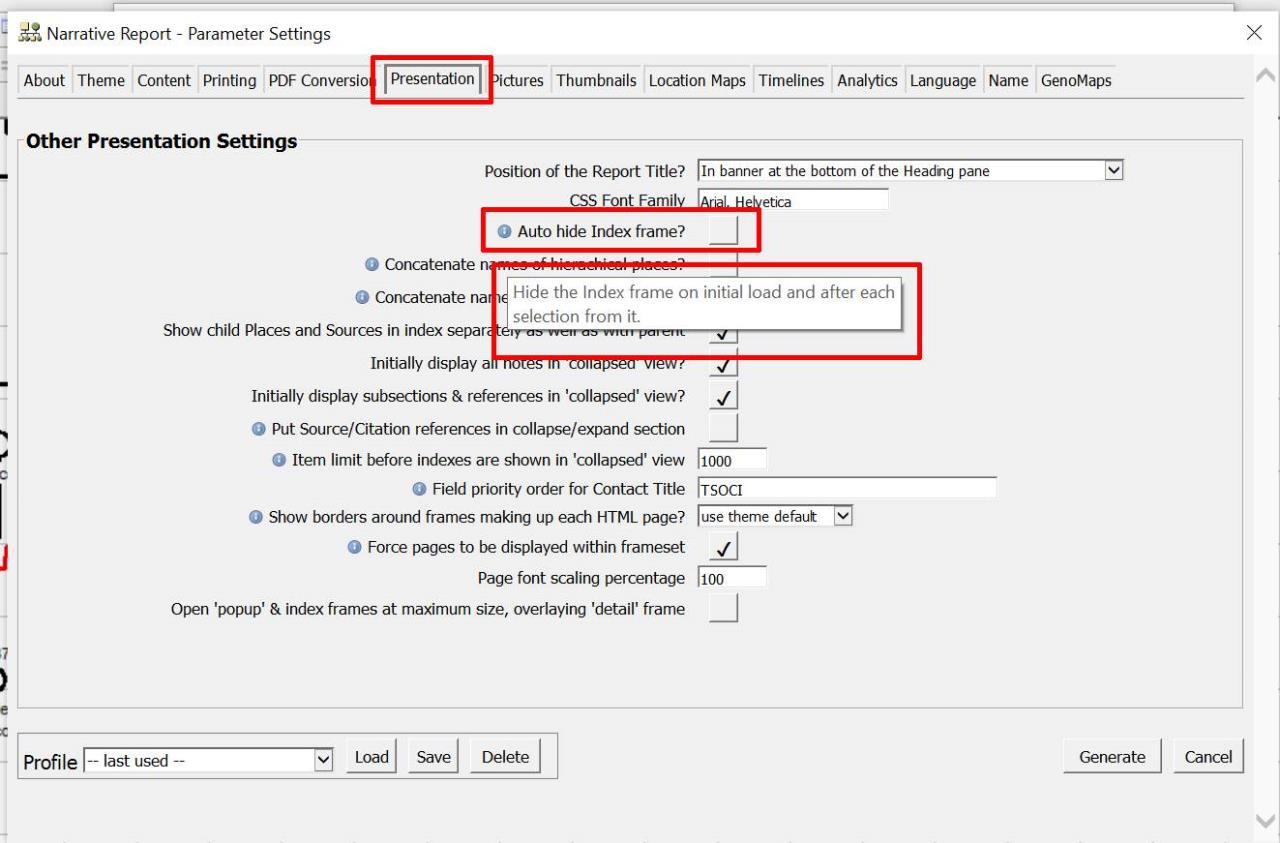 2) You have 'jumped the gun' here. When I said 'I can further investigate the feasibility' I meant looking at tweaking the existing code to provide this functionality. I have started work on the required changes but the code it not quite there yet. When ready it will allow External hyperlinks of the form x.gno?id=indnnnnn to be used to link between genomaps in Narrative Reports as well as between .gno files. The code will assume that 'x' is used for the Report folder and that 'indnnnnn' appears in the first or only genomap in the Report. If the report has multiple reports then the link will need a qualifier of the GenoMap name e.g. x.gno?indnnnnn@genomapA. The SVG genomap in the report will be opened with the individual highlighted. I believe that at present you can specify a URL as the link e.g. https://www.mysite.com/GenoMap2/Smith-John-ind00100.htm that will open the Report with the specified individual in the detail frame. I am making changes to allow relative URLs to work too e.g. ../GenoMap2/Smith-John-ind00100.htm
'lego audio video erro ergo disco' or "I read, I listen, I watch, I make mistakes, therefore I learn"
Edited: Friday, November 11, 2022 by
genome
|
|
|
|
|
Customers
GenoPro version: 3.1.0.1
Last Login: Tuesday, February 14, 2023
Posts: 12,
Visits: 46
|
1) The Index option when generating a report is for making the Index sidebar appear or not upon opening the Report. (The little question mark pop-up can clarify this.) I'm looking for it to appear, but first with the list of A-Z letters instead of open to all the names. To make it less daunting and save viewers a click from changing the view to A-Z (and which some computer-dense people won't realize can be done).
Though this idea is the backup plan in case I do create a Report with all the maps together instead of 5 Reports, one for each map. 2) As for the latter scenario, I got an external link to work and understand now...the new thing you're trying to do is solely for the sake of linking the SVG maps, right? In case that doesn't happen, what about making the default view of an individual's page include the bottom frame of the SVG map? Instead of having to click it open with the tree icon on top.
|
|
|
|
|
Administrators
Customers
Important Contributors
FamilyTrees.GenoPro.com
GenoPro version: 3.1.0.1
Last Login: Yesterday @ 11:52 PM
Posts: 3,476,
Visits: 27,021
|
1) Apologies, It looks like I misunderstood what you wanted to achieve. However there is another Configuration Parameters Option that should meet your objective. Again under the presentation tab set ' Item limit before indexes are shown in 'collapsed' view' to 0
2) You can arrange for the GenoMap to be displayed in the popup frame automatically when the individual detail frame renders by minor tweaks to a couple of the report template files. This is done by programmatically triggering the tree icon genomap link. So firstly we add an id attribute 'maplink' to this tree icon anchor element that's generated in Util.vbs (StrHtmlImgFileSvg function and then trigger this anchor link in the existing jquery document ready script in template individual.htm.
I have attached these to files with the required modifications. Just download these files into the Common\Code folder in your Report Skins folder replacing existing files then generate your reports. |
|
|
|
|
Customers
GenoPro version: 3.1.0.1
Last Login: Tuesday, February 14, 2023
Posts: 12,
Visits: 46
|
Great, that did it. Thank you!
|
|
|
|
|
Gamma
Customers
FamilyTrees.GenoPro.com
GenoPro version: 3.1.0.1
Last Login: Sunday, March 26, 2023
Posts: 6,
Visits: 149
|
Thankyou both for the discussion in this post. It contains very useful insight aboutreport presentation, but also about what I was looking for: HOW EXTERNALHYPERLINKS WORK at this moment and how they are likely to work when you (Mastergenome) find it is the right time (it is not urgent) to implement the new codeyou mentioned. Thanksto your discussion, I´ve learned how to successfully set 2 reciprocal externalhyperlinks that connect 2 different reports, representing two different branchesof my family, published at https://familytrees.genopro.com/.Since I used absolute web hyperlinks (like https://familytrees.genopro.com/myuser/OneOfTheReports/MyFamilyName-MyName-I4.htmand its reciprocal) in the browser they jump nicely to the other web report. But,of course, while using Genopro in my PC, instead of opening within Genopro anotherwindow for the other file (like your automatic external link would do), webhyperlinks open a web browser to show the other family as(if) published in the web. I guesswhat you mean to implement at some point is external hyperlinks that: · - Work locally between .gno files while using GenoPro in your computer. · - And that are translated into to web report links. ¿Is this (or something even better) what you have in mind for the new code you mentioned inyour paragraph (that I quote below)? "I have started work on the required changes but the code it not quitethere yet. When ready it will allow External hyperlinks of the form x.gno?id=indnnnnn to be used to link between genomaps inNarrative Reports as well as between .gno files. The code will assumethat 'x' is used for the Report folder and that 'indnnnnn' appears in the firstor only genomap in the Report. If the report has multiple reports thenthe link will need a qualifier of the GenoMap name e.g.x.gno?indnnnnn@genomapA. The SVG genomap in the report will be opened with theindividual highlighted."
|
|
|
|
|
Administrators
Customers
Important Contributors
FamilyTrees.GenoPro.com
GenoPro version: 3.1.0.1
Last Login: Yesterday @ 11:52 PM
Posts: 3,476,
Visits: 27,021
|
I hope to add both of the changes discussed in this thread to a revised Narrative Report skin template within a couple of weeks. I'll add them as new 'Configuration Parameters' options.
'lego audio video erro ergo disco' or "I read, I listen, I watch, I make mistakes, therefore I learn"
|