|
|
|
|
Administrators
Customers
Important Contributors
FamilyTrees.GenoPro.com
GenoPro version: 3.1.0.1
Last Login: 2 days ago @ 9:23 PM
Posts: 3,464,
Visits: 26,854
|
It is possible to customise the Individuals' Top Label on the GenoMaps. The GenoPro / Display menu lists some of the possible settings, but none of these match your requirements.
However my {EN} XML Toolkit Report Skin Template does have such an option. Ensure that you have the latest version of the Report Skin Templates from this post Updates to Report Skin Templates since GenoPro 2020 version 3.1.0.1Running this report on your .gno will generate an amended .xml version of your data that can be opened with GenoPro. Note that the labels are not automatically updated should you change you data. You will need to run the {EN} XML Toolkit again to update the labels Use the following Configuration Parameters settings 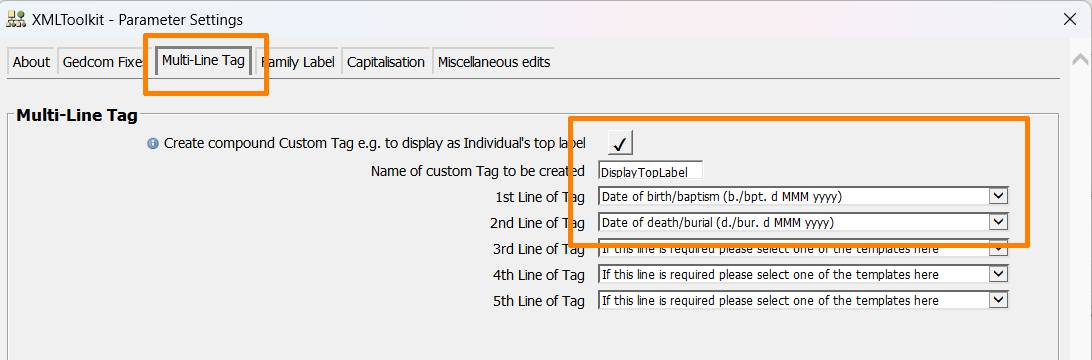
'lego audio video erro ergo disco' or "I read, I listen, I watch, I make mistakes, therefore I learn"
|
|
|
|
|
Gamma
Customers
GenoPro version: 3.1.0.1
Last Login: Saturday, November 22, 2025
Posts: 5,
Visits: 26
|
Thank you for your reply.
It's the dates that appear on the GenoGram. The format 3 Sep 1919 would be perfect if that can be arranged for each of my 16 Genograms. Thank you
|
|
|
|
|
Administrators
Customers
Important Contributors
FamilyTrees.GenoPro.com
GenoPro version: 3.1.0.1
Last Login: 2 days ago @ 9:23 PM
Posts: 3,464,
Visits: 26,854
|
You have not said where you would like this date format to be displayed.
If you mean in the GenoPro Properties dialogs then by default the format is taken from your Windows regional setting for Short Date format. There are limited settings for this and do not include the Long Date format you are asking for.
'lego audio video erro ergo disco' or "I read, I listen, I watch, I make mistakes, therefore I learn"
Edited: Sunday, July 14, 2024 by
genome
|
|
|
|
|
Gamma
Customers
GenoPro version: 3.1.0.1
Last Login: Saturday, November 22, 2025
Posts: 5,
Visits: 26
|
My apologies, I typed it incorrectly. It should read to change 03/09/1919 to the format 3 September 1919.
|
|
|
|
|
Gamma
Customers
GenoPro version: 3.1.0.1
Last Login: Saturday, November 22, 2025
Posts: 5,
Visits: 26
|
Hello,How do I change the presentation from 03/03/1919 to show as 3 September 1919 please?
|