|
|
|
|
Customers
Last Login: Wednesday, July 4, 2018
Posts: 3,
Visits: 56
|
I recently installed the Genopro update to version 3.0.1.3 After searching through the support forum I found the new approach to report skins using Narrative Common, but the new skins did not get installed. I subsequently uninstalled and did a clean install but still had problems. Installation problems1. Uninstalling as a user without admin rights the uninstall hangs. This is probably caused by the final message box indicating that the uninstall was successful. If this is removed I expect the uninstall would complete without problems. 2. Installing as a user without admin rights no skins appear in the users AppData/Roaming folder. Installing as a user with admin rights the skins are in AppData/Roaming folder. Reporting problems (Narrative Commmon)1. When changes are made to the report options they are not remembered. I have 64 bit versions of IrfanView and wkhtmltopdf. The links for these are set when generating a report but not remembered. Other options seem to have the same problem. 2. When using places (with lat/long set) clicking on the pin icon ( person screen) produces the map frame but no map. A second click on the pin icon shows the map. 3. When using a link from Whereabouts the map frame is shown, but clicking on the pin icon in the frame does not produce the map. I have tried altering gmap_place.htm — showGoogleMap(params); moved below initGoogleMap(); — and this seems to fix it. 4. Google Maps options — Show place 'Google Map' in 'popup' frame via a hyperlink? unchecked. Using a link from Whereabouts the map frame is shown expanded but no map is shown. The place-place00001.htm file may be wrong — the parameters for checkGoogleMap seem to be incorrect. e.g. checkGoogleMap('true',' latitude','longitude',town,country,1,'',true) Changing town,country to 'town,country' shows a map but location is wrong. Looking at the function checkGoogleMap(strLat, strLng, strPlace, mapType, zoom, back, show) it seems that the parameters in the place-place.htm files are not being generated correctly during report generation.
|
|
|
|
|
Administrators
Customers
Important Contributors
FamilyTrees.GenoPro.com
GenoPro version: 3.1.0.1
Last Login: Yesterday @ 11:52 PM
Posts: 3,476,
Visits: 27,021
|
Thanks for reporting these issues with version 3.0.1.3 I have been looking into the reporting problems you have raised. Items 2 & 3 I believe are caused by two files being somehow (:crying  being omitted from the google-maps-utility folder. I have attached copies of these files to this post. These need to be copied to the Narrative Common\Code\google-maps-utiilty folder so that they are included in any new report. You can correct existing reports by copying the files to the google-maps-utility folder under the report folder, You can use GenoProFtpClient to copy to familytrees.genopro.com publications. I think I have a solution to item 1 and I'll post a revised Narrative Common zip file here soon when I have fixed another issue were thumbnails are being recreated unnecessarily. As to the installation issues, hopefully Dan at GenoPro will respond.
'lego audio video erro ergo disco' or "I read, I listen, I watch, I make mistakes, therefore I learn"
 keydragzoom_packed.js
(203 views,
8.31 KB)
keydragzoom_packed.js
(203 views,
8.31 KB)
 markerclusterer_packed.js
(149 views,
6.42 KB)
markerclusterer_packed.js
(149 views,
6.42 KB)
|
|
|
|
|
Customers
Last Login: Wednesday, July 4, 2018
Posts: 3,
Visits: 56
|
Many thanks for your reply. Reporting problems — 2 & 3 are now working. Item 1. It looks like reporting options are being saved in the registry under HKCU, but they do not seem to be picked up again. Item 4. I think this may be a problem with the parameters used when the place files are generated. In place.htm, function PageInit "checkGoogleMap('{&j}','{&j}','{&j}',{},{},'',true)" the parameters seem to be wrong. Should it be: "checkGoogleMap('{1&j}','{2&j}','{3&j}',{},{},'',true)"Perhaps an extra parameter has been introduced at some stage.
|
|
|
|
|
Administrators
Customers
Important Contributors
FamilyTrees.GenoPro.com
GenoPro version: 3.1.0.1
Last Login: Yesterday @ 11:52 PM
Posts: 3,476,
Visits: 27,021
|
Well a bit later than anticipated but I have finally managed to update Narrative Common after the ageing grey cells struggled with a couple of sticky issues for a while.
Unzip the attached zip folder into your GenoPro skins folder to update it. N.B. You can set the location of your skins folder under the Options tab of the Generate Report dialogue in GenoPro to avoid them going into AppData/Roaming, but you will need to copy the skins across or reinstall GenoPro after making the location change. You were right about place.htm, I don't know or why that extra param got there!
'lego audio video erro ergo disco' or "I read, I listen, I watch, I make mistakes, therefore I learn"
 Narrative Common.zip
(228 views,
1.42 MB)
Narrative Common.zip
(228 views,
1.42 MB)
|
|
|
|
|
Customers
Last Login: Wednesday, July 4, 2018
Posts: 3,
Visits: 56
|
Most things are now working as expected, but I have found another minor problem. I've attached a small gno file for testing. Select the person screen for Alfred Christie then click on the pin icon. This produces a map with a single cluster. Click on the pin icon again (or zoom out) and the map is produced with two clusters, which is correct.
 Test.gno
(136 views,
8.12 KB)
Test.gno
(136 views,
8.12 KB)
|
|
|
|
|
Customers
FamilyTrees.GenoPro.com
Important Contributors
Translator
GenoPro version: 3.1.0.1
Last Login: Yesterday @ 3:00 AM
Posts: 214,
Visits: 3,652
|
|
|
|
|
|
Administrators
Customers
Important Contributors
FamilyTrees.GenoPro.com
GenoPro version: 3.1.0.1
Last Login: Yesterday @ 11:52 PM
Posts: 3,476,
Visits: 27,021
|
You did nothing wrong and forgot nothing. I knew this issue was coming at some point. My view is that it is just Google getting more greedy. Not content with making billions in profits and paying peanuts in corporation tax they want more.
They announced earlier this year that use of their APIs including Google Maps javascript API would require a registered API key and that the developer owning that key, i.e. me, would have to enable billing for use of that key. There is no way I am giving my credit card to Google to charge me for the use of their Google Maps software, particularly as I have no control over how much it is used, e.g. on familytrees by many GenoPro users. Google says most small scale usage will not be charged for as they are allowing £200 worth of free usage per month but I cannot afford to take that risk. I will try adding an API key to the script without enabling Google billing and see what happens. The alternative is to switch to using Open Street Maps (OSM) which I have looked into previously but will obviously take quite some time to implement.
'lego audio video erro ergo disco' or "I read, I listen, I watch, I make mistakes, therefore I learn"
|
|
|
|
|
Customers
FamilyTrees.GenoPro.com
Important Contributors
Translator
GenoPro version: 3.1.0.1
Last Login: Yesterday @ 3:00 AM
Posts: 214,
Visits: 3,652
|
Thanks for the clear answer.
Regards.
Vittorino Lepore
"Se non porti almeno una soluzione, anche tu fai parte del problema" or "If you don't bring at least a solution, even you're a part of the problem"
Edited: Thursday, September 6, 2018 by
vlepore
|
|
|
|
|
Administrators
Customers
Important Contributors
FamilyTrees.GenoPro.com
GenoPro version: 3.1.0.1
Last Login: Yesterday @ 11:52 PM
Posts: 3,476,
Visits: 27,021
|
I have provided a facility so that users can include their own Google Maps API key in the Narrative Report scripts.
I have updated the attachment to Updated Report Skins for GenoPro 2018 (2018.10.21) to included these changes. The Narrative Report skin now looks for a 'Document' Custom Tag named GoogleMapsAPI in the .gno from which the report is being generated and uses the contents of such tag for the Maps API key. You may optionally provide a 2nd key, GoogleMapsAPIlocal, for use on local reports only, further details given below. However use of GoogleMapsAPIlocal requires a revised Init.htm skin file, in addition to the 2018.10.21 update above, to replace the one in the Narrative Common\Code report skins folder (see attached). Use GenoPro Tools / Tag Editor to create this tag  and then add your API key under the GenoPro Document Properties dialog. (to display this dialogue, right-click on an empty area of a genomap and select 'Properties') 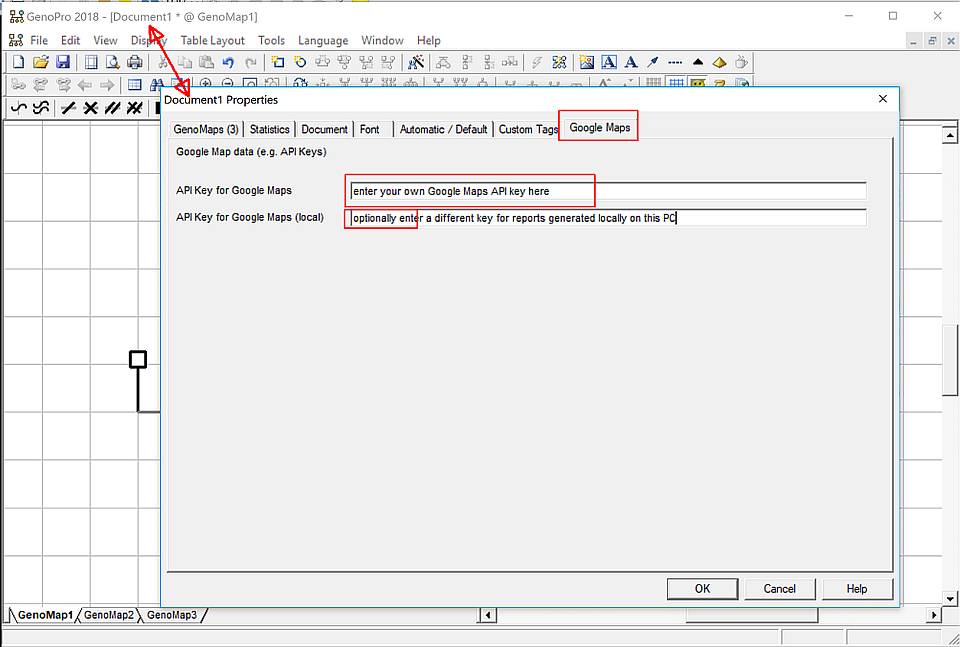 See https://developers.google.com/maps/documentation/javascript/get-api-key for more information pn Google Maps API keys Google offer a 'free trial' for 12 months where you received $300 worth per month of credit to use the Developer facilities including API keys. see https://console.cloud.google.com/freetrialYou need to provide credit card details but Google state that they will not take any money until you upgrade from the free trial to a 'billed account. You must also apply access restrictions to prevent others using you keys on there own sites. see https://developers.google.com/maps/api-key-best-practicesIf you use GenoPro's familytrees site can restrict access so that your key can only be used for your own reports by setting http referrers restriction to familytrees.genopro.com/ your-username/* e.g. familytrees.genopro.com/genome/*To allow use on reports generated locally on your PC you can add an http referrer restriction of __file_url__//path_to_your_reports_folder/* e.g. __file_url__//C:/Users/ron/Documents/GenoPro%20Reports/*
(see https://developers.google.com/maps/documentation/javascript/get-api-key#key-restrictions ) but for increased security do not use __file_URL__ restriction on your primary API key, only use on the optional 'local' key described above. This is because the key an be seen by any visitor to the site, and hence there is the possibility for someone to use your key, and therefore your quota, for their own local use. Therefore it is important to keep a key used locally off the internet. For this reason it is recommended you do publish your .gno, .xml or .ged with your tree, and so you need to set these options: 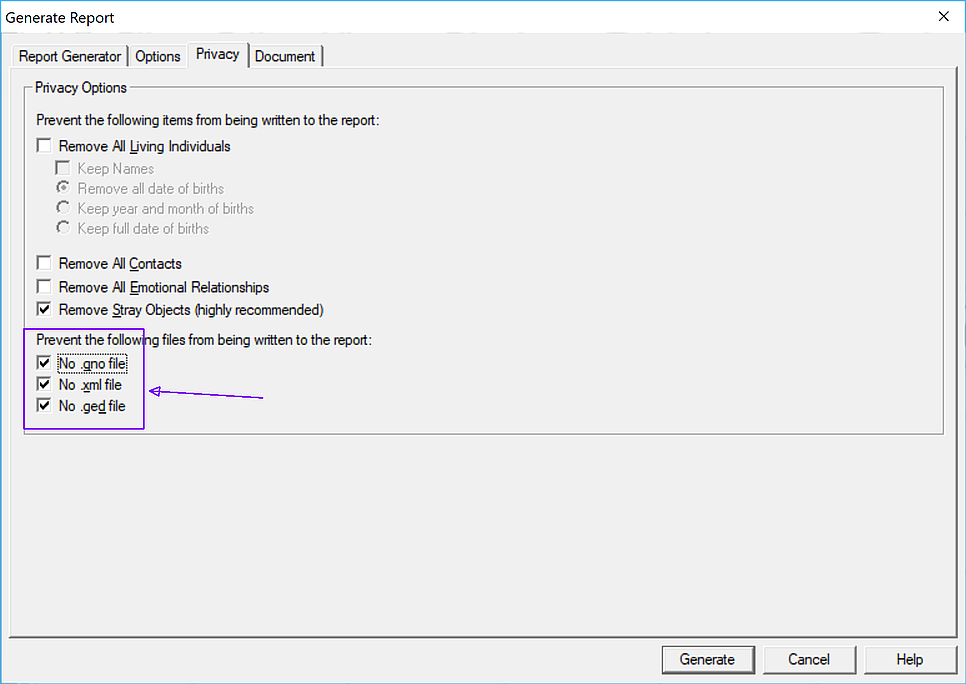 It is also advisable to set a quota to minimise any chance of unexpected charges from Google. The current limit to say within the $300 monthly 'allowance' is 28000 map accesses which equates to a daily quota of approx. 900 maps.
'lego audio video erro ergo disco' or "I read, I listen, I watch, I make mistakes, therefore I learn"
Edited: Sunday, November 29, 2020 by
genome
|
|
|
|
|
Customers
GenoPro version: 3.1.0.1
Last Login: Sunday, January 18, 2026
Posts: 230,
Visits: 1,630
|
Hello I got API KEY and added it as you described (I think?)in your post. Then I run "Narrative Report" to check it out but got a message: "OOP something went wrong. This page did not load Google Maps correctly. See techical information in JavaScript-konsole." (this text is translated from finnish!). Google's technical support gave me instructions to add in the "Application restrictions" section, on "HTTP referrers", two text strings: genopro.com *.genopro.com They said that these two will allow my API key to be used in all subdomains and paths in GenoPro's website. After doing as they instructed I really was able to Google Maps, so job done (at least so far  ). BR, Jarmo
Edited: Monday, May 6, 2019 by
Jarmo
|