|
|
|
|
Customers
Important Contributors
FamilyTrees.GenoPro.com
GenoPro version: 3.0.1.5
Last Login: Saturday, March 14, 2020
Posts: 365,
Visits: 3,680
|
I tried what you said and to my surprise it seems to have worked.Thanks for the tip ! 
Edited: Monday, September 25, 2006 by
IainTait
|
|
|
|
|
Customers
Important Contributors
FamilyTrees.GenoPro.com
GenoPro version: 3.0.1.5
Last Login: Saturday, March 14, 2020
Posts: 365,
Visits: 3,680
|
I have just noticed an interesting side effect of my tag removal as now my tree is saved much quicker than when I had the 300+ tags !
|
|
|
|
|
Customers
GenoPro version: 2.0.1.4
Last Login: Tuesday, March 11, 2008
Posts: 18,
Visits: 111
|
Great! So glad it worked for you! 
|
|
|
|
|
Administrators
Moderators
Customers
Gamma
FamilyTrees.GenoPro.com
Translator
GenoPro version: 3.1.0.1
Last Login: Thursday, January 16, 2025
Posts: 4,886,
Visits: 22,775
|
IainTait (9/26/2006)
I have just noticed an interesting side effect of my tag removal as now my tree is saved much quicker than when I had the 300+ tags !  Previous versions of GenoPro were creating a lot of custom tags because the import module was unable to import inline objects. For instance: 0 INDI
1 NAME Daniel
2 BIRT
3 SOUR @source0123@
4 PAGE p.2
2 DEAT
3 SOUR @source0124@
4 PAGE p.3 |
In the past, GenoPro would have created a custom tag BIRT.SOUR.PAGE and DEAT.SOUR.PAGE. Now, the PAGE is now imported as a tag of the Source object rather than a tag of the Individual. If you re-import some old Gedcom files, you will notice the number of custom tags has been greatly reduced.
Edited: Wednesday, September 27, 2006 by
GenoProSupport
|
|
|
|
|
Customers
Important Contributors
FamilyTrees.GenoPro.com
GenoPro version: 3.0.1.5
Last Login: Saturday, March 14, 2020
Posts: 365,
Visits: 3,680
|
Thanks for the info, I will try what you said to see the result.
|
|
|
|
|
Administrators
Customers
Important Contributors
FamilyTrees.GenoPro.com
GenoPro version: 3.1.0.1
Last Login: Yesterday @ 8:38 PM
Posts: 3,418,
Visits: 26,393
|
Can I raise a note of caution when deleting these 'Custom Tags' imported form Gedcom files. In doing so, you are removing valuable data pertaining to your family tree. As Dan has mentioned above, he has made improvements to the Gedcom import routine, so now many of these tags are imported into standard GenoPro fields instead of being held as Custom Tags. So so for those of you like me who have already imported Gedcom data prior to GenoPro 2.0 Beta 18d, I have discovered a method to take advantage of the improved Gedcom import without having to reimport the original Gedcom files. Simply export your existing GenoPro data to (pseudo) Gedcom format using GenoPro's File/Export mechanism, edit the output .ged file and delete '1 TAGS' and subordinate records (i.e level 2 and 3 records following the '1TAGS') and then open the resulting .ged file using GenoPro (N.B. Open not Import). You will then find that Custom Tags such as birth.source.PAGE and birth.source.QUAL have now been incorporated into a new source citation record referencing the original source and they no longer appear as Custom Tags and you have not lost valuable information from the Gedom import and you retain all additonal information, positioning etc. that you have added after the original import. You can then save the file as a standard .gno file.
'lego audio video erro ergo disco' or "I read, I listen, I watch, I make mistakes, therefore I learn"
Edited: Sunday, October 15, 2006 by
Ron
|
|
|
|
|
Administrators
Moderators
Customers
Gamma
FamilyTrees.GenoPro.com
Translator
GenoPro version: 3.1.0.1
Last Login: Thursday, January 16, 2025
Posts: 4,886,
Visits: 22,775
|
For those who want to know how to delete custom tags, just right click on the Column Header of the custom tag and pick the menuitem Delete Custom Tag as the example below: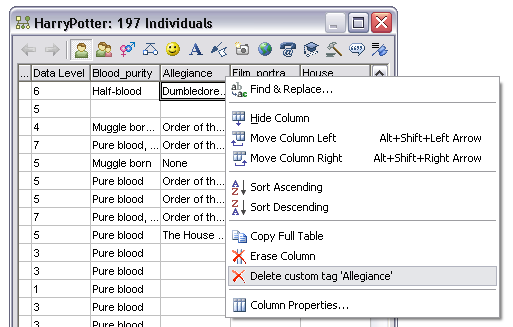
|
|
|
|
|
Customers
Important Contributors
FamilyTrees.GenoPro.com
GenoPro version: 3.0.1.5
Last Login: Saturday, March 14, 2020
Posts: 365,
Visits: 3,680
|
I remove most of the tags as they have no usefull information for me and I had ended up with 250 Individual tags imported from various gedcom files !A couple of examples :- The "AFN" tag had "F945C1953C1DD843A743E12DFAEBC97B297E" what does that mean ? The "_UID" tag had the same thing and there were several CHAN.DATE which only had the date of the last info input which has no pertinance for the tree for me. Then there were the series _FA2.DATE and _FA2.Place up to 13, then ADDR.ADDR1 etc! 250 is far too many as there were duplicate and hundreds of entries like this @S003663@ in lots of tags which has no meaning for me. This is why I remove most of the tags and only keep those such as BAPT.DATE etc.from where I transfer the info into it's rightfull place in the birth tag etc.
|