|
|
|
|
Customers
Important Contributors
GenoPro version: 2.5.4.0
Last Login: Thursday, January 11, 2024
Posts: 386,
Visits: 4,475
|
WOWEaster was very well spent Ron. You have permission to take a short break (over the weekend) before you start work again on Monday, 7am sharp, do not be late. Thanks Ron, your Report Skin enhancements mean that I'll have to start working as hard as you do, so I can incorporate all the new features. (If only I were not so lazy)   Thanks Ron, we all benefit from your selfless efforts. Thanks Ron, we all benefit from your selfless efforts.
Poolzone a mere cog in a revolution
|
|
|
|
|
Customers
Important Contributors
FamilyTrees.GenoPro.com
GenoPro version: 3.0.1.5
Last Login: Saturday, March 14, 2020
Posts: 365,
Visits: 3,680
|
Ron, you have gone too fast for me here.A brilliant job though it will take me a while to get my head round it. I have always added the mention of my toc_login.htm and toc_djvu.htm to the config.xml using winmerge and then just added these files along with my personalised heading and home htms and the other personal images including my background to the new skin and the job is done. I am not sure if your system will help me with this as the only fonts I change are in the files I add.
|
|
|
|
|
Customers
FamilyTrees.GenoPro.com
GenoPro version: 3.0.1.2
Last Login: Friday, June 1, 2018
Posts: 16,
Visits: 81
|
maru-san (4/10/2007)
Have successfully included some flash files into comment fields, after I converted movie clips to flash (swf) and uploaded. New image mapping is also included ( wedding picture of myself).
maru-san, I'm so sorry about your son's early death. It's nice you've made a tribute site for him.
I've been able to successfully embed flash movies in my reports, using the tag in comments section (of the 'general' tab for an individual). BUT...I've spent several hours dinking around with Genopro & looking at help files & have not been able to figure out how you were able to add the "Filmclips or other media files" label/tag/whatever it's called, that can be expanded/contracted.
Would someone please tell me how I can do this? (Or point me to a thread that already has this posted?)
Should I be using the _Narrative tag mentioned earlier in this thread?
Thank you.
Edited: Wednesday, July 18, 2007 by
SutherlinHarbit
|
|
|
|
|
Customers
Important Contributors
FamilyTrees.GenoPro.com
Translator
GenoPro version: 3.1.0.1
Last Login: Sunday, March 21, 2021
Posts: 716,
Visits: 12,927
|
SutherlinHarbit (7/18/2007)
Should I be using the _Narrative tag mentioned earlier in this thread?
Thank you.
Hope what I am writing here makes sence to you:
1) you have to create custom tags as as shown:
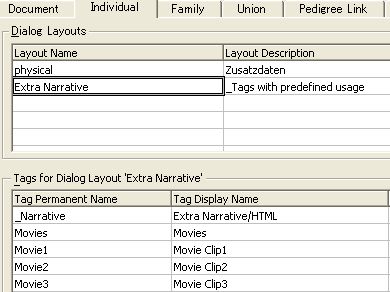
Open the individual dialog box and open the tab "Extra Narrative"
Enter this line replacing "Multimedia" with whatever you want.
<?html?><br /><?subsection "Multimedia" movies?>
In the line "Movies" enter this line by replacing Titel 1 with your heading for the popup frame, movie1 with your short phrase what should appear next and so force.
<?popup "Titel 1!" movie1?><?note "subtitel 1" "text 1"?>
The next line then comes into Movie1 or Movie2 and contains the name of your media file, make changes to size if necessary.
<object classid="clsid:d27cdb6e-ae6d-11cf-96b8-444553540000" codebase="http://fpdownload.macromedia.com/pub/shockwave/cabs/flash/swflash.cab#version=6,0,0,0" width="320" height="240" id="filename" align="middle"><param name="allowScriptAccess" value="sameDomain" /><param name="movie" value="myfiles/filename.swf" /><param name="quality" value="high" /><param name="bgcolor" value="#ffffdd" /><param name="wmode" value="transparent"><embed src="myfiles/filename.swf" quality="high" bgcolor="#ffffdd" width="320" height="240" name="filename" align="middle" allowScriptAccess="sameDomain" type="application/x-shockwave-flash" pluginspage="http://www.macromedia.com/go/getflashplayer" /></object>
If you have more thanone Movie, place the "?popup" line behind the first part of the Movies tag
and the Movie2 into the line below Movie1
Edited: Thursday, July 19, 2007 by
maru-san
|
|
|
|
|
Customers
FamilyTrees.GenoPro.com
GenoPro version: 3.0.1.2
Last Login: Friday, June 1, 2018
Posts: 16,
Visits: 81
|
Thank you for taking the time to detail that out. Unfortunately, after poring over your post & Ron's post #17355, it's still not clicking in my brain. : : I did make some progress on it (was able to get the "multimedia" section to show up & expand out but am stumped beyond that point) but have decided to revisit this in a few days, since my brain now hurts. : I did make some progress on it (was able to get the "multimedia" section to show up & expand out but am stumped beyond that point) but have decided to revisit this in a few days, since my brain now hurts. 
Thanks, again.
|
|
|
|
|
Customers
Important Contributors
FamilyTrees.GenoPro.com
Translator
GenoPro version: 3.1.0.1
Last Login: Sunday, March 21, 2021
Posts: 716,
Visits: 12,927
|
Forgot to mention this:
I created a sub-folder under my customized skin, called "myfiles" and placed the flash files there. You can rename that folder to your own liking, but have to change this in thecode.
|