|
|
|
|
Forum Members
Gamma
GenoPro version: 3.1.0.1
Last Login: Thursday, July 20, 2023
Posts: 24,
Visits: 145
|
Hi!
For a long time I've a problem with creating narrative reports with the places showing on the maps. This problem doesn't appear only in English version, but as well in Polish created by me and Quayle.
How to solve this problem? Is it possible to create the maps as in the earlier versions?
If yes, how?
Greetings,
Mateusz Cz.
|
|
|
|
|
Administrators
Customers
Important Contributors
FamilyTrees.GenoPro.com
GenoPro version: 3.1.0.1
Last Login: 2 days ago @ 10:10 PM
Posts: 3,428,
Visits: 26,569
|
There have been several posts on the forum on this same topic. PLease try the latest narrative report skin.
'lego audio video erro ergo disco' or "I read, I listen, I watch, I make mistakes, therefore I learn"
|
|
|
|
|
Customers
FamilyTrees.GenoPro.com
GenoPro version: 3.1.0.1
Last Login: Tuesday, July 8, 2025
Posts: 12,
Visits: 80
|
Hi All (Ron ?)If I have posted this incorrectly - please forgive a novice ! I too cannot get google maps to work. I have used the latest versions of skins and tried changing API keys - no joy - not a single map. Is there a step/step guide to using/configuring maps - as I can see from the postings - this does not seem to be simple. Many thanks Steve
|
|
|
|
|
Administrators
Customers
Important Contributors
FamilyTrees.GenoPro.com
GenoPro version: 3.1.0.1
Last Login: 2 days ago @ 10:10 PM
Posts: 3,428,
Visits: 26,569
|
A guide to Google Maps for GenoPro Narrative Reports. (With the latest Report skin and GenoPro 2.0.1.6 it should just work).
1. Ideally geocode your places - i.e. add longitude and latitude values to Place properties. The overview map on the home page will only show geocoded places and on the place pages if no long/lat coords google's address lookup is used and may not return the correct or any result in some cases.
2. Get the latest English Narrative Report skin from this forum. The version delivered with GenoPro 2.0.1.6 stopped working when Google sneakily changed the code!. Having unzipped it to a folder under your GenoPro skins location make sure you select it when generating a report. (Obvious I know but some people ....)
3. Generate a report locally on your PC and check that it is working (you must of course have a working Internet connection :hehe . There should be links on the place pages to view a GoogleMap of the place. If not then either you are using a pre 2.0.1.6 skin or you have changed one or more of the default Config Params to cause suppression of GoogleMaps. N.B. Config Params can also be held in Document custom tags. . There should be links on the place pages to view a GoogleMap of the place. If not then either you are using a pre 2.0.1.6 skin or you have changed one or more of the default Config Params to cause suppression of GoogleMaps. N.B. Config Params can also be held in Document custom tags.
4. Generate a sample report on familytrees.genopro.com. If this doesn't work post a link to it on this forum and I will investigate. Use non-sensitive data in your sample .gno and include the .gno in the Report (see Options tab before generating report).
5. If publishing to your own website, get your own Google Maps API key from Google and set it in the config params each time you generate your report ( or edit Config.xml in a custom skin to replace the default value). If step 4 works and this one doesn't check your key!
6. If you follow these steps and it still doesn't work then report back here with details of what is not working with a sample report on familytrees.genopro.com
'lego audio video erro ergo disco' or "I read, I listen, I watch, I make mistakes, therefore I learn"
|
|
|
|
|
Customers
FamilyTrees.GenoPro.com
GenoPro version: 3.1.0.1
Last Login: Tuesday, July 8, 2025
Posts: 12,
Visits: 80
|
RonMany thanks for your swift reply. Still no luck - so in answer to your questions - A guide to Google Maps for GenoPro Narrative Reports. (With the latest Report skin and GenoPro 2.0.1.6 it should just work).
1. Ideally geocode your places - i.e. add longitude and latitude values to Place properties. The overview map on the home page will only show geocoded places and on the place pages if no long/lat coords google's address lookup is used and may not return the correct or any result in some cases - Done - using +/- 15.6 etc
2. Get the latest English Narrative Report skin from this forum. The version delivered with GenoPro 2.0.1.6 stopped working when Google sneakily changed the code!. Having unzipped it to a folder under your GenoPro skins location make sure you select it when generating a report. (Obvious I know but some people ....) - Checked - Skins is latest from a previous posting of yours - Narrative_2.0.1.6 (rev.2009.10.05).zip
3. Generate a report locally on your PC and check that it is working (you must of course have a working Internet connection  ). There should be links on the place pages to view a GoogleMap of the place. If not then either you are using a pre 2.0.1.6 skin or you have changed one or more of the default Config Params to cause suppression of GoogleMaps. N.B. Config Params can also be held in Document custom tags. - Still no joy ). There should be links on the place pages to view a GoogleMap of the place. If not then either you are using a pre 2.0.1.6 skin or you have changed one or more of the default Config Params to cause suppression of GoogleMaps. N.B. Config Params can also be held in Document custom tags. - Still no joy
4. Generate a sample report on familytrees.genopro.com. If this doesn't work post a link to it on this forum and I will investigate. Use non-sensitive data in your sample .gno and include the .gno in the Report (see Options tab before generating report). - Done
5. If publishing to your own website, get your own Google Maps API key from Google and set it in the config params each time you generate your report ( or edit Config.xml in a custom skin to replace the default value). If step 4 works and this one doesn't check your key! - Still didn't work
6. If you follow these steps and it still doesn't work then report back here with details of what is not working with a sample report on familytrees.genopro.com - Have generated a sample one of STRATTON using some old data. If I clcik on Google map in the report - nothing happens Many thanks for the assitance so far Steve
|
|
|
|
|
Customers
Important Contributors
FamilyTrees.GenoPro.com
GenoPro version: 3.1.0.1
Last Login: Yesterday @ 11:25 PM
Posts: 1,589,
Visits: 32,076
|
Steve
Try to generate the attached report - it works on my PC. I started by only using place names in USA; Google normally knows about these. However I had to put in Lat/long (from Google Earth - or other places)
 Barak.gno
(65 views,
945 bytes)
Barak.gno
(65 views,
945 bytes)
|
|
|
|
|
Administrators
Customers
Important Contributors
FamilyTrees.GenoPro.com
GenoPro version: 3.1.0.1
Last Login: 2 days ago @ 10:10 PM
Posts: 3,428,
Visits: 26,569
|
Hi Steve,
Your report on familytrees has been generated with an earlier skin as indicated at the bottom of the home page!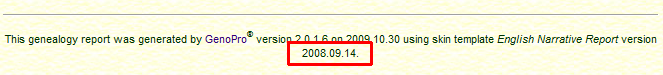
in point 5 I said
Having unzipped it to a folder under your GenoPro skins location make sure you select it when generating a report. (Obvious I know but some people ....) So, download the latest skin, unzip it into a folder (e.g. Latest English Narrative Report) under your GenoPro skins folder (see Options Tab of Generate Report dialogue for location of this folder). Then in the drop down list of Report Skins on the Generate Report dialogue, you should see your new folder so SELECT THIS FOLDER and generate the report. The bottom of the home page should have something like 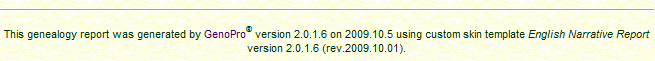
'lego audio video erro ergo disco' or "I read, I listen, I watch, I make mistakes, therefore I learn"
Edited: Friday, October 30, 2009 by
Ron
|
|
|
|
|
Customers
FamilyTrees.GenoPro.com
GenoPro version: 3.1.0.1
Last Login: Tuesday, July 8, 2025
Posts: 12,
Visits: 80
|
Thank you Ron.I eventually got there, by uninstalling Genopro, deleting everything that was a skin directory and then reinstalled. I am not convinced that the browse option works as even setting it to a invalid directory - it still worked - so it was obvioulsly pulling up a default from somewhere (clearly an older one). But it all works now ! So again thank you - but one further question - Now the Occupancy/Contact list doesn't sem to work. If an address has a comment - it displays the fist line of the comment rather than the address per se. So is this an option or feature/bug ? Kind regards Steve
|