|
|
|
|
Customers
FamilyTrees.GenoPro.com
GenoPro version: 3.1.0.1
Last Login: Wednesday, July 2, 2025
Posts: 482,
Visits: 3,296
|
Back to my base problem. I no longer seem to be able to upload images and having them inserted in the topic text.
The same is true for the insertion of emoticons. Clicking on one of them has no effect.
Checking my "profile/options/forum settings/topic display options" reveals that the "show images" and "show emoticons" options *are* checked.
Current settings have been added in an attached image (this method of uploading images still works for me).
I see that some other forum writers also recently switched to the attach method for images. Maybe they have the same problems as I do?
Is there any error log that can be checked to get more details on what is going on?
 image.png
(118 views,
23.63 KB)
image.png
(118 views,
23.63 KB)
|
|
|
|
|
Gamma
Moderators
Administrators
FamilyTrees.GenoPro.com
Customers
GenoPro version: 3.1.0.1
Last Login: Monday, May 12, 2025
Posts: 952,
Visits: 10,077
|
 I've just did this test using Google Chrome.
Edited: Sunday, April 14, 2013 by
jcmorin
|
|
|
|
|
Customers
FamilyTrees.GenoPro.com
GenoPro version: 3.1.0.1
Last Login: Wednesday, July 2, 2025
Posts: 482,
Visits: 3,296
|
Good for you JC, but I'm no longer able to do so.
I have been posting images in the past and I still see others, like you, doing so. But that does not solve my problem. The system just ignores the upload and I realised this morning the same is true for the emoticons. So there must be some sort of setting hindering this.
Is there any way to find out what is going wrong? I checked the support discussions on InstantForum but that did not help neither.
|
|
|
|
|
Forum Members
Last Login: Sunday, April 14, 2013
Posts: 2,
Visits: 4
|
I just created a new profile (FPS) to see what happens when all defaults are set.
The result is the same, no images, no emoticons.
Must be an IE9 browser setting somehow (no, I'm not switching to Chrome).
Nand
|
|
|
|
|
Forum Members
Last Login: Sunday, April 14, 2013
Posts: 2,
Visits: 4
|
Hmmm. If I switch back to IE8 (using [F12] Browser mode) it works ...
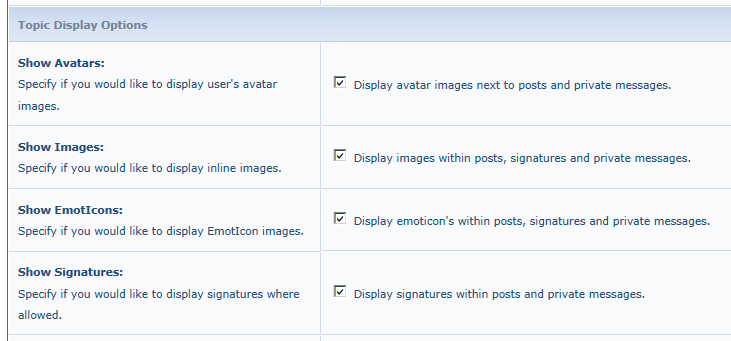
Any ideas?
|
|
|
|
|
Customers
FamilyTrees.GenoPro.com
GenoPro version: 3.1.0.1
Last Login: Wednesday, July 2, 2025
Posts: 482,
Visits: 3,296
|
Could someone from GenoPro be kind enough to escalate this issue to InstantForum?
Thanks
|
|
|
|
|
Gamma
Moderators
Administrators
FamilyTrees.GenoPro.com
Customers
GenoPro version: 3.1.0.1
Last Login: Monday, May 12, 2025
Posts: 952,
Visits: 10,077
|
|
|
|
|
|
Customers
FamilyTrees.GenoPro.com
GenoPro version: 3.1.0.1
Last Login: Wednesday, July 2, 2025
Posts: 482,
Visits: 3,296
|
In the meanwhile I got an answer from the Microsoft IE team themselves.
It reads as follows: " ... contact the forum webmasters ... they need to reprogram their website and remove the browser sniffing dependency. "
|