|
|
|
|
Forum Members
Last Login: Monday, December 16, 2013
Posts: 4,
Visits: 22
|
Thank you, genome! I will try this next time I turn the Windows on!
appleshaw , I have managed those basic features already ( I am using Windows for this project by the way , but I don ' t know very well how to operate the computer ).& nbsp ; I was asking about the special choices available when you right click on an individual, such as in the image below : 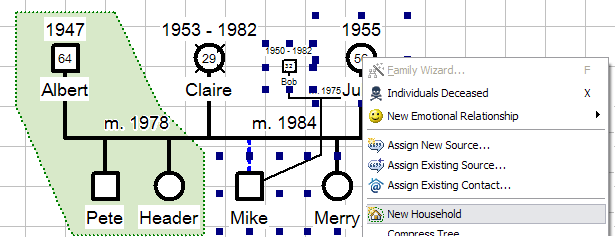 I would think they would also be available through a menu or shortcut . Thank you again , both !
Tags:
Edited: Thursday, July 25, 2013 by
paulagoes
|
|
|
|
|
Customers
Important Contributors
FamilyTrees.GenoPro.com
GenoPro version: 3.1.0.1
Last Login: Yesterday @ 11:24 PM
Posts: 1,589,
Visits: 32,063
|
Paula
Have not used a Mac but if you can not get the mouse to work there are two alternatives.
Keyboard shortcuts are introduced when you open a new file, but disappear as soon as you add any thing. So:-
F for family wizard
P to add parents to an individual
S or D for children of selected parent, or C for child
You can add a second mate with M, or use the family wizard
W inserts a new male
E inserts new female (not sure why these letters, probably lack of option)
X marks an individual as dead
Press Enter when an individual is selected to open the Properties menu
Most of these options are also available from icons in the menu bar
|
|
|
|
|
Administrators
Customers
Important Contributors
FamilyTrees.GenoPro.com
GenoPro version: 3.1.0.1
Last Login: Yesterday @ 10:27 PM
Posts: 3,428,
Visits: 26,567
|
Hi Paula,
Most laptops have a dedicated ' context menu ' key , normally between the right hand Alt ( gr ) and Ctrl keys .
'lego audio video erro ergo disco' or "I read, I listen, I watch, I make mistakes, therefore I learn"
|
|
|
|
|
Forum Members
Last Login: Monday, December 16, 2013
Posts: 4,
Visits: 22
|
Hello everyone,
I need to do my genogram for my university , and I am enjoying it after overcoming many obstacles , including that I am a MAC user and had to borrow a Windows computer , which is almost alien to me . I can ' t figure how to right click on the laptop to get the extra set of options . I have tried both buttons on the mouse pad , but they seem not to be working , and I don ' t have an external mouse . I s there an alternative way to the right click through the menu ? I ' d like to make a household, and print the legend. Thank you ever so much for any help , Paula
|