|
|
|
|
Customers
GenoPro version: 3.1.0.1
Last Login: Thursday, December 26, 2024
Posts: 9,
Visits: 4
|
Two years ago I was able to have Staples print my family tree in an engineering drawing format, but I have forgotten what format the procedure. I see that you wanted to do the same and am wondering if you were successful and if so what steps you had to take. My email address is
Rmacsorley1943@gmail.com
Thanks in advance.
Richard MacSorley
|
|
|
|
|
Administrators
Customers
Important Contributors
FamilyTrees.GenoPro.com
GenoPro version: 3.1.0.1
Last Login: 2 days ago @ 10:49 AM
Posts: 3,441,
Visits: 26,645
|
Hi Danny,Earlier you have said that your GenoMap fits a page layout size of 40 x 9000. I believe the measurements are in inches so that is a massive 228 meters! That it some genomap and I guess some huge roll of paper. Most PDF printers seem to be limited to 200 inches or 5080mm. I suggest you try PrimoPDF. I tried with size of 1189mm x 5080mm i.e. A0 height (46.81 x 200 inches) on one of my genograms and it produces a print preview OK. I first set the Properties/Advanced settings of PrimoPDF to have a custom Postscript page size of 1189 x 5080. If your genomap is as long as you say you will have to stick a few pages together. 
'lego audio video erro ergo disco' or "I read, I listen, I watch, I make mistakes, therefore I learn"
|
|
|
|
|
Customers
GenoPro version: 2.5.4.1
Last Login: Friday, October 18, 2013
Posts: 142,
Visits: 3,822
|
Dan,
I am also able to print on to one tiny A4 page (similar to standard US letter size), but that is not what I would like to do.
As you can see in my genomap, it is very wide, but not very tall.
I would like to print the whole map onto A0-sized height, with no limit on the width. This way, I would print a "scroll" of the entire genomap.
I am looking for the right settings for such a printing, where the text (and pictures) will appear.
Thanks,
Danny
|
|
|
|
|
Administrators
Moderators
Customers
Gamma
FamilyTrees.GenoPro.com
Translator
GenoPro version: 3.1.0.1
Last Login: Monday, June 2, 2025
Posts: 4,886,
Visits: 22,796
|
I was able to create a PDF of your document. To create a one-page PDF, you must select one horizontal page and one vertical page, or click on the Single Page option. This way, GenoPro will try to fit everything into a single page.
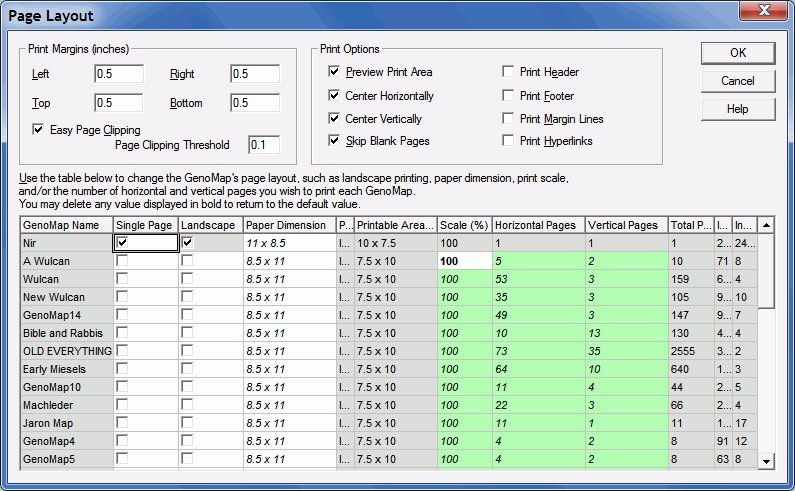 I used CutePDF and was able to produce a 211 KB PDF document. I use Acrobat Reader, however when I zoom to 6400%, the text does not appear right because of the super zoom. I printed this PDF, however I was unable to read anything because the text was too small.
|
|
|
|
|
Administrators
Moderators
Customers
Gamma
FamilyTrees.GenoPro.com
Translator
GenoPro version: 3.1.0.1
Last Login: Monday, June 2, 2025
Posts: 4,886,
Visits: 22,796
|
Can you send a sample .gno file at support at genopro dot com? I will try to print to a PDF on my machine and see what is going on... with a debugger, I can get more information about the problem.
|
|
|
|
|
Customers
GenoPro version: 2.5.4.1
Last Login: Friday, October 18, 2013
Posts: 142,
Visits: 3,822
|
Hello,
Any update on this issue?
Thanks in advance
Danny
|
|
|
|
|
Gamma
Moderators
Administrators
FamilyTrees.GenoPro.com
Customers
GenoPro version: 3.1.0.1
Last Login: Monday, May 12, 2025
Posts: 952,
Visits: 10,077
|
That's definitely an interesting challenge, if nothing appears in the print preview it's probably a problem with MFC as that [crappy] framework handle the print and print preview.
Dan is currently in Vacation but I'm sure we could check what's wrong.
Edited: Thursday, September 6, 2012 by
GenoProSupport
|
|
|
|
|
Customers
GenoPro version: 2.5.4.1
Last Login: Friday, October 18, 2013
Posts: 142,
Visits: 3,822
|
Hello,
I am interested in printing a very wide genomap on a plotter. The print shop says that I can send them a PDF, but I am not certain how to do so. I can set the print layout to 40x9000, single page landscape, which then encompasses the entire genomap.
What is the next step (or is the previous step incorrect)?
I tried to set up the size of the paper (in printer setup) to the widest setting, but nothing appears in the print preview.
Any help on the appropriate setting would be appreciated. Is there a better driver for PDF printing? - I have BullZipPDF, CutePDF, PDF995 and SolidconverterPDF, but none seem to have the settings I need - or I am doing something totally wrong....
Danny
Edited: Friday, September 7, 2012 by
GenoProSupport
|