|
|
|
|
Customers
FamilyTrees.GenoPro.com
GenoPro version: 3.1.0.1
Last Login: 2 days ago @ 1:49 AM
Posts: 1,
Visits: 168
|
Dear Everyone! I would like to build a new system with the GenoPro software, in which I have already uploaded the data of several thousand people. I would like to make a homepage, on which I would only show my ancestors. How can I connect my father (mother, grandfather, etc.) from this homepage to the page where they have been listed for a long time? How can I define the two people as the same person? |
|
|
|
|
Administrators
Customers
Important Contributors
FamilyTrees.GenoPro.com
GenoPro version: 3.1.0.1
Last Login: 2 days ago @ 10:10 PM
Posts: 3,428,
Visits: 26,569
|
This can be achieved using hyperlinks.
A hyperlink creates a copy of an individual on a different or the same genomap as the original individual. The copies have different GenoPro IDs but share the same data. The problem is that only Individuals can be hyperlinked and so the family line should can only appear on one GenoMap. I suggest you link your father (mother, grandfather, etc.) as follow:
Right click your father (mother, grandfather, etc.) on their original genomap, and click 'New Hyperlink' and choose the target GenoMap from the pop out list, i.e. choose your 'homepage' GenoMap.
You will not be able to represent pedigree links and family lines on the homepage since they are already defined on your ancestors own pages (GenoMaps). You can represent the tree structure using the arrow tool to draw lines. (remove arrow heads in properties dialogue.)
Having made lines to represent a pedigree link and family line then you will find it easier to use copy and paste to create additional lines rather than using arrow tool again.
You should add yourself to your parents page and create your hyperlink to the homepage.
Note that you can update the details of an individual using the properties dialogue from any one of its hyperlinks (you can have more than one). The details are actually stored in the source individual but GenoPro manages this aspect for you.
'lego audio video erro ergo disco' or "I read, I listen, I watch, I make mistakes, therefore I learn"
|
|
|
|
|
Customers
Important Contributors
FamilyTrees.GenoPro.com
GenoPro version: 3.1.0.1
Last Login: 31 minutes ago
Posts: 1,589,
Visits: 32,078
|
If you have an existing family tree in GenoPro and you want a home page with a starting family then you can: Select an individual by clicking on it Create a hyperlink either using Ctrl+H or right click and choose New Hyperlink The second method will open a menu where you can choose to open a New Genomap There is a method of bringing the immediate family to this Genomap but I can not reliably find this. It involves using the V key but I can not reproduce this. So use hyperlinks to copy people and link them on the new genomap If you have partners you can link them by adding a family line and joining them to it
|
|
|
|
|
Customers
Important Contributors
GenoPro version: 3.1.0.1
Last Login: 9 hours ago
Posts: 443,
Visits: 7,698
|
It is possible to include Pedigree and Family Lines on the Homepage if you tick the box in the Summary tab of each of the Family Line Properties to 'Make Label / Exclude from Report' - see below:
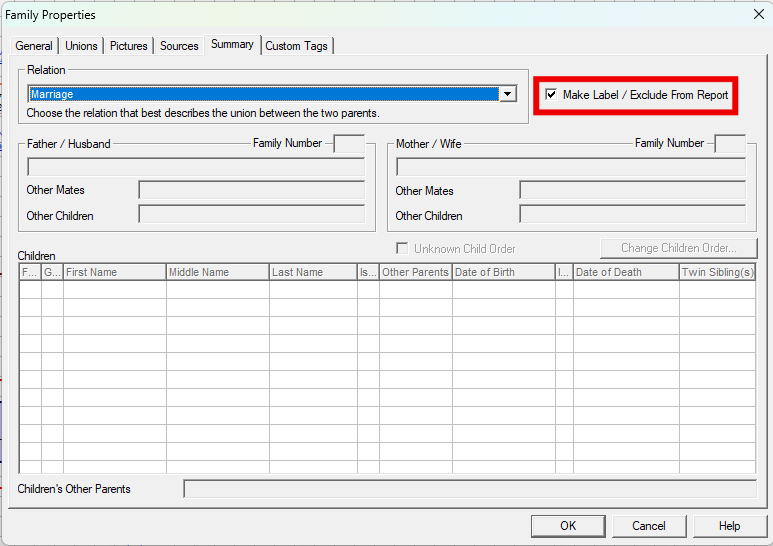 This will prevent any duplication.
|