|
By 39685 - Thursday, July 6, 2006
|
Hi guys,
How do i generate or setup an Icon or picture in the report instead of the square, circle or diamond.
Thanks in advance.
Liliana
|
|
By GenoProSupport - Thursday, July 6, 2006
|
|
This feature is not yet implemented. Some day GenoPro will be able to display pictures directly in the family tree (in the square or circle).
|
|
By genome - Saturday, July 8, 2006
|
|
It is possible to add jpg images/photos to the SVG genograms in the report by use of a special GenoPro text label. The following example show a couple of ways how it mightbe used to add a picture to an individual 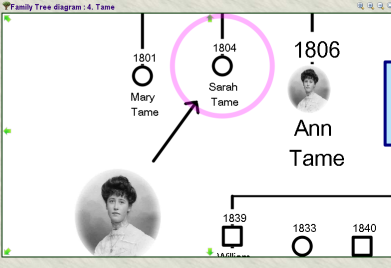
It is achieved by first creating a standard GenoPro text label with the size and position required for the photo and then setting the text of the label to picture="pic99999" where pic99999 is the GenoPro id of the picture to be used. No other text must appear in the label. The picture ids can be found using the Menu option View, Table Layout - Pictures.. and then adding the 'id' column to the table by clicking the  button and checking the 'id' check box. Set the text label border color and background color to transparent and the text padding to 0 the remove all borders. In the example above with the arrow I have placed one of the labels over a Social Entity object and drawn the arrow using a Social Entity Relationship. With the second image I have set the size of the individidual to 'extra large' to provide more space for the small image and set the display options not show a gender symbol. Alternatively I could have set the text label's postion 'to the front' to hide the gender symbol. button and checking the 'id' check box. Set the text label border color and background color to transparent and the text padding to 0 the remove all borders. In the example above with the arrow I have placed one of the labels over a Social Entity object and drawn the arrow using a Social Entity Relationship. With the second image I have set the size of the individidual to 'extra large' to provide more space for the small image and set the display options not show a gender symbol. Alternatively I could have set the text label's postion 'to the front' to hide the gender symbol. This is obviously a temporary work-around until GenoPro provides a built-in feature to place images on the genograms. Note the that pictures are only shown in the generated SVG page, GenoPro itself will only show the text label. The pictures are automatically sized to the label size. The pictures used must of course already be available within your GenoPro file in order to use their ids. Too many pictures will slow the display, panning and zooming of the SVG image. And of course large or high resolution pictures/images will also have performance implications, as even though they may scaled down to fit the label, they are downloaded in their original size.
|
|
By GenoProSupport - Saturday, July 8, 2006
|
|
Wow, this is a great idea.
|
|
By V.L.o - Saturday, July 8, 2006
|
|
Ron (7/8/2006)
This is obviously a temporary work-around until GenoPro provides a built-in feature to place images on the genograms. Note the that pictures are only shown in the generated SVG page, GenoPro itself will only show the text label. The pictures are automatically sized to the label size. The pictures used must of course already be available within your GenoPro file in order to use their ids. Too many pictures will slow the display, panning and zooming of the SVG image. And of course large or high resolution pictures/images will also have performance implications, as even though they may scaled down to fit the label, they are downloaded in their original size.It's great! But, is it possible to print out that *.svg?
|
|
By maru-san - Saturday, July 8, 2006
|
|
But, is it possible to print out that *.svg?
Well, I had the same questions in the beginning, but problem is solved.
Download "Inkscape" (suggestion from Ron), open the corresponding SVG map, remove one red circle and the green spot inside (there is only one) and export in png format.
Did so with many of my maps and carried them to Germany in May. Everybody was impressed. Try to keep the height of maps readable on A4 (portrait), but stretched over several pages(depending on size of the map).
Have several pictures in my tree under genopro.
|
|
By V.L.o - Saturday, July 8, 2006
|
maru-san (7/8/2006)
But, is it possible to print out that *.svg? Well, I had the same questions in the beginning, but problem is solved. Download "Inkscape" (suggestion from Ron), open the corresponding SVG map, remove one red circle and the green spot inside (there is only one) and export in png format. Did so with many of my maps and carried them to Germany in May. Everybody was impressed. Try to keep the height of maps readable on A4 (portrait), but stretched over several pages(depending on size of the map). Have several pictures in my tree under genopro. Thanks for suggestion! Now I only have to find out how to manage my huge family tree to find print it out...
|
|
By rdn - Sunday, July 9, 2006
|
|
My only wish is to have fast scrolling with a very large SVG (and yes, adding this wonderful option of having pictures displayed too). Unfortunately, I will need a different solution than the one that exists now in order to display the entire tree, due to slow scrolling.
|
|
By Yuri Ilyin - Thursday, November 16, 2006
|
|
Hi, I seem to have problems with SVG files saving in some "normal" format. What I did: I have used Ron's suggestion with picture in the text box and produced a report where I could see the pictures; then I saved the SVG picture as *.svg; then I downloaded Inkscape and tried to open the *.svg file in it. It opened but said that "Linked image not found". Also when I tried to view the *.svg by simply double-clicking on it I (sometimes) did not see the picture and (always) I saw a Microsoft JScipt runtime error message saying "Object expected: line: 0, column: 35". I guess these problems are somehow connected. Please advise how to resolve. Thanks,
|
|
By haep - Thursday, November 16, 2006
|
|
then I saved the SVG picture as *.svg; then I downloaded Inkscape and tried to open the *.svg file in it. It opened but said that "Linked image not found". Hi, Try opening the original .svg file, located in genomaps sub folder, or try coping the pictures folder to a previous folder where you save your *.svg. Keep in mind that your pic path is relative to the location of the *.svg.. you must keep the relative path to the pics in order to inkscape can open it. Hugo
|
|
By Yuri Ilyin - Thursday, November 16, 2006
|
|
Many thanks! It worked fine.
|
|
By genome - Thursday, December 14, 2006
|
It is possible to add jpg images/photos to the SVG genograms in the report by use of a special GenoPro text label. The following example show a couple of ways how it might be used to add a picture to an individual You may find that photos and other images added to the SVG graphics using the above technique no longer appear. There is a bug with beta20 such that these pictures do not appear if linked pictures are used. This is now the default in the 'Options' tab of the 'Generate Report' window. This should be fixed shortly. Otherwise is probably because GenoPro now automatically deletes stray objects when saving the .gno file and the photos/images you added were not linked to any other GenoPro object (e.g. Individual, Family, Source, Place etc.) and so were removed from the .gno file. This can be overcome my adding a dummy individual to your GenoPro file and associating the pictures referenced in the SVG labels with this individual using the Individual Properties 'Pictures' tab.
I named my dummy individual 'Object Holder' but any name will do. You can prevent this individual from appearing on GenoMaps, reports and SVG graphics by doing the following: Double click the individual to open the Properties window for this individual. Click the 'Display' tab. Uncheck the 'gender symbol' box, check the 'Hide bottom label' box. Then click the 'Family' tab on the Proerties window. check the 'make label/exclude from report' box. You can locate this individual when required using a search by name.
The dummy individual can used to retain other 'stray' objects that you may want to keep on file.
|
|
By 455963 - Tuesday, July 29, 2008
|
|
So... 1,5 years later any news on an easier way how to show a picture instead of the red dot? Would be a fantastic feature to add (or maybe it already is and I just didn't manage to find out) : : : Jan
|