|
By 231081 - Friday, December 29, 2006
|
|
Hello, I have been "playing" with GenoPro for 24 hrs. now, my previous package was "REUNION" from 1997... WOW what a difference! So far I see no reason not to purchase GenoPro. Here a few suggestions in no particular order. Forgive me if they have been covered before. 1) Do not show the file name under the picture in the HTML report 2) Give option to display Google Map in full frame, like the family tree diagram 3) Option to display "Family Index" collapsed, last names only or alphabet A-Z 4) When entering data capitalize first letter automatically 5) When in table layout mode, open properties on mouse double-click 6) Enable autosave mode every xx minutes. I lost about 20 entries when system hung 7) Add time and weight fields for birth dates If any of these options already exist I have not found them. Liam in Canada
|
|
By jcheney - Friday, December 29, 2006
|
Good ideas!
I'd also like to catalog height and average weight as an adult... I guess the only place to put that would be on the death tab?
|
|
By Alfi - Saturday, December 30, 2006
|
|
231081 (12/29/2006)
4) When entering data capitalize first letter automaticallyWhat about common nouns (not proper ones) ? e.g.: Occupations, institutions, etc. shouldn't automatically receive capital first letters ! 231081 (12/29/2006)
6) Enable autosave mode every xx minutes. I lost about 20 entries when system hungOptional only !
|
|
By genome - Saturday, December 30, 2006
|
|
231081 (12/29/2006)
1) Do not show the file name under the picturein the HTML report
Firstly the field is the 'Name' field of the Picture object and can be used to provide a title for each picture. By default GenoPro enters the filename in this field but you can replace it with text of your own. You can remove the 'file name' by generating a custom skin add setting the parameter fHidePictureName="Y"
231081 (12/29/2006)
2) Give option to display Google Map in full frame, like the family tree diagram
This is currently under development and I have a working prototype that does just that. There will be other improvements in the use of Google Maps, including a map showing all geocoded places in the report together with their assocuated events.
231081 (12/29/2006)
7) Add time and weight fields for birth dates
These can easily be handled using Custom Tags. You can create your own custom phrases for the report (see Dictionary.xml for more details) or by default the report will show custom tags in a table view.
|
|
By 231081 - Saturday, December 30, 2006
|
|
Ron, thank you for your quick and concise reply. | 1) Do not show the file name under the picture in the HTML report | 7) Add time and weight fields for birth dates Whenever possible I try to avoid "custom" as "in custom tags" in any software. A check box (similar to those in the security tab while generating reports) to enable/disable such options would be better preserved in case of future updates, software re-install etc. Lian
|
|
By 231081 - Friday, January 26, 2007
|
|
I finally registered to-day. . . one more suggestion for the back burner. I have a lot of entries for ancestors going back to the early 1800, but without birth/death dates. Is it possible to automatically mark these as deceased? Say by identifying them in the ancestory chart.
Since they have no birth date I cannot easily sort to identify them.
|
|
By appleshaw - Saturday, January 27, 2007
|
|
If you select a group - there are many ways to do this - and press the X key they are all marked as dead
|
|
By faberge2005 - Friday, August 28, 2015
|
|
I have not worked with Genopro for 3 years and recently started again. I was wondering what happen with the suggestion of the auto-saving option. I don't see it in the program so will this be coming in the near futur?
|
|
By Jakk - Sunday, November 1, 2015
|
An auto-save feature would be great, as long as we can turn it on and off with a checkbox somewhere; believe it or not, there are times when I don't want everything automatically saved.
I would also like to see some additional selection options in the "select ancestors/descendants" category. It would be really nice to be able to select the male-line ancestry and the female-line ancestry separately, for a number of reasons. I can see it being very useful for tracking genetics (X and Y chromosome inheritance lines), for example, and given the big-picture plans for GenoPro (yes, I watched the video; I'm very interested in seeing how it all comes together), this is a must-have feature.
Edit: On a related note, can the creators explain why "select ancestor tree" and "select descendant tree" work the way they do in GenoPro 2011? Many thanks.
|
|
By GenoProSupport - Monday, November 2, 2015
|
For those using GenoShare, the collaboration module of GenoProX, the family will be automatically saved to a server as the user(s) modify the family tree. The challenge with a traditional auto-save is two copies of the family tree must be saved, one is the timer-triggered auto-save and the other copy is when the user explicitly clicks on the save button (or presses Ctrl+S). Then, if GenoPro closes unexpectedly due to a crash, power failure/low battery, then GenoPro must display both options for the user to pick. There is more work to do a proper auto-save than just a timer triggering a push on a save button.
Adding more selection buttons is easy. In the meantime you may use the Table Layout to filter all males and females: you click on the column Gender to group all males and females together, and select only the rows you are interested.
|
|
By Jakk - Thursday, January 28, 2016
|
I can't believe it took me this long to get back to this topic. Too many other cool things happening with this software, I guess. 
Anyway, I thought I should post an image to clarify my request re: selecting male and female ancestral lines. Given the following genogram, and the male at the bottom as the selected individual, I would like to be able to:
1) Select Y-ancestors (patrilineal line) to select the individuals in red (minus the male at the bottom who is the target; I wasn't thinking when I included him in the formatting);
2) Select X-ancestors (matrilineal line) to select the individuals in magenta (no, I'm not being gender-biased using pink here; I would have used blue, but it didn't contrast with the black enough);
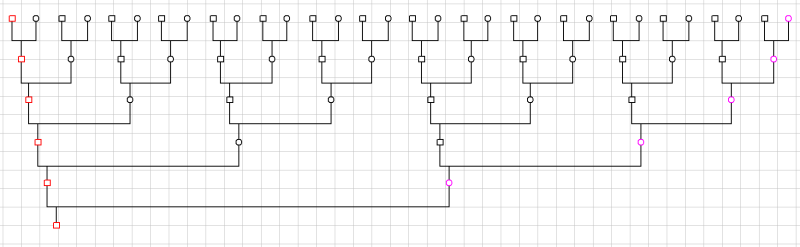
|
|
By GenoProSupport - Friday, January 29, 2016
|
|
Have you tried the Table Layout? You may select a branch of your family tree, press Ctrl+T to bring the Table Layout, then press Ctrl+I to invert the selection, then press Shift+Del (to hide the selection). At this point, the Table Layout displays only what was selected. Then, click on the column Gender which will sort (group) all males and females together. Select all males in the Table Layout and Voilà. You may now change the colors of all selected males at once.
|
|
By Jakk - Friday, January 29, 2016
|
Trying this out raised another small issue that is probably better discussed in "Bug Reports" but I'll keep it here for thread flow. I have an aunt and uncle on my dad's side who are twins. When I select myself and "Direct Ancestors" in my tree, the twins marker for my aunt and uncle is selected. To me, this shouldn't be happening; the fact that my father's siblings are twins has nothing to do with my existence.  This may be happening because of how GenoPro stores the twins marker, but I don't know how the code works (and it's been ten years since I did any serious programming, so I probably wouldn't understand the code anyway). This may be happening because of how GenoPro stores the twins marker, but I don't know how the code works (and it's been ten years since I did any serious programming, so I probably wouldn't understand the code anyway). 
|
|
By mobe67 - Friday, February 5, 2016
|
Hello,
What about make possible to place at diagram, birth data and place of birth together and death date and place of death together ? in 2 or several lines ... I've been following this software since years ago, and following several forums and this is one of the most asked for possibility. NOT on reports. Direct in diagram as is possible to show lots of fields as upper tags, but is not possible mentioned combination (and most common !!! in genealogic trees). Example: Madrid 17-3-1720 Segovia 20-5-1765 In 2 or 4 lines, in superior lines of an individual. |
|
By Jakk - Friday, February 5, 2016
|
|
I like this idea (displaying birth and death locations as well as dates in the header for the individual). It would definitely require two lines to display, but it would be nice to have as an available option.
|