|
By genome - Saturday, February 10, 2007
|
Update 2013.08.05 See topic XML Toolkit for GenoPro for latest skin At last I have a beta(gamma?) version of the Toolkit running as a Javascript skin under the Report Generator.It will add marriage/divorce dates to the family label, create multi-line custom tags, specifically aimed at use as the top display label for individuals. The templates for these tags can be modified via Dictionary.xml. Note that although multi-line custom tags can be displayed as the top label for an individual, such tags cannot be modified within GenoPro.There is an option to mark as dead anyone over a specified age. Also a number of options aimed at recovering Gedcom data languishing in Custom Tags after a Gedcom import. See the front of file toolkit.js to see documentation on options or see the options selection form below. To install unpack the attached zip into a folder named 'XML Toolkit' under your GenoPro 'skin' folder. It should then appear in the list of skins in the GenoPro Report Generator. I have done limited testing but it has yet to be exposed 'in the wild' so use with caution. It produces a GenoPro compatible XML file with the changes in the specified Report folder. I recommend comparing the before an after XML files to check changes. First export your existing .gno file to an XML to serve as the reference. Run this utility and open the XML file produced with GenoPro. Check that it loads with no errors and visually verify the changes using GenoPro. Then export this new file as another new XML file (this will provide your data in the same format as your reference XML file). Then compare the reference XML file with this latter file with a utility such as WinMerge or WinDiff. (Google will find downloads for these if reqd). If you are happy with the changes you can then save the new XML file as a .gno file. Play safe a keep a backup of the original. 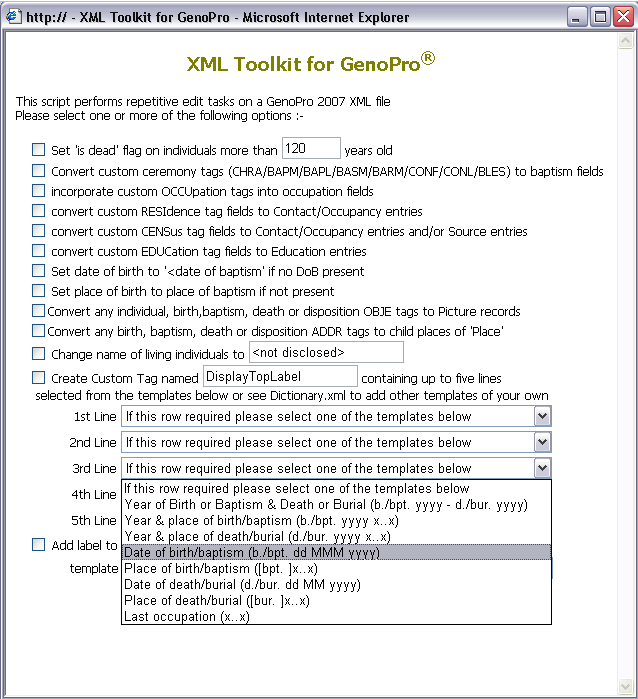
|
|
By genome - Sunday, February 11, 2007
|
|
Sorry Iain, I think I changed the code in this area and forgot to retest it. I have attached a revision to my original post below (or above, depending on your forum control panel settings!) I have taken the opportunity to revise the code to add birth comments detailing the particular religious event if it does not match those catered for by GenoPro. e.g. Blessing, First Communion, Bar-Mitzvah etc..
|
|
By IainTait - Monday, February 12, 2007
|
|
Hi Ron, I downloaded your new version of the js and replaced the one on the XMLtools skin with it but now get this error Generating report to 'C:\Family Trees 2007\2007 New Families\xml test\'
Cloning document xml test tool...
Opening configuration file Config.xml for skin '\XML Toolkit\*'...
Loading dictionary.xml...
[0.00] Processing template 'Toolkit.js'...
Processing 9 Families.....
Processed 9 families
adding 'DisplayText' tags (labels) to 7 of these
Processing 48 individuals...
Error at line 359 (Toolkit.js) : 'length' a la valeur Null ou n'est pas un objet.
Erreur d'exécution Microsoft JScript 800A138F The line in question is the following | if (strDate.length>3) strDate=strDate.substr(strDate.length-4); |
I tried it again without trying to use the census or residence and occupations and it seems to have worked for the marriage lines and DOB s etc.
|
|
By appleshaw - Monday, February 12, 2007
|
What am I doing wrong? I downloaded Toolkit.js and placed it in a folder Program Files\GenoPro2007\Skins\XML Toolkit but my list of report options is unchanged, ie
Customized English Narrative Report\* (English Narrative Report)
Display All Comments
English Narrative Report
Export to Gedcom
Export to SQL
Save All GenoMaps to Disk
I am guessing the XML folder needs some of the standard files, but will hope for guidance
|
|
By genome - Monday, February 12, 2007
|
|
appleshaw (2/12/2007)
What am I doing wrong? I downloaded Toolkit.js and placed it in a folder Program Files\GenoPro2007\Skins\XML Toolkit but my list of report options is unchangedToolkit.zip contains three files - Config.xml, Dictionary.xml and Toolkit.js. Unzip toolkit.zip and place all three files in the folder 'XML Toolkit' in your skins folder. The Options tab of GenoPro's Generate Report shows where GenoPro looks for skin folders.
|
|
By IainTait - Monday, February 12, 2007
|
|
I noticed that the zip 2 only had the js file in it which I had added to the skin folder. Now I have downloaded the zip 3 with all three files in it and it worked perfectly. Thanks  : : One point, the old system allowed to show the choice of full dates above the marriage line instead of just the year. Would it be possible to add this option ? 
|
|
By genome - Monday, February 12, 2007
|
|
IainTait (2/12/2007)
Error at line 359 (Toolkit.js) : 'length' a la valeur Null ou n'est pas un objet.
Erreur d'exécution Microsoft JScript 800A138F
The line in question is the following
if (strDate.length>3) strDate=strDate.substr(strDate.length-4);
Looks like you have a CENS tag without a DATE subtag. I didn't allow for this, a Census entry without a date would not be of much use. Version 2.0.0.b3 has the fix anyway, also a fix to prevent an empty CENS tag being left.
|
|
By IainTait - Monday, February 12, 2007
|
Ron (2/12/2007)Looks like you have a CENS tag without a DATE subtag. I didn't allow for this, a Census entry without a date would not be of much use. Version 2.0.0.b3 has the fix anyway, also a fix to prevent an empty CENS tag being left. I had done a second try without the census box ticked and it worked with zip 2. Now with zip 3 all work including the census box, so thanks again !  : :
|
|
By appleshaw - Monday, February 12, 2007
|
Got past stage 1 now but on two files I get
Generating report to 'D:\Data\GenoPro Beta Report\beta2\'
Cloning document RollissonNBI...
Opening configuration file Config.xml for skin '\XML Toolkit\*'...
Loading dictionary.xml...
[0.00] Processing template 'Toolkit.js'...
Error at line 1216 (Toolkit.js) : Automation server can't create object
Microsoft JScript runtime error 800A01AD
Offending line appears to be
oIE = new ActiveXObject("InternetExplorer.Application")
So I assume it is something to do with my setup here. I am using FireFox with the IE Tab loaded, so can not load Internet Explorer directly. Just checked one of the old .vbs utilities, which gets same result, so I have probably solved the first stage of my problem - but others may have the same headache
|
|
By genome - Monday, February 12, 2007
|
|
appleshaw (2/12/2007)
I am using FireFox with the IE Tab loaded, so can not load Internet Explorer directly.I don't think having the IETab extension in Firefox should prevent IE from loading separately. I have just installed IETab on my Firefox and I can still run IE and XML Toolkit. If you cannot load IE standalone this may be part of the problem. 'SearchWinIT.com' gives the following suggestion:
It sounds like the ActiveX components for IE may have become unregistered. Try typing these commands from the command line, in this order: regsvr32 urlmon.dll
regsvr32 shdocvw.dll
regsvr32 mshtml.dll
regsvr32 browseui.dll
regsvr32 rsabase.dll
Systems with the Microsoft Java VM present, type: regsvr32 msjava.dll
|
|
|
By genome - Monday, February 12, 2007
|
|
IainTait (2/12/2007)
I noticed that the zip 2 only had the js file in it which I had added to the skin folder.Apologies Iain, Appleshaw and others who may have downloaded 2.0.0.b2, it was incomplete. One point, the old system allowed to show the choice of full dates above the marriage line instead of just the year. Would it be possible to add this option ?  I have added these to 2.0.0.b4 (arriving shortly). New templates are added to Dictionary.xml and are reasonably straightforward provided you know the GenoPro Report Generator SDK and XML tag structure.
|
|
By appleshaw - Monday, February 12, 2007
|
Tried this but on the third one (mshtml.dll) got the message
mshtml.dll was loaded, but the DllRegisterServer entry point was not found.
This file can not be registered.
Any help appreciated
|
|
By genome - Monday, February 12, 2007
|
|
OK, a few questions, what error do you get if you try and run Internet Explorer, what is your IE version, what is your OS version and type (i.e. 32 bit or 64 bit). It is possible that Dial-a-fix may be of help here.
|
|
By appleshaw - Monday, February 12, 2007
|
Thanks for response but I Googled the error and found a MS site. Went through registrations and Regedit to no avail so eventually managed to completely remove IE and reinstal, and it now works.
Regedit said I had IE v.7, even though it would not load, and I have gone back to v.6. Can not think how this happened but I will now be able to check things.
Thanks again
|
|
By IainTait - Saturday, March 10, 2007
|
|
Thanks Ron for your messages and this link. I downloaded the new Toolkit and tried it with success but noticed that the dates come out as m. 8 AUG 1898 instead of m. 8 Aug 1898 as with the rest of the date formats. I tried to see if I could change this but only managed to change the dropdown menu but the dates still came out in upper case as I don't understand the programming techniques. If this could be fixed the rest is perfect and as usual amazing.  : :
|
|
By genome - Sunday, March 11, 2007
|
Hi Iain,
I spent ages scratching my head over this one until it eventually dawned on me that it was simply the Months table in Dictionary.xml! I had copied this from the 'Export to Gedcom' skin where uppercase month matches the Gedcom spec. I've now uploaded 2.0.0.b6 to fix it.
|
|
By IainTait - Sunday, March 11, 2007
|
Ron (3/11/2007)
Hi Iain, I spent ages scratching my head over this one until it eventually dawned on me that it was simply the Months table in Dictionary.xml! I had copied this from the 'Export to Gedcom' skin where uppercase month matches the Gedcom spec. I've now uploaded 2.0.0.b6 to fix it. Thanks Ron, after I wrote my last message I had a good closer look at the Dictionary.xml and found the code lower down the page with the date formats, tried changing them and it worked ! I'm learning even though most of the code is as understandable to me as Chinese ! : : I will however use yours as who knows what damage I could do to the code in my ignorance!
|
|
By appleshaw - Sunday, March 11, 2007
|
|
I've now uploaded 2.0.0.b6 to fix it.
To get this, do we re-download GenoPro2007. The help file says that 2.0.0.3 is the latest version, or do we wait for 2.0.0.4?
|
|
By genome - Sunday, March 11, 2007
|
|
The XML Toolkit is not part of GenoPro itself, but a '3rd party' add-on. I always attach the latest version to my first post in this thread. This is a link to the attachment. XML Toolkit version 2.0.0.b6 for GenoPro 2007
|
|
By appleshaw - Wednesday, March 28, 2007
|
I downloaded a gedcom, which may have some funnies in it but the XML Toolkit threw up this error
Processing 11 Families.....
Error at line 203 (Toolkit.js) : Wrong number of arguments or invalid property assignment
Microsoft JScript runtime error 800A01C2
This was when I had selected the label for a marriage. Other parts work.
In case I had got a mixture of files, I cleared out all GenoPro2007 and reinstalled, including Timeline and Toolkit v.7.
I wondered if it was because the file has no marriages in it - but that is not the problem. I notice that there is a non-standard id for family, of the format F133. However I have erased the column and generated GenoPro id and still get the error
|
|
By genome - Thursday, March 29, 2007
|
|
You need to select one of the four label formats from the drop-down list below the checkbox. I need to improve the form validation to check for this so that a sensible error is generated if no format template is selected.
|
|
By appleshaw - Thursday, March 29, 2007
|
|
You need to select one of the four label formats from the drop-down list
I had done that (eventually). If I select one of templates there is no problem. However if I add the marriage label to the selection I get the error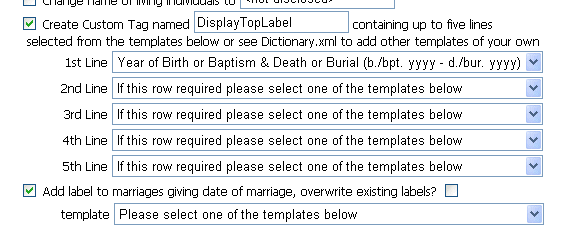

|
|
By genome - Thursday, March 29, 2007
|
|
Please select one of the family line templates at the bottom of the form, not the individual custom tags ones 
|
|
By appleshaw - Thursday, March 29, 2007
|
|
Thanks. It's easy when you know how and RTFM
|
|
By 337209 - Sunday, October 21, 2007
|
Hello,
This toolkit is very usefull and should be incorporated in Genopro.
I would like to add the place of marriage (maybe under the line) to the date.
Is that possible ?
Thank You Ron.
Philippe Mercier
|
|
By genome - Wednesday, November 14, 2007
|
|
337209 (10/21/2007)
I would like to add the place of marriage (maybe under the line) to the date.
Is that possible ? Apologies for the delay in response Philippe.
It is indeed possible to add place of marriage, but only to the standard family line text position, i.e. above the line.
If you edit the Dictionary.xml file contained in the XML Toolkit skin, adding the following lines after line 100
<FamilyDisplayText5 C1="Date and place of marriage (dd MMM yyyy Place)"
T="{0}[{?0} {1}][{?!0}{1}]"
P="u.Date.ToString("" ), u.Place.Name"/>
|
Then a 5th item is added to the drop down list templates for the family/marriage label, allowing for generation of date and place of marriage.
|
|
By 337209 - Friday, November 16, 2007
|
Thanks Ron,
It's really usefull...
I have a problem with the birth, death dates :
Is it possible to have before, after or circa when the date is not sure, than only the year ?
Thanks again
Philippe
|
|
By appleshaw - Friday, November 16, 2007
|
If you use the toolkit to create a Custom Tag, this can have a display item such as c. or bpt.
This will appear on the GenoMap (if you set the Display properties) and also on the .svg display of a report
|
|
By 337209 - Friday, November 16, 2007
|
When I select Date of birth and date of birth I get it (i.e. <, > or a tilde) but not when I select DisplayTopLabel (i.e. just d. or b. and year).
I have made two screen captures but I don't know how to put them in a message.
Thanks
Phil
|
|
By Howard53 - Friday, November 16, 2007
|
|
337209 (11/16/2007)
I have made two screen captures but I don't know how to put them in a message.
Thanks
Philsee here: http://support.genopro.com/FindPost5148.aspx
|
|
By 337209 - Friday, November 16, 2007
|
I'm using Firefox and I have no "browse button" so I cannot send the pics ! cf post 13867
Phil
|
|
By fbukolyi - Friday, November 16, 2007
|
Use the edit attachments button at the bottom of the page. Upload the picture, then post 
|
|
By 337209 - Friday, November 16, 2007
|
|
done
|
|
By appleshaw - Friday, November 16, 2007
|
|
I'm using Firefox and I have no "browse button" so I cannot send the pics ! cf post 13867
If you use IE Tab plug-in you can switch into IE mode just for the sites that insist on using MS specific features
|
|
By appleshaw - Friday, November 16, 2007
|
|
When I select Date of birth and date of birth I get it (i.e. <, > or a tilde) but not when I select DisplayTopLabel (i.e. just d. or b. and year).
Depends on what you want to display. At present GenoPro has a small preset list of display options. The use of the Custom Tag means you can display almost exactly what you want. There are several options in the XML toolkit and if they are not enough the results can be changed.
There are two ways to do this. Either modify Toolkit.js in the skin or more simply edit the Custom tag directly in the table. Depends on how many samples need changing. (NB I have not attempted to modify the skin myself)
|
|
By genome - Sunday, November 18, 2007
|
|
appleshaw (11/16/2007)
There are several options in the XML toolkit and if they are not enough the results can be changed.
There are two ways to do this. Either modify Toolkit.js in the skin or more simply edit the Custom tag directly in the table. Depends on how many samples need changing. (NB I have not attempted to modify the skin myself)There is a third way that is my recommendation - edit the Dictionary.xml file in the XML Toolkit. Phil would like to see the date approximation symbols. this can be achieved by using the GenoPro Report Generator Date 'ToString' method. This is means changing the 1st option in the dictionaryfrom
<IndividualCustomTag1 C1="Year of Birth or Baptism & Death or Burial (b./bpt. yyyy - d./bur. yyyy)"
T="[b. {0}][{?!0}bpt. {1}][{?0|1}{?2|3} - ][d. {2}][{?!2}bur. {3}]"
P="i.Birth.Date.Year, i.Birth.Baptism.Date.Year, i.Death.Date.Year, i.Death.Disposition.Year"/>
to
<IndividualCustomTag1 C1="Year of Birth or Baptism & Death or Burial (b./bpt. yyyy - d./bur. yyyy)"
T="[b. {0}][{?!0}bpt. {1}][{?0|1}{?2|3} - ][d. {2}][{?!2}bur. {3}]"
P="i.Birth.Date.ToString("[|~|<|>]yyyy" ), i.Birth.Baptism.Date.ToString("[|~|<|>]yyyy" ), i.Death.Date.ToString("[|~|<|>]yyyy" ), i.Death.Disposition.Date.ToString("[|~|<|>]yyyy" )" /> |
Note that in XML the entity " represents a double quote " symbol and < > represent < and > respectively, and so .ToString("[|~|<|>]yyyy" ) in Dictionary.xml actually gets read by the Report Generator as .ToString("[|~|<|>]yyyy")
|
|
By 337209 - Sunday, November 18, 2007
|
Hello Ron,
Thanks again.
In fact it's not the IndividualCustomTag1 I need to modify but the IndividualCustomTag4 and the IndividualCustomTag6 because I use all the 5 lines.
I have made this change
T="[b. {0}][{?!0}[bpt. {1}]]"
P="i.Birth.Date.ToString("" ), i.Birth.Baptism.Date.ToString("" )"/>
to
T="[b. {0}][{?!0}[bpt. {1}]]"
P="i.Birth.Date.ToString("[|~|<|>]yyyy" ), i.Birth.Baptism.Date.ToString("[|~|<|>]yyyy")"/>
but it doesn't work !
Thanks for your help Ron.
Phil
|
|
By jdyoderjr - Saturday, September 27, 2008
|
|
I am really a novice at all of this. Here's what I need to do. I need to add 2 custom tags to a genogram. The custom tag Tab is Health History; the custom tags are Illness 1 and Illness 2. I have downloaded and unzipped the XML Toolkit and have placed the 3 extracted files in the Skin folder. The form displays perfectly when I click on Generate. The 'instruction' at the birth-death and marriage-divorce drop downs indicated that I should refer to the dictionary. When I open the dictionary, it looks like I have to add some html [with which I am only remotely familiar!]. Can someone help me get these 2 custom tags to appear on my genogram or on a printed copy of it? Jim
|
|
By appleshaw - Saturday, September 27, 2008
|
Have you looked at the Help file, particularly
http://www.genopro.com/help/custom-tags/
You can create custom tags directly and use the Display menu to choose which tags to show. The XML Tool kit is there to provide extra features but these are mainly to extend the information found related to baptism or marriage and also data created in gedcom files. You could use it to create a Tag with a specific name but the Tag Editor is your best bet
|
|
By genome - Saturday, September 27, 2008
|
|
You are almost there Jim. Edit the Dictionary.xml file in the custom skin folder you have created, add these lines after IndividualCustomTag8 <IndividualCustomTag9 C1="Illness 1"
T="{0}"
P="i.Illness1"/> <IndividualCustomTag10 C1="Illness 2"
T="{0}"
P="i.Illness2"/> |
I am assuming your Custom Tag names are Illness1 & Illness2 Now when you use Generate Report, you should see Illness 1 & Illness 2 in the drop down list. You can select Illness 1 for the 1st line and Illness 2 for the 2nd line, or any other combination of fields you require. Then click OK to generate the modified .xml file. Then open the generated .xml file with GenoPro and use the Display / All Custom Tags Menu item to set the top display for each individual to the DisplayTopLabel Custom Tag. And there you have it. Note that you will need to run the XML Toolkit each time you want an updated genogram as the generated DisplayTopLabel custom tag will not be updated by GenoPro.
|
|
By jdyoderjr - Sunday, September 28, 2008
|
 : Whoo Hooo! Thanks, Ron. It worked! My project will be complete and without 'explanations' or handwritten illnesses because of this. I truly appreciate the time you gave to me! : Whoo Hooo! Thanks, Ron. It worked! My project will be complete and without 'explanations' or handwritten illnesses because of this. I truly appreciate the time you gave to me!Jim
|
|
By iperboreo - Sunday, November 16, 2008
|
|
Why can't I download attachments?
|
|
By genome - Tuesday, March 24, 2009
|
|
Report Skin attached to 1st post has been updated with option to translate name case. This has only had limited testing and so if used please check results carefully and save you previous files! It will convert UPPER CASE names to Initial Captials or convert all names to upper case. N.B. does not currently handle Italian names with Di prefix correctly e.g. DiMarco, DiCaprio etc. Also added date and place of marriage ooption for family text, and finally ensured dialogue window is brought to front. And to the last poster in this thread - if you haven't found out already - it appears that you must be logged into the forum before you can download attachments (with IE, right click, Save Target As). If not the forum just dumps you on another page with no word of explanation.
|
|
By 612238 - Tuesday, July 28, 2009
|
Hello Ron.
I can't seem to download the attachment. When I click the link it opens a new tab with the main support forum page. I have tried itmany times and I also have tried right clicking and Selecting save file as... but it wants to save an html file not the zip file. Any suggestion?
- lowell
|
|
By genome - Thursday, July 30, 2009
|
|
I believe you must be logged in to the forum before you can download attachements. It's a pity the forum software doesn't give a more explicit error in such cases. If you were logged in when you tried to download then that's a mystery to me!
|
|
By 724221 - Thursday, April 15, 2010
|
|
Hi Like some others, I can't download any post attachments. I particularly want the XML toolkit. I'm logged into the forum, and have the same problem with Internet Explorer and Firefox. No way can I get a usable file. When I click on the link Toolkit_2009.03.26.zip, I either end up with a file Attachment873.att or simply an html file. Even if I right click and safe target as ... or try all sorts of other things, same result. Any ideas appreciated. Cheers Mick
|
|
By appleshaw - Thursday, April 15, 2010
|
Mick
I have just used Firefox on your post. When I put the cursor over your Toolkit link the status bar shows Attachment873.att. When I used the Save link As I ended up with a Toolkit zip file.
If this does not happen it sounds like a security problem. What OS are you using and what rights do you have? for starters
|
|
By 724221 - Thursday, April 15, 2010
|
|
Hi Thanks for the post. I'm using XP Home Service Pack 3 with administrator rights. I closed the firewall down after your post and removed all security - no joy. I am of course logged into the forum properly. As you say, the status bar shows Attachment873.att, but right clicking and save target with Internet Explorer I end up consistently with a file support_genopro_com.htm, which when opened takes me to a text only version of the support page. With Firefox, right click and save link gives me a file Attachment873.att which contains a load of HTML, but when double-clicked, wants to create a Winzip archive. However, then madness comes. If I right click again in Firefox, the file it saves is H8FIrHoE.htm.part, or ihn1TCu4.htm.part, or eTh15R_b.htm.part, or whatever. Never had anything like this before. Weird. Thanks Mick
|
|
By genome - Thursday, April 15, 2010
|
|
This has been a long running serious problem with this forum and I do think it is high time it got sorted. Perhaps Jean-Cluade at GenoPro can help. The errors you describe seem to be exactly the same as I get if I try to download attachments without being logged in. You say you are properly logged in so maybe it has something to do with the way you are registered on the forum. I don't know how the numbered accounts like yours are created i.e. 724221 (perhaps you could enlighten me Mick as to how you registered). It may be worthwhile registering again using the register link on the login page of the forum. Using this route you will be prompted for a proper username to use rather than a number and an email address for activation of the registration.
|
|
By mickreed - Friday, April 16, 2010
|
Hi Ron
You've cracked it. I originally registered in the forum using the user name and password given me in the email that came with the registration key.
Re-registering as you suggest with an alphabetic user name, and all is well. I have the file just fine now.
Once again, thanks Ron
Mick
|
|
By genome - Friday, April 16, 2010
|
|
That's great Mick, I'm pleased we got that sorted at long last. Let's hope the same solution works for others. A message to Dan & Jean-Claude at GenoPro: If you send user ids and passwords out for users to access the forum, please make sure they are going to work, and if a guest or registered user attempts to download an attachment but does not have the required privileges, how about an error message saying so?
|
|
By 716277 - Friday, April 16, 2010
|
Hi I'm new this this,do you know how to save my Genopro to a USB so I can take it to be printed out in one page not nine pages[/size]:
please help if you can I don't know what to do, any information would be great
Christine
|
|
By appleshaw - Friday, April 16, 2010
|
Search this forum for advice about printing to a pdf printer.
You need to know the paper size of the printer you will use A3, A2 or whatever. You will need to install a new printer device such as novaPDF, PrimoPDF or Cute pdf. These are free programs to produce the file for your USB stick. If you install them and open the Properties you can predefine your page size.
Then set Genopro to print on one page (from Page Setup) and use Print setup to select you new printer. Then preview from the main View menu will show how the printing area will look - as will print preview - in case you want to re-arrange.
When you print the document you wil be asked to select a file name. Here you can direct the output to your stick
|
|
By Pathoschild - Saturday, April 24, 2010
|
Hi,
I'm using the XML Toolkit to add birth and death information. The "Year & place of birth/baptism (b./bpt. yyy x..x)" and "Year & place of death/burial (d./bur. yyyy x..x)" custom field line show empty "bpt." and "bur." lines when no information is available. How can I remove the line entirely when no information is available? Is there documentation available on the IndividualCustomTag template syntax in Dictionary.xml?
Also, the AutoArrange tool in GenoPro doesn't recognize the labels XML Toolkit added, so they overlap. Can it be poked into spacing them out correctly?
I attached a screenshot showing both issues. Most of the nodes have no dates, so they show the blank bpt/bur lines. The text fields also overlap, even after AutoArrangement.
Thanks.
|
|
By genome - Sunday, April 25, 2010
|
|
Hi Jesse, and welcome to the forum. I agree there does seem to something amiss there and not as I remember it (but my memory is not good :hehe . I need to revisit the phrases used and eliminate the solitary . I need to revisit the phrases used and eliminate the solitary bap. and bur.. I'm away for a few days so may not have a solution for awhile. The phrases are constructed as per the GenoPro Report Generator Phases as defined in the SDK. I can confirm that autoarrange does not to take account of the length of the top display label, but does take into account long names in the bottom label area. IMO this is a bug within GenoPro so perhaps GenoPro can make an adjustment to the code to correct this.
|
|
By genome - Sunday, April 25, 2010
|
Hi again,
Took a quick look and may be the attached Dictionary.xml with revised phrases will work better for you Jesse. Let me know if it does and I will update the skin to include it.
|
|
By Pathoschild - Sunday, April 25, 2010
|
Thanks Ron, that works very well. I'll poke around about the GenoPro AutoArrange bug.
I peeked at the GenoDate documentation and derived a phrase with month and day (eg, "1955-05-05 Abitibi, Canada" instead of "1955 Abitibi, Canada"). This works fine, but I don't see any way to zero-pad digits (eg, "1955-05-05" instead of "1955-5-5"); is this possible in Dictionary.xml?
I have:
<IndividualCustomTag9
C1="Date & place of birth/baptism (b./bpt. yyyy-mm-dd x..x)"
T="[b.[{?0}[ {0}][-{1}][-{2}]][ {3}]][{?!0^3}[{?0|3}[{?4|5}{\\br}]]][bpt.[{?!0}{?4} {4}[-{5}][-{6}]][{?!3} {7}]]"
P="i.Birth.Date.Year, i.Birth.Date.Month, i.Birth.Date.Day, i.Birth.Place.Name, i.Birth.Baptism.Date.Year, i.Birth.Baptism.Date.Month, i.Birth.Baptism.Date.Day, i.Birth.Baptism.Place.Name"
/>
|
|
|
By genome - Monday, April 26, 2010
|
It can be a little bit easier than that. For example just change the default date formats later in the Dictionary and then use something like i.Birth.Date.ToString("" ) for dates. " is XML numeric entity for " (quotes) character. The phrase templates do not need to be changed at all.Try the attached Dictionary where I have made the above changes.
|
|
By Pathoschild - Thursday, April 29, 2010
|
Perfect; thanks!
(I filed a bug report about the AutoFormat-wide-labels issue.)
|
|
By 689839 - Sunday, June 27, 2010
|
|
Ron, When is the new version will be released, which can be displayed in Adobe and compatible with other similiar to svg. Currently my family tree is too large for Adobe acrobat. Thank you, Robert
|
|
By genome - Monday, June 28, 2010
|
|
Robert, not sure why you have posted in this topic 'XML Toolkit for GenoPro'. Please repost as a new topic (use Add Topic button) in the correct Forum - e.g. Report Generator Forum or maybe Report Generator Bugs Forum. Once you have done so I will delete this and your post here to avoid confusion.
|
|
By temmery - Sunday, August 22, 2010
|
Hi, I cannot find a way to include marriage dates and places in a Gedcom output file. Can you share a recipy on how to do this ?
Suggestions posted in the forum do not seem to work with the latest version (2.0.1.6).
After uploading below Toolkit I get an error when opening "not a valid archive format".
|
|
By genome - Sunday, August 22, 2010
|
Hi Temmery, welcome to the forum.
For future reference, please try to post in the correct forum. Also if you have new questions, such as these, please create a new topic rather than 'replying' to an existing topic. Use 'Export to Gedcom via the Rerport Generator' rather than the built-in 'Export to Gedcom' (choose the #Export to Gedcom' skin in Generate Report dialog). this will export GenoPro 'Union' data as MARR tags in Gedcom. There are updates to this skin on this forum. Re zip download issue: Some browsers (IE ?) seem not interpret the attachments correctly. Try using a different browser. Google Chrome works for me.
|
|
By Nand - Wednesday, September 28, 2011
|
GenoPro version 2.5.3.9
XML Toolkit 2009.03.26
(I'm sure this worked in the past ...)
After selecting following option (and only this one)
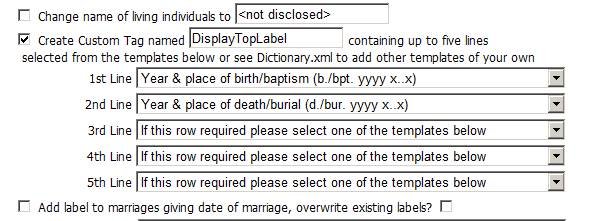
I get following error
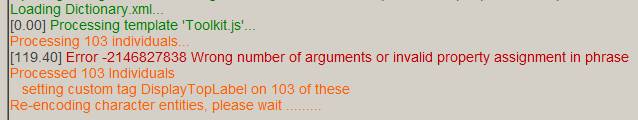
I have no idea what it is referring at because the rest of the processing seems to be OK. Is the "119.40" referring to a line and column in 'Toolkit.js'?
Further, the only issue I have with the result is that in absence of both a birth and baptism date, the "bpt." prefix is generated anyhow. The same is true for death/burial where a "bur." prefix is generated as can be seen in the example below.

|
|
By 1288205 - Sunday, August 4, 2013
|
Hi,
Can you give me the code for this:
C1="Date of death/burial (d./bur. yyyy MM dd) and Place of death/burial ([bur. ]x..x)"
and
C1="Date of birth/baptism (b./bpt. yyyy MM dd) and Place of birth/baptism ([bur. ]x..x)"
Thanks
csiszta
|
|
By genome - Monday, August 5, 2013
|
|
The latest skin http://support.genopro.com/Topic32154.aspx has code for these built-in.
|
|
By amfonda - Wednesday, January 15, 2014
|
I have installed the XML Toolkit and I was hoping it would help me populate the "Place of Birth" and "Place of Death" fields, but apparently not.
I have over 10,000 individuals in my main tree and I have packed a lot of info into the General Comments field such as "b. Albany, NY" and "d. Chicago, IL". I can extract these fields by copying the Comments column from the GenoPro Table Layout into an MS Excel spreadsheet and using text functions to find and isolate the characters in the string. I could then paste these text strings back into the appropriate fields in the GenoPro Table Layout, but unfortunately no pasting is allowed in these fields ("Place of Birth" and "Place of Death"). They must be populated one-by-one from within the Birth and Death tabs.
I see that the XML Toolkit allows retrieval of stray OCCU and RESI fields imported into Custom Tags back into the the regular GenoPro fields... so I'm wondering if Custom Tags labeled BIRT and DEAT could be processed by XML Toolkit to populate the main "Place of Birth" and "Place of Death" fields?
I find the Properties Birth and Death tabs to be cumbersome when working with hundreds of individual records, so that is why I use the General Comments field as a catch-all. The problem is that I am exporting to Ancestry.com using the GenoPro GEDCOM Report Generator and I would like this data to populate that database correctly, so I need the BIRT and DEAT fields populated.
Thank you for your consideration of this option.
|
|
By amfonda - Thursday, January 16, 2014
|
A quick follow-up...
Incidently, I read the posts about the uncertain future of GenoPro due to higher priorities... this is understandable, but nonetheless disappointing. I've invested countless hours in my genealogy research, almost exclusively using GenoPro as the database/platform, so if I need to migrate to another software program, I'd like to make it as seemless as possible. If the makers of GenoPro cannot support continued development/support, I would think that it could/should be sold to a commercial software company.
Anyway, I'm not sure if my needs can be met using XML Toolkit or maybe just the GEDCOM Report Generator. I need to be able to pick up certain custom tags as GEDCOM output.
Custom Tag ----> GEDCOM Tag
Birth Location ----> PLAC (under BIRT section)
Death Location ----> PLAC (under DEAT section)
Burial Location ----> PLAC (under BURI section)
If these tags can be copied into the main GenoPro tags, 'Place of Birth', 'Place of Death', and 'Place of Burial' that would be great, but the primary need is to capture this data in my GEDCOM output file.
|
|
By genome - Thursday, January 16, 2014
|
Your requirements should be do-able with a few tweaks to the XML Toolkit. I'll take look and get back to you ASAP.
There is code in there already to create Place records so probably the best approach would be to take BIRT.place, DEAT.place and BURI.place custom tags across to their rightful GenPro place. Regarding GenoPro. This forum is still alive and kicking, as is familytrees.genopro.com. www.genopro.com is also still there albeit a little quiet. I believe GenoPro is still being sold and appears to be widely used in academia and other institutions. Reports of its demise maybe exaggerated 
|
|
By genome - Thursday, January 16, 2014
|
I have now published a revised XML Toolkit for GenoPro with two additional facilities under the 'Miscellanous Edits' tab that should assist here. The first allows bulk import of custom tags and the second conversion the requested custom 'place' tags to regular GenoPro fields. so for example the spreadsheet data: can be imported after conversion to JSON format (see file import.json in the Toolkit skin to details of how to convert) [{"ID":"ind00001","Name":"Harry Potter","BIRT.place":"London","BAPM.place":"Paris","DEAT.place":"Rome","BURI.place":"Madrid"},{"ID":"ind00002","Name":"Vernon Dursley","BIRT.place":"here","BAPM.place":"there","DEAT.place":"nowhere","BURI.place":"everywhere"}, {"ID":"ind00003","Name":"Petunia Evans (Dursley)","BIRT.place":"mercury","BAPM.place":"venus","DEAT.place":"mars","BURI.place":"pluto"}] |
matching on either ID or Name. The resulting GenoPro .xml file can be opened in GenoPro and the Toolkit ran again to convert these custom tags to the equivcalent regular tags.
|
|
By amfonda - Friday, January 17, 2014
|
I just tried the new XML Toolkit and it worked perfectly!!
I used the new facility to transfer Place names from custom tags BIRT.place, BAPM.place, DEAT.place and BURI.place to regular GenoPro fields. I had populated those custom fields using an EXCEL spreadsheet and copy/paste operations within the GenoPro Table Layout. One note is that within Tag Editor, to set up the custom tags, the exact names above (BIRT.place, etc) must be in the Tag Permanent Name field, not Tag Display Name or Tag Description. Once I got that right, XML Toolkit processed 8,000+ entries, moving all that data into the regular GenoPro fields... which will now export into GEDCOM and so forth.
Thank you SO MUCH, genome... you saved me an infinite amount of time, because I never would have tried doing all that manually!!
Now I need to work on my census data... see if I can extract all that into custom fields. You see I have lumped a lot of data into the General Comments field, which works well for my normal Reporting using Ancestral Author, but it doesn't work well for uploading to Ancestry.com.
|
|
By amfonda - Monday, January 20, 2014
|
Again, thanks for the recent tweaks to XML Toolkit.
I'm wondering if the same tweaks could be added for Marriage and Divorce locations:
Custom Tag ----> GenoPro Tag
MARR.place ----> Place (Union Place)
DIV.place ----> Divorce.Place
A person can have more than one Union, but these are grouped by Union, so additional marriages will have separate records.
I'm struggling with my Census data, which is lumped into General Comments as well, but I can extract it into custom tags in the form of 'yyyy Census Entry' ..... e.g. - '1930 US Federal Census, Albany, Albany Co., NY'
There will normally be multiple census records per individual and I don't know if these could be stacked into the 'Contact - Occupancy Place' fields in successive order.
But if possible, I'd like to see the following:
Custom Tag ----> GenoPro Tag
CENS1.place ----> Place (Occupancy Place) - 1st spot
CENS2.place ----> Place (Occupancy Place) - 2nd spot
-to-
CENS9.place ----> Place (Occupancy Place) - 9th spot
Up to 9 Census Places per person.
Thanks again for your help.
|
|
By genome - Thursday, January 23, 2014
|
Just to say I am looking into this now. Hopefully I can modify the existing CENS processing to handle this and also add some MARR/DIV.place handling to the Union objects.
Hope to have something ready in a days or so 
|
|
By amfonda - Thursday, January 23, 2014
|
|
Thanks, genome. One issue I see is that my custom tags for marriage and divorce location are within the Family Dialog Layout, whereas the GenoPro permanent fields are within the Union Dialog layout. I see that there can be multiple unions for each family, although I have not used more than one for each. Are you able to pick up custom tags from any of the layout sections?
|
|
By genome - Monday, January 27, 2014
|
Hopefully Toolkit version 2014.01.27 does the job 
|
|
By amfonda - Monday, January 27, 2014
|
The new XML Toolkit Version 2014.01.27 worked like a charm on converting custom tags for Marriage and Divorce places.
I'm still working on data transposing for the Census records and I'll report back later.
Thanks again!!
|