|
By John Spelman-Marriott - Sunday, July 8, 2007
|
|
Can anybody tell me how to export Genopro data to Family Tree Maker? GenoPro has a better database and is more functionally rich but I want to make use of the family tree drawing facilities in that tool which provides a neater more regular presentation than GenoPro. I have tried using the GEDCOM export facility but have had very little success as the datafields don't seem to tie up particularly well and data gets lost or misinterpreted. If anyone can help I'd really appreciate some guidance.
|
|
By jcmorin - Monday, July 9, 2007
|
|
The only compatible format is the GEDCOM, try Export to GEDCOM using the Report Generator, this will produce a fairly compatible file for other applications. 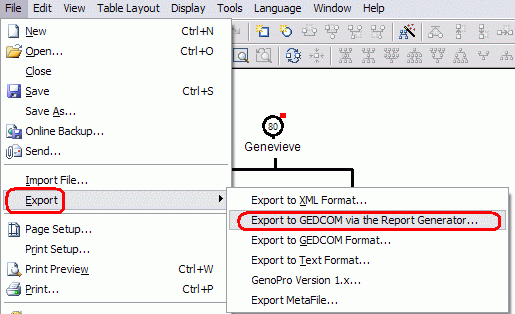
|
|
By 1283492 - Tuesday, July 16, 2013
|
Hello, I am currently having difficulties exporting my GenoPro file, to a format which can be read by Family tree maker 2012.
Please could you provide some additional detail on how you could accomplish this.
(Having exported to a GEDCOM format, Family Tree Maker 2012 reports in the region of 4 times the number errors as detectable records)
The export via report generator creates 2 files, an .xml file and a JScript file, rather than a .ged file. Family Tree Maker 2012 cannot read either of these files.
Any help would be appreciated.
Thanks
|
|
By appleshaw - Tuesday, July 16, 2013
|
Are you using the latest Report skin from http://support.genopro.com/Topic25071.aspx?
When run this should produce a gedcom, opened in Notepad
|
|
By genome - Wednesday, July 17, 2013
|
The export via report generator creates 2 files, an .xml file and a JScript file, rather than a .ged file. Family Tree Maker 2012 cannot read either of these files.
Seems to me like you clicked the 'New Skin' button and not the 'Generate' button towards the bottom right.
A .ged file will then be displayed in Notepad and saved in your selected output folder |
|
By Paul-F - Thursday, October 17, 2013
|
I am having the same problem. I am using version 2.5.4.1 of GenoPro.
I have done exactly as you describe. I did not click on either the New Skin or Edit Skin buttons.
After clicking on the Generate button, I receive the following information:
Generating report to 'L:\Users\Paul Desktop\Documents\GPTemp\'
Cloning document Our Family Tree...
Opening configuration file Config.xml for skin 'Export to Gedcom'...
Loading Dictionary.xml...
[0.00] Processing template 'Gedcom.js'...
To disable display of parameter settings, tick the box under 'Options' tab of 'Generate Report' dialog.
Generated and written 1 page in 1.919 seconds
[1.93] Writing files from skin...
[1.93] Report Ready! Click on the "Close" button to continue.
There is no GED file created. Only the Gedcom.js and XML cache files in the GPTemp directory. No Notepad opened. Nothing.
All I really want to do is create a GEDcom file that I can import into ancestry.com with the marriage information, comments, etc. The Gedcom.js file contains the comments but does not contain any of the relationship information (e.g. marriage dates). Yes, the marriages are set up in genopro as relationships.)
What am I missing here?
|
|
By genome - Friday, October 18, 2013
|
I am struggling to reproduce your problem but if you are running Windows 8 then you will need to install a leter version of the skin. See http://support.genopro.com/Topic25071.aspx Or perhaps try clicking the box under the 'Options' tab to prevent the Config Dialogue from launching.
If I run the built-in 'Export to Gedcom' skin under Windows XP on say the Harry Potter Black GenoMap I get Generating report to 'D:\Users\Public\GenoPro Reports\test\'Cloning document HarryPotter...Opening configuration file Config.xml for skin 'Export to Gedcom' (version 2011.01.01)...Loading Dictionary.xml...[0.00] Processing template 'Gedcom.js'...To disable display of parameter settings, tick the box under 'Options' tab of 'Generate Report' dialog.Base skin version from Config.xml: 2011.01.01Gedcom output has been written to file D:\Users\Public\GenoPro Reports\test\HarryPotter_Black.ged |
Do you see the Configuration Parameters Dialogue like the one below? |
|
By Paul-F - Friday, October 18, 2013
|
I am running Windows 7 Home Premium. (And IE10 if that matters)
I did not see that "Export to Gedcom" box.
I'll try your suggestions.
Perhaps the issue is that C: is the drive with the OS and programs, while all the data is on the L: drive.
I will forge on. Thank you.
***
A quick progress report. There is no Skins folder. Anywhere. Not on C: (for the OS) nor on L: (which has the data.) No Skins subdirectory anywhere on the system Sigh. Perhaps that explains the problem while raising the issue of some minor error checking in the process.
|
|
By Paul-F - Friday, October 18, 2013
|
Ok. It works now. I created the Skins folder and unzipped the Gedcom_2013.08.17.zip file from the 25071 post using the instructions from the 30691 post.
However, none of this worked until I checked the box for "Do not display the dialog to customize the report parameters" on the Options tab. Once the box was checked, the Gedcom file was produced OK.
Thank you.
|
|
By genome - Saturday, October 19, 2013
|
|
I am running Windows 7 Home Premium. (And IE10 if that matters)
Thanks for the feedback and yes it seems that it is IE10 thats matters here. I can reproduce your issue on W7 with IE10. Good ole MS seem to have moved the goalposts yet again!
A workaround seems to be to add the line
| <meta http-equiv="X-UA-Compatible" content="IE=EmulateIE9" /> |
immediately after the <head> tag of the hta file.
I'll upload a revised version of the skin soon. I guess IE10 screws ups the other reports with a Configuration Parameter dialog too. 
|
|
By Paul-F - Tuesday, November 5, 2013
|
Thanks for finding the "real" issue. After "upgrading" to IE10, a number of sites and apps are squirrely. E.g. my PDF print driver now ignores all the graphics. Maybe I'll go look for a DOS diskette (and the hardware to read it!)
I'll install the work around and eagerly await the updated skin.
Again, thanks for all you do to help all of us.
|
|
By genome - Wednesday, November 6, 2013
|
|
|