|
By genome - Sunday, August 3, 2008
|
|
Attached are revised Narrative & Descendant Report skins that I am suggesting are included in the next release of GenoPro 2007. Any testing and feedback appreciated. The Narrative Report has the automatic thumbnail and PDF Genomap generation features mentioned elsewhere. One change from those posts is that thumbnails for Svg & Pdf images can now be larger than the original, i.e. stretched to fit the label. This allow for say a background picture. Also automatic defaulting if either Inkscape or Irfanview are not installed. (e.g. no PDFs and/or no thumbnails) The Descendants Report has more minor changes, apart from those outlined below. Primarily the reporting for single parents has been improved. Both Reports now have a facility to localize the Configuration Parameters dialog and also the messages displayed to the message area and log during the report generation. So these can now be in a different language to the report output. This has been achieved by moving all messages that are displayed during generation from Dictionary.xml to a new section, GenerationMessages, Config.xml. This is all but three of the Error messages, all warning and parameter messages and a few others. The three error messages remain because they can be generated before the Config file is opened. You can now provide a translation of Config.xml in your custom skin, e.g. ConfigFR.xml and the script will then take the Config Params descriptions and messages from this file. To do this the script needs to know the the language translation you are using for GenoPro itself. Unfortunately there is currently no in-built way of determining this and so you will need to create and set a Document Custom Tag, BaseLanguage, in your .gno file. e.g. set to FR to use ConfigFR.xml. Note however that the skin titles for dropdown list of skins available will still be taken from Config.xml. Hopefully GenoPro Gamma will support both of these requirements. With the above feature for example, if you use the French translation of GenoPro can have display the Config Dialog in French and any errors, warnings and comments whilst the Report itself can be in a different language, English, Spanish etc. I have also put in place documentation of changes for Config.xml and Dictionary.xml. This consists of an XML attribute of the form V="a.b.c.d?" for each changed item, where a.b.c.d is version and ? is type of change, + being insertion, x deletion, ± replacement/amendment and ~ relocation up or down the file. On this occasion I have added the annotation after the event, and so cannot guarantee 100% accuracy. As well as the marked changes there is also the movement of text from Dictionary to Config as mentioned earlier. I hope this will make it easier for translators to keep track of changes. Update 2008/08/03 Updated Descendants to fix missing messages
Update 2008/08/04 Fix offline thumbnails and picture date check in non English locale
Update 2008/08/27 corrections, enhancements etc see related post
Update 2008/08/31 corrections, enhancements etc see related post
Update 2008/09/02 Minor update to Dictionary & Config.xml
Update 2008/09/05 Minor update adding PhContactTxt and removing extra blank lines from Descendants Report
Update 2008/09/10 Updates to fix issues raised by JCG in two posts
Update 2008/09/12 a few more minor fixes notified by JCG
|
|
By GenoProSupport - Sunday, August 3, 2008
|
|
Great work. I compiled a version with the two updated skins at http://www.genopro.com/download/InstallGenoPro.2.0.1.6.exe. This way, you won't have to manually download and install the .zip files. There a few things to tweak, as I get the following dialog on my machine when generating a Descendant Report. 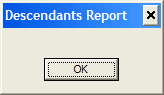
|
|
By genome - Sunday, August 3, 2008
|
|
I have tweaked Descendants Report (now RC2) in attachment to 1st post to clear problem with messages not being accessed correctly. (I should have retested after some changes)
|
|
By GenoProSupport - Sunday, August 3, 2008
|
|
The file http://www.genopro.com/download/InstallGenoPro.2.0.1.6.exe includes the latest changes.
|
|
By Alex - Sunday, August 3, 2008
|
New GenoPro.2.0.1.6.
English Narrative Report (EN) and
Narrative_2.0.1.6RC1 (EN)
I can not create Narrative Report for HarryPotter.gno file when my PC online and offline.
Online:
Cloning document HarryPotter...
Opening configuration file Config.xml for skin 'English Narrative Report'...
(and for skin Narrative_2.0.1.6RC1)
Loading Dictionary.xml...
[0.00] Processing template 'init.htm'...
To disable display of parameter settings, tick the box under 'Options' tab of 'Generate Report' dialog.
Please wait while IE form initializes
Error at line 201, position 1 (Code/Util.vbs): Discrepancy of the type: 'DateValue'
Error of the execution Microsoft VBScript 800A000D
Offline:
Cloning document HarryPotter...
Opening configuration file Config.xml for skin 'English Narrative Report'...
(and for skin Narrative_2.0.1.6RC1)
Loading Dictionary.xml...
[0.00] Processing template 'init.htm'...
To disable display of parameter settings, tick the box under 'Options' tab of 'Generate Report' dialog.
Please wait while IE form initializes
[16.62] LanguageDictionary.Lookup('ErrorConfigMessageNotFound') failed!
[16.62] : ErrorFetchHeader
Updating thumbnail for http://familytrees.genopro.com/Harry-Potter/pictures/Albus-Dumbledore.jpg
[16.64] Error 5: (Cannot retrieve picture http://familytrees.genopro.com/Harry-Potter/pictures/Albus-Dumbledore.jpg)
Error at line 670, position 5 (init.htm): File is not found
Error of the execution Microsoft VBScript 800A0035
If delete pictures in HarryPotter.gno file - no errors.
For my .gno files with GenoPro.2.0.1.6. and all new skins - no errors.
|
|
By genome - Monday, August 4, 2008
|
|
Thanks for testing and your report Alex. The first problem as you may have guessed was due to your Russion locale setting. I've now clamped the script to "en-gb" just for the purpose of date conversion for the timestamp check so I would be grateful if you could retest. I obviously had not tested pictures not being available so hence the second error. Hopefully both are fixed in the updated RC2 skin attached to the 1st post.
|
|
By Alex - Monday, August 4, 2008
|
It's OK now.
Thank you Ron.
|
|
By Anna - Tuesday, August 5, 2008
|
|
I get error messages when extracting the files. Are the updated versions included in the exe-file now, so I can use that link?
|
|
By Stuart - Wednesday, August 6, 2008
|
|
When compiling my html files with the new RC files from http://www.genopro.com/download/InstallGenoPro.2.0.1.6.exe it produces an error with the Individuals count on the left frame in the home page. The error being a dupilcate number count on the family name ie. Smith (2 2 individuals) where it should read Smith (2 individuals) with two members of that family name. It is correct when there is only one person, but anything other than this it dupilicates. Hope this helps, /Stuart
|
|
By genome - Wednesday, August 6, 2008
|
|
Thanks Stuart, I had not spotted that. I made a change to cater for Hebrew but it is obviously not working properly. There appears to be a bug in the GenoPro ReportGenerator Dic.Plurial (key, count) method. According to the SDK documentation, it should return the plural of the word according to the count. But for a count greater than one it appears to return the count in front of the plural word, thus it then works the same Dic.PlurialCount, which it should not. This only happens when there is no 'P' attribute present for the Dic key specified (Individual is this case), even though it determines the correct plural form using the Dic _FmtPlural rule. So I can work around it by just adding the P attribute, but Dic.Plurial also needs to be fixed by GenoPro. I am putting together some other changes and so I will republish when I have completed these. It has also been mentioned previously that Plurial should in fact be Plural. Hopefully this can be fixed in GenoPro Gamma
|
|
By GenoProSupport - Thursday, August 7, 2008
|
|
Ron (8/6/2008)
There appears to be a bug in the GenoPro ReportGenerator Dic.Plurial (key, count) method. According to the SDK documentation, it should return the plural of the word according to the count.I have fixed the bug in Dic.Plurial() in both the Gamma and in GenoPro 2007. The fix is available at http://www.genopro.com/download/InstallGenoPro.2.0.1.6.exe, and includes all the latest skin updates (Narrative, Descendants, and Gedcom).
|
|
By Anna - Saturday, August 9, 2008
|

|
|
By genome - Sunday, August 10, 2008
|
|
I assume this translates to something like array index out of bounds. This is a very unusual error. It implies that you have a GenoMap with objects drawn on it that has no boundary rectangle. Many releases ago this used to occur if the GenoMap had not been updated for some time,i.e. before the boundary rectangle property was introduced. Could this possibly be the case here? I thought this 'bug' in Genopro had been fixed and that whenever you saved a .gno file the boundary rectangle coordinates were saved. Anyway,try updating the GenoMap in some way e.g. just add and delete a dummy object and then run the report again.
|
|
By Alex - Sunday, August 10, 2008
|
About numbering in Descendants Report.
From early post:
"...technically correct in that the children are the FIRST generation of descendants..."
May be it is "technically correct", but "genealogically" is not correct for Descendants Report.
In genealogies the Descendants Report is usually used for FAMILY (not for an individual).
Traditionally the eldest individuals from the generation are the FIRST generation in these reports.
And the examples from the other product's Descendants reports confirm this.
Possibly it may be better to use two kinds of a report - for "family" and for" individual"?
|
|
By jcguasp - Sunday, August 10, 2008
|
|
Ron, I got this error when generating a Descendant Report with a Family selected: 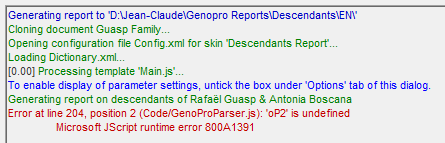
Thanks, JC
|
|
By Anna - Monday, August 11, 2008
|
|
Ron! Thanks for the reply. However... array index is still out of bounds... Does the walkaround solution mean I have to add and delete an object to each and every map? Doing it just to one of them did not resolve the problem. I have quite a few GenoMaps... I tried exporting and importing, but that threw all my individuals onto one big unreadable map, so I will avoid that solution! Anna
|
|
By genome - Monday, August 11, 2008
|
Anna,
This is old issue, not just with the latest skin. I guess you have not generated a Narrative report from this file before. I have since discovered that you just need to open each GenoMap, i.e. visit it, a dummy update is not actually needed. If you then save the .gno GenoPro will save the BoundaryRect attributes as well and the problem will not reoccur. Alternatively you could attempt to discover which particluar genomaps do not have the attribute, and just visit them. One way is to inspect an XML export of the .gno file, and look at the <GenoMap> elements for missing BoundaryRect attributes. But it is probably easier just to visist each GenoMap and resave.JC,
Yes just a silly typo, it should of course be oP0. I'll fix in the next update And to Alex. I think is a question of context, i.e. first generation of what? I think it depends or whether or not the implied qualifier is 'of the family' or 'of descendants'. As you will have seen fromm the earlier post, I started by calling the subject of report the 'First Generation', but then changed it. This is case of 'you can please all of the people some of the time, some of the people all of the time, but never all of the people all of the time'  I will add an option to choose either a family report, or a descendants report, with the former using a subheading for first individual/couple of 'First Generation' and adding ' of Descendants' to the subheadings of the latter.
|
|
By Alex - Monday, August 11, 2008
|
To Ron:
...This is case of 'you can please all of the people some of the time, some of the people all of the time, but never all of the people all of the time'... -
I agree... 
but I spoke about 'traditional' Genealogical numbering systems in Descendants reports:
http://en.wikipedia.org/wiki/Genealogical_numbering_systems
…I started by calling the subject of report the 'First Generation', but then changed it…
Now we can find the different examples of Descendants reports, but I can not find similar report ..
Thank you.
|
|
By maru-san - Friday, August 15, 2008
|
|
Have tried this latest release, but can not get the name of the Social Entity appear in the report. It remains blank.
|
|
By genome - Sunday, August 17, 2008
|
|
Yes, having looked into this, I can see I had some unfinished business, but I now have a correction. The handling of Social Entities was inconsistent and I had not completed the changes required to introduce the 'Title' Custom Tag. I have a couple of unrelated items to amend and test before posting the amended version, hopefully this will be in two or three days.
|
|
By genome - Wednesday, August 27, 2008
|
|
At last, later than the two or three days I last indicated I have made a futher update to the skins in the 1st post of this thread. I discovered that the change history mechanism, i.e. using XML comments giving version details, was not compatible with the working of GenoPro's phrase editor. I have therefore ameded this to use additional 'V' (version) attributes to indicate changes. See head of Dictionary.xml for further information. I have also changed the Config Param Dialogue so that each section is initially collapsed to make navigation easier. Family relationship phrases now take better account of single parent families. So if only one parent is defined then there is no mention of husband/wife/partner or <Unknown> and phrases take the singular form. Finally, as well as a few bug clearances, I have added, as a result of a suggestion from JCG, a 'random phrase' facility that can be used to break up the monotony of repeated phrases. This involves having an 'X' attribute on selected phrases, indicating the number of eXtra variants of the phrase that are present. The additional phrase variants have the same key but with a _Xn suffix. The only example in the Dictionary at present is PhFR_LoveAffair, that has a X="1" attribute and an associated variant PhFR_LoveAffair_X1. You can of course add more of your own in a custom skin. Suggestions for more more variations welcome! This has only been implemened for the Narrative Report.
|
|
By jcguasp - Thursday, August 28, 2008
|
Ron,
A few obs regarding the Nar Rep:
1) <IrfanViewPath> and <InkscapePath> params in Config:
Isn't it better to provide drive 'C' instead of drive '?' ?
2) for a couple with an unknown partner and no input in the Relation field: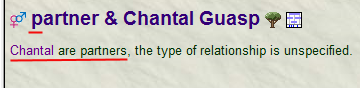
Similar Nars are also produced with some Cohab inputs. Perhaps the title 'Partner' could be capitalized? 3) Dic PhFR/Txt Phs:
Now that you introduced single parent, I need for my FR Rep a Gender ID param for the single parent.
4) I don't remember if it has already been mentioned but with Vista and Moz FF, the PDFs don't show up. Any settings you're aware of within FF? That's all for now. Your Random Nar Variant Phs routine works fine.
Thank you Ron,
JC Update for 4) : It's now OK. I right clicked one of my PDF file and opened it with FF. The file opened fine so the Report PDFs afterwards. Must have triggered an add-in! Update2:
5) Single parent:
Should, in this case, 'They' be replaced by 'He'? 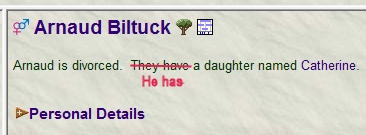
|
|
By jcguasp - Friday, August 29, 2008
|
Ron,
Trying to generate a Descendants Rep but param {7} is apparently not passed to some of the <PhFRTxt_...> phrases: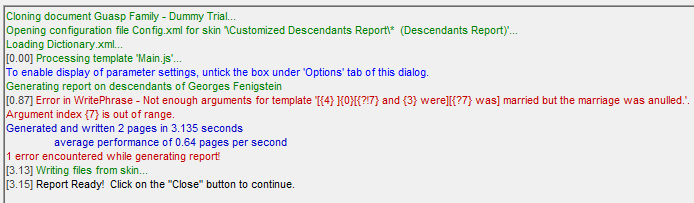
Descendants.js lines 329/340
Thanks Ron,
JC
|
|
By jcguasp - Saturday, August 30, 2008
|
Ron,
Another few obs regarding the Descendants Report. Far from having checked all options!:
A) EN Report:
A.1) when a relation has only been selected, the Nar says nothing. It applies to Cohab and perhaps other options.
On the other hand, a relation of Mariage (or divorce) come up OK (green arrow):
Another example, probably related:
- The tree: 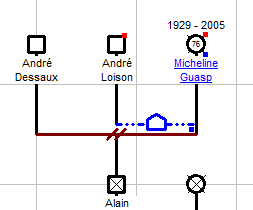
- The Nar (absence of the Cohab with André Loison): 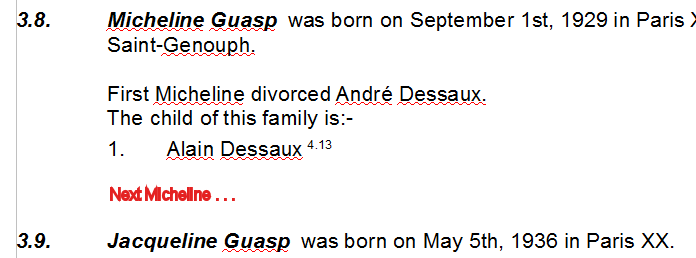
... but appears in the name Index: 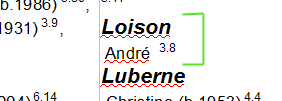
A.2) PhBurial: 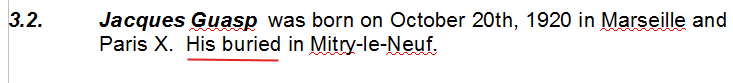
A.3) Sources:
- the multi-lang Brief Description field has not been processed (checked as processed OK in the main Nar Rep).
- Perhaps 'The citation ...' Ph should start on a new line? 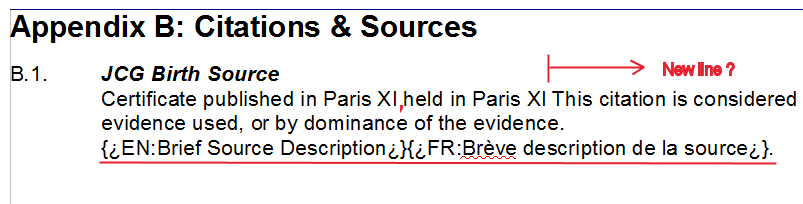
A.4) when a Family has initially been selected, the 1st heading No doesn't seem complete, i.e. '.1.' should be '1.1.' 
... and when a Descendant type Rep has been selected, '.1.' should be '0.1.'. A.5) I set a Max. Generations of 3 and the kids associated with the 4th gene are listed OK but their superscript Nos should not be shown, as no Nar 4.xx.
This comment also apply for the Name Index. B) FR Report specific:
B.1) PossessiveProperNoun
The Nar should say d' instead of de, according to the Dic template: 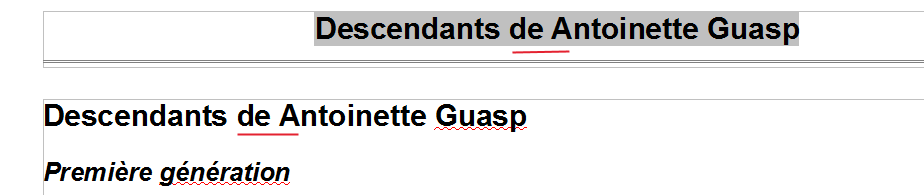
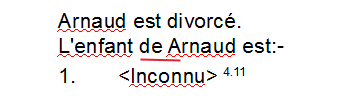
Thank you Ron,
JC Update:
A.6) <PhFRTxt_CohabitationAndSeparation> in Dic:
If not mistaken, the beginning of the Ph is missing: T="[{4} ]{0}..." Update 2:
A.7) On the Config param panel, the tooltip associated with 'Family or Descendant style report' doesn't come up. On my FR Rep Config panel, the tooltip is truncated at the 1st apostrophe location. So problem with Html encoding?
A.8) the button "Ok" should all be capitalized "OK" to match system buttons.
A.9) I noticed some differences in line spacing (it's with OO as MS Word's not installed).
The normal spacing on my screen is apparently about this one: 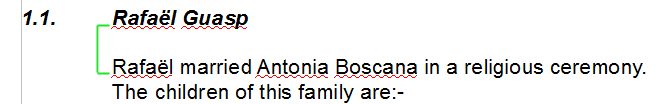
... and here are some samples of bigger spacing, depending on the narrated Ph: 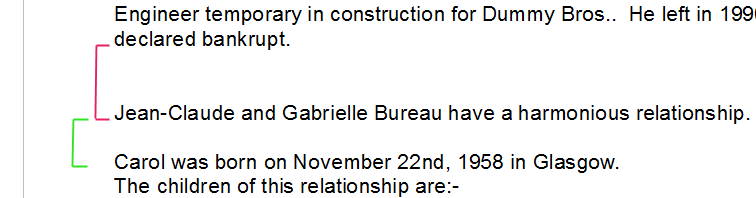
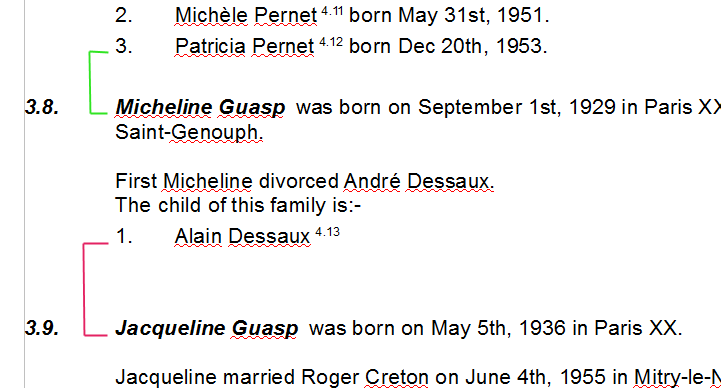
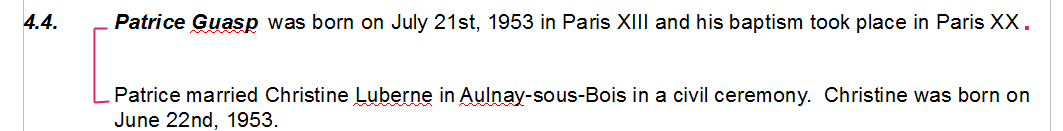
The later, when showing a baptism Ph, is missing the end dot.
|
|
By genome - Sunday, August 31, 2008
|
|
Thanks yet again JC with your help. I believe I have managed to clear up most if not all your points. So starting at the beginning: 1) the '?' in IrfanViewPath & InkscapePath is converted by the script into the drive letter on which Windows is installed. I occasionally install Windows on D: and have seen H; used as well. So the default should work most of the time. 2) This is now fixed. However I also decided to remove the Family Relation phrase if nothing had been selected for it. (i.e. only report on data present, no comment if not). However I just realsed I need to change this again for the Descendants report 3) Added gender IDs for 1st family member {5} and partner/spouse {6}. 4) Thanks for the update on this - I tried it and had the same problem. I also have a problem with IE on Vista in that Acrobat Reader always launches in its own window. If nyone can fix this please let me know. 5) Fixed. Missing {7} in Descendants PhFR phrases. Yep, must have just tested these with Phase Editor and forgot to test the actual report! A.1) Seems OK now. Was probably due to missing {7} A.2) - A.8) Fixed. With A.7, for some reason Util.HtmlEncode does not appear to encode apostrophe to ' so added an explicit replace. A.9) Can't seem to reproduce this so a test .gno would help. Also still need to add that missing full stop. B.1) Added possessive name params to HeadingDescendants {2} and FamilyChildren {3} phrases in Dict so yo can use these instead. Also changed {0} in the FamilyChildren to be gender ID of a single child so phrase can say son or daughter instead of child.
|
|
By Anna - Tuesday, September 2, 2008
|
To clarify:
In the two downloads, is there a reason why the dictionary isn't the same version? (Time when saved differs)
|
|
By GenoProSupport - Tuesday, September 2, 2008
|
|
Ron (8/31/2008)
A.2) - A.8) Fixed. With A.7, for some reason Util.HtmlEncode does not appear to encode apostrophe to ' so added an explicit replace.This is strange. I checked the source code and the apostrophe are encoded as ' (because the entity ' does not work in IE). Please notice the round apostrophe is not encoded however. Again, I could be wrong on this, however the routine Util.HtmlEncode should take care of the apostrophe (which is visually the same as the single quote).
|
|
By genome - Tuesday, September 2, 2008
|
|
Anna (9/2/2008)
To clarify:
In the two downloads, is there a reason why the dictionary isn't the same version? (Time when saved differs)
Yep, a very valid reason - ageing brain cells! I simply forgot to run the WinMerge check I normally do. Now corrected.
|
|
By genome - Tuesday, September 2, 2008
|
GenoProSupport (9/2/2008)
Ron (8/31/2008)
A.2) - A.8) Fixed. With A.7, for some reason Util.HtmlEncode does not appear to encode apostrophe to ' so added an explicit replace. This is strange. I checked the source code and the apostrophe are encoded as ' (because the entity ' does not work in IE). Please notice the round apostrophe is not encoded however. Again, I could be wrong on this, however the routine Util.HtmlEncode should take care of the apostrophe (which is visually the same as the single quote). It is indeed very strange. I added a diagnostic line above line 117 in Code\IEForm.js of Descendants Report this.Cell = function(oParent, sWidth, sAlign, sTip) {
if (sTip) Report.LogComment(sTip + ''+Util.HtmlEncode(sTip)+''+Util.HtmlEncode(sTip).replace(/'/g,"'") );
var oNode, sTitle = (sTip ? " title=\'" + Util.HtmlEncode(sTip).replace(/'/g,"'") + "\'" : "");
oNode = oIEdoc.createElement("<td style='width: " + sWidth + "; text-align: " + sAlign + ";'" + sTitle + ">");
return oParent.appendChild(oNode);
}
|
and I got Loading Dictionary.xml...
[0.00] Processing template 'Main.js'...
To disable display of parameter settings, tick the box under 'Options' tab of 'Generate Report' dialog.
'Family' report has initial family as 'First Generation'. 'Descendant' report has children as first generation.
'Family' report has initial family as 'First Generation'. 'Descendant' report has children as first generation.
'Family' report has initial family as 'First Generation'. 'Descendant' report has children as first generation
I.e. Util.HtmlEncode on its own did nothing but adding .replace(/'/g, "'") fixes it. Yet other tests show HtmlEncode working correctly 
|
|
By GenoProSupport - Tuesday, September 2, 2008
|
I discovered the problem: the routine Util.HtmlEncode() invokes a global routine similar as Report.WriteText(), thus performing the encoding according to the output format. Since the .js file is assumed to be text, then the routine Util.HtmlEncode() was performing a 'text encoding' instead of an 'html encoding'. The 'text coding' is trivial, and this is why the quotes (and other characters) were not encoded by Util.HtmlEncode().In Config.xml | <Report Template="Main.js" OutputFormat="Text"/> |
I have modified both routines Util.HtmlEncode() and Util.XmlEncode() to explicitly encode regardless of the output format. Let's see if the fix will give the desired result. The fix is available at http://www.genopro.com/download/InstallGenoPro.2.0.1.6.exe (notice this fix does not include the new updated skins).
|
|
By genome - Tuesday, September 2, 2008
|
Mystery solved. The 'fix' fixes it. Thanks 
|
|
By maru-san - Thursday, September 4, 2008
|
Would it be possible to change dates like
`N D.EN="2008" D.JA="平成 20" /` via NameDictionary? or in a similar way. Just the years.
|
|
By jcguasp - Sunday, September 7, 2008
|
Ron,
3 other additional obs:a) Main Nar Rep
a.1) One of my dummy job didn't come up correctly in the TL: 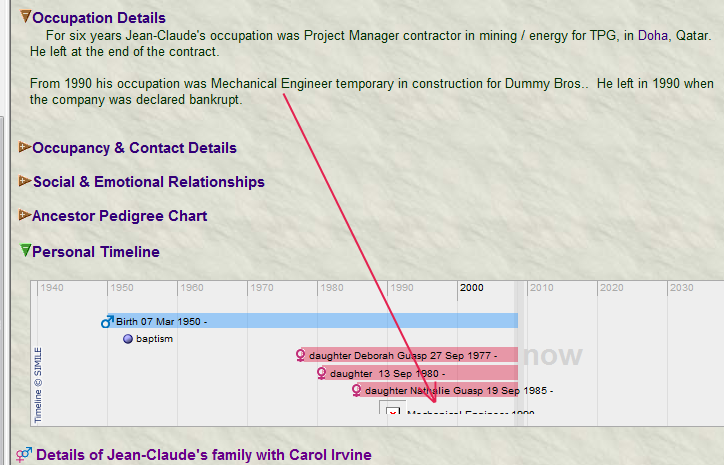
I noticed in my .htm file, the icon is referred to as Occupations.gif but shouln't be Occupation.gif? b) Desc Rep
b.1) B1 being my dummy Birth Source, the B1 index also comes up with one of my Rel?: 
b.2) For the <PhSRTxt_xxx> phrases, I need a new 'possessive name' param associated with param {2}. This is to be able to make, e.g. 'Jean est le parrain d'Antoine'.
Furthermore, if it's not too much trouble, 'possessive name' param should also be handy for:
<FmtMetaDescIndividual1> associated with params {0}, {2} and {3}
<FmtMetaKeyWordsIndividual> assoc with param {0} Thank you Ron,
JC Update:
b.3) I set up a Social Entity and linked it with a 'manager' SR to an Ind but the SE's name didn't come up in the Desc Nar: 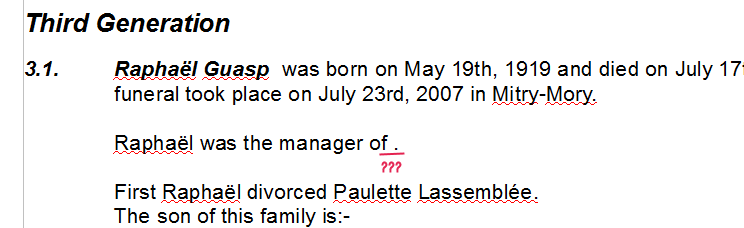
|
|
By jcguasp - Tuesday, September 9, 2008
|
Ron,
Continuing to play around, I set 4 of my antes as quadruplets. Their names are coming up as unknown. Hyperlinks data problem?:Also on their Ind pages, there is no mention at all of their quadruplets status with their other 3 sisters. I also ran a Descendant Rep and didn't notice any mention of quadruplets anywhere in the Nar.
Thanks Ron,
JC
|
|
By genome - Wednesday, September 10, 2008
|
|
Have made another (final?) update to the report skins (see first post in thread) to hopefully fix the latest issues flagged by Jean-Claude. Some of these had me foxed for a while. e.g. the occupations icon issue - this code was written before I implemented my own Dictionary access methods and relied on existing Genopro interfaces. When a bug in Dic,Plurial was fixed it broke my code as I relied on its previous incorrect results! I have also added some code to go some way in providing a solution for Anna and other Swedish users regarding preferred first name. This uses a marker character (default underline) to indicate preferred first name. Work here is incomplete and not all name occurrences are processed. Only implemented for Narrative Report at present. I anticipate that there will be no further development of the Narrative Report beyond this. The code has perhaps been patched too many times and some of the sticking plaster is becoming unstuck! Maintenance will continue. Instead I am looking at things like GWT (Google Web Toolkit) and Ajax as a replacement report delivery tool.
|
|
By Alex - Thursday, September 11, 2008
|
I do not see an error in the Black tree,
however there is a bug in the Descendants Reports (from GenoPro v.2.0.1.6 and Descendants 2.0.1.6RC4 and 6RC5):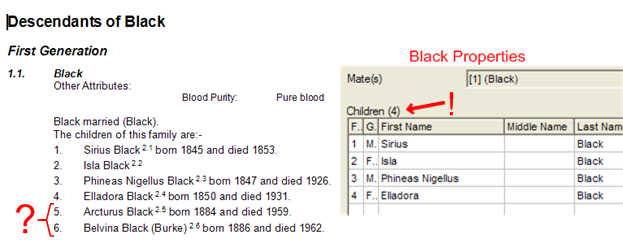
|
|
By genome - Friday, September 12, 2008
|
|
Alex (9/11/2008)
I do not see an error in the Black tree,
however there is a bug in the Descendants Reports (from GenoPro v.2.0.1.6 and Descendants 2.0.1.6RC4 and 6RC5)A very worrying bug indeed. There appears to be a problem in the GenoPro Report Generator rather the Descendants Report script itself. It is similar to the problem reported in http://support.genopro.com/FindPost22159.aspx, but affecting the children of a family and not families of an individual. The Children collection for fam00012 in the Harry Potter sample .gno correctly shows 4 children, but the additional Children.Order collection has, incorrectly, six children, ie the four correct one and the two additional ones shown in your report. The script uses Children.Order if present to ensure the correct child order in the report. The same problem is also exhibited in the 'Export to Gedom' Report. Looking at the XML for HarryPotter.gno we find the erroneous Children Order <Family ID="fam00012">
<Position GenoMap="Black">-140,1540
<Top>
<Left>-174,1540</Left>
<Right>-106,1540</Right>
</Top>
<Bottom>
<Left>-294,1510</Left>
<Right>130,1510</Right>
</Bottom>
</Position>
<Relation>Marriage</Relation>
<Children Order="ind00053, ind00055, ind00049, ind00054, ind00067, ind00062"/>
</Family>
But there are only four PedigreeLinks for the children of this family. <PedigreeLink PedigreeLink="Parent" Family="fam00012" Individual="ind00051"/>
<PedigreeLink PedigreeLink="Parent" Family="fam00012" Individual="ind00052"/>
<PedigreeLink PedigreeLink="Biological" Family="fam00012" Individual="ind00049"/>
<PedigreeLink PedigreeLink="Biological" Family="fam00012" Individual="ind00053"/>
<PedigreeLink PedigreeLink="Biological" Family="fam00012" Individual="ind00054">
<Position>
<Points>130,1480</Points>
</Position>
</PedigreeLink>
<PedigreeLink PedigreeLink="Biological" Family="fam00012" Individual="ind00055"/>
Hopefully Dan can look at this and provide a solution.
|
|
By GenoProSupport - Friday, September 12, 2008
|
|
Ron (9/12/2008)
The Children collection for fam00012 in the Harry Potter sample .gno correctly shows 4 children, but the additional Children.Order collection has, incorrectly, six children, ie the four correct one and the two additional ones shown in your report. The script uses Children.Order if present to ensure the correct child order in the report.The collection Children.Order is internally used by GenoPro to sort the collection Children. Extra children in the collection Children.Order are ignored - it is a flaw in GenoPro, as they should be deleted by GenoPro.
|
|
By Alex - Sunday, February 22, 2009
|
GenoPro v. 2.0.1.6 , Descendants_2.0.1.7RC1.
In the Descendants of Black there are still six children  . .
What about any corrections this?
Could we be sure that there will be no similar errors in our Descendants reports?
Now we need to check our reports for the availability of similar errors.
But it is difficult to do for the large number of persons...
|
|
By genome - Sunday, February 22, 2009
|
|
I have now changed script to circumvent this bug in the latest Descendants Report skin. I have also written a simple skin to check for this potential problem in a .gno file. Use the attached files in a custom skin e.g. "Order Bug Check" tester.js contains the lines <%[
for (var iCnt = 0; iCnt < Individuals.Count; iCnt++) {
i = Individuals(iCnt);
if (i.Families.Order.Count != 0 && i.Families.Count != i.Families.Order.Count) Report.LogWarning(i.ID + " " + i + " Families count mismatch " + i.Families.Count + ", ordered " + i.Families.Order.Count);
if (i.Children.Order.Count != 0 && i.Children.Count != i.Children.Order.Count) Report.LogWarning(i.ID + " " + i + " Children count mismatch " + i.Children.Count + ", ordered " + i.Children.Order.Count);
}
for (var iCnt = 0; iCnt < Families.Count; iCnt++) {
i = Families(iCnt);
if (i.Children.Order.Count != 0 && i.Children.Count != i.Children.Order.Count) Report.LogWarning(i.ID + " " + i + " Children count mismatch " + i.Children.Count + ", ordered " + i.Children.Order.Count);
}
Report.AbortReport();
]%> |
|
|
By Alex - Monday, February 23, 2009
|
Thank you Ron... it works!
(Descendants 2.1.1.7RC2 and Tester)
|
|
By maru-san - Friday, April 17, 2009
|
|
Due to similarity or unknown use of first names for males/females in the past would like to see the gender symbol in front of the children`s name in the Descendants Report.
|
|
By maru-san - Friday, June 5, 2009
|
|
Migration, voyage, journey and relocation records are not configured in the Descendants Report. Only in the Narrative Report.
|
|
By genome - Tuesday, June 9, 2009
|
|
The Narrative Report was updated mainly as a 'demonstrator' to show what was possible with NarrativeStyle Custom Tag. As there appeared to be little interest I did not apply the same to the Descendants Report. However in the interests of completeness I have now added these Dictionary entries for the latter report as well. This thread originally dealt with updates pre 2.0.1.6 release. Please see 1st posts in Latest English Descendants Report and Latest English Narrative Report skin for post 2.0.1.6 updates. Unfortunately with this forum when a post is edited its date is not also updated.
|
|
By Alex - Tuesday, June 16, 2009
|
Descendants 2.0.1.7RC4
In the Descendants of Black there are six children...... 
|
|
By genome - Tuesday, June 16, 2009
|
Alex (6/16/2009)
Descendants 2.0.1.7RC4 In the Descendants of Black there are six children......  Whoops - glad someone is looking over my shoulder  Back in RC5 Back in RC5
|
|
By Jarmo - Friday, July 8, 2011
|
Hi Ron
What is the latest version of Descendants Report. I've got "Descendants_2.0.1.6_6_(2009.11.24)" is it the latest? BR, Jarmo
|
|
By appleshaw - Friday, July 8, 2011
|
In http://support.genopro.com/Topic28332.aspx
the latest version is found as 2011.06.18
|
|
By Jarmo - Friday, July 8, 2011
|
Hi
Thanks for your quick reply. Actually I didn't mean Narrative Report but Descendant Report in MS Word format. BR, Jarmo
|
|
By genome - Friday, July 8, 2011
|
I can confirm that the version dated 2009.11.24 is the latest version of the Descendants Report although it appears that I omitted to update the Version and DateLastModified tags in Config.xml. It is the same as the version included with GenoPro 2011 and so the 'built-in' version can be used instead of downloading that skin.
I have now pinned the associated topic to the Report Generator sub-forum so that it is easier to find in future.
|