|
By Nichotj - Saturday, December 17, 2011
|
Hi,
I've just downloaded ver 2.5.4.0
The new mouse hover feature over people is great. But I've found that it doesn't always display the data. For instance, a married couple with children, where all the indivuals have the same data pasted into Comments box on the Genogram tab, the husband's data shows up but the wife's doesn't. The only bit that shows up for the wife is "Mary has 10 children".
On another couple where the wife is hyperlinked, the hover data doesn't display on one Genomap, but it does on the other one.
All the data displays whilst using the hover over the marriage line.
But it does display the special character tab as a small box in the hover mode but not when viewing the data directly.
This a really great feature.
Thanks,
Tim
|
|
By vlepore - Saturday, December 17, 2011
|
Hi
I also tried the ver. 2.5.4.0 and I have not found errors in the Input data.
But in the output ...
I find the 'Narrative report' exactly the same as a year ago, without the numerous implementations made in 2011.
(http://support.genopro.com/Topic28332.aspx)
All the files of the Skins "English Narrative Report" (and "Customized English Narrative Report") are old and outdated (version GenoPro 2011 2.5.3.8 on 09-Feb-2011)
This is an omission, or the changes of 2011 are not considered official?
Or this output (Narrative Report) must always be updated separately?
Thanks
|
|
By GenoProSupport - Sunday, December 18, 2011
|
|
The skins have not been updated. Ron and I will pack an update soon. GenoPro received an offer with http://www.WorldVitalRecords.com to send a joint newsletter, so I included this update to include all the fixes made during the summer.
|
|
By vlepore - Thursday, December 22, 2011
|
With version 2.5.4.0, was born this problem:
from this tree, if I want to drag down this selection

I get this:

instead of this:

Similarly, if I want to drag down this selection

I get this:

instead of this:

It seems to me that there is an error and this did not happen in previous versions. In fact, all the selected part should move together.
(In my opinion, the advertising does not matter that it is appropriate and not intrusive)
thanks
|
|
By maru-san - Thursday, December 22, 2011
|
|
I have the same problem, which I did not have with the previous version!
|
|
By GenoProSupport - Thursday, December 22, 2011
|
|
I will look at it later today or tomorrow morning.
|
|
By Alex - Saturday, December 24, 2011
|
I do not see these new change in GenoPro 2011 2.5.4.0:
“Add children to a family where the mouse is located, rather than always adding children at the right end of the family line.”
Children still always adding at the right end of the family line.
|
|
By willh - Thursday, January 5, 2012
|
A small problem similar to the changed drag mechanism is:
A husband and wife are connected by the marriage line. For a second marriage of the husband the marriage line starts at the position where the first marriage line stops. The labels are centered on the lines. When you drag the husband symbol - no matter which direction - the starting point of the second marriage line moves to the starting point of the firtst one and the labels cover each other.
|
|
By GenoProSupport - Thursday, January 12, 2012
|
|
I just released a silent update to fix this glitch. Can you try downloading and installing http://www.genopro.com/InstallGenoPro.exe and let me know if it is ok? If so, I will publish an official update.
|
|
By maru-san - Thursday, January 12, 2012
|
Have tested, result is shown below:
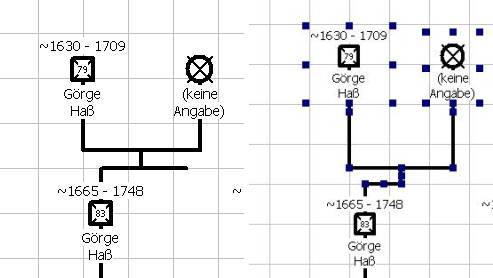
left is my original, right is after selecting parents plus marriage line; this line remains in its position, only parents are moved up and pedigree line for connecting children is shorten(see above).
This means no improvement with this update.
|
|
By GenoProSupport - Thursday, January 12, 2012
|
|
I am working on it... I focused mostly on the glitch when an individual had many spouses and the horizontal lines would not stretch properly. I am also working on a way to select the family object (the horizontal line) and move all the family members (parents and children) along with it.
|
|
By GenoProSupport - Friday, January 13, 2012
|
|
I believe this bug is fixed for good. If you upgrade to GenoPro 2.5.4.1, it should work now. This update will also fix overlapping of related family lines and correct the pedigree links so the children are always displayed under their parents.
|
|
By GenoProSupport - Friday, January 13, 2012
|
|
I realize the new behavior is not exactly the same as before, however if you select the family object, you can lift it up and down. If you select the parents, you may stretch it horizontally.
|
|
By vlepore - Friday, January 13, 2012
|
Even with the 2541 version, is what was observed yesterday by maru-san:
If you select the object "family" with parents:
or if you select the object "family" with children, you can only move people: the object "family" does not move.
There is a reason for this?
The other problems seem solved, even in the case of a double wedding.
thanks
|
|
By GenoProSupport - Tuesday, January 17, 2012
|
|
I think I finally got it. I made a silent update without changing the version number. Can you please update again to GenoPro version 2.5.4.1 and let me know?
|
|
By maru-san - Tuesday, January 17, 2012
|
|
Thanks, works fine for me now!
|
|
By vlepore - Wednesday, January 18, 2012
|
Works well even for me.
The 2.5.4.1 version is another step forward.
Thank you.
|
|
By Alex - Wednesday, January 18, 2012
|
GenoPro 2011 2.5.4.1 Children are added still at the right end of the family line...
|
|
By GenoProSupport - Thursday, January 19, 2012
|
|
Alex
Children are added still at the right end of the family line...
This is by design. If you wish to add a child in between the family line, move the mouse over the family line where you want to insert the child and press the letter S or D.
|