|
By genome - Saturday, September 14, 2013
|
Hi Harry, Roland et al,
Following on from http://support.genopro.com/FindPost32349.aspxThe skin can now be found attached to post Latest GenoPro 2011 'Narrative Report' Skin It has an extra tab in Config Params dialog for requesting PDF output. This causes the skin to bypass most of the templates and produce one big individuals.htm page containing all individual details. This is then run through the webkit based wkhtmltopdf to convert to pdf format. THIS CAN TAKE A VERY LONG TIME! e.g. 10 or more hours with say 5000 individuals, so try some small files first. N.B. As of version 2013.10.14 you can now produce a PDF for a subset of the GenoMaps in your document, thus dividing your PDF book into a number of smaller 'volumes'. This can make production times more manageable..A cover page, table of contents, introduction and page headers and footers are added to the PDF. Some issues still to be resolved are:- - pictures can be split between pages (no solution known as yet)
Individual 'Attributes and Events' not shown- non-functional hyperlinks to places, pictures, sources etc. need to be removed
need to 'localize' some of the new config messages into ConfigMsgEN.xml to assist translationcollapse/expand icons need to be removed (a simple styling issue)- Timelines can caused a failure to generate report so please disable via Configuration Params.
May work for small files but large number of timeline charts cause stack overflow. probably add an option to have page breaks at change of initial letter rather than each last name as a t present.include wkhtmltopdf.exe in skin to avoid separate download. (Still working with Jean-Claude on this one)Rogue 'notes' for 'whereabouts' picture?
I'm keeping this release away from the normal thread for now. I have yet to fully test the normal HTML report function of this skin. Please report any new issues found with both HTML and PDF outputs. A sample PDF for the ubiquitous Harry Potter is at http://familytrees.genopro.com/genome/HarryPotter/HarryPotter.pdfHaving run the skin countless times over the past few weeks as I tried to weed out the problems I got tired of waiting for it to copy support files (Google Maps, Timelines, theme data etc) so I have added an 'Optimized Upload' parameter to suppress copying if same version of skin has already published to target (timelines, google) or same theme has been published before (theme files). This param is set by default.
|
|
By powery - Saturday, September 14, 2013
|
Hello,
I have this error after publish to the local directory:
Error at line 37, position 4 (individual.htm) generating 'Potter-Harry-ind00001.htm': Neplatné volání nebo argument procedury: '[string: "(null)"]'
Microsoft VBScript - chyba při běhu programu 800A0005
Whats wrong?
Thanks
|
|
By genome - Saturday, September 14, 2013
|
|
I'm keeping this release away from the normal thread for now. I have yet to test the normal HTML report function of this skin.
At present this version of the skin is focused on the PDF report rather than the HTML one. Please continue to use version 2013.08.28 for HTML web report
But thanks anyway for reporting this error. Looks like a simple typo on my part which I will rectify soon.
|
|
By genome - Sunday, September 15, 2013
|
I have corrected the error in individual.htm so HTML report should now work. See version 2013.09.15 in first post of this thread.
There is also a change to the installation requirements to get a later version of wkhtmltopdf.exe to show gif images correctly. The arrow icons have been removed too.
|
|
By vlepore - Monday, September 16, 2013
|
I have this error while processing to the local directory:
....
[167.87] Elaborazione modello 'scripts\gmap_places.js'...
[167.88] Elaborazione modello 'individuals.htm'...
Please wait - running: "C:\Users\LeVit\Documents\GenoPro\Skins\NarrativePDF_2013.09.15\Code\wkhtmltopdf" --no-stop-slow-scripts --outline-depth 3 --page-width 600 --header-html "C:\Users\LeVit\Documents\LEPORE\PROVA\ProvaPDF\header.htm" --footer-html "C:\Users\LeVit\Documents\LEPORE\PROVA\ProvaPDF\footer.htm" cover "C:\Users\LeVit\Documents\LEPORE\PROVA\ProvaPDF\cover.htm" toc --xsl-style-sheet "C:\Users\LeVit\Documents\GenoPro\Skins\NarrativePDF_2013.09.15\Code\toc.xsl" "C:\Users\LeVit\Documents\LEPORE\PROVA\ProvaPDF\individuals.htm" C:\Users\LeVit\AppData\Local\Temp\rad0B310.pdf
Errore alla linea 91, positione 4 (individuals.htm):
80070002
The file individuals.htm looks correct and contains all individuals present in the gno file
Whats wrong?
Thanks
|
|
By genome - Monday, September 16, 2013
|
Did you see this part of the installation instructions in my first post?
Your error suggests to me that perhaps wkhtmltopdf.exe is not in the Code folder of the skin. I cannot include this file in the skin as it makes the attachment too large for this forum site. So you must download it yourself from the link given.
|
|
By Alex - Monday, September 16, 2013
|
|
vlepore (16-Sep-2013)
I have this error while processing to the local directory:
....
I had such errors with Narrative_2013.09.15, but has presently understood that in Narrative_2013.09.15 no need to install wkhtmltopdf 10.0 rc2. For Narrative_2013.09.13: |
|
By vlepore - Monday, September 16, 2013
|
Thank you. Now everything works.
(With some small problem)
|
|
By desny - Monday, September 16, 2013
|
Hi,
I won't be able to reply promptly until mi-October. I could generate the PDF report as planned after following the instructions. A small glitch which is not fatal: wkhtmlopdf.exe executes in its pop-up window, but stops at the end with an "abnormal termination" message.
Looking at the design, I have two remarks:
1) There could probably be many individual preferred requirements in terms of format of the report: portrait/landscape, fonts, notes/no notes, pictures/no pictures, whereabouts/no whereabouts, occupation/no occupation which you cannot all parameterize.
2) How to integrate easily the PDF report part into customized narrative skins (different languages, complete different formats) producing reports like the ones showed in the trees published on-line on the GenoPro site.
A logical solution to both remarks could be that the PDF report generation take places as a different process, following sequentially the narrative report generation process. With such a design, everybody could do its own thing and generate the desired narrative report which would then be transformed into an alphabetical report in one document, respecting the initial formats. Otherwise, at every new version of the Narrative Report skin, the foreign language and custom skin users will have to go through an integration process (similar and in addition to the foreign language integration process). Another solution could be, if not already done, to segregate the PDF part into modules which have no other function and could then be copied as is into the Narrative skin. But I have no appreciation if this is feasible technically.
Kind regards
Roland
|
|
By vlepore - Monday, September 16, 2013
|
The result of the narrative report in PDF seems good. I have tried both in English and Italian and everything appears exactly as on the web.
Remarks:
1) The initial document is written with center alignment. It seems more appropriate to a left alignment, or rather justified.
2) when there is a thumbnail next to the last son, the next person is not properly aligned (see image).
If the thumbnail is not next to the latest, everything's fine.

3) The small picture on the right next to the Children, is too small and maybe it's useless. In html made sense because he could be maximized.
thanks genome
|
|
By powery - Monday, September 16, 2013
|
I must say very nice work, thank for this kind of report 
My comments:
1. the links to the places, sources, pictures in PDF do not work (shows to the local file, for example file:///C:/web/place-place00066.htm)
2. wrong diacritics at the top of the page header
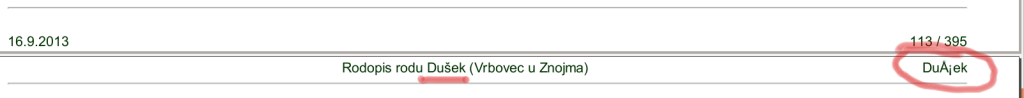
|
|
By vlepore - Tuesday, September 17, 2013
|
Another warning:
Before each jump-page to change the surname, in the header, is shown always the surname of the next page, instead of the current one.
see image:

|
|
By vlepore - Tuesday, September 17, 2013
|
Sorry: The error signaled in the previous post, occurs when the initial document is two pages long, instead of only one.
So it seems!
|
|
By genome - Tuesday, September 17, 2013
|
Further updates applied (2013.09.17) see attachment to 1st post.
Fixed mis-alignment following last child with picture reported by Vittorino. Fixed wrong encoding of header fields reported by Powery. Title in header now left aligned. Added option for orientation (Portrait/Landscape) and Page size (A4 / Letter but can add others if required) Harry Potter sample (vua link in 1st post) is now an example of Landscape PDF. Sorry Vittorino, I have not been able to reproduce the problem of wrong last name in header. e.g. see Harry Potter PDF sample. If you can send via PM a test .gno file that has this problem I can investigate further. To Roland, I don't have a problem with adding options to exclude pictures, occupations etc. it is far easier than adding new stuff! But as you see I have already added orientation and page size. Regarding different languages and customisations, this PDF report skin is also as the Narrative HTML report skin , mostly the same code is used to create the content for each individual and so any changes made for one apply also to the other. Themes etc are the same for each, except page background and some icons which are removed in PDF. I concluded that it was not feasible to take existing individual.htm generated pages and convert to PDF, hence the introduction of individuals.htm to generate all content in one file, so in fact there is a 'module' for the pdf generation. AS regards separating the PDF generation process, I do not believe that the average user would what to do this, however it is still possible to take the generated individuals.htm file and convert to PDF again using your own options if required. But also it should be possible to include all wkhtmltopdf options within the Config Params of the skin.
|
|
By desny - Wednesday, September 18, 2013
|
Hi,
I see now (although I could not test it yet) that the cosmetic changes I was planning to do in HTML once the report was generated in HTML format (such as the ones not easily possible with the Dictionary global approach, except with some coding changes beyond my capabilities) can be done at the end of the PDF generator process on the PDF document using a PDF editor. This should also limit the number of potential parameters (format, header, footer, title page, etc.) possibly required in the Parameters Settings phase. Right?
I also found out that I can use my customized Narrative skin and it works as long as I do not change "individuals.htm" and a few others in the PDF skin. So this answers many of my questions.
One glitch popped up with the pictures. Depending on their location in the report, they can be cut at the page end and the rest of the picture appears at the top of the following page (see attachment generated with 2013.09.17 original skin).
Off topic: I would be grateful if somebody could tell me how to insert pictures in-line of a message as in Vittorino's messages e.g. and not as attachments. Do the pictures have to be published on the net on flickr.com or such?
Thanks for all. Kind regards.
Roland
|
|
By genome - Wednesday, September 18, 2013
|
Hi Roland,I have already commented about the problem of pictures being split across pages in my first post 
Could you share details of the cosmetic changes you wish to make? It may be that others will want the same and so perhaps should be included in the skin. I am always open to suggestions to improve the reports.
To add an inline image to your post use the 'insert image' icon.
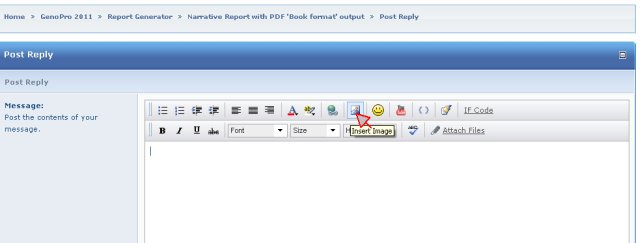
Possibly it is not present in all browsers but it is certainly there for Chrome. |
|
By genome - Wednesday, September 18, 2013
|
Version 2013.09.17 now available with wkhtmltopdf embedded. No other change at the present time.
Thanks Jean-Claude for fixing this. 
|
|
By powery - Thursday, September 19, 2013
|
Hello,
I have another issue: double scroll bars, even if hide frames config option is set.
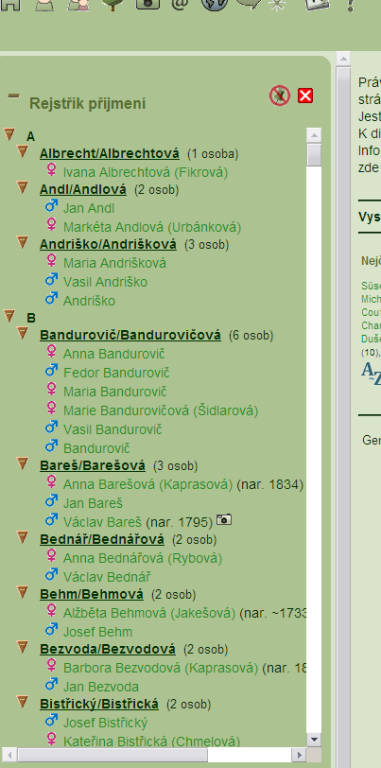
|
|
By Alex - Thursday, September 19, 2013
|
|
I see vertical line before all phrases 'X and Y were married' (in test.pdf and in created PDF): |
|
By desny - Thursday, September 19, 2013
|
My cosmetic changes are just that, a few small changes which I was not able to achieve with what I could understand of the functions of GenoPro. I do not want to tackle "bigger" things. These changes fall mainly into 2 categories: format and grammar or "lost in translation". I make changes directly in the corresponding HTML files. Examples are:
1) Format
I was not able to suppress the "Notes sur photo Residence" below. I tried an obvious solution, checking if there was not any blank character forgotten in the "Notes" field of this photo. But apparently there was not. So, I just opened the corresponding HTML file with Notepad and erased the code generating this useless reference
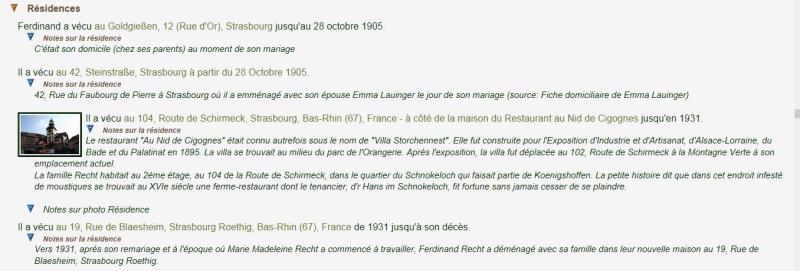
2) Grammar or lost in translation.
Examples are:
21) Single mothers or single fathers.
I leave all the fields blank in the Union window and check "biological child" as the pedigree link, which generates the link line style (solid grey line in the tree) I like and the text:
"She had a son called John"
I insert "natural" in the corresponding individual and family HTML files because I prefer:
"She had a natural son called John"
22) I have one instance of a relationship where I prefer the text:
"Before getting married, Joseph and Margueritte had a long term relationship during which 2 sons called Joseph and Charles were born" (equivalent in french)
instead of the standard text corresponding to the union link line (2 blue lines, one solid, one dotted) I like.
23) For a living person (deceased box not checked), the occupation text says:
"She was an architect"
and I prefer:
"She is an architect"
24) In Occupations or Whereabouts, with a start date and an end date, the text generated is:
"From 1856 to 1865, he was a weaver"
If there is no end date, the english text is something like:
"From 1978, he was a weaver"
which makes sense in english and is acceptable. The french dictionary transforms this into:
"De 1856 a 1865, il etait tisserand"
Without an end date, the result is:
"De 1978, il etait tisserand"
which does not mean anything and which I manually replace with:
A partir de 1978, il etait tisserand"
In short, small changes which are probably not worth changing the dictionary grammar of the Narrative Report skin, as long as I can do them myself manually (with Notepad) in the Narrative report HTML files or (with a PDF editor) in the final PDF Narrative report.
Ron, thank you for solving the mystery of insertion of in-line pictures into the forum messages. I was battling without any success with IE until I followed your advice and used Firefox, with success this time, as you could see above.
Kind regards
Roland
|
|
By powery - Thursday, September 19, 2013
|
|
non-functional hyperlinks to places, pictures, sources etc. need to be removed
I would like to change this to:- non-functional hyperlinks to places, pictures, sources etc. need to be added to the PDF output in a similar way as individuals
|
|
By genome - Saturday, September 28, 2013
|
Update 2013.09.28 Version now attached to 1st post seems ok so far with some limited testing when generating HTML and PDF reports. No doubt you guys and gals out there will find some bugs however. Bring it on!
Just noticed some errors when generating HTML Report rather than PDF Report. Watch this space.Well another week, another update version 2013.09.22 (see attachment to first post in thread) Many changes, so I expect some fall-out! Firstly, following a discussion with Vittorino, I have removed the document description from the cover page and added a new 'Introduction' section following TOC to contain that description that can be many pages long. This also avoids a problem with last names in heading getting out of step when cover page is more than one page long. Also cover page can now have an optional image/photo. (see sample pdf, via link in first post). At the moment I have not been able to add blank pages so that sections start on a facing page when printed double-sided. Maybe a PDF Editor can be used to inset these as required? Fixed vertical bar preceding family name as reported by Alex. Following comments from Roland there are several more changes. - Comments, Pictures, Relationships, Occupations, Education, Wherabouts, Source/Citations, Pedigree Charts, Attributes and Events sections can be selectively removed from the report. (See Contents tab of Config Params dialog)
- A new Pedigree Link Custom Tag 'Classification' can be created and set with values 'Natural' or 'Illegitimate' to classify biological children of a family and this is reflected in the report. (e.g. see Jed Com and Jed's Wife in sample PDF). New Dictionary entries are required for this.
- Found bug in date span code. The Dictionary.xml tags <FmtSinceYM>, <FmtSinceY>, <FmtSinceMD> where being ignored. This has been corrected so that for example 'á partir de' can be set in French translation to be used when only the start date is present.
A new Individual Custom Tag, Name.Root, can be created and used to specify a 'root' last name for sorting and grouping names in the report as requested by Powery. Maybe some more changes that i have forgotten about.
|
|
By maru-san - Saturday, September 28, 2013
|
Ron, I am geting following Error message:
[217.15] Processing template 'individuals.htm'...
Error at line 1881, position 4 (Code/Util.vbs): Variable is undefined: 'strCode'
Microsoft VBScript runtime error 800A01F4
and can`t finish.
What needs to be done, what is wrong?
regards
|
|
By genome - Saturday, September 28, 2013
|
Hi maru-san,
Hopefully version 2013.09.29 I have just added to 1st post should fix that. Sorry for any inconvenience. I added 'Option Explicit' to the script which then checks for implicitly declared variables. In the long run this will make the script more robust but meanwhile may throw up these errors as previously untested parts of the scripts get used. I have now run it through some another test .gno and found a few more undeclared variables.
|
|
By Alex - Saturday, October 5, 2013
|
Narrative_2013.09.29 and Narrative_2013.10.05 After generation pdf: 1.in my report and in test.pdf 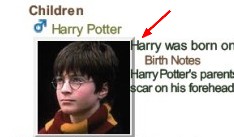 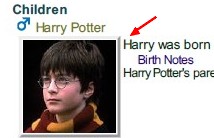 2 in EN.pdf and in RU.pdf |
|
By genome - Friday, October 11, 2013
|
Well time for another update. I have just uploaded version 2013.10.10 on the 1st post of this topic to address the following:- Sort out margin around small left aligned pictures (Alex)
- allow non-ascii characters in Content heading (Alex)
- Allow user controlled wrapping of title on cover page (vlepore) see PDF tab. If selected title is wrapped at each space unless space is changing to non-breaking space (You can hold down Alt key and then type 0160 on NUMERIC keypad and then release Alt to get non-breaking space)
- Better centering of picture on cover page (vlepore). Maximum picture size is set at 750px in height or width and larger pictures are scaled down.
- I have also widened side margins on page to improve appearance.
I think that is it for now. Next I will look into adding Appendices to the PDF report for source and place details. Any problems or suggestions just let me know.
|
|
By genome - Sunday, October 13, 2013
|
Just a note of warning for those who have not aleady discovered it. It can take A VERY LONG TIME to creat pdfs via wkhtmltopdf. For example my tree has some 3500 individuals over 64 genomaps and this has taken some 15 HOURS to run. And I haven't see the result yet and my NAS box I was saving to went to sleep due to the inactivity!
I think this sort of runtime is somewhat impractical and so I am now looking at some way of subsetting the genomaps to allow production of a multi-volume library instead of a single massive book. I know Nand has produced a utility FPS SelectGenoMaps to spilt a .gno/.ged but I would like the selection to be via the Config Params dialogue. Longer term I guess HTML to PDF conversion is not the best approach but may work for a 'quick fix'. It would be better to use say RTF format directly from the skin (generating native PDF is way over my head!)
|
|
By genome - Monday, October 14, 2013
|
Version 2013.10.14 just added to the first post has a method of breaking up the report into a series a separate volumes by producing it for subsets the the GenoMaps. For the time being this is only really valid for the PDF Report and not the standard HTML version.
Subsetting is achieved by setting a 'Report Title' for each GenoMap. GenoMaps with the same title constitute a subset or volume. Also the first non-blank Report Description in the subset is used as the Introduction for that volume. This values are set on the main GenoPro Properties dialog. (To display it click File/Properties or press Enter when nothing selected on the current GenoMap) Tip: If you find the space for the description a little limited then simply prepare it elsewhere and then copy and paste into the field.
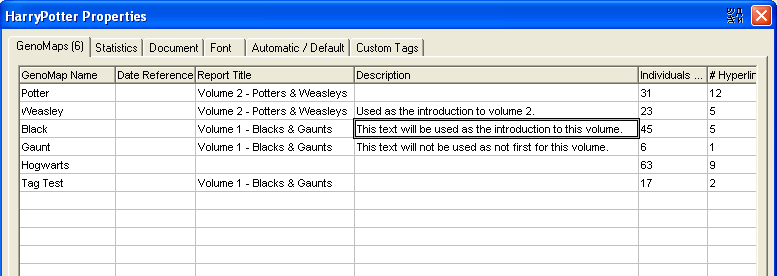 The volume can be selected via the Contents tab of the Configuration Parameters dialog 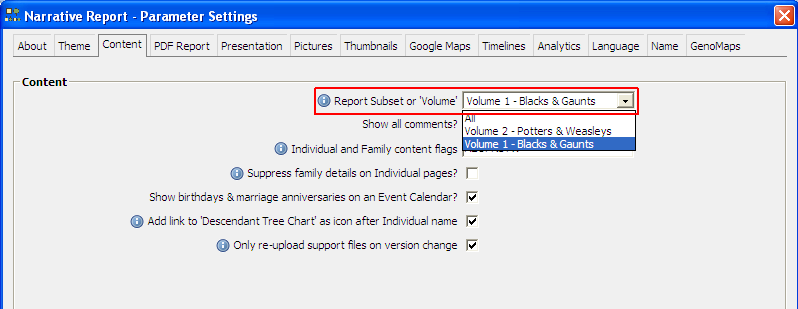 N.B. Of course you must set Report Data Source in the Generate Report dialog to be the whole document for this to work  Hope this helps!
|
|
By vlepore - Tuesday, October 15, 2013
|
|
The opportunity to print various Genomaps in "Volumes" different is truly a great thought. It solves many problems and is very useful. A question, and some proposals, without much thought!
1) In ConfigMsgEN.xml disappeared intentionally or by mistake the parameter PedigreeCharts? However also seems to me useless.
2) All the couples are always described 2 times:
a) family of 'Wife and Husband'
b) family of 'Husband and Wife' In the position of his wife, you could write: "The data (and images) of the family of 'Wife and Husband ' can be found in the family of 'Husband and Wife'. " (Or vice versa) Even the children of a couple are always described 2 times: a) children of 'Wife and Husband' b) children of 'Husband and Wife' In the position of his wife, you could write: "The sons of the family of 'Wife and Husband' are listed in the family of 'Husband and Wife'. " (Or vice versa) Regardless of the choice between Wife and Husband, family data, pictures, and children, must be given where it is indicating the name of at least one parent. 3) The images of an individual, are printed always at least two times (4 times in the situation in point 3): a) small size, left, for the children; b) size plus 'readable', right, for all individuals (including children as individuals); In HTML, this made sense because it was still a link with the option to request an enlargement of the image, but in print it seems to me not very useful. Also, if the family tree is small, you can find the same images, whether large or small, twice on the same page. Instead, on the web never happens. Has the same price and there is not the idea of paper waste. In any case, a round of applause for Genome!
|
|
By genome - Monday, October 21, 2013
|
Thanks for your comments (and applause  ) Vittorino. ) Vittorino.
I have addressed your points in version 2013.10.21 attached to the 1st post in this topic. In answer to 1), ' PedigreeCharts' is replaced by a ' P' Flag in the 'Individual and Family content flags' setting. This now also has a K flag to control display of childrens (a.k.a. Kids) pictures to address point 3) For point 2) there is now a option to request display of family details with the 'principal' spouse only. The principal spouse defaults to the male partner/husband unless overridden by a Family Custom Tag, PrincipalSpouse that can be set to the index number of the spouse to be made the principal one. e.g. set it to 1 for the female partner/wife. I have fixed some issues with Timelines so hopefully the HTML output is now correct and this skin can therefore be used for either PDF or HTML output.
|
|
By vlepore - Monday, October 21, 2013
|
I Tried Version 21.10.2013:
The tag <fHideFamilyDetails/> works correctly in the output for HTML.
In the PDF output, it would be best to ignore this parameter, even if set!
The tag <OnlyPrincipalSpouse/> works correctly both in the output to HTML, both for output PDF!
The solution with the flag 'K' to include/exclude the images of children in the report, appears to be a good solution, and it works well both in HTML and PDF!
Problems in the report HTML:
- The Box for Timelines for individuals and families is created, but it remains empty without data and events.
- The family-....-Fam123.htm files are all created: some show the data correctly, but others show a blank page, without data, without frame and without background.
I attach an example of these pages "Empty"
All these files have a script incomplete:
<script type='text/javascript'>
var tl ????????? script incomplete!
<link rel="stylesheet" href="style.css" type="text/css"/>
</head>
I hope I explained.
Thanks and Best Regards!
|
|
By Alex - Tuesday, October 22, 2013
|
'...The Box for Timelines for individuals and families is created, but it remains empty without data and events...' There is no such problem with FF. But in IE and Chrome timelines empty.
|
|
By genome - Monday, October 28, 2013
|
Version 2013.10.28 fixes the problem of blank family pages where there is no timeline data but I am still investigating the issue of the empty timeline frames. For me it works on Chrome but I get the empty frame with IE.
Update I have uploaded a revision to 2013.10.28 that also fixes the blank timeline frame issue. (I finally discovered why: a that a windows 'resize' event was firing before the window 'onload' event where some timeline data was being initialised). If you are the one person that downloaded 2013.10.28 before this revision then please download again.
|
|
By vlepore - Tuesday, October 29, 2013
|
I tried the version 28.10.2013 / 2.
The Timelines of individuals, families and Genomaps are now correct.
It all seems ok.
There remains the problem of broken images on two pages.
thanks genome
|
|
By desny - Sunday, December 8, 2013
|
Hi,
I was away from my GenoPro computer for a few months and would like to catch up with the PDF Narrative Skin recent changes. My starting point is my french dictionary based on the PDF Narrative Skin 2013_08_28. It is working without errors with my genograms, at least for the functions I want to use (no timeline, no pedigree charts, no google maps, no cover page, no introduction section). I then just used this french custom 2013_08_28 dictionary and copied it into the PDF Narrative Skin 2013_10_28. I was eventually able to produce a report after merging a few changes from the 2013_10_28 original english dictionary into my french custom dictionary. I am now stuck with errors which, after many attempts, I am not able to clear.
1) Single parent/illegitimate child
I did not create any new tag (such as the "Classification" example):
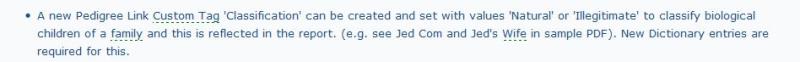
I just entered the illegitimate children with a single parent (grey line) and a "biological child" pedigree link. It produced a successful result: the childen are "illegitimate" in the generated report (parent section), with either a father or a mother as single parent:
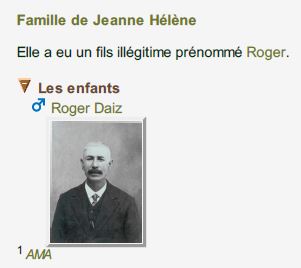
No particular text in the individual section of the (illegitimate) child:
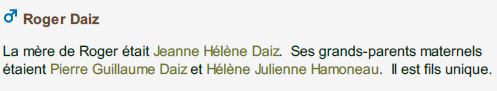
Question: what improvements can I expect if I manage to create a working "Classification" custom tag and change some code (which and where....?); I can't see anything more in Harry Potter's sample report than what I see in my report (generated without the "Classification" tag method).
2) Ordinal problem.
With parameters set as...then only show family details for principal spouse..., I can't get the ordinal to be generated in the feminine mode:
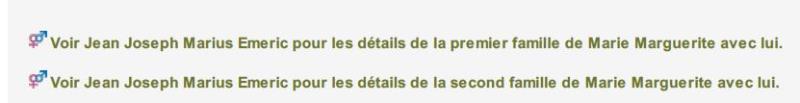
I suspect the change should be made in my Dictionary somewhere there:
<!-- 0=Nom, 1=1er|2ème|3ème|..., 2=nom époux/se, 3=préfixe (""); G1=ID sexe du param 0 -->
<PhFamilyWith T="{\U}{3}[{1} ][{?3}la ]famille {0}[ avec {2}]" G1="F" V="2.0.1.6±"/> edited: trigger G1="F" works if changed to G1="M"
<PhFamilyReference T="Voir {2} pour les détails de la [{1}] famille {0} avec {4}." G1="F" V="2013.10.21+"/> edited: trigger G1="F" does not work; it always remains in the masculine mode; is there a default value (G1="M") which supersedes this trigger or a spelling error in my line of code?
but this is as far as I could get by myself. I would be grateful for the correct line of code.
3) Date Span Code.
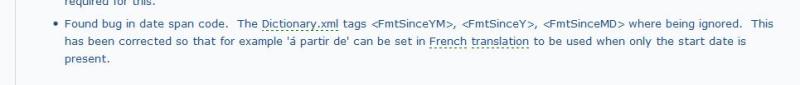
In Occupation, I entered several jobs:
Start date End date
15 Mar 1953 30 Sep 1956 (job1)
Nov 1956 Jan 1961 (job2)
Mar 1961 nothing (job3) end of contract
1 Mar 1973 nothing (job4) still working
The report is indeed generated correctly using the PDF Narrative Skin 2013_10_28 original english dictionary:
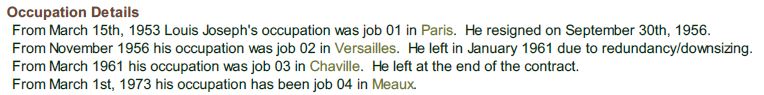
I could not find where to change the Date Time Span Code in my french dictionary and the result I obtain is:
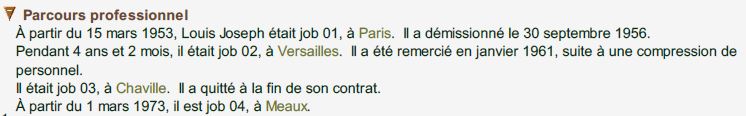
Job1 and job4 are correct. Where should I change which code in my custom dictionary for job2 and job3 to be similar to the english version? The Report Log also complains with an error message:
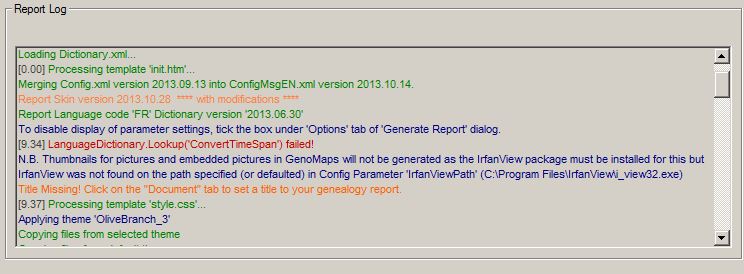
4) More questions
Where can I change the font size and the style for the PDF report? I was able to achieve this for the standard narrative report skin, but as far as I can see, these changes have no effect in the PDF skin. The fonts are approximately 30% to 50% too small for my purpose.
How can I suppress the PDF page header (file name and the surname) and the footer (page xx/yy) on every page of the generated report?
I would be grateful for assistance. Kind regards
Roland
|
|
By genome - Thursday, December 12, 2013
|
Hi Roland,
Dealing with point 1.The Classification tag is allow you to indicate via its pedigree link that a child is 'born out of wedlock' or illegitimate, or as I believe you prefer, a natural child, irrespective of how many parents are shown for that child.I assume you have made some code changes to your French version of the report to add the adjective illegitimate to children of single parents. I prefer to report only the facts an not to make any inferences from the data i.e just because only one parent is shown on the report then that child is not necessarily illegitimate. And on point 2The default masculine or feminine depends on how you have set up the ordinal number tags in Dictionary.xml If you have <_Ordinal_1 T="première" /><_Ordinal_1_M T="premièr" />
|
Then feminine is the default and G1="M" will switch to masculine If you have <_Ordinal_1 T="premièr" /><_Ordinal_1_F T="première" /> |
Then masculine is the default and you will need G1="F" to switch to feminine form.
Similarly for second/seconde (or default to deuxième with no masculine/feminine?)
There is error in the code such that the G1 attribute of PhFamilyReference is ignored. I will correct in the next version. On to point 3, Without sight of your French Dictionary.xml I cannot be sure, but I suspect there is an error in your PhOccupation phrase in Dictionary.xml. I you care to publish here or send me your Dictionary.xml I can check this. See lines 745-754 in English Dictionary.xml regarding the error message. The is a tag ConvertTimeSpan defined there.
And finally point 4, I have not tested this but the font size should be the same as the HTML and is set in style.css and in the theme.css file corresponding to the theme selected. Editing the theme.css sizes should have the desired effect. When I get time I will test this. The headers and footers can be omitted by removing the following text --header-left [title] --header-right [subsection] --header-line --header-spacing 2 --header-font-size 10 --footer-line --footer-left [date] --footer-right ""[page] / [topage]"" --footer-spacing 2 --footer-font-size 8from line 96 of the skin template file individuals.htm. However I will add a Config Param option to achieve this.
|
|
By desny - Thursday, December 12, 2013
|
Hi Ron,
Thank you for your detailed reply. It will take me a day or two to look at your suggestions and to try to implement your solutions. I shall revert to you as soon as I have results.
Concerning the report change of font size and type, I posted a "status report" in a new topic just before reading your reply. I made some progress on my own (testing many skin parameters which had a font size in their code!) and am now down to one last hurdle.
Kind regards
Roland
|
|
By desny - Thursday, December 12, 2013
|
Hi Ron,
Thank you for offering to look at my dictionary. There are many functions not updated or not fully translated because I do not intend to use them (timelines, pedigree charts, e.g.). And for the functions I need, I proceed very cautiously adding code as required from the english version and trying to avoid messing up everything. My Dictionary is attached.
Which program do you use/recommend to edit *.vbs files. Does it also open and edit *.xml and *.css files and does it number the code lines?
Kind regards
Roland
|
|
By genome - Thursday, December 12, 2013
|
Hopefully I will find time to look into this further either today or over the weekend.
My favourite text editor is now the open source Notepad++ ( see notepad-plus-plus.org). I did use PsPad for many years but switched a few months ago. I wish I could remember why! I particularly like its ability to collapse/fold vbs/javascript functions and blocks and xml branches and also the find/replace in files.
|
|
By desny - Saturday, December 14, 2013
|
Hi Ron,
To point 1:
I shall start trying to implement the Classification tag using the custom tag tutorial. I am almost certain there will be questions and that I shall get stuck somewhere on the way. Exactly as you described, I already have reached the limits of my current system. When there are 2 unmarried identified parents and children are conceived out of wedlock, my simple system processes the case as a regular family in the narrative report.
To point 2:
In my Dictionary, the default of the ordinal list is masculine and the G1 feminine attribute in PhFamilyReference has no visible effect. I tried to outsmart the system and thought of changing the ordinal "second" to "deuxième" which is the same word for the 2 genders, but this does not solve the "premier" not being changed into the feminine "première" case. I also tried to fudge an "e" into the right place of the PhFamilyReference line of code and was able to generate "premiere" (almost "première"), seconde (correct), but then "troisièmee" (instead of the correct "troisième"). I shall now wait for your correct code.
To point 3:
The <ConvertTimeSpan> tag definition is completely missing in my Dictionary. I shall wait for your recommendation, because I can see that adding the lines of code from 744 to 754 (as is) of the english Dictionary will not solve completely the problem.
To point 4:
With your help, all the font sizes and types are now generated in the narrative report as I wish them. In addition, I have now compiled a correspondence table which matches report titles fonts and paragraphs fonts against theme.css parameters and style.css parameters, which will be very helpful if I wish to make changes in the future.
Looking forward to reading your recommendations. Thank you for all your help. Kind regards
Roland
|
|
By genome - Monday, December 16, 2013
|
Hi Roland,Version 2013.12.16 of the Narrative skin attached to topic Latest GenoPro 2011 'Narrative Report' Skin should hopefully clear remaining issues. I have amended code to allow G1 attribute of PhFamilyReference to work correctly. The problem with the occupation dates in your translation was much more difficult to track down. after much head-stratching I discovered GenoPro was truncating the date template due to the length of the terms between []. i.e. in <FmtSinceYM>[à partir de|depuis environ|depuis avant|depuis après] MMMM yyyy</FmtSinceYM> The MMMM yyyy part disappeared. When I shortened some of the other text MM appeared giving a number month and shortening a bit further gave just MMMM the month name. Strange but true.
I have managed to code a work-around to this bug allowing the same text to be retained.
I have attached a version of your French Dictionary.xml with tags ConvertTimeSpan and CalendarView set to avoid errors/warnings on my testing.
Adding Custom tags is quite straight forward and can be extremely useful. Just click Tools then Tag editor then the Pedigree Link tab and enter the details
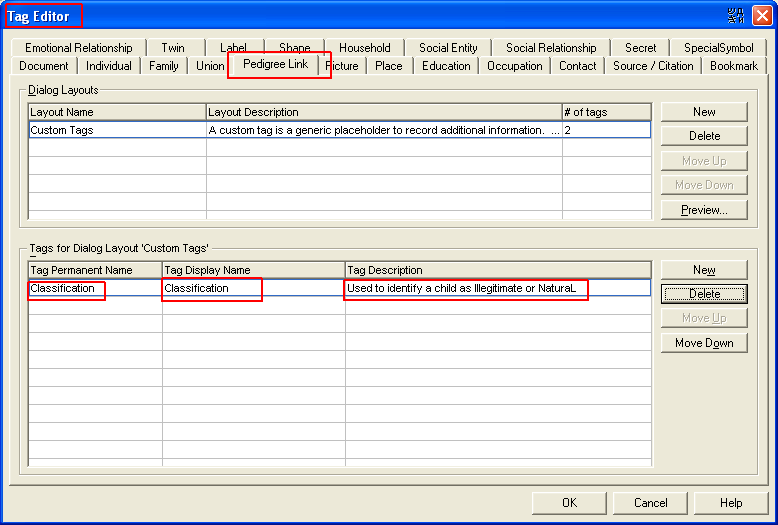
Then when you open Properties for a Pedigree Link you can set Classification under the Custom Tags tab |
|
By desny - Wednesday, December 18, 2013
|
Hi Ron, We are making progress at big strides: 1) The G1 attribute (ordinal gender) in PhFamilyReference is now being processed and the expected result is generated in the report. 2) ConvertTimeSpan also works now as expected (at least as far as I can test it in the Occupation and Whereabouts paragraphs of the report).  3) Where is the french Dictionary in reference as above? I can't see it attached to your post. 4) Custom tag "Classification" works fine. 5) Header and footer. Instead of removing lines of code in "individuals.htm", I shall wait patiently for the next version of Config Param. 6) For the font type and size, I have shouted victory prematurely. Making changes while going back and forth between "theme.css" and "style.css" has produced unpredictable (at least for me) results. Before I give it another try starting all over again with the original "theme.css" and "style.css" versions supplied in version 2013.12.16 of the PDF Narrative skin, I would like to report the two major hurdles I have hit. Below are 2 reports (the picture goes across two partial pages, with a page break in black between end of page 1 and beginning of page 2) generated with 2 different genograms (Emeric is a test genogram, 13 pages long, and Benmann is a real genogram, 138 pages long), but both generated with absolutely the same skin and the same Config Param, and yet, the results are puzzling to me: - the 1st page (picture (not visible) and title) is identical in size; that's O.K. - the header of page 2 is identical in size; that's O.K. The rest of the text is different in size ( Why?), in particular: - the Benmann font size is about 30% smaller than the Emeric font size; - the Benmann right margin is way too wide. The proportions of the different fonts within one given report are close to what I would like, but the absolute sizes are much too small. I would need an overall enlargement in font size approx. equal to 1.4 x Benmann size and respecting the proportions to make this report legible when printed on an A4 portrait page. Is this feasible without starting all over again? Emeric report: 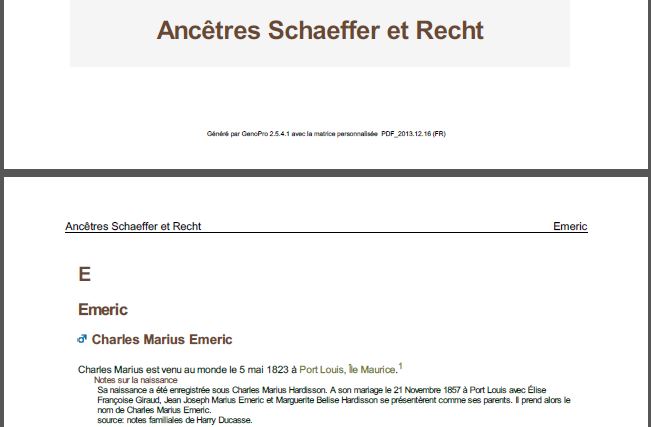 Benmann report: 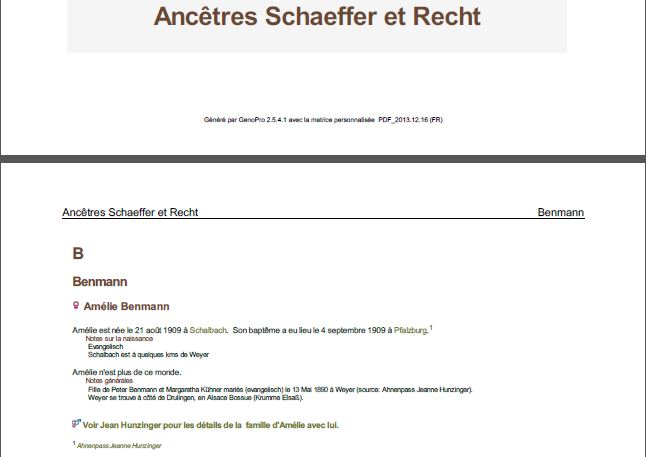 Thank you for your on-going efficient help and support. Kind regards Roland
|
|
By desny - Thursday, December 19, 2013
|
Hi Ron,
Strange glitch: using the same genogram and the same PDF skin, If "Produce PDF Book Report ..." is not checked
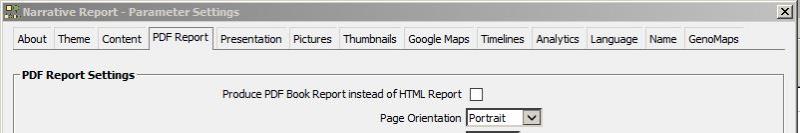
the resulting HTML Narrative Report marriage sentence shows "et" between the 2 spouses (which is correct):
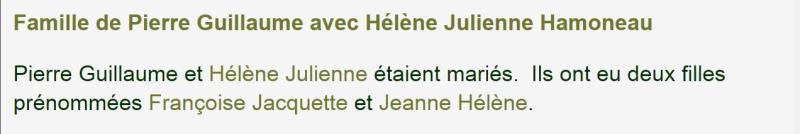
If "Produce PDF Book Report ..." is checked, the resulting PDF Narrative Report marriage sentence shows "and" between the 2 spouses (which seems to be left-over from the english native text)
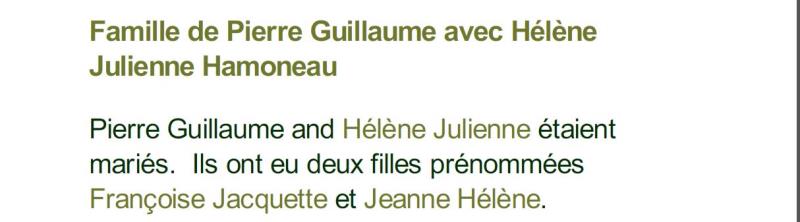
and I can't find the place where to fix it. All the obvious lines I found in Dictionary use the "concatenated" husband and wife entity.
Kind regards
Roland
|
|
By genome - Thursday, December 19, 2013
|
Tag PhTheyBook needs to be translated. Sorrry I forgot to attach Dictionary before so here it is.
|
|
By desny - Friday, December 20, 2013
|
Hi Ron,
Thank you for the Dictionary.
With "PhTheyBook" translated, "the husband and wife" problem was replaced by the correct "husband et wife". Great! Thank you.
Another strange behaviour:
In some pages, the source footnote number is not in superscript, but in standard font size; it seems to happen at random as I could not find out which pages are predestined to this glitch; it only happens with number "1", not "2" or "3"; the same page can have a footnote number in standard font and another correct one in superscript. It is well illustrated by the Marie Anne Le Gras page: you can see a "...1723.1..." and a "...82 ans.2 (superscript)"
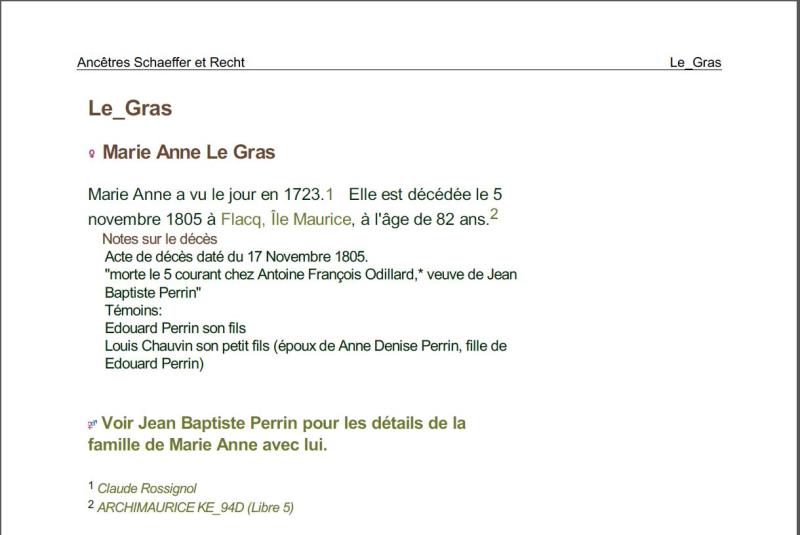
This Le Gras page also shows another funny result: the surname titles with several words appear with an underscore between the words: Le_Gras. Nowhere do I remember having spelled these surnames that way. The underscores must be added during the report generation process.
I eventually managed to find out one way to generate a report with bigger fonts. I changed a parameter in "theme.css" of the latest original PDF english skin:
body {background: #F5F5F5 none; font-size: 1.95em;}
but it might not be the right solution, as, by doing this, I seem to have increased the right margin width. This is obvious if you look at the attached "James Eber Bunker" page. It also shows in the Marie Anne Le Gras page. Is there a way to solve this margin width problem without reducing the font sizes? Both margins, left and right should be the same width to be able for some reports to be bound (hard cover).
Thank you for your help. Kind regards
Roland
|
|
By genome - Friday, December 20, 2013
|
Ok, so there are still a number of outstanding issues with the PDF report.
Version 2013.12.20 allows removal of header and footer (n.b. enter a space in place of defaults to remove there from the report). Also margins can be explicitly set. Regarding font sizes and unwanted margin spaces, there are known issues with wkhtmltopdf in this area. See for example https://code.google.com/p/wkhtmltopdf/issues/detail?id=359&q=margin I am unsure as to why you wish to increase font size. The current PDF is geared towards A4/Letter format and I consider the font size readable. Are you wanting to reduce page size for your hard copy book? If so reducing the page size used in the report may work better than increasing the font before reducing the resulting pages. I have added a parameter to allow extra wkhtmltopdf parameters to be added. For an A5 sized page add -s A5.
You can also try setting --page-width, --page-height and/or --zoom values to see if these improve matters.
The underscore in the last name heading was inserted deliberately I think to avoid an issue with the content list. The line 77 in individuals.htm| Report.WriteLn "<h2>" & Replace(strNameLast & oStringDictionaryNames.KeyValue(strNameLast), " ", "_") & "</h2>"
|
could be changed to | Report.WriteLn "<h2>" & strNameLast & oStringDictionaryNames.KeyValue(strNameLast) & "</h2>"
|
to see if this fixes it.
Could you let me known if the superscript issue is also apparent in the generated individuals.htm file. If it does then I should be able to correct it but if not then it is down to a 'wkhtmltopdf' bug that I have no control over. A sample generated individuals.htm would be useful.
|
|
By desny - Saturday, December 21, 2013
|
The removal of header and footer works. I also experimented with different margins and it works. I shall try to experiment with the other wkhtmltopdf parameters you suggested (--page-width, --page-height and/or --zoom values e.g.) if I am able to guess or find the right format in the wkhtmltopdf website. I stopped reading their "issues" thread after a few messages as it was a bit depressing.
Concerning the font size, I agree it is a matter of perception. To compare, I have appended a page from the "old" HTML Narrative Report skin (skin 2013_08_28) which I am able to print out after a lot of manipulations in PDF on an individual by individual basis (it would be a tedious process for a whole report) and which I feel pleasant to read and another one obtained with the latest PDF english skin version with no changes (skin 2013_12_20) which I read with more difficulties when printed on an A4 page. I checked the latter against the local phone directory and found out that the "Notes" are almost the same font size: approx. 17 lines/45mm. Some of my not that old neighbours read this phone directory with a big magnifying glass. Without going to the extreme font sizes of my previous messages and which were meant to make the margins problem apparent, I would prefer to come closer if possible to my "old" HTML font sizes. I shall try with different combinations of parameters and see if I am lucky.
For the underscored blank characters in the surname, I now know the reason. As you told me also how to remove these underscores, I shall experiment and decide later on if I remove or keep them (in case their removal creates problems).
For the funny superscripts, bad luck: the correct superscripts are generated in the HTML option (skin 2013_12_20 EN):
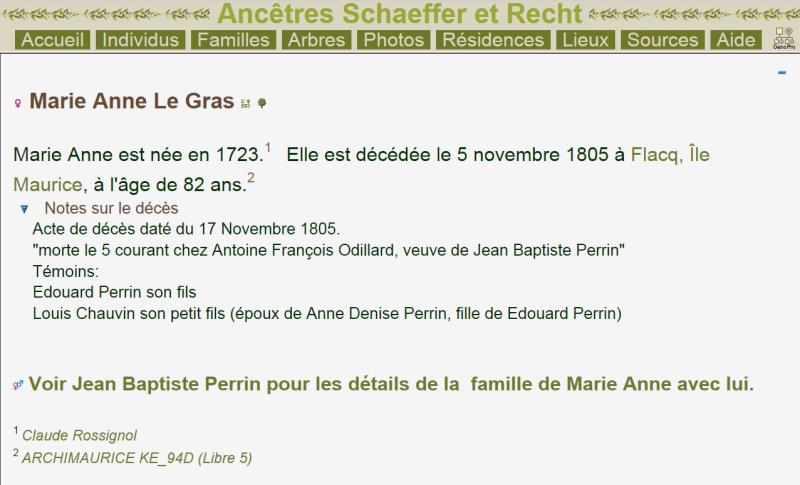
I reran the generation of this PDF report and could check that the funny superscripts seem to always appear at the same places (not at random for every run).
|
|
By Alex - Thursday, December 26, 2013
|
Missing images on Genomaps (all versions Narrative_2013.10.10 - 2013.12.20). Or I do not understand something?
|
|
By genome - Friday, December 27, 2013
|
Yep, sorry Alex one of those little gremlins have sneaked in again  Will have a fix very shortly. Will have a fix very shortly.
|
|
By 233275 - Wednesday, March 18, 2015
|
I'm using GenoPro v2.5.4.1 with the latest Report Skin. I have installed wkhtmltopdf. Whenever I try to generate a PDF report it works through fine until I receive the message:Error at line 1075, position 8 (Code/Util.vbs): Variable is undefined: 'fNoName' Microsoft VBScript runtime error 800A01F4Any suggestions would be welcome! The full report log for the Harry Potter is as follows: Generating report to 'C:\Users\PDC\Desktop\GenoPro Reports\HarryPotter\' Cloning document HarryPotter... Opening configuration file Config.xml for skin '\Latest Narrative Report\* (Narrative Report)'... Loading Dictionary.xml... [0.00] Processing template 'init.htm'... Merging Config.xml version 2014.10.24 into ConfigMsgEN.xml version 2015.01.18. Report Skin version 2015.02.09 Report Language code 'EN' Dictionary version '2015.01.20' To disable display of parameter settings, tick the box under 'Options' tab of 'Generate Report' dialog. Checking thumbnails status |
|
By genome - Wednesday, March 18, 2015
|
I'm using GenoPro v2.5.4.1 with the latest Report Skin.
Not quite the latest  I spotted this problem recently and fixed it in 2015.03.14 but in checking this out discovered another issue if source references not nested (fixed soon) but this may not affect you. I spotted this problem recently and fixed it in 2015.03.14 but in checking this out discovered another issue if source references not nested (fixed soon) but this may not affect you. |
|
By 233275 - Wednesday, March 18, 2015
|
Many thanks, Legendary Master
Harry Potter now runs ok with the latest Report Skin, although wkhtmltopdf reported some errors (including not being able to load the initial script). I'll retrograde wkhtmltopdf and see if that makes any difference. Thanks again.
|
|
By 233275 - Wednesday, March 18, 2015
|
|
No errors with wkhtmltopdf version 0.11.0_rc1! The major problem with the latest version was no ToC. |
|
By 233275 - Wednesday, March 18, 2015
|
Is there any way to improve the layout of Pedigree Charts in PDF reports: 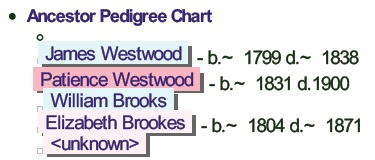 or have I done something wrong?
|
|
By genome - Thursday, March 19, 2015
|
|
On looking into this issue I have discovered that wkhtml2pdf version 0.11.0_rc1 does not support gif images. The gender symbols are also missing for the same reason. I will try converting to png a see if this works. Seem to recall png was a problem in the earlier days with IE but hopefully that's fixed now.
|
|
By 233275 - Thursday, March 19, 2015
|
It would appear that the special fonts are not being found, see extract attached.
Where are they?
|
|
By 233275 - Thursday, March 19, 2015
|
It's frustrating because wkhtmltopdf version 0.12.2.1 renders the gifs ok, but it gives an error when "Counting Pages" and "Loading TOC", such that no TOC is produced! The error states: "Error XTSE0010 ... at Line 1, Column 38: Parse Error: Encountered incorrectly encoded content".
Version 0.11.0_rc1 produces the TOC ok but can't render the gifs!!
|
|
By 233275 - Tuesday, March 24, 2015
|
Any luck with trying PNGs rather than GIFs? Does the error message point to something in the TOC that can be worked round within GenoPro?
I really am stymied otherwise!
|
|
By genome - Tuesday, March 24, 2015
|
From a quick test it looks as though .pngs will fix this but I need to to get decent transparaent pngs first. Irfanview doesn't seem to convert gifs to png very well. I would also like to fix the css so that images align to have unbroken lines on the charts.
At present I do not have a great deal of time to spend on GenoPro skins so it may be a week or so before I have anything. 
|
|
By 233275 - Tuesday, March 24, 2015
|
Thanks for the update. A week or so would be a lot better than "no chance"!
|
|
By genome - Wednesday, March 25, 2015
|
|
Seems to be déjà vu here. The Pedigree Chart did once work in PDF. A special .wkhtmltopdf.exe was used. That seemed to have slipped my mind until I scr |
|
By 233275 - Thursday, March 26, 2015
|
|
Since GIFs work in wkhtmltopdf version 0.12.2.1, would it not be quicker/easier to resolve the error in the TOC with that version?
|
|
By genome - Tuesday, March 31, 2015
|
I did look into the wkhtmltopdf error early on but it wasn't obvious. Revisited the issue again today and with some extra diagnostics and some help from Google discovered the problem was wkhtmltopdf didn't like the file encoding produced by VBScript's FileSystemObject's WriteTextFile. A bit more Googling led me to try ADOStream instead of FSO and that seems to do the trick. (i.e. produce TOC and use gifs with 0.12.2.1) 
Hope to have a version available in a couple of days after I have tidied up a few other things.
|
|
By 233275 - Friday, April 3, 2015
|
|
The new Report Skin version 2015.04.02 looks good! Only problems I've seen so far all relate to page boundaries (headings, names, charts being split across two pages). Not sure how easy it would be to correct these.
|
|
By 233275 - Monday, April 6, 2015
|
|
Some examples of the page boundary problems can be found in the attached, see Pp10/11, Pp15/16, Pp75/76, Pp87/88, Pp90/91, Pp110/111.
|
|
By genome - Tuesday, April 7, 2015
|
|
Arranging HTML page layout using CSS is a black art and much of it a mystery to me. Using it for page flow control for printing is an even darker art. However a bit Googling here and there and shed loads of trial and error can yield results so I will see if any more can be done. You can probably see in the past history of this thread that it is problematic but we live in hope.
|
|
By 233275 - Tuesday, April 7, 2015
|
You weren't wrong about the speed of conversion to PDF! I've just generated a report for my main tree, which contains 9,900 individuals, 85 genomaps and 1,415 pictures. For this report I just used thumbnails rather than full-res images. The individuals.htm was 46MB and took about 10 minutes to create. wkhtmltopdf then took over 17 hours to produce the PDF!!!
It's extremely disconcerting too, because there's no feedback in the wkhtmltopdf command window as to what it's doing during that time (or if it's doing anything)! All the work seems to be done in memory and the only indication that anything's happening is if you monitor the wkhtmltopdf process using Task Manager. Every minute or so the memory increases by 4KB! I left it to run, hoping that it wasn't just looping and eventually, 17 hours later, a PDF appeared! Phew!!
|
|
By 233275 - Wednesday, April 8, 2015
|
|
Oh and I've just noticed that the last page is "Page 3917 of 3919"! So, presumably there are some rounding errors on very long documents, because it's not something I've noticed with shorter reports.
|
|
By genome - Tuesday, April 14, 2015
|
Regarding the slowness of htmltopdf, this is one of the reasons why I introduced the 'volume' concept earlier in this thread that allows you to produce the report for defined subsets of the GenoMaps within your file. see http://support.genopro.com/FindPost32606.aspx, breaking the task into smaller runs and removing the need to update the whole PDF when only updates to a few genomaps.
I have made some progress on the pagination issues within the PDF report. Hopefully I will be able to publish an update in a 'day or so' to fix most of the problems reported. 
|
|
By Alex - Wednesday, April 15, 2015
|
1. Why changed lines pattern and thickness line_I.gif, line_L.gif and line_T.gif ? And these lines look strange In PDF report: 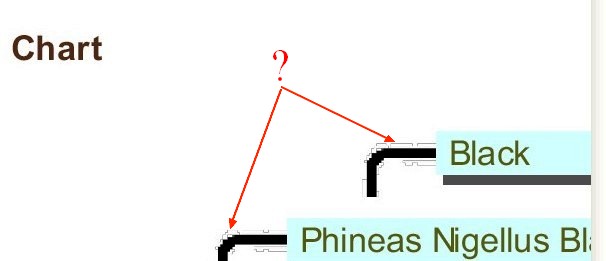 2. In ConfigMsgEN.xml: wkhtmltopdfPath Default="%ProgramFiles%\wkhtmltopdf\wkhtmltopdf.exe" But must be for wkhtmltopdf v.0.12.2.1 and v.0.12.2.2: "%ProgramFiles%\wkhtmltopdf\bin\wkhtmltopdf.exe"
|
|
By genome - Wednesday, April 15, 2015
|
|
Thanks Alex. I had noticed both of these and they are on my list for corrrection in next version. The first was a weak attempt at continuous lines on the chart but it will be back to the old one for now. I wish the folk at wkhtmltopdf.org could make up their minds as to where they want to put the .exe !
|
|
By genome - Thursday, April 16, 2015
|
Narrative Report skin 2015.04.15 has improved pagination for PDF.
There may be some speed improvement if you use the wkhtmltopdf option toc --disable-toc-links so that there is no linking from toc to pages. These are not required if the PDF is only read from a printed copy. But I would still recommend splitting large reports down into a number of smaller 'volumes' using the technique given earlier in this thead.
|
|
By NiKo - Saturday, January 28, 2017
|
Is there a way to include timelines in the PDF Book Format output?
And can date of birth somehow be included in the Table of Contents? Due to naming conventions, I can have half a dozen or more people with the same first and last name appear in the table of contents.
|
|
By genome - Sunday, January 29, 2017
|
Timelines are deliberately excluded from the PDF report for two reasons, firstly the timelines are scrollable and so do not fit well with a static PDF report and secondly the open source utility wkhtmltopdf used to render the PDF from HTML does not convert the Simile Timeline correctly.
If you want to see what happens try removing line 573: Session("Timelines") = False from file Narrative Common/Code/Init.htm
Yes a date of birth can and should be included in the PDF table of contents. I have attached a modified Util.htm file that implements this. Replace the existing Util.htm in the Narrative Common/Code folder under your GenoPro report skins folder.
I will include this in the next skins update to GenoPro 2016
|
|
By NiKo - Sunday, January 29, 2017
|
Thank you!
The Birth Dates work great!
I'll take your word that the Timelines don't work in PDF.
How can I export or capture the individual or genomap timelines from the html report? I've tried right clicking and Save As ... but the output does not include the actual lines. Just the text.
|