|
By vlepore - Friday, July 10, 2020
|
I tried the new skin. Everything seems correct. One problem: For any chosen theme, the " banner.jpg" image and some corners is always that of the "Default" theme. Greetings.
|
|
By genome - Saturday, July 11, 2020
|
I seem to recall that this was an issue a few years back. But I cannot reproduce your result with the current revision.
Can you check that the Report Log looks something like 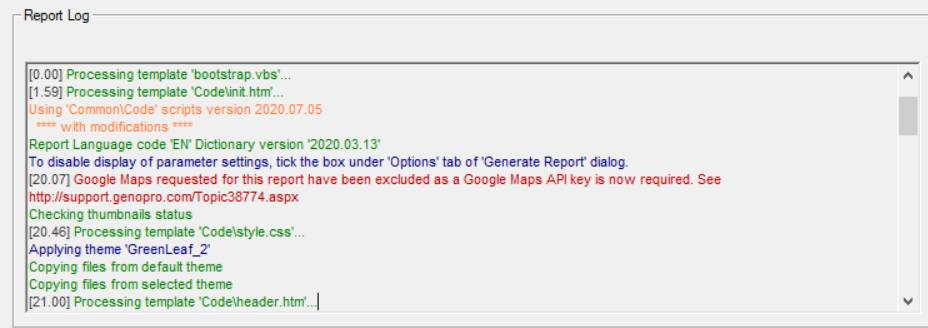 just to ensure we are running the same scripts
|
|
By vlepore - Saturday, July 11, 2020
|
This is the result of the elaboration - with \ {EN} Narrative Report\* (2020.03.13)' (with \ {IT} Report* it's the same problem) : https://familytrees.genopro.com/vlepore/Test/default.htmAnd that's the Report log: Connecting to server familytrees.genopro.com... Cloning document Cigain... Opening configuration file Config.xml for skin '\ {EN} Narrative Report\* (2020.03.13)'... Loading Dictionary.xml... [0.00] Processing template 'bootstrap.vbs'... [1.29] Processing template 'Code\init.htm'... Using 'Common\Code' scripts version 2020.07.05 **** with modifications **** Report Language code 'EN' Dictionary version '2020.03.13' To disable display of parameter settings, tick the box under 'Options' tab of 'Generate Report' dialog. Checking thumbnails status [12.09] Processing template 'Code\style.css'... Applying theme 'GreenLeaf_2' Copying files from default theme Copying files from selected theme [12.15] Processing template 'Code\header.htm'... [12.15] Processing template 'Code\footer.htm'... [12.17] Processing template 'Code\cover.htm'... [12.18] Processing template 'Code\introduction. ----- --- In folders .. Commom\Code\Narrative Report\themes and in folders ..\{IT} Report HTML\Code\NarrativeReport\themes, all the themes folders are right and also the Banner.jpg images of the various themes are right. Have a nice weekend!
|
|
By albertsali - Saturday, July 11, 2020
|
I have that bug, too. The error occurs in themes 3, 7 and 9.
|
|
By genome - Sunday, July 12, 2020
|
Ok I have given up trying to understand why copying of theme image files works sometimes for some people but not for others.
I have taken a more pragmatic approach so instead to trying to copy themed images over the top of the default ones I have just added the remaining default images to each of the themes images folders so then there is only one set of images to copy from a single folder. Don't know why I didn't do this originally as the extra space taken up is minimal. The attached zip of the Common folder implements this. Unzip into your GenoPro skins folder to replace the existing one. Let me know if this works.
|
|
By vlepore - Monday, July 13, 2020
|
Unfortunately it doesn't work! I canceled yesterday's Narrative Report. I replaced the new Common folder. I have redone the Narrative Report. The images sent in the folder: https://familytrees.genopro.com/vlepore/Test/images/banner.jpg(and also the 4 curvycorner_tl.png, curvycorner_tr.png, curvycorner_bl.png, curvycorner_bl.png) are those of the "default" theme. Only in the AcornOliveTeal theme, (which is built differently) does not have the problem of the curvycorner_xx images because it uses roundedcornr_grad.gif and roundedcornr_xx.gif, but banner.jpg is always the default theme. Greetings.
|
|
By albertsali - Monday, July 13, 2020
|
|
Es muss etwas damitzutun haben was im GenoPro-Speicher vorhanden ist. Ich hab mal 20Speicherschritte gemacht….. Mal wird es richtig mal falsch gemacht. Nach einemDefault-Thema (1&2) wird auch das nächste Thema richtig gerechnet!
Schritt 1 Thema 1 Thema anwenden 'Default_2' ok Schritt 2 Thema 2 Thema anwenden 'Default_3' ok Schritt 3 Thema 3 Thema anwenden 'AcornOliveTeal_2' ok Schritt 4 Thema 4 Thema anwenden 'AcornOliveTeal_3' f fehler zurück zu Thema 3 Schritt 5 Thema 3 Thema anwenden 'AcornOliveTeal_2' fehler nochmal zurück zu zu Thema 2 Schritt 6 Thema 2 Thema anwenden 'Default_3' ok Schritt 7 Thema 3 Thema anwenden 'AcornOliveTeal_2' ok Schritt 8 Thema 4 Thema anwenden 'AcornOliveTeal_3' fehler nochmal zurück zu zu Thema 2 Schritt 9 Thema 2 Thema anwenden 'Default_3' ok Schritt 10 Thema 4 Thema anwenden 'AcornOliveTeal_3' ok Schritt 11 Thema 5 Thema anwenden 'Blood_3' ok Schritt 11 Thema 6 Thema anwenden 'BlueDNA_3' ok Schritt 12 Thema 7 Thema anwenden 'GreenLeaf_2' ok Schritt 13 Thema 8 Thema anwenden 'GreenLeaf_3' fehler Schritt 14 Thema 9 Thema anwenden 'OliveBranch_2' ok Schritt 15 Thema 10 Thema anwenden 'OliveBranch_3' fehler Schritt 16 Thema 11 Thema anwenden 'RoseTint_3' ok Schritt 17 Thema 8 Thema anwenden 'GreenLeaf_3' ok Schritt 18 Thema 10 Thema anwenden 'OliveBranch_3' ok Schritt 19 Thema 2 Thema anwenden 'Default_3' ok Schritt 20 Thema 4 Thema anwenden 'AcornOliveTeal_3' ok
|
|
By albertsali - Monday, July 13, 2020
|
|
In den „Deutschen Skin“ gibt es noch ein paar Probleme! Hier das 1. Die „FROM“ „TO“Übersetzung wird nicht gemacht im „ExporttoGedcom“ Skin . Ich konnte dies nur ändern, indem ich die Gedcom.jsbearbeitet habe, was ich ungern gemacht habe.
Eintrag gerechnetmit Original Gedcom.js in XXX.ged Datei 2 CAUS wurdepensioniert 1 EDUCMaschinenschlosser 2 DATE FROM 01 Apr. 1960 TO 30Sep. 1963 2 ADDR in derLehrwerkstatt der Bayer AG 1 OBJE @pic01180@ --------------------------------------------------------------------------------------------------------- Einträge inDictionary.xml <FmtUntil> BIS{1}</FmtUntil> <!-- eg:"Daniel was a student until 1999" --> <FmtFromTo> VON{0} BIS {1}</FmtFromTo> <!--eg: "Daniel worked at Microsoft from 1994 to 1998" --> </FmtDateRange> <FmtTimeSpan> --------------------------------------------------------------------------------------------------------- Original Gedcom.js return 'FROM '+dateStart+' TO'+dateEnd; --------------------------------------------------------------------------------------------------------- geänderte Gedcom.js // return 'FROM'+dateStart+' TO '+dateEnd; return 'von '+dateStart+' bis'+dateEnd; --------------------------------------------------------------------------------------------------------- Eintrag gerechnetmit geänderter Gedcom.js in XXX.ged Datei 2 CAUS wurdepensioniert 1 EDUCMaschinenschlosser 2 DATE von 01 Apr. 1960 bis 30Sep. 1963 2 ADDR in derLehrwerkstatt der Bayer AG 1 OBJE @pic01180@
|
|
By genome - Tuesday, July 14, 2020
|
Translating FROM and TO in the GEDCOM output is not valid as it would not adher to the Gedcom syntax. Gedcom has only english tags.
Die Übersetzung von FROM und TO in der GEDCOM-Ausgabe ist ungültig, da sie nicht der Gedcom-Syntax entspricht. Gedcom hat nur englische Tags. |
|
By vlepore - Tuesday, July 14, 2020
|
For the themes, I have tried all cases but, as far as I can see, the situation is not accidental or random. Only with themes 1 and 2 (Default) is the result correct. With all other themes, the error is always present, even if the cache is cleared at each test. If you look in the .../images folder of the Narrative Report, you can see that "banner.jpg" is always that of the "Default" theme. An oddity: if you choose the AcornOliveTeal theme, are transferred to the /images folder of the Narrative Report, the "Rounded*.gif" images of AcornOliveTeal and the banner.jpg image of the "Default" theme.
|
|
By genome - Tuesday, July 14, 2020
|
This is very strange indeed. I have generated to https://familytrees.genopro.com/genome/Test/default.htm first using default theme and then using Acorn Teal theme and all is OK provided I clear the cache.
It is difficult with MS Edge to do a hard page refresh. Ctrl/F5 does not work. I generally use F12 to get developer options, then click Network Tab and then 4th icon from left 'always refresh from server' then refresh the page. Could I ask Vittorino that you upload or email a zip of your {EN} Narrative Report skin folder and also your Common skin folder so that I can make a comparison with mine?
|
|
By albertsali - Tuesday, July 14, 2020
|
|
Danke für dieBelehrung und Einweisung in die richtige Syntax. Jetzt wird auchalles richtig gemacht mit FROM und TO. Das Problem war, dieAbkürzungen des Monats müssen groß geschrieben sein und die richtigeDreistellige Syntax. Ich habe dieDictionary.xml immer kopiert, weil in in eurer Standard-Dictionary nicht allesins Deutsche übersetzt wurde. Dadurch hatte ichimmer wieder 'Godfaser und Godmother' anstatt 'Patenonkel und Patentante'. Ich schicke mal meinDE Export to Gedcom als Anlage mit. Weitere Fragenspäter
|
|
By vlepore - Tuesday, July 14, 2020
|
|
Ecco le due cartelle zippate
|
|
By genome - Wednesday, July 15, 2020
|
Hopefully I have a fix for the Narrative Report theme issue, see http://support.genopro.com/Topic40608.aspx
I discovered that Init.htm was copying the default theme images to the report folder. GenoPro then (sometimes?) doesn'tcopy the same filename even from a different folder. Note that by default if you generate the Narrative Report with the same theme as the previous time, then theme images are not copied again. So if they were wrong the previous time the error will not be corrected unless you override the this action in Parameter Settings,Contents Tab, 'Only re-upload support files on version change' or choose a different theme. albertsali, thank you for your translated Export to Gedcom skin template. I have moved your ConfigMsgBase translation to CofigMsgLocal.xml in the skin and changed Dictionary.xml slightly for the AGE qualifiers under <FmtTimeSpan> tag.
|
|
By albertsali - Thursday, July 16, 2020
|
|
Für Genome: Ich hoffe es geht hier
|
|
By vlepore - Thursday, July 16, 2020
|
With "Only re-upload support files on version change" always off: the first time and if the version changes, it seems to me that everything is fine. If you change the theme, in the folder/images of the output, the banner.ipg image of the previous theme always remains (until yesterday it was the banner of the default theme) But luckily, copy & paste via FTP always works well. Greetings
|
|
By genome - Saturday, July 18, 2020
|
My experience with version 2020.07.15 when creating and updating reports on familytrees was that the correct files were actually uploaded,but browser caching meant that you initially saw the previous images. Whenever I cleared the cache, correct images were shown. However I feel it is not acceptable to ask viewers of the reports to clear their cache and so after some Googling I found another solution whereby a timestamp is added to the image URLs as query string e.g. banner.jpg?12345.56 which is unique (well almost) for each publication of the report, forcing the browser to fetch the latest image from server.
|
|
By albertsali - Tuesday, July 21, 2020
|
|
Der {DE} Ahnentafel Skin läuft sehr gut, nur die P - Berechnung macht nicht was Sie geschrieben haben: <!-- P = defaultphrase when level > max value, T ="max, offset" wheremax= max x in Cx attributes, offset =offset to level for 'times' in default phrase e.g.if level=25 and max=23 and offset=2 phrase is [level - offset] x {P} i.e. 23 x Ur-Großeltern --> Diese Erklärung ist richtig, es wird aber nicht 23 x Ur-Großeltern errechnet, sondern 25 x Urgroßeltern. Ich habe vorübergehend P="Generation" eingetragen, denn C25 ist die 25.Generation. <ParentsAncestors C0="24" C1="Generation I - Eltern" C2="Generation II - Großeltern" C3="Generation III - Ur-Großeltern" C4="Generation IV - Urur-Großeltern (Alteltern)" C5="Generation V - 3 x Ur-Großeltern (Altgroßeltern)" C6="Generation VI - 4 x Ur-Großeltern (Alturgroßeltern)" C7="Generation VII - 5 x Ur-Großeltern (Obereltern)" C8="Generation VIII - 6 x Ur-Großeltern (Obergroßeltern)" C9="Generation IX - 7 x Ur-Großeltern (Oberurgroßeltern)" C10="Generation X - 8 x Ur-Großeltern (Stammeltern)" C11="Generation XI - 9 x Ur-Großeltern (Stammgroßeltern)" C12="Generation XII - 10 x Ur-Großeltern (Stammurgroßeltern)" C13="Generation XIII - 11 x Ur-Großeltern (Ahneneltern)" C14="Generation XIV - 12 x Ur-Großeltern (Ahnengroßeltern)" C15="Generation XV - 13 x Ur-Großeltern (Ahnenurgroßeltern)" C16="Generation XVI - 14 x Ur-Großeltern (Urahneneltern)" C17="Generation XVII - 15 x Ur-Großeltern (Urahnen-Großeltern)" C18="Generation XVIII - 16 x Ur-Großeltern (Urahnen-Urgroßeltern)" C19="Generation XIX - 17 x Ur-Großeltern (Erzeltern)" C20="Generation XX - 18 x Ur-Großeltern (Erzgroßeltern)" C21="Generation XXI - 19 x Ur-Großeltern (Erzurgroßeltern)" C22="Generation XXII - 20 x Ur-Großeltern (Erzahneneltern)" C23="Generation XXIII - 21 x Ur-Großeltern (Erzahnen-Großeltern)" C24="Generation XXIV - 22 x Ur-Großeltern (Erzahnen-Urgroßeltern)" P=".Generation" T="24,2" V="2020.07.19+"/> Mein Anliegen ist voll erfüllt worden…. Was fehlt kann leicht hinzu gefügt werden
|
|
By albertsali - Monday, July 27, 2020
|
|
Zu Skin 2020.07.21 Die neue Version der 'Verwandtschaft Berechnung' gibt bei der Berechnung von Eltern<----->Kind …. immer zwei Ergebnisse aus. - X ist der Sohn von Y …………………… dies ist richtig!
- X ist der Schwieger-Sohn von Y ……. nicht richtig!
Dieses Problem ist auch wenn mit 'Kinship Calculator' gerechnet wird. - X is a son of Y.
- X is a son-in-law of V
Dies wirkt sich auch auf die Berechnung eines Stief-Sohn aus, es wird immer eine Ausgabe mit beiden Möglichkeiten, angegeben. Stiefvater<---->Stiefsohn X ist der Stief-Schwieger-Sohn von Y In der Berechnung mit 'Kinship Calculator' ist alles richtig X is a stepson-in-law of Y. Bis auf dieses Problem, ich glaube dies hat auch mit der deutschen Konfiguration zu tun,konnte ich sonst alle deutschen Berechnungen richtig machen.
|
|
By genome - Monday, July 27, 2020
|
Yes I also discovered this bug about a week ago and have spent a good amount of time trying to fix it without success. 
I have found that trying to work out relationships for in-laws very problematic.
I have fixed some other issues with the Kinship Calculator since my last update but not this one, so as an interim 'solution' I will add an option allowing users to disregard the in-law part of search entirely so as to avoid false positives in the result. I hope to publish this in the next day or two.
Ja, ich habe diesen Fehler auch vor ungefähr einer Woche entdeckt und viel Zeit damit verbracht, ihn ohne Erfolg zu beheben.  Ich habe festgestellt, dass der Versuch, Beziehungen für Schwiegereltern aufzubauen, sehr problematisch ist. Ich habe seit meinem letzten Update einige andere Probleme mit dem Verwandtschaftsrechner behoben, aber nicht dieses. Als vorläufige "Lösung" werde ich eine Option hinzufügen, mit der Benutzer den Schwiegereltern-Teil der Suche vollständig ignorieren können, um Fehlalarme zu vermeiden das Ergebnis. Ich hoffe, dies in den nächsten ein oder zwei Tagen veröffentlichen zu können.
|
|
By Nand - Sunday, August 2, 2020
|
First test/translation results for the {NL-BE} version
{EN} Kinship Calculator Could it be that there is a comment marker missing in the Dictionary at line 213 starting with "The _FmtPlurial tag ..."?
{EN} Descendants Report Unlike "Descendant_Tree", "Descendants Report" has no ConfigMsgLocal.xml file, so we use the ConfigMsgBase.xml file for translation purposes. Correct?
{EN} Descendant_Tree Is the version number really 2013.07.10
{NL-BE} Gedeeld Voordenboek Should be written as "Gedeeld Woordenboek" with a "W" "woord" (NL) means "word" (EN), so "woordenboek" literally means "book of words" I did not try this skin yet but I presume it just copies the same dictionary file to the different NL-BE skins and I'm not sure about the benefit of this since the skins already contain the same dictionary.
|
|
By Nand - Monday, August 3, 2020
|
{EN} Kinship Calculator (continued) 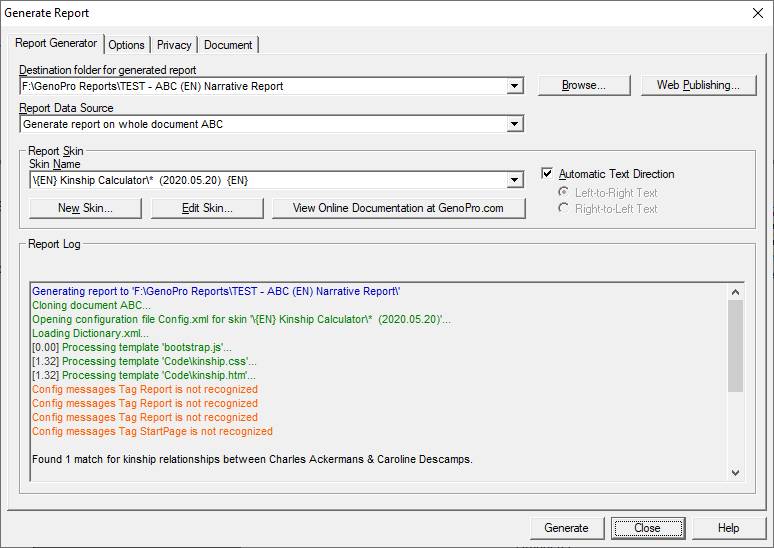 The translated skin runs OK but that is probably due to the presence of a ConfigMsgLocal.xml file.
|