|
By 772556 - Friday, February 5, 2021
|
The current Google Maps start page of Genopro (for which, incidentaly I paid the full price about about an hour ago after forgetting the serial no. of my last acquisition years ago, and NOT simply being able to retrieve it from yourselves except, as I have now discovered, through getting my pswrd for this forum) sorely misses the point of having a web page of the genealogy of your family. Getting rid of it would go a long way to maintaining what your program is all about. Oh! for the old start-up page. My question is :- How can I get rid of this Google Maps startup page? Is it necessary? And how can I change some elements of the look of the starting Genealogy page?
|
|
By genome - Friday, February 5, 2021
|
This is the startup page of GenoPro
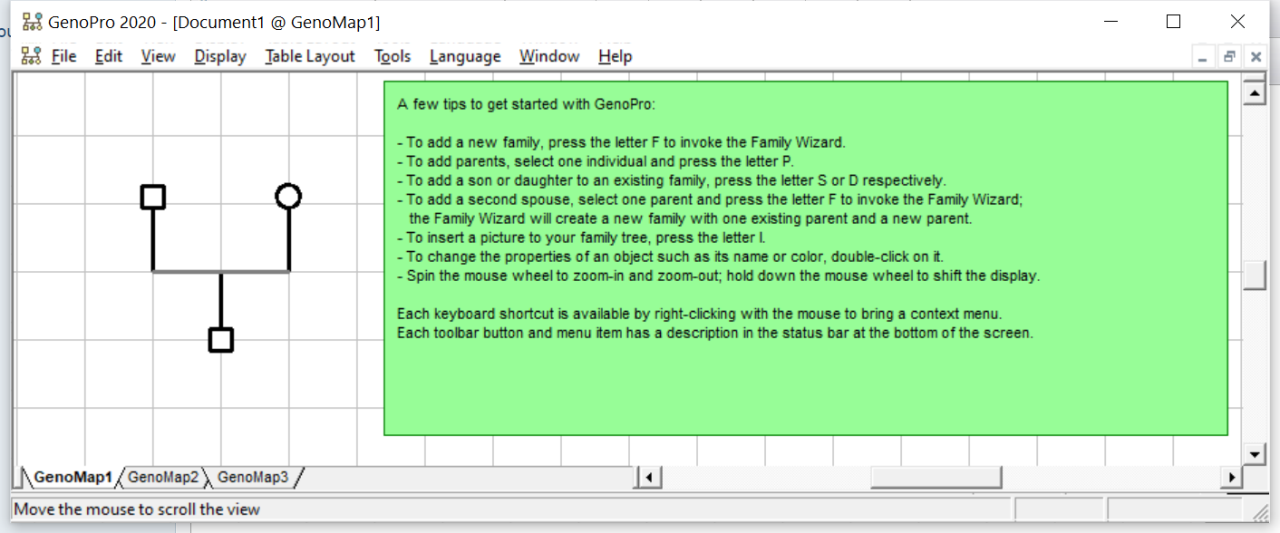 There is no sign of a Google Map or reference to it. I therefore presume you are referring to the home page produced via the Narrative Report skin template. This again does not have a Google Map displayed. It may have a link to enable a display of places in the report on a Google Map. By the way, the majority of the report skin templates are produced and maintained not by GenoPro Inc. but by enthusiastic GenoPro customers, largely myself, with help from a small but dedicated group of translators. The report skins are distributed with GenoPro for the benefit of its customers but the latest updates are published on this forum. http://support.genopro.com/Topic40608.aspxWhat you actually paid for is the GenoPro.exe program including its Report Generator feature, not the Report Skins themselves.  Google has made it difficult to use its Maps javascript API, requiring users to provide credit card details to obtain an API key. You can turn off the Google Maps feature of the report via the report Configuration Paramters dialogue. I have released a version of the Narrative Report that uses OpenStreetMaps instead of Google Maps and will shortly make this the standard option and remove Google Maps alltogether. |
|