|
By BTNZ - Thursday, September 2, 2021
|
How do I stop my first name showing up on the url address and after upload I get page not found or moved. So need to re enter address to get to it. |
|
By genome - Thursday, September 2, 2021
|
Hi Vickie,GenoPro uses your username to uniquely identify and reference your reports on familytrees.genopro.com, so as your username is set to Vickie it appears in the URL. You can can change your username to something more anonymous by going to https://collaboration.genopro.com/Account.aspx but i believe this will not change your existing report URLs so it is best to delete your reports first (scroll down the page at https://collaboration.genopro.com/Account.aspx to see your reports) before changing your username and then regenerate them under the new username. If you do not delete the existing reports you will lose access to them |
|
By BTNZ - Thursday, September 2, 2021
|
thanks for your response. Looks like a bit of work for me to do tomorrow 
|
|
By genome - Thursday, September 2, 2021
|
|
your are welcome. Also when generating your report use your username and not your email address as this should avoid 'page not found' message.
|
|
By BTNZ - Friday, September 3, 2021
|
|
I managed to update skins and change user name but when uploaded I still get page moved etc and have to re enter web address. Years ago it didn't do that.
|
|
By genome - Saturday, September 4, 2021
|
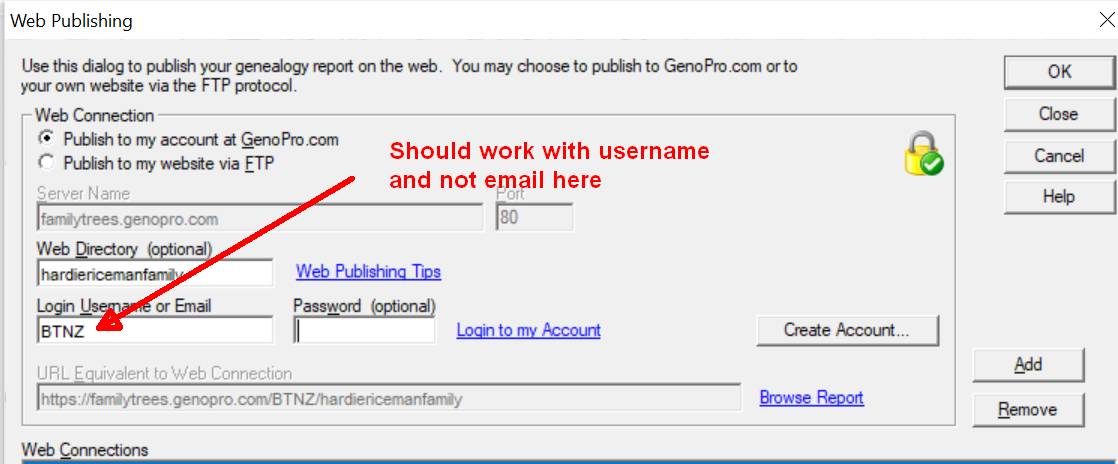
|