|
By pjd0 - Friday, January 21, 2022
|
I downloaded the new skins and ran the generate and got 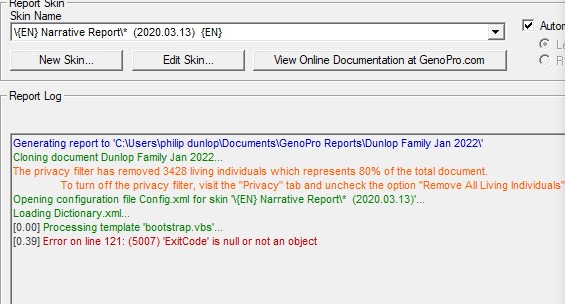 Don't know how to proceed |
|
By genome - Saturday, January 22, 2022
|
This is odd. I can't find any occurrence of 'ExitCode' on a line 121 of either bootstrap.vbs or the script it calls i.e. Common\Code\linkCode.vbs
I presume you obtained the update from this post http://support.genopro.com/Topic40608.aspxDid you unzip the files into a new Report Skins folder? Please reply to this post attaching your versions of files {EN} Narrative Report.bootstrap.vbs and Common\Code\linkcode.vbs from your nominated Report Skins folder.
|
|
By pjd0 - Saturday, January 22, 2022
|
|
As Requested two files
|
|
By genome - Sunday, January 23, 2022
|
The bootstrap.vbs file you attached doesn't look like the one in {EN} Narrative Report. But no matter, I discovered that it is actually linkcode.js that gets executed and this script DOES reference ExitCode on line 121. I still don't know what is causing the problem.
Please create an empty file called debug.txt in the {EN} Narrative Report folder and try the report generation again. This will produce extra diagnostic messages that may help me find the issue.
|
|
By pjd0 - Sunday, January 23, 2022
|
|
I ran the generate in both my personal account and also as administrator in both cases nothing was recorded in the debug file
|
|
By pjd0 - Sunday, January 23, 2022
|
I initially copied the skins to Users\philip dunlop\documents\Family Tree\Skins After your requested the files from Common\Code that's what I did I then copied the skins to Common\Code and got slightly different result see above Narrative Report file but the same error
|
|
By pjd0 - Sunday, January 23, 2022
|
|
Note the debug file is still empty
|
|
By genome - Monday, January 24, 2022
|
The debug.txt file is just used a flag and causes the extra messages to be output to the Report Log.
However your Report Skin Templates appear to have been setup incorrectly. Your Code folder is an actual folder when it should be a link to the Common\Code folder. Also its contents are incorrect. It should look like :  Please ensure you follow the recommendation in the post http://support.genopro.com/Topic40608.aspx : I recommend that you create a new GenoPro Report Skins folder and download and unzip the attached file into that folder. You can then direct GenoPro to use this new folder under the Options tab the the Tools/Generate Report dialogue. This will allow simple regression to previous versions of the skins should you deem it necessary, i.e. if I've got something wrong!
After the downloaded file has been unzipped the Code folder under {EN} Narrative Report will be folder containing a 'placeholder.txt' file. On the first run of the Narrative Report the script will change this Code folder to a junction or 'reparse point' linked to Common\Code. Please do not copy folders after the 1st run as this will create a copy of the Common\Code folder and not a link to it.
|
|
By pjd0 - Monday, January 24, 2022
|
I reinstalled Genopro Extracted the skins into a new skins folder ran the generate report with some result extracted the skins again replacing them all deleted the code folder ran the generate and got a bit further see report output
|
|
By genome - Tuesday, January 25, 2022
|
So, I do not understand why there is a shortcut file Code - Shortcut.lnk in your {EN} Narrative Report folder. I do not understand why the files do not have their original modified dates as per my screenshot, direct unzipping should leave original dates intact. I do not know what is different about your Windows environment that prevents my script creating a junction with the Common\Code folder. In order to move this forward and hopefully allow you the generate a report, I suggest the following: 1. Delete any Code folder and/or Code -Shortcut.lnk file from your {EN} Narrative Report folder. 2. Copy the folder Common\Code including contents to your {EN} Narrative Report folder. 3. Create an empty text file nocheck.txt in your {EN} Narrative Report folder. The nocheck.txt will cause the script to bypass the check on a junction link with Common\Code. This will allow the report to run using the copied Code folder 
|
|
By pjd0 - Tuesday, January 25, 2022
|
I copied Code to Narrative Report Then added Common folder and copied code into that then copied Common\Code into Skins see results attached - they all seemed stopped on init html
|
|
By genome - Tuesday, January 25, 2022
|
Your 1st image, with the Code folder from Common folder copied into {EN} Narrative Report and nocheck.txt file in place, is what I expected to see but then you should have been presented with the Configuration Parameters dialog in a separate window (worth checking it was not hidden beneath another window) It can take a little while to appear.
I am totally confused by your other actions, you say you created a Common folder, why? there should already be a Common folder under Skins folder with a Code folder below it !! Apologies if my instructions were unclear. Only the 1st run stopped in Init.htm, the other two stopped in bootstrap.vbs trying to link to Common\Code Are you running on a standard Windows 10 installation? If you recreate the your first scenario you could try running without the Configuration Parameters dialog by setting the checkbox under Options tab of Generate Report dialog |
|
By pjd0 - Wednesday, January 26, 2022
|
 I have just upgraded to Windows 11 I uninstalled Genopro 2020 and deleted the contents of the Family Tree\Skins folder I installed Genopro 2020 Tried a small family - see output above I then tried again after ticking the Do not display the dialog - see output above - Success - just Google Map error I then tried my large family and again successfully thanks for your help
|
|
By genome - Thursday, January 27, 2022
|
So you are back to square one without the benefit of updated reports (e.g. working StreetMaps maps instead of Google Maps)
There may be a problem under Windows 11 running Microsoft HTML Applications (HTA) files as used by the Configuration Parameters dialog. Or this may be due to anti-virus software blocking it.
I do not have anything capable of running Windows 11 to check but I will try to force install it on a old laptop.  |
|
By pjd0 - Wednesday, February 23, 2022
|
I have started again - the code folder has Placeholder.txt in it, I am using 7Zip to unzip the skins, Report output same as first time I re-extracted the skins and added the nocheck.txt file and turned off the Do not display dialog, |
|
By pjd0 - Wednesday, February 23, 2022
|
After copying Common to Narrative report |
|
By genome - Thursday, February 24, 2022
|
You said:
'After copying Common to Narrative report' Just to be clear, for the work-around solution you need to copy just the Code folder and its contents from Common to replace the dummy Code folder under {EN} Narrative Report. You also need the nocheck.txt file to be present. Your screen print suggests nocheck.txt was not present, hence the script then checks for the linked folder. Perhaps you could try this again. As to the original problem, i.e. the utility junction.exe does not appear to be working as I expect it to. Could you try running it from a command prompt please. i.e. press Windows key & R to get the Windows Run prompt and type cmd and press OK. Then copy and paste the following in the cmd.exe window to check for a link:
"C:\Users\philip dunlop\Documents\Family Tree\Skins\Common\junction.exe" "C:\Users\philip dunlop\Documents\Family Tree\Skins\{EN} Narrative Report\Code"and then press Enter Please report the result of this. Could you also try first deleting the Code folder from C:\Users\philip dunlop\Documents\Family Tree\Skins\{EN} Narrative Report and then copy and paste the following in the cmd.exe window to try and create the link:
"C:\Users\philip dunlop\Documents\Family Tree\Skins\Common\junction.exe" "C:\Users\philip dunlop\Documents\Family Tree\Skins\{EN} Narrative Report\Code" "C:\Users\philip dunlop\Documents\Family Tree\Skins\Common\Code"
and then press Enter Please report the result of this.
|
|
By pjd0 - Thursday, February 24, 2022
|
First step move code folder to Narrative Report, delete common folder and rerun - nocheck.txt is there I will now try your other requests |
|
By pjd0 - Thursday, February 24, 2022
|
When I ran C:\Users\philip dunlop\Documents\Family Tree\Skins\Common\junction.exe" "C:\Users\philip dunlop\Documents\Family Tree\Skins\{EN} Narrative Report\Code
The following was the result I will now do the next suggestion |
|
By pjd0 - Thursday, February 24, 2022
|
I deleted the code folder then ran C:\Users\philip dunlop\Documents\Family Tree\Skins\Common\junction.exe" "C:\Users\philip dunlop\Documents\Family Tree\Skins\{EN} Narrative Report\Code" "C:\Users\philip dunlop\Documents\Family Tree\Skins\Common\Code |
|
By genome - Friday, February 25, 2022
|
I really do not understand why in your first step the file file version.txt was reported as not found. The folder Common\Code does contain a folder NarrativeReport that does contain a file version.txt:
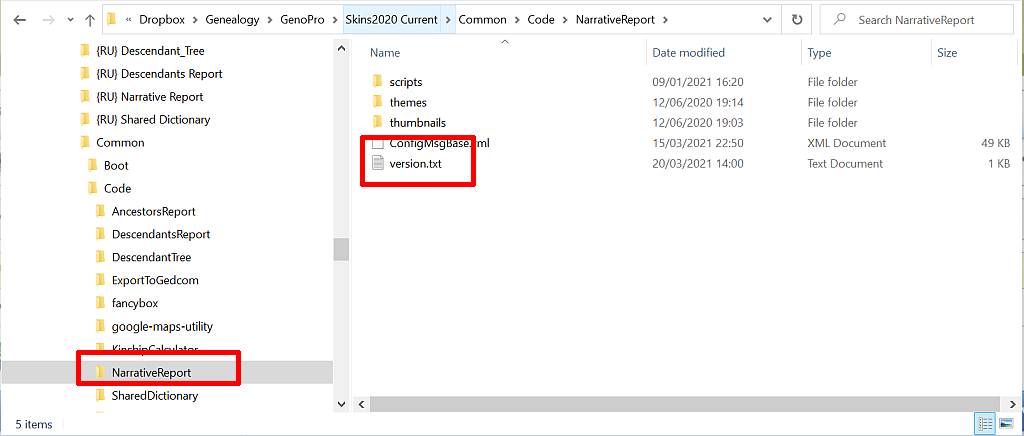 and so if you had copied ALL the contents of Code including subfolders that error should not arise. Unless I am missing something  Also you have not shown the result of running the junction.exe command in a command prompt. For example this is what I get: 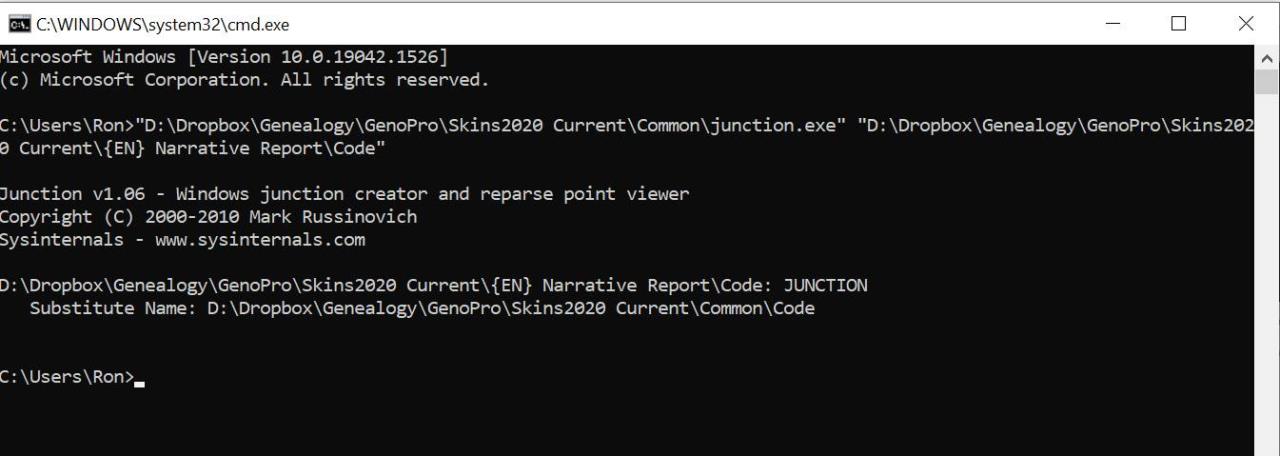 I am interested to know of any errors are produced when running junction.exe via the command lines I have given you, as these appear to fail when you run them via the Narrative Report bootstrap script.
|
|
By pjd0 - Saturday, February 26, 2022
|
I ran the junction function under my admin account and unlocked my Software policy which gave me the screen shot below. I was then able to successfully generate the Narrative Report - the setup should now be OK for me to return to my non admin account |
|
By pjd0 - Saturday, February 26, 2022
|
|
In my personal account I have to unlock my Software policy as well - I had tried this previously but it looks as if the junction function had not been executed
|
|
By genome - Wednesday, March 2, 2022
|
I now have a revised version of the script linkcode.js used in the bootstrap process that I have attached to this post.
It uses the standard Windows executable mklink.exe instead of the SysInternals/Windows Resource Kit junction.exe to create the Code junction link between the report skin folder and that in Common folder. Hopefully this will run without any special policy setting or any need to copy the Code folder. If not too inconvenient perhaps you would try unzipping the skins again and then replace the file linkcode.js in the Common\Code folder with the attached version and trying to run the report once more. If this works for you I will revise the skins bundle to include this fix. Thanks
|