|
By Nand - Tuesday, March 7, 2023
|
I did some first tests with the latest skins package of 2023.02.23 (using the EN version). It appears that checking the 'Auto show genomap for individual?' option in the 'Presentation' tab of the 'Parameter Settings' dialogue has no effect. I can get a GenoMap when clicking on the little tree behind the individual's name, but nothing appears automatically. Maybe I'm missing some other option? Note that all options in the 'GenoMaps' tab were checked as well.
|
|
By Nand - Tuesday, March 7, 2023
|
|
OK. Found it. It's the browser that is blocking pop-ups (without warning).
|
|
By genome - Tuesday, March 7, 2023
|
I will be surprised if that is the case. Although I have named the frame 'popup', it is not a separate window that a standard popup uses, it is simply a frame in the same window as the other frames. it is 'opened' by setting the row and column values for the frame. The is the same for the left hand, or index frame. Neither should be detected or affected by a popup blocker.
It works for me for both Chrome and Edge, but not for Firefox. It is a mystery as to why the latter does not work 
|
|
By Nand - Thursday, March 9, 2023
|
Firefox is indeed the culprit. Maybe it's time for something else. Some additional remarks. See picture below. (1) Value of 'title' attribute in 'img' tag When hovering the mouse above the little green tree behind the individual's name, a text appears with the identification of the individual. In the example below that is 'ind00017', which does not mean much to a person viewing the page. May I suggest to use either the value of the 'alt' attribute or to simply use a generic text like "Click on the tree symbol to display the corresponding diagram"? (2) Title of the diagram window What is the use of the "Mini Map 1" value in the title? Maybe a fixed title like "Family Tree Diagram" would suffice, and i would even drop the term "Family" because the diagram may contain something else than a family. |
|
By albertsali - Friday, March 10, 2023
|
Zu diesem Thema hätte ich auch gern ein paar Bemerkungen gemacht.
1. Ich versuche immer die 2 Rahmen (Person in Text und Bild und das entsprechende GenoMap dazu) in gleicher Größe einzustellen.
Dies ist mir mit den Voreinstellungen nicht möglich (liegt es an mir?). Für einen ungeübten Anwender ist ein Rahmen, der von einem zweiten Rahmen verdeckt wird, nicht existent. Zwei sichtbare Rahmen übereinander sind mit einigen Klicks möglich, aber auch durch nur einem Klick wieder weg.
Mit 2 Rahmen kann man sehr gut navigieren, würden die Rahmen nebeneinanderstehen können, wäre es meines Erachtens noch besser (man wird ja träumen dürfen).
2. Der Titel über dem GenoMap-Fenster sollte unbedingt bleiben. Ich habe über 250 GenoMaps, da würde ich schnell den Überblick verlieren.
Was ich mir aber wünschen würde mit dem Titel ist ein Hyperlink auf einen 100 % Zoom dieses GenoMaps. Der Zoom ist hier leider eingeschränkt. Zurzeit ist ein 100 % Zoom nur durch anwählen der Navigation (Baum) und anklicken des entsprechenden GenoMaps möglich.
|
|
By Nand - Friday, March 10, 2023
|
OK, you can drop point 2 in my note. I got the GenoGram from someone else and did not realize it was the GenoMap name. Sorry.
|
|
By genome - Thursday, March 23, 2023
|
Hopefully release 2023.03.23 of my report skins bundle fixes issues and implements suggestions in this thread. 
|
|
By albertsali - Thursday, March 23, 2023
|
Hallo Ron,
sehr gute Arbeit! Genau so habe ich mir das vorgestellt.Mir ist aufgefallen, dass keine Bilder gezeigt werden, wenn man zuvor mit dem Genogramm-Fenster und dem Personen-Fenster gearbeitet hat. Ist man im Vollbildmodus, muss man zurück auf Normalmodus, dann werden die Bilder wieder angezeigt.Wenn man im Normalmodus ist und keine Bilder angezeigt werden, hilft das Umschalten auf Vollbildmodus und Bilder werden wieder angezeigt. Bin ich zu blöde beide Fenster (Person bzw. Familie und Genogramm) auf je 50 % Größe Voreinstellen, oder geht dies nicht?
|
|
By genome - Friday, March 24, 2023
|
I have not been able to reproduce the problem you speak of regarding the disappearance of images/pictures when switching between normal mode and full screen mode. Do you have a sample published report that demonstrates the issue? I have only tested using the Chrome browser.
AS for relative frame sizes, it is currently possible to manually adjust frame sizes using the mouse cursor to drag borders if you set borders around the frames using the 'Presentation' Configuration Parameter as follows: | |
But it does not behave well when moving to other frames or switching to full screen. For my next challenge until spring really arrives in the UK I am looking to replace the menu bar icons and labels with a single drop down menu via a 'hamburger' icon. I will add options to dynamically change frame ratios, orientation and fullscreen mode.
|
|
By albertsali - Friday, March 24, 2023
|
Hier das Problem mit den Bildern.Wenn zuerst der kleine Bildschirmmodus ist, passiert das Gleiche. |
|
By genome - Sunday, March 26, 2023
|
Unfortunately I have still not been able to reproduce this problem. e.g. on https://familytrees.genopro.com/genome/HarryPotter/default.htm I just see: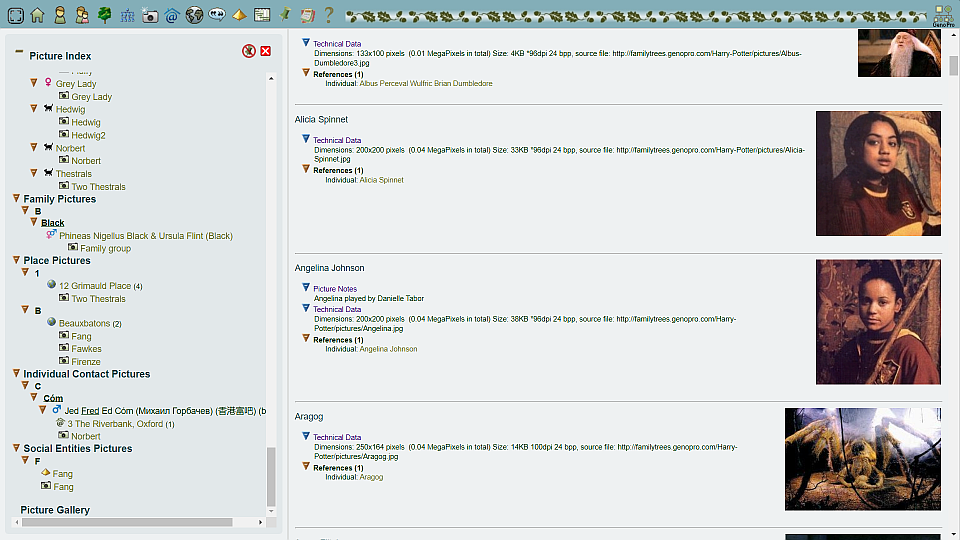 As I said before I will need an illustrative sample website e.g. on familytrees.genopro.com so that I can use the browser's Developer Tools to investigate it further. Strangely I notice a very thin sliver of your pictures on the very edge of screen. ?? |
|
By albertsali - Sunday, March 26, 2023
|
Noch mal vielen Dank für deine Arbeit Ron!
Mit dem Querformat bekommt die Präsentation des Stammbaums eine viel höherer Qualität .... meines Erachtens.
Das Problem mit den Bildern ist ein Verschulden von mir.
Ich bekomme die Darstellung mit den Voreinstellungen nicht so hin wie in deinem Harry Potter Stammbaum, aber genau so wollte ich es aber einstellen.
Bei mir wird das Genogramm-Fenster immer 100 % gezeigt. Erst wenn ich es mit dem Verleinern-Botten verkleinere, hab ich diese (gewünschte) Einstellung.
Sie ist aber wieder weg, wenn ich eine andere Person anwähle. Dann muss ich wieder den Verkleinern-Botten schalten.
Darum hab ich mir die Rahmen so geschoben, um deine Einstellungen zu bekommen. Dadurch haben sich die Bilder außerhalb des Rahmens befunden.
Irgendeine Voreinstellung, ein Häkchen ist zu viel oder nicht gesetzt, oder könnte es sogar in den Einstellungen innerhalb von GenoPro 3.1.01 selbst sein?
Ich bekomme es nicht hin.......
Ich schicke mal meine Voreinstellungen des Berichtgenerators mit und 2 ConfigMsglLocal.xml in Deutsch, bei denen die Übersetzung fehlt.
Ein kleiner Änderungsvorschlag, so hört es sich in Deutsch besser an!
<FmtAltViewInSvgFile
T="Klick hier um den Stammbaum von {0} im SVG Format zu zeigen"/>
|
|
By albertsali - Sunday, March 26, 2023
|
Problem gefunden!! !Jetzt kommt ein neues Problem.Ich musste meinen Stammbaum ca. 28 Std. rechnen lassen, bis er fertig war. Mein Rechner bleibt schon mal plötzlich stehen. Es hilft nur Neustart. |
|
By genome - Tuesday, March 28, 2023
|
I am very surprised to see that you are using Document Custom Tags rather than the Configuration Parameters dialog to set your reporting preferences. I wonder for what reason do you use this approach? The custom tags are not easily removed from a .gno and could easily be out step with what the Configuration Parameters dialog does.
I have been thinking about your other problem of the large amount of time it takes to generate a report from a large .gno file. I had perhaps a 'eureka' moment (not many of these at my age  ) . If you are republishing the report merely for a change of appearance then there is no need to recreate all the data related pages if the destination of the report is the same as before. I will look into the possibility of yet another report configuration setting that bypasses regeneration of data related pages. Note that the styling of a page is largely achieved in separate .css files. ) . If you are republishing the report merely for a change of appearance then there is no need to recreate all the data related pages if the destination of the report is the same as before. I will look into the possibility of yet another report configuration setting that bypasses regeneration of data related pages. Note that the styling of a page is largely achieved in separate .css files.
If you do need to recreate data pages then perhaps this could be split into two passes. The first pass with everything except individual pages and the second with just individual pages. This will not run any quicker but may prevent your computer stalling. Again I will look into providing an option for this.
In the interim until I implement these changes it is just a case of using an amended Config.xml file when generating the report.
For the no data changes version, try removing or commenting out the the Report tags that have toc_ in their names or GenoPro data object names i.e. individual, family, picture, place, source, entity, genomap , contact and plural forms of these. Also with charts, timelines and names.
For the two pass option then for fisrt pass just comment out the Report tag with Template Code\individual.htm and for the second pass as per no data chnages option above put leaving in the Report tag with Template Code\individual.htm
|
|
By albertsali - Tuesday, March 28, 2023
|
Die "Document Custom Tags" benutze ich ja nicht, das ist der Grund, warum ich die Einstellung lange nicht gefunden habe. Ich war davon ausgegangen die "Configuration Parameter" überschreiben alles .... man lernt nie aus.
Ich habe deinen Vorschlag, diverse Report Anweisungen auszuklammern, befolgt. Hat auch geklappt (nach einigen Versuchen) und ich habe ein neues Layout gehabt und es geht auch alles. Wenn ich diesen Stammbaum ein weiteres Mal verändern möchte, mit derselben Config.xml, wird auch das neue Layout angezeigt, aber ich kann nicht mehr über die Genomap-Zeichnung zu einer anderen Person wechseln.Ich stochere bestimmt noch im Dunkeln.Wenn ich mir das alles überlege, müsste man doch damit neue oder geänderte Genomaps einzeln zu einem Stammbaum hinzufügen können?
Eine andere Frage:
Kann man zB. 5 Gno-Stammbäume die jeweils über eine Person verbunden wurden, zu einem Narrative-Report oder einer GedCom-Datei rechnen?Sorry für meine blöden Fragen.
|
|
By albertsali - Thursday, March 30, 2023
|
Wäre es möglich, den "Horizontschieberegler" immer anzuzeigen? |