|
By Charles0711 - Thursday, March 13, 2025
|
|
Good afternoon, I'm trying to calculate the degree of kinship between two spouses. One of them has a hyperlink to another genome, and I know they're related. When I generate a report and use the kinship calculator, I get the error "Error at line 227, position 1 (Code/Utils.js): Out of memory. Microsoft JScript runtime error 800A0007." Could someone help me, please?
|
|
By genome - Saturday, March 15, 2025
|
|
I can look into to this issue provided that you can respond with an anonymous sample .gno that demonstrates the problem. If you attach it to your reply here I suggest you maintain privacy by deleting individuals, genomaps etc. that are not involved in the problem and that you rename any remaining individuals and delete places.
|
|
By Charles0711 - Saturday, March 15, 2025
|
|
Good afternoon, the family tree has about 7,000 members, and of course, there are hyperlinks that provide access to other Genomaps, of which there are more than 80 in total.
|
|
By genome - Saturday, March 22, 2025
|
I notice that you have posted about this problem on two threads, so I have now deleted the other one. I tried to reply to your PM but unfortunately the forum software responded with an error.
But I have a suggestion that may help resolve this issue. I have created an amended version of the script Common\Code\kinship.js that I have attached to this post. Please download and replace the existing file in the Common\Code folder of your Report Templates folder. The amended script attempts to detect loops in the links in your .gno and also has a debugging option. To activate the debugging option you need to set a ' Document' Custom Tag in your .gno named Debug and set its's value to True
This is achieved by firstly creating the tag in GenoPro.exe by clicking on Tools on the GenoPro menu bar and then click Tag Editor 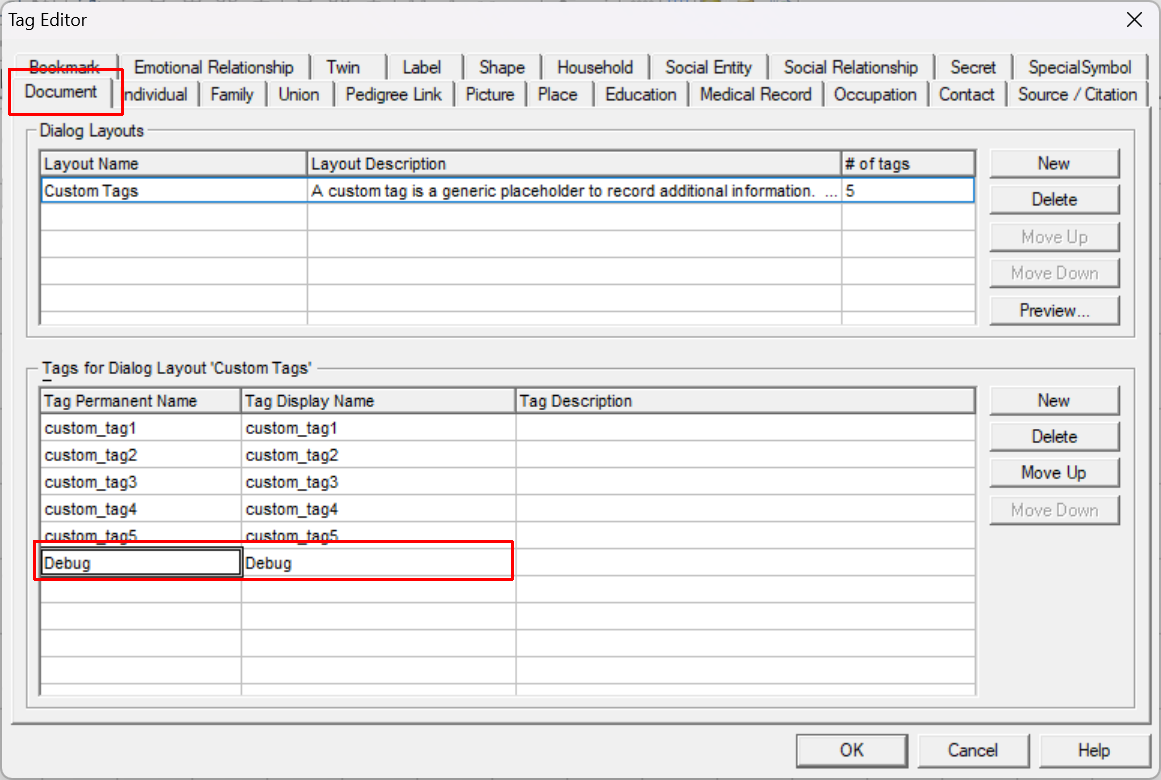 Then right click on an empty section of your Genomap and click Properties then click the Custom Tags tab and set Debug to True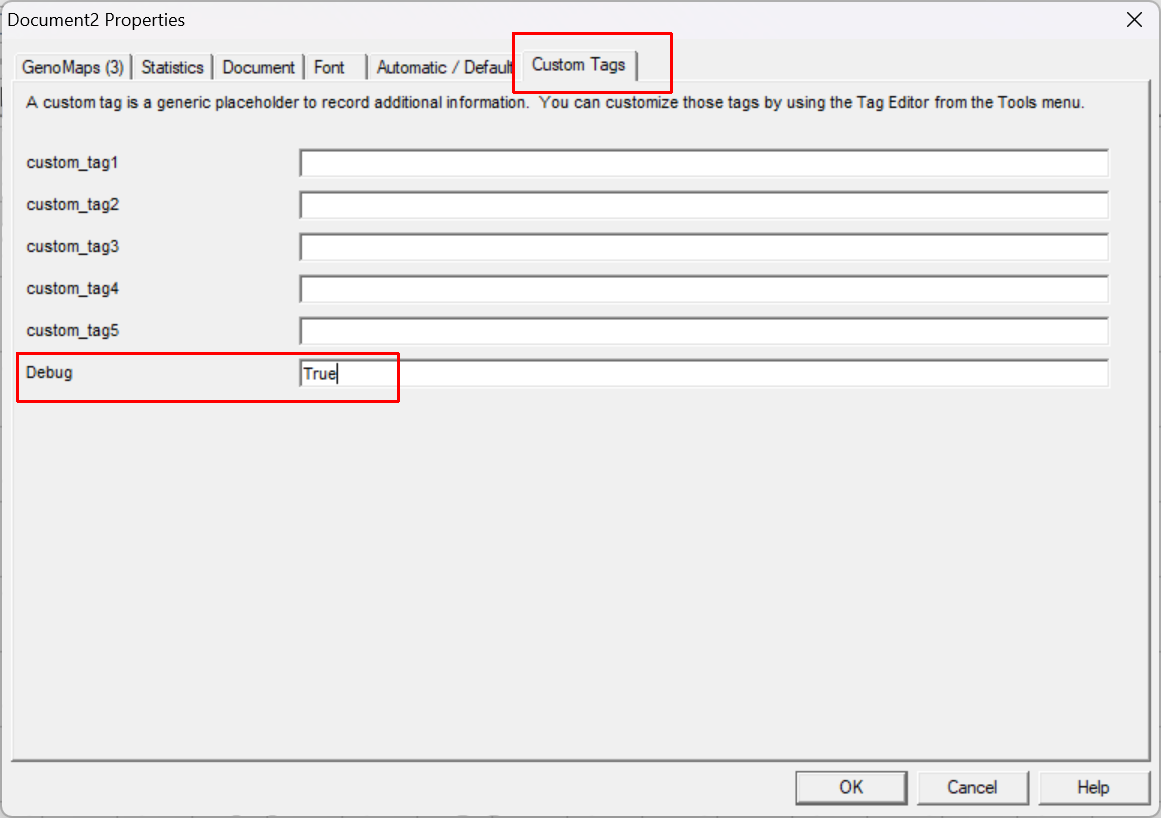 Then run the failing Kinship Calculator report. Extra messages will be written to the GenoPro Message Log. When the report ends, open the Message Log i.e. click View on the GenoPro menu bar and then click Message Log. Select all text in the Message Log (Ctrl / A) , copy it (Ctrl /C) Open a text file with Windows NotePad or similar and paste the Message Log text into it (Ctrl / V). Reply to this post with the text file attached.
|
|
By Charles0711 - Friday, March 28, 2025
|
|
Good afternoon, I have tried to find the file but it does not appear in the path you indicate. I don't really know what to do. I hope you can help me.
|
|
By genome - Friday, March 28, 2025
|
The folder Common and its subfolder Code are located under your GenoPro Report Templates folder. You can find the location of your Report Templates folder by clicking the Options tab in the GenoPro Generate Report dialogue and looking at the bottom for Skins Folder
Download the kinship.js file attached in my earlier post by right clicking on it and choosing Save Link as
|
|
By Charles0711 - Saturday, March 29, 2025
|
Good evening, I have downloaded the attached file and I have replaced it in the CODE folder and I have created the "Debug" tag and put "True" and when I generate a report in Kinship Calculator I get the following:
'Opening file 'C:\Users\Desktop\Linaje completo.gno'....
Reading file 'C:\Users‘C:\UsersRaúl Molina Recio ’Desktop" complete.gno'...
Validating data...
[Import summary]
434 GenoMaps
6828 Individuals
2305 Families
84 Marriages
8476 PedigreeLinks
3 Pictures
178 Places
111 Occupations
2 Contacts
1015 SourcesAndCitations
3 Twins
17 SocialEntities
Import completed with 0 errors!
[Search results for 'doria']
22 Individuals
10 Families
9 PedigreeLines
Unable to create Debug Manager (hr=0x80040154)
Generating report in 'C:\Users\DesktopGenoPro Reports Cave Lineage complete'
Cloning Cave Lineage complete document...
Opening the Config.xml configuration file for the template 'Kinship Calculator (2017.05.17)'...
Loading Dictionary.xml file
[0.00] Processing template file 'kinship.htm'...
Error on line 8, position 1 (Code/kinship.js): 'GnoLib' is not defined Microsoft JScript runtime error 800A1391
|
|
By genome - Saturday, March 29, 2025
|
|
Sorry, it looks like you will need to be using my latest Report Skin Templates from the link in my last post. If the error still persists after updating then use the amended kinship.js to obtain the diagnostics.
|
|
By Charles0711 - Sunday, March 30, 2025
|
Good afternoon, I have downloaded the 2025 templates and unzipped them creating a folder on the desktop called ‘Genopro 2025’. When I generated the report I put that path and I got the same error as before.
I subsequently replaced the Kinship file you attached but the error is still like this:
"Opening the Config.xml configuration file for the template '\{EN} Kinship Calculator (2020.05.20)'....
Loading Dictionary.xml file
[0.00] Processing template file 'bootstrap.js'...
[0.89] Processing template file 'Codekinship.css'...
[0.89] Processing template file 'Codekinship.htm'...
[1.37] Error Invalid Unicode character.
Error on line 1225, position 2 (Code/GnoLib.js) generating 'kinship.htm': Exception thrown and not caught Microsoft JScript Runtime Error 800A139E
|
|
By Charles0711 - Sunday, March 30, 2025
|
|
Good afternoon again, also if I go back to the previous route of the old templates I don't get the report even to calculate the relationship between two relatives of the same genomap.
|
|
By Charles0711 - Sunday, March 30, 2025
|
another error is:
Generating report in.....
Cloning document (name file) complete...
Opening the Config.xml configuration file for the template 'Kinship Calculator (2020.05.20)'...
Loading Dictionary.xml file
[0.00] Processing template file 'bootstrap.js'...
[0.85] Processing template file 'Codekinship.css'...
[0.87] Processing template file 'Codekinship.htm'...
No Local Configuration Messages file found
[0.98] Error Config Message Not Found: Version
[0.98] Error in FormatPhrase - Template '' will always produce an empty sentence.
|
|
By genome - Sunday, March 30, 2025
|
Apologies again. I overlooked the fact that I also changed two other files when amending kinship.js. Rather posting these files I will publish a new Report Templates bundle with all amended files and update the post Updates to Report Skin Templates since GenoPro 2020 version 3.1.0.1 shortly.
Update amended Report Templates bundle now available. In order to get your previous templates to work correctly you will need to reinstate the original version of kinship.js in {EN} Kinship Calculator/Code folder. I have attached a copy of the original file.
|
|
By Charles0711 - Sunday, March 30, 2025
|
Good afternoon, I have managed to get the kinship calculations in the same genomap working again.
I am waiting for you to put those updated templates for the new version of Genopro so I can find out where is the error for not being able to calculate the parentage of members of two different genomaps.
On the other hand, I wanted to ask you if there is a way to organise the genealogical trees well, keeping the same distance, because I have genealogical trees of a large surname and it is sometimes a bit complicated to organise them.
I would appreciate your help as I am new to GenoPro and I want to make the most of the program for my academic work.
|
|
By Charles0711 - Sunday, March 30, 2025
|
The process would be as follows:
- 1- Download the file ‘Skins2025.03.30’ and unzip it and place it in a folder created on the desktop called, for example, ‘GenoPro2025’.
2- Then, I download and replace the file ‘kinship.js’ in the folder ‘Skins2025.03.30’ or is the new version already there?
3- Then, I open GenoPro and I click on Tools-Generate Report- and in options I mark the new path to those new Skins.
4- Then I create a new label called ‘Debug’.
5- I click on an empty space and I click on Properties and I click on custom labels and I put in the label ‘Debug’ the word ‘True’.
Are these the steps to follow now?
|
|
By genome - Sunday, March 30, 2025
|
|
Kinship.js is already in the new bundle, in fact a later version with a couple more tweaks.
|
|
By genome - Sunday, March 30, 2025
|
|
Step 3 follows 4 & 5
|
|
By Charles0711 - Tuesday, April 1, 2025
|
Good evening, when I perform the above steps and try to generate a kinship calculator report I get the following message:
Generating report in 'C:\Users.....DocumentsGenoPro Reports Full Cave Lineage'
Cloning document Full Cave Lineage...
Opening the configuration file Config.xml for the template “Kinship Calculator (2025.03.20)”...
Loading Dictionary.xml file
[0.00] Processing template file 'bootstrap.js'...
1st time run - One time initialisation required to link to Common\Code folder
0
1st time run - Success linking to Common\Code folder.
[2.89] Processing template file 'Code\kinship.css'...
[2.92] Processing template file 'Code\kinship.htm'...
No Local Configuration Messages file found
Version 2025.03.22
|
|
By genome - Wednesday, April 2, 2025
|
Well we are not having a great deal of success!
Could you try setting the Document Debug Custom Tag to True and also unset the Generate Report Option to not display Parameter Configuration Settings and then run your report again please. 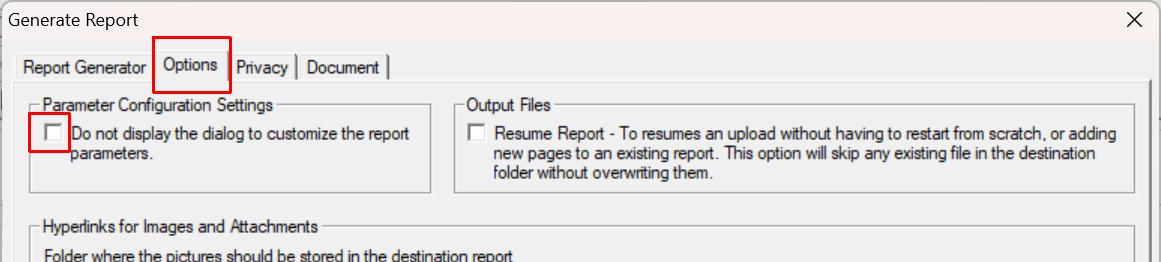 With Debug correctly set I expect to see the line Version 2025.03.22 with debugging
in the Message Log, and maybe some helpful diagnostic messages 
|
|
By Charles0711 - Wednesday, April 2, 2025
|
Good evening, I have done what you have indicated and I get the following:
Generating report in 'C:\Users...'
Cloning document Cave Lineage complete...
Opening the configuration file Config.xml for the template “Kinship Calculator (2025.03.20)”...
Loading Dictionary.xml file
[0.00] Processing template file 'bootstrap.js'...
1st time run - One time initialisation required to link to Common\Code folder
0
1st time run - Success linking to Common\Code folder.
[2.89] Processing template file 'Code\kinship.css'...
[2.92] Processing template file 'Code\kinship.htm'...
No Local Configuration Messages file found
Version 2025.03.22
|
|
By genome - Thursday, April 3, 2025
|
Good Morning,I really do not understand what is going on with this. Perhaps I'm getting 'too long in the tooth'  But a couple of comments: - I would not expect to see '1st time run' messages if this is the 2nd time you've tried this.
- If the 'Document' Debug Custom tag has been set to True I would expect to see Version 2025.03.22 with debugging and not just Version 2025.03.22
UPDATE: I have two similar test .gno files based around the Harry Potter sample. Strangely with one the Debug tag is not detected by the script whilst with the other .gno the tg is detected. I am still trying to work out why this but it is a bit of a head scratcher.
Also have you tried the Kinship Calculator on the sample Harry Potter Tree? (via GenoPro menu: Help / Sample Files / HarryPotter.gno)
|
|
By Charles0711 - Thursday, April 3, 2025
|
Good evening, I have followed the steps you indicated and it does not allow me to calculate the degree of kinship. For example, two relatives of the same genomap (without one of them having a hyperlink to another genomap) I get the following error:
Generating report in 'C:\Usersers...'
Cloning document 'Complete Cave Lineage' ...
Opening the configuration file Config.xml for the template “Kinship Calculator (2025.03.20)”...
Loading Dictionary.xml file
[0.00] Processing template file 'bootstrap.js'...
[0.37] Processing template file 'Codekinship.css'...
[0.39] Processing template file 'Codekinship.htm'...
No Local Configuration Messages file found
Version 2025.03.22
On the other hand, when one of them does have a hyperlink, I get the following error:
Generating report in 'C:\Usersers...'
Cloning document 'Lineage of the Cave complete'...
Opening the Config.xml configuration file for the template “Kinship Calculator (2025.03.20)”...
Loading Dictionary.xml file
[0.00] Processing template file 'bootstrap.js'...
[1.32] Processing template file 'Codekinship.css'...
[1.34] Processing template file 'Codekinship.htm'...
[1.93] Error Invalid Unicode Character.
[1.93] Load of GenoPro Document into MS XML Parser failed
when there are two relatives of the same genomap (without hyperlink) I select in the report source data the current genomap. While when one of them is hyperlinked I change it to all genomaps.
|
|
By Charles0711 - Thursday, April 17, 2025
|
|
Good afternoon, did you find a solution to my question?
|
|
By genome - Thursday, April 17, 2025
|
I am still investigating, but with spring having arrived I spend a great deal of my time in my garden and have less time for GenoPro support.
One thing I did discover was that GenoPro's Report Generator does not seem to see Document Custom Tags unless the .gno concerned has been saved with the Custom Tag set, then closed and re-opened. This is possibly why no diagnostic messages were seen in your tests. During my testing I have found other issues with the Kinship Calculator relating to step and half relations. I am working on resolving these issues too before releasing an update.
|
|
By Charles0711 - Thursday, April 24, 2025
|
|
Good afternoon, don't worry. Thank you very much for all your help and I look forward to hearing from you to see if we can find a solution. Best regards.
|
|
By genome - Wednesday, May 28, 2025
|
I continue to work on this problem from time to time. Whilst I have yet to fully resolve the issues with step and half relationships, I did come across a coding error in the handling of hyperlinks. I attach a revision of kinship.js to replace the version in the Common\Code folder from my Skins2025.03.30 bundle which you might like to try out but I doubt if it will fix your problem due to the following:
But looking at your last post it appears to suggest you have invalid xml data in one of your genomaps giving rise to the ' Error Invalid Unicode Character.' error message.
In order to check on this can you first export your .gno file to XML format (on GenoPro File menu, click Export, then Export to XML Format)
Then open the resulting .xml file in a browser e.g. Chrome or Edge. If there is invalid data then the browser should flag up the position of the invalid Unicode character.
|