|
|
|
|
Customers
Important Contributors
GenoPro version: 3.0.0.7
Last Login: Sunday, November 26, 2023
Posts: 213,
Visits: 4,464
|
I've noticed for a long time about a problem of opening LARGE emf files with Irfanview and converting it to PNG.I export the the GNO data to EMF using Genopro and the EMF file seems to be OK when opening it with the Internet Explorer. But when I tries to open this LARG EMF file with Irfanfiew (As recommended by Genopro), I get a very bad quality image even if I try to ZoomIn the emf Image. Trying to convert it to PNG is not helpful because the Source Large EMF file is not opening correctly with Irfanview. Please look at the Sample Attachment. Any Idea how to Convert LARGE EMF to PNG? Here is a sample of a screenshot of the EMF file after opening it on Irfanview 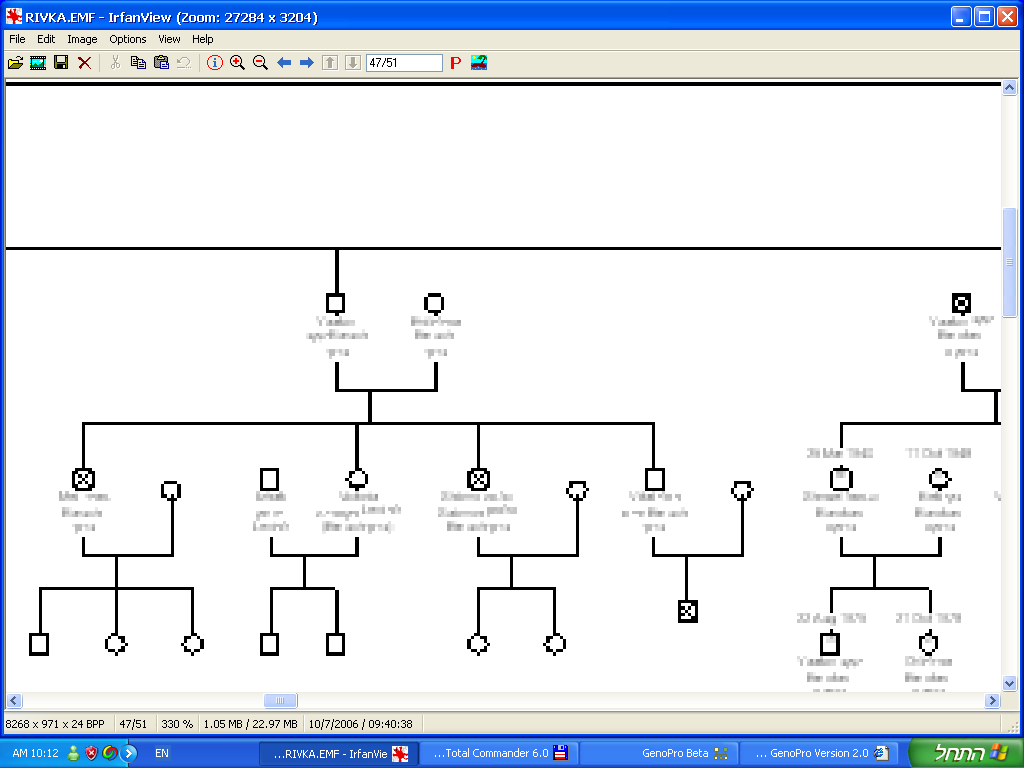
 test.png
(111 views,
223.06 KB)
test.png
(111 views,
223.06 KB)
Edited: Friday, October 6, 2006 by
beraha
|
|
|
|
|
Customers
Important Contributors
FamilyTrees.GenoPro.com
Translator
GenoPro version: 3.1.0.1
Last Login: Sunday, March 21, 2021
Posts: 716,
Visits: 12,927
|
Beraha-san (japanese way of adressing a person), your problem is not new to me, have tried this many times and it did not work the way I wanted. Irfanview is an excellent program for many needs we have with pictures, unfortunately large EMF files are not that suitable. I have used another small program in Japan, but what you can do and I think this is the better way, install the program "Inkscape" (also recommended by ron) create your report and open the SVG file(s) with that program. You can then export to PNG and the quality is excellent. You can resize already with that program when you export.
|
|
|
|
|
Administrators
Moderators
Customers
Gamma
FamilyTrees.GenoPro.com
Translator
GenoPro version: 3.1.0.1
Last Login: Thursday, January 16, 2025
Posts: 4,886,
Visits: 22,775
|
Eventually, GenoPro will offer ways to export directly into .PNG, and perhaps .GIF format.
|
|
|
|
|
Customers
Important Contributors
GenoPro version: 3.0.0.7
Last Login: Sunday, November 26, 2023
Posts: 213,
Visits: 4,464
|
maru-san (10/7/2006)
Beraha-san (japanese way of adressing a person), your problem is not new to me, have tried this many times and it did not work the way I wanted. Irfanview is an excellent program for many needs we have with pictures, unfortunately large EMF files are not that suitable. I have used another small program in Japan, but what you can do and I think this is the better way, install the program "Inkscape" (also recommended by ron) create your report and open the SVG file(s) with that program. You can then export to PNG and the quality is excellent. You can resize already with that program when you export.Thank you maru-san  so much for your tip. I've tried this wonderful Inkscape software that you told me about, and it works great. It's a littlie longer process but the results are excellent. The Exported PNG is too big for the Internet, so here are the things you have to do to get a small size PNG. so much for your tip. I've tried this wonderful Inkscape software that you told me about, and it works great. It's a littlie longer process but the results are excellent. The Exported PNG is too big for the Internet, so here are the things you have to do to get a small size PNG. 1. Make a report using Genopro. 2. Open the Genomap0.svg using Inkscape 3. Delete the red circle (added by Ron) by marking it with the mouse and delete it, or by using the internal XML editor. 4. Export the file to PNG (I think 90 DPI is OK) 5. Open the exported PNG in Irfanview 6. Decrease the color level to 256 or better to 16 colors (there is no need for more colors) and it reduces the file size very much without any quality reduction 7. Save again the PNG file in Irfanview using 6 level of compression. 8. That's it 
|
|
|
|
|
Customers
Important Contributors
GenoPro version: 3.0.0.7
Last Login: Sunday, November 26, 2023
Posts: 213,
Visits: 4,464
|
After cheking again, I've Found a little problem with this method.The SVG file does not contain Full date information. Just the year but not the day and the month. So you can't export the full date to PNG.  This is for Dan or for Ron to fix and to add the ability to get SVG file with "full date" information. I wonder if it's possible to make this change soon.
Edited: Saturday, October 7, 2006 by
beraha
|