|
|
|
|
Administrators
Customers
Important Contributors
FamilyTrees.GenoPro.com
GenoPro version: 3.1.0.1
Last Login: 2 days ago @ 9:23 PM
Posts: 3,464,
Visits: 26,854
|
Having discovered that Inkscape has a command line interface, I've being playing around with conversion of SVG files to PDFs. The result so far is the attached modified Narrative Report custom skin. This is still experimental and has some issues.The skin can only be used to generate Reports on the local disc, not to web sites using the FTP interface. This is because it runs Inkscape after each genomapx.svg has been generated to convert it to PDF format. Hence also Inkscape (version 0.46 or later) must be installed on your PC to. The conversion is switched on and off via a config param. You can move your report to the web afterwards using an FTP client. (GenoPro FTP client for familytrees.genopro.com) The Pdfs are then displayed where normally the SVG files would have been. Note that there are no hyperlinks from the pdfs to detail pages or other GenoMaps and no mouse-over tooltips.. Although the pdf format supports hyperlinking the Inkscape converter does not. Also there is no highlighting when you display the pdf via the tree icon next to an individual's name on his/her detail page. And I have not quite sorted out the zoom to centre on the individual. It seems to work best with Firefox and Adobe Reader. I'm using FF 2.0.0.14 and Adobe Reader 8.1.2 on Vista. I actually prefer the Foxit PDF reader but although it works it does not support open parameters to set initial,zoom and centreing. I also had problems with IE 7 and Adobe Reader 8.1.2. getting the pdfs to open in a browser, it keeps launching the free standing Reader application instead  Using PDFs instead of SVG has some plus points. Mainly performance - panning and zooming is much smoother and works for large GenoMaps as well. You can also print them any size you want. (This makes my earlier skin for generating SVGs for printing as PDFs obsolete.) 
Update 2008/06/11 skin updated
Update 2008/06/12 further update to skin
Update 2008/06/15 minor fix for other languages
Update 2008/07/02 auto thumbnail generation via IrfanView for SVG & PDF images
Update 2008/07/28 optimised auto thumbnail generation for all pictures.
Update 2008/07/28 corrected default text direction for config params.
Update 2008/07/29 added partial circumvention to pictures in labels problem.
'lego audio video erro ergo disco' or "I read, I listen, I watch, I make mistakes, therefore I learn"
Edited: Monday, July 28, 2008 by
Ron
|
|
|
|
|
Important Contributors
FamilyTrees.GenoPro.com
Customers
Translator
GenoPro version: 2.0.1.6
Last Login: Tuesday, December 16, 2008
Posts: 390,
Visits: 1,271
|
Yes Ron it looks good. PDF is now, I suppose, the industry standard for file exchange (viewing, printing and saving).
You've only started the sub but I've got a few questions and obs:
1) if you manage this PDF feature, do you also intend to keep the SVG option?
2) do you think you can sort out the missing/non-existing links (for Ind, Fam and hyperlinks)? because this one's a must. Perhaps with another App or an in-house Inkscape plug-in?
3) The centering of the Objects: it would be nice if you find the trick to do that. However it may be impossible to achieve for, say, an Ind located at the very edge of a GenoMap. You may have to increase the canvas/paper support size but this may/will reduce the texts readability of a fairly big GenoMap print-out.
4) The missing fuchsia circle: to me it's not critical providing you managed to center the object. Otherwise ???
Some other obs, if you can tweak the reader params:
5) to set the initial zoom to 75%, just to match about the zoom level of the SVG.
6) to set the initial pointer to the 'Hand tool' in order to be ready for spanning around.
7) in order to increase the size of the graphic display, it would be good if you could achieve a full screen display, i.e. without any Reader menus and to provide the said menus within a made-up/modified contextual menu (print (already there), save, zoom, ...).
8) it would also be very interesting to be able to select an area of a GenoMap for printing.
and finally I noticed these on the graph:
9) the multi-linguistic texts of a Fam 'Display Text' field have not been processed.
10) some 'No More Children' texts are shown and not properly positioned.
That's it for today Ron and thank you again for your constant innovations,
JC Update:
After a 2nd thought: a) point 1: as some users may want to retain the SVG option, perhaps both PDF and SVG versions could be provided if they can 'co-habite' in the genomaps Dir and if it's achievable. I think the PDF version looks more attractive with its Printing feature. 2 icons could then be provided along with a Config Default param for initial display: 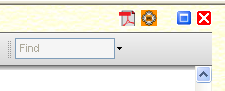
b) point 7: may not be necessary as the popup pane can be maximized.
Edited: Monday, June 9, 2008 by
jcguasp
|
|
|
|
|
Administrators
Customers
Important Contributors
FamilyTrees.GenoPro.com
GenoPro version: 3.1.0.1
Last Login: 2 days ago @ 9:23 PM
Posts: 3,464,
Visits: 26,854
|
Hi JC, still working on improvement in between gardening etc. and not quite ready with the next version but I thought I would answer you post nowjcguasp (6/8/2008)
1) if you manage this PDF feature, do you also intend to keep the SVG option? Yes, had already decided that providing both options as per your update a) was the best approach. Each has its pros and cons so let the viewer decide what is best according to what he/she is trying to do at the time.2) do you think you can sort out the missing/non-existing links (for Ind, Fam and hyperlinks)? because this one's a must. Perhaps with another App or an in-house Inkscape plug-in? Not much can be done about this until the Inkscape & Cairo developers provide a solution. It is on the roadmap but no dates. May not be of use anyway as I believe PDF URL links will always open in a new window or tab. I am not keen to have windows popping up everywhere3) The centering of the Objects: it would be nice if you find the trick to do that. However it may be impossible to achieve for, say, an Ind located at the very edge of a GenoMap. You may have to increase the canvas/paper support size but this may/will reduce the texts readability of a fairly big GenoMap print-out.
4) The missing fuchsia circle: to me it's not critical providing you managed to center the object.
I am going to try text highlight to see if I can pick out the name of the target individual. I really don't want to add margins to compensate for centreing5) to set the initial zoom to 75%, just to match about the zoom level of the SVG. I'd rather the default be 100% or 1:1 SVG should be the same - will check
6) to set the initial pointer to the 'Hand tool' in order to be ready for spanning around.
Adobe PDF Reader has limited parameters and this is not one of them. Foxit has even fewer7) in order to increase the size of the graphic display, it would be good if you could achieve a full screen display, i.e. without any Reader menus and to provide the said menus within a made-up/modified contextual menu (print (already there), save, zoom, ...). I will provide a config option for this and also always remove the navigation pane (pain!). No facility to customize context menu. With Adobe Reader 8.1.2. you can use F8 / Alt F8 to toggle the toolbar. Havent fully tested other versions8) it would also be very interesting to be able to select an area of a GenoMap for printing. Reader 8.1.2 has this already with its snapshot tool (select area with snapshot tool, then print then select selected graphic)9) the multi-linguistic texts of a Fam 'Display Text' field have not been processed. haven't checked this yet10) some 'No More Children' texts are shown and not properly positioned. Yes this exposed and underlying problem with the way I had implemented tooltips. Thankfully the solution was reasonably easy.a) point 1: as some users may want to retain the SVG option, perhaps both PDF and SVG versions could be provided if they can 'co-habite' in the genomaps Dir and if it's achievable. I think the PDF version looks more attractive with its Printing feature. 2 icons could then be provided along with a Config Default param for initial display b) point 7: may not be necessary as the popup pane can be maximized.
Thanks for your input, hopefully I'll sort out the remaining issue with SVG and release a revision in a day or so (that's GenoPro time of course  ) )
'lego audio video erro ergo disco' or "I read, I listen, I watch, I make mistakes, therefore I learn"
|
|
|
|
|
Administrators
Customers
Important Contributors
FamilyTrees.GenoPro.com
GenoPro version: 3.1.0.1
Last Login: 2 days ago @ 9:23 PM
Posts: 3,464,
Visits: 26,854
|
1st post in thread now updated with revised attached Report skin with amendments as discussed in previous post. e.g. SVG+PDF, PDF+SVG, SVG, PDF & none options for GenoMaps.
'lego audio video erro ergo disco' or "I read, I listen, I watch, I make mistakes, therefore I learn"
|
|
|
|
|
Important Contributors
FamilyTrees.GenoPro.com
Customers
Translator
GenoPro version: 2.0.1.6
Last Login: Tuesday, December 16, 2008
Posts: 390,
Visits: 1,271
|
Ron,
1) I ran an English Narrative Report with your latest and noticed your new 'Display as SVG/PDF' menus in the popup pane.
I also tried an French Report but the 'Display...' doesn't show up.
I changed line 30 of genomap.htm from 'Dic("ShowPDF")' to 'Dic("ShowPdf")' but still no display.
2) it's a pity for the non-existing links. I browsed this site: http://xmlgraphics.apache.org/fop/
and wondered if it could be of any good for making the PDFs instead Inkscape?
JC
Edited: Thursday, June 12, 2008 by
GenoProSupport
|
|
|
|
|
Administrators
Customers
Important Contributors
FamilyTrees.GenoPro.com
GenoPro version: 3.1.0.1
Last Login: 2 days ago @ 9:23 PM
Posts: 3,464,
Visits: 26,854
|
JC,1) Did you update your FR Config.xml? There is a new param SvgPdf.
re Dic("ShowPdf"), I did not actually realise GenoPro Dictionary.xml was case blind but no need to change as I am going to replace the text with these graphics:   instead as text looks strange alongside the icons, but plain icons for this function might not be understood by some people. instead as text looks strange alongside the icons, but plain icons for this function might not be understood by some people. 2) Will check out the Java based Batik 'Rasterizer' referenced on the site you mention. It claims to convert SVF to (vector?) PDF, despite its 'Rasterizer' name.
'lego audio video erro ergo disco' or "I read, I listen, I watch, I make mistakes, therefore I learn"
|
|
|
|
|
Administrators
Customers
Important Contributors
FamilyTrees.GenoPro.com
GenoPro version: 3.1.0.1
Last Login: 2 days ago @ 9:23 PM
Posts: 3,464,
Visits: 26,854
|
I have made a further update to Report skin attached to the first post in this thread - only minor changes e.g. icons from last post and extra validation.I have tested SVG to PDF 'transcoding' using the Batik Rasterizer application and found that it offered no benefits over Inkscape. The PDF files generating apeared to be very similar and again hyperlinks were not converted. Batik appears to run very much slower than Inkscape so I will maintain status quo. Hopefully Dan is to provide a Report Generator method to allow copying of PDF files to web sites via FTP during report generation, thus removing the current limitation.
'lego audio video erro ergo disco' or "I read, I listen, I watch, I make mistakes, therefore I learn"
|
|
|
|
|
Customers
GenoPro version: 3.1.0.1
Last Login: Monday, July 15, 2024
Posts: 41,
Visits: 3,072
|
Ron,Unfortunatley, I have tried to download unsuccessfully the "Narrative_2.0.1.5.3.zip" file in the first thread but the shortcut directs to: http://support.genopro.com/Attachment670.att I presume it is an error, or is it old age on my part. Thanks in advance, / Stuart
|
|
|
|
|
Administrators
Customers
Important Contributors
FamilyTrees.GenoPro.com
GenoPro version: 3.1.0.1
Last Login: 2 days ago @ 9:23 PM
Posts: 3,464,
Visits: 26,854
|
Hi Stuart, I'm no spring chicken but the link works for me (ie7 & ff2). Even the link in your post triggers the download. So I guess it could be your browser. Have you tried right click and then 'save target as..' ?
'lego audio video erro ergo disco' or "I read, I listen, I watch, I make mistakes, therefore I learn"
|
|
|
|
|
Administrators
Customers
Important Contributors
FamilyTrees.GenoPro.com
GenoPro version: 3.1.0.1
Last Login: 2 days ago @ 9:23 PM
Posts: 3,464,
Visits: 26,854
|
Just another thought. If you are not logged in under a user Id (i.e. just guest) then you will not be able to download attachments. You just get dumped back at the home page. The permissions section at the bottom says you can download but I believe that's a lie! (or a bug in Instant Forum)
'lego audio video erro ergo disco' or "I read, I listen, I watch, I make mistakes, therefore I learn"
|