|
|
|
|
Customers
GenoPro version: 3.1.0.1
Last Login: Saturday, February 15, 2025
Posts: 6,
Visits: 59
|
I've searched the forum for this problem and have not found it.I'm running Win 7, GenoPro 2.0.1.6 and I've installed Inkscape 0.48. I want to set the SVG/PDF Genomap Settings to PDF only. When I do that and point to the inkscape.exe, I get the error in the attached png file. 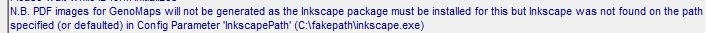 The path I provided by browsing was C:\Program Files\Inkscape\inkscape.exe I'm attempting to do this because the Adobe SVG viewer doesn't work. Anyone have an idea what's wrong? |
|
|
|
|
Administrators
Customers
Important Contributors
FamilyTrees.GenoPro.com
GenoPro version: 3.1.0.1
Last Login: 2 days ago @ 9:23 PM
Posts: 3,464,
Visits: 26,854
|
|
|
|
|
|
Customers
GenoPro version: 3.1.0.1
Last Login: Saturday, February 15, 2025
Posts: 6,
Visits: 59
|
Thanks for your reply. I should have mentioned I'm using Google Chrome.Perhaps that's why SVG viewer doesn't work. I have applied the registry change and double checked it: x47; d71. IE8 security tab does not show "My Computer". I guess they hid it in Win 7. Jack
|
|
|
|
|
Customers
GenoPro version: 3.1.0.1
Last Login: Saturday, February 15, 2025
Posts: 6,
Visits: 59
|
A little more information. As I said, I applied the registry change, rebooted and double checkedthe change: 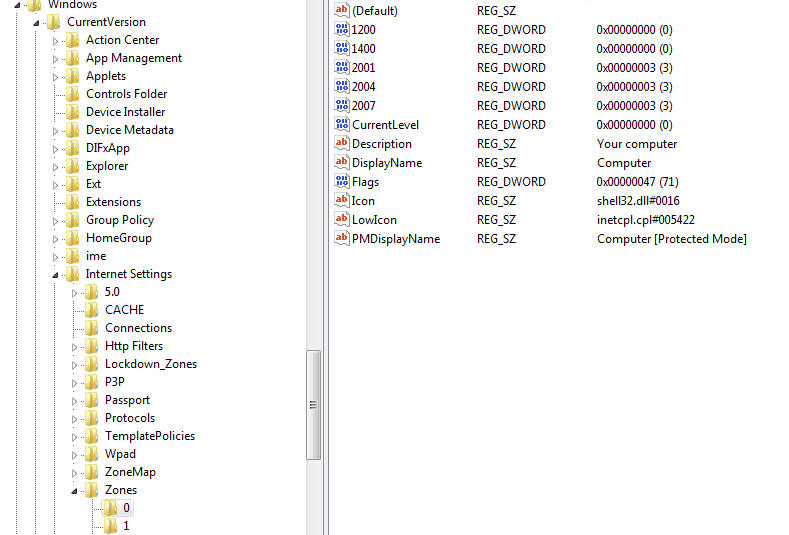 However, IE8 Security Options still does not show My Computer. 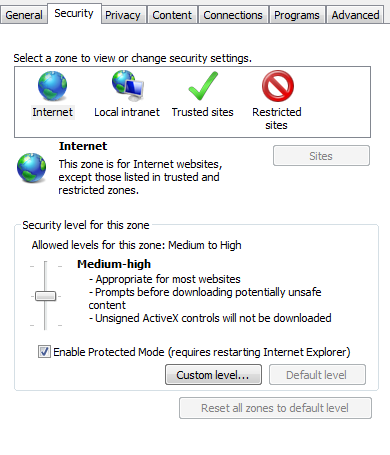 Maybe this is a clue. I have Thumbnail options set to make them, but I leave the path to Irfanview blank (default) and it makes thumbnails OK. When I set SVG/PDF Options to make PFD only and leave the path to Inkscape blank, I don't get the error message any more, but I also still don't get the Tree in the generated web pages. Maybe the registry flags are different in Win 7 and need a different value. |
|
|
|
|
Administrators
Customers
Important Contributors
FamilyTrees.GenoPro.com
GenoPro version: 3.1.0.1
Last Login: 2 days ago @ 9:23 PM
Posts: 3,464,
Visits: 26,854
|
Hi Jack,I am at a loss to explain what is happening here. I have Win7 and IE8 and my registry settings are identical to those you have set but I see the 'My Computer' security zone. I assume the user under which you set the registry is the same as that running IE8? As you have discovered, since you installs of Inkscape and Irfanview are in standard places, you can default these settings and so the above it not an issue, so the question is why the PDF files are not created in the report (genomaps folder). Are you using the latest version of the Narrative Report skin? I am using the latest version of Foxit PDF reader with Google Chrome and all works fine for PDFs. I am aware of the issues with SVG and Google Chrome. I have an experimental version of the skin that works much better with Google Chrome, allowing SVG pan and zoom with the mouse, the only problem is is doesn't now work with FireFox or IE/ASV! C'est la vie
'lego audio video erro ergo disco' or "I read, I listen, I watch, I make mistakes, therefore I learn"
|
|
|
|
|
Customers
GenoPro version: 3.1.0.1
Last Login: Saturday, February 15, 2025
Posts: 6,
Visits: 59
|
OK. I changed the SVG/PDF options to SVG & PDF with PDF the default and it now generatesan SVG file which when viewed with the viewer is very incomplete and a good PDF file. The PDF displays properly in the frame online so I'm pretty happy now. I am using 2008.09.14 of the ENR so I've DLed the latest and will fool around with it to see the effect. Two questions though (may be cleared up with the new skin): 1. Why does the generated PDF genomap not have ages in the circles and boxes like the GenoPro software does? 2. Why aren't the customization options in the IE8 page saved somewhere. I have to reenter them every time I generate a report. Thanks for all your help. Jack
|
|
|
|
|
Customers
GenoPro version: 3.1.0.1
Last Login: Saturday, February 15, 2025
Posts: 6,
Visits: 59
|
The two problems mentioned previously were fixed by the new skin. Additionally, I hadn't mentionedthe problem I was having with the Google maps feature, but that is fixed as well. So I am very happy now. |