|
|
|
|
Customers
GenoPro version: 2.5.3.9
Last Login: Tuesday, July 19, 2016
Posts: 4,
Visits: 20
|
|
|
|
|
|
Customers
Important Contributors
FamilyTrees.GenoPro.com
GenoPro version: 3.1.0.0
Last Login: Yesterday @ 11:27 PM
Posts: 1,595,
Visits: 32,481
|
|
|
|
|
|
Administrators
Customers
Important Contributors
FamilyTrees.GenoPro.com
GenoPro version: 3.1.0.1
Last Login: 2 days ago @ 9:23 PM
Posts: 3,464,
Visits: 26,854
|
There is a link from the forum, click 'My Profile' and then click the GenoPro Button, 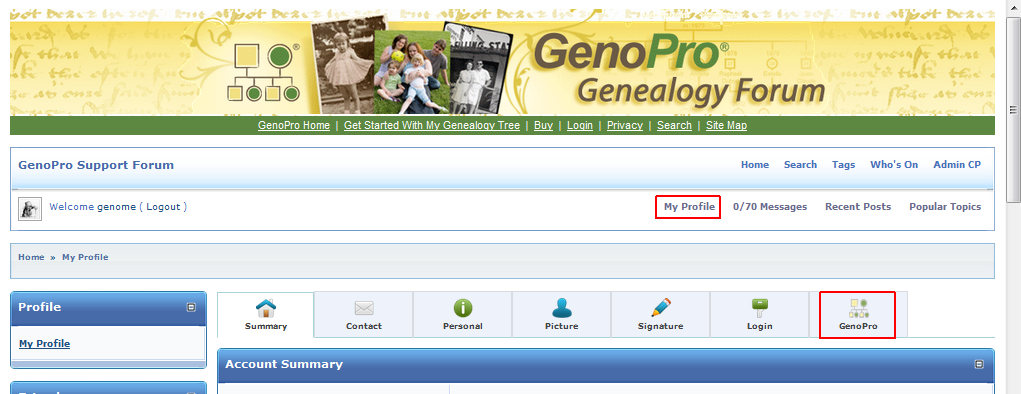 This takes you to the same place as link in appleshaw's reply, so then scroll down to Online Publications.
'lego audio video erro ergo disco' or "I read, I listen, I watch, I make mistakes, therefore I learn"
|
|
|
|
|
Customers
GenoPro version: 2.5.3.9
Last Login: Tuesday, July 19, 2016
Posts: 4,
Visits: 20
|
Thanks all. Going to the Collaboration link worked fine. Going to My Profile and clicking the GenoPro button sometimes works and sometimes doesn't (I get a blank screen). I had tried that before and for some reason I got the blank screen. I'll keep both methods in mind.
|
|
|
|
|
Customers
Important Contributors
FamilyTrees.GenoPro.com
GenoPro version: 3.1.0.0
Last Login: Yesterday @ 11:27 PM
Posts: 1,595,
Visits: 32,481
|
I Bookmark (Firefox) the address - favorite in MS
|
|
|
|
|
Customers
Gamma
GenoPro version: 3.1.0.1
Last Login: Thursday, April 27, 2023
Posts: 2,
Visits: 20
|
I am on a new computer; old one destroyed by a virus. I am trying to find my tree , which I had backed up online everytime I entered new info, but can't find. How do I find the online back up so that I may download the info on this computer??
|
|
|
|
|
Customers
GenoPro version: 2.5.3.9
Last Login: Tuesday, July 19, 2016
Posts: 4,
Visits: 20
|
In GenoPro, under the File menu, choose Open Inbox and Online Backups. If you don't see your backups, I am not sure what else you can do.
|
|
|
|
|
Forum Members
Last Login: Sunday, October 16, 2011
Posts: 1,
Visits: 2
|
Unless you have uploaded your document as 'Private', Google will index your document. However, it sometimes takes a while before Google crawls our site, so please be patient.
Cheap kitchen cabinets
|