|
|
|
|
Customers
FamilyTrees.GenoPro.com
GenoPro version: 3.1.0.1
Last Login: Wednesday, November 26, 2025
Posts: 495,
Visits: 3,391
|
Below you will find a screen shot of what is supposed to be a Family Subtree Diagram:
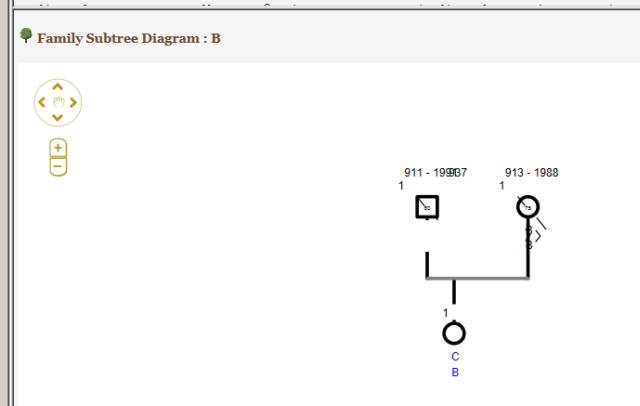
For one or the other reason the graphic produced is unreadable. Most of the texts are reduced to the first letter.
The corresponding GenoGram looks like:
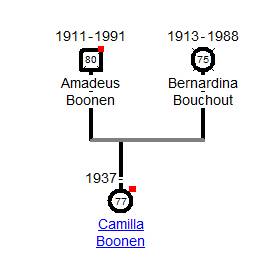
Parameter settings were
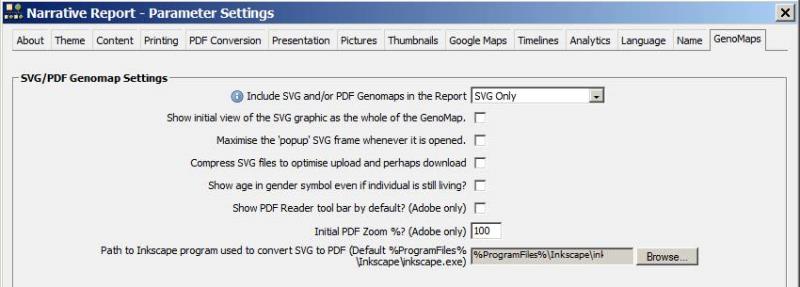
I asked for 'SVG only' because Inkscape is no longer installed on my PC.
Results are the same with report generator 2014.04.10 and 2013.08.12
Browser is IE9.
Is this a known problem?
Regards,
Nand
Edited: Tuesday, May 6, 2014 by
Nand
|
|
|
|
|
Customers
FamilyTrees.GenoPro.com
GenoPro version: 3.1.0.1
Last Login: Wednesday, November 26, 2025
Posts: 495,
Visits: 3,391
|
Tested this again on a Windows 7 system with IE11. Same result. Unreadable.
|
|
|
|
|
Customers
FamilyTrees.GenoPro.com
Translator
GenoPro version: 3.1.0.1
Last Login: Yesterday @ 3:08 PM
Posts: 282,
Visits: 12,922
|
There is no such problem with my Windows 7, Narrative_2014.04.10 and IE9.
|
|
|
|
|
Customers
FamilyTrees.GenoPro.com
GenoPro version: 3.1.0.1
Last Login: Wednesday, November 26, 2025
Posts: 495,
Visits: 3,391
|
|
|
|
|
|
Customers
Important Contributors
FamilyTrees.GenoPro.com
GenoPro version: 3.1.0.0
Last Login: Yesterday @ 11:27 PM
Posts: 1,595,
Visits: 32,481
|
Looks as though you need to try another browser. MS have been known to cause problems with their latest updates (!)
|
|
|
|
|
Customers
FamilyTrees.GenoPro.com
GenoPro version: 3.1.0.1
Last Login: Wednesday, November 26, 2025
Posts: 495,
Visits: 3,391
|
Before we start installing 20 tons of extra stuff, let's do this last (?) test.
I just created a new GenoGram with a really very simple family:
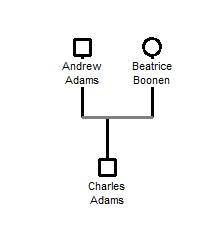
I then generated an English Narrative Report, with all default values set, and sent it to my test domain on Familytrees.
http://familytrees.genopro.com/Nand/test/
Could you please follow this link, select the "family trees diagrams", click on "Genomap1" and tell me what you see?
I'm getting this:
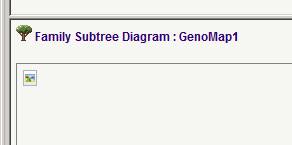
|
|
|
|
|
Customers
FamilyTrees.GenoPro.com
GenoPro version: 3.1.0.1
Last Login: Wednesday, November 26, 2025
Posts: 495,
Visits: 3,391
|
Hmmm, I'm puzzled.
I don't know where I clicked on the screen but anyhow, I got following message:

I then check the browser settings and noted:
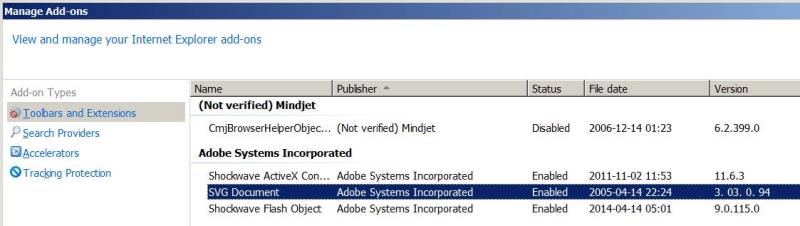
So, it's enabled but not supported?
|
|
|
|
|
Customers
FamilyTrees.GenoPro.com
GenoPro version: 3.1.0.1
Last Login: Wednesday, November 26, 2025
Posts: 495,
Visits: 3,391
|
And then I stumbled into this:
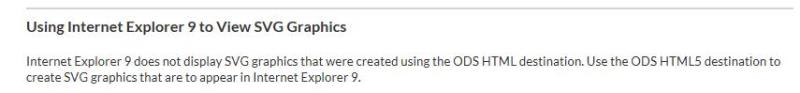
|
|
|
|
|
Customers
FamilyTrees.GenoPro.com
GenoPro version: 3.1.0.1
Last Login: Wednesday, November 26, 2025
Posts: 495,
Visits: 3,391
|
OK, I did some further research and found a few things that maybe you gurus already know but other people may be intersted in as well.
1. IE9 does not recognize the Adobe plug-in. The Adobe SVG namespaces are ignored.
2. Chrome Frame (a plug-in for Internet Explorer, made by Google) was retired in January 2014 and is no longer available.
http://blog.chromium.org/2013/06/retiring-chrome-frame.html
3. There seems to exist a workaround to make IE render SVG by adding a viewBox directive to the SVG code
http://www.branded3.com/blogs/svg-issues-with-ie9/
4. There exists a plugin that creates a fallback for .SVG images called jQuery SVGMagic
http://plugins.jquery.com/?s=SVG
5. An plugin for Internet Explorer from Savarese is no longer supported after November 2012
I tried it out but it does not seem to have any effect on my Vista PC with IE9.
http://www.savarese.com/software/svgplugin/
Both 3 and 4 seem to be worthwhile to have a look at.
I just installed Chrome. Guess what? The problem remains! When I tried my test page http://familytrees.genopro.com/Nand/test/
the family subtree diagram is "truncated" as well. I checked the contents of the .svg files and there the texts are OK. So this really is a rendering problem. But what is the reason? The viewBox maybe (see point 3)?
|
|
|
|
|
Customers
FamilyTrees.GenoPro.com
GenoPro version: 3.1.0.1
Last Login: Wednesday, November 26, 2025
Posts: 495,
Visits: 3,391
|
When opening the SVG file with InkScape I get the same result with the abbreviated names...
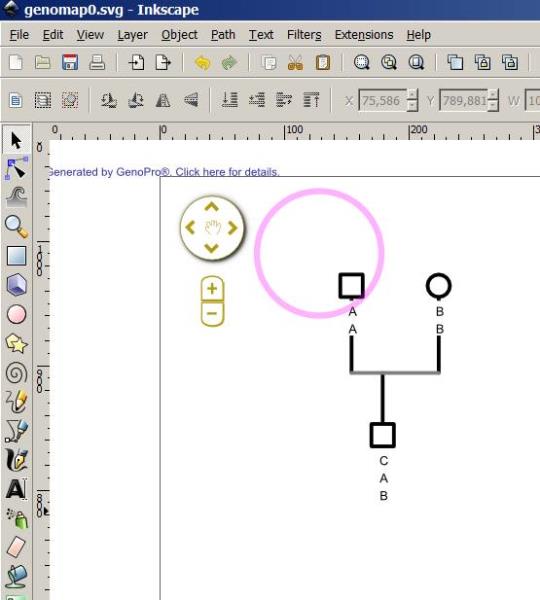
|