|
|
|
|
Customers
GenoPro version: 2.5.3.8
Last Login: Wednesday, January 7, 2015
Posts: 7,
Visits: 17
|
I am new to the forum and just tried to create my first report. Following is the comment I got:Generating report to 'G:\GenoPro Reports\KLAFTENEGGER - KOPIE_12272014_a\' Cloning document KLAFTENEGGER - KOPIE_12272014_a... |
|
|
|
|
Administrators
Customers
Important Contributors
FamilyTrees.GenoPro.com
GenoPro version: 3.1.0.1
Last Login: 2 days ago @ 9:23 PM
Posts: 3,464,
Visits: 26,854
|
Hi and welcome to the forum.
The error suggests a problem with the installation of Microsoft's Windows Script Host on your system. If you are running XP I suggest you download Windows Script 5.7 http://www.microsoft.com/en-us/download/details.aspx?id=8247 and install that to try and correct the issue. The search facility on this forum is very poor, especially when attempting to search for multiple words. For more background on this issue try searching for the single term 8007007E , i.e. the error number.
|
|
|
|
|
Customers
GenoPro version: 2.5.3.8
Last Login: Wednesday, January 7, 2015
Posts: 7,
Visits: 17
|
Hello legendary master and thanks for the reply.I am running Windows 7, home edition, on this PC. I did not find a VB Script update for this OS.
|
|
|
|
|
Customers
GenoPro version: 2.5.3.8
Last Login: Wednesday, January 7, 2015
Posts: 7,
Visits: 17
|
I also downloaded the latest version of the Narrative report skin (12/17/2014)
|
|
|
|
|
Administrators
Customers
Important Contributors
FamilyTrees.GenoPro.com
GenoPro version: 3.1.0.1
Last Login: 2 days ago @ 9:23 PM
Posts: 3,464,
Visits: 26,854
|
If you have ever had McaFee Anti Virius security on your PC then the VBscript engine may be disabled since sometimes it does not uninstall correctly. If this is the case then try the McAfee Cleanup utility http://download.mcafee.com/products/licensed/cust_support_patches/MCPR.exe
Otherwise there may be some other Registry corruption and you should re-register the vbscript components. Try running the following from a command prompt running as administrator
regsvr32 VBScript
'lego audio video erro ergo disco' or "I read, I listen, I watch, I make mistakes, therefore I learn"
Edited: Friday, January 2, 2015 by
genome
|
|
|
|
|
Customers
GenoPro version: 2.5.3.8
Last Login: Wednesday, January 7, 2015
Posts: 7,
Visits: 17
|
have not used McAfee on this pc.I did run the following cmd in ADMIN mode and got a positive response.regsvr32 VBScriptThere is still an error on line 52?
|
|
|
|
|
Administrators
Customers
Important Contributors
FamilyTrees.GenoPro.com
GenoPro version: 3.1.0.1
Last Login: 2 days ago @ 9:23 PM
Posts: 3,464,
Visits: 26,854
|
Ok, attached is a simple script to check that VBScript is working on your PC. Download it and double click to run it.
It just has the line MsgBox "VBScript is working!", 64 and when run produces 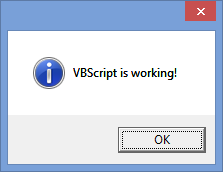 If this works then I am very puzzled as to why GenoPro.exe cannot start the VBScript engine.
'lego audio video erro ergo disco' or "I read, I listen, I watch, I make mistakes, therefore I learn"
 test.vbs
(62 views,
35 bytes)
Edited: Sunday, January 4, 2015 by
genome
test.vbs
(62 views,
35 bytes)
Edited: Sunday, January 4, 2015 by
genome
|
|
|
|
|
Customers
GenoPro version: 2.5.3.8
Last Login: Wednesday, January 7, 2015
Posts: 7,
Visits: 17
|
With this test I am getting:Can't find script engine "VBScript" for script "C:\users\marcel\desktop\test.vbs"
|
|
|
|
|
Customers
GenoPro version: 2.5.3.8
Last Login: Wednesday, January 7, 2015
Posts: 7,
Visits: 17
|
Also, my PC is a 64 bit system.
|
|
|
|
|
Administrators
Customers
Important Contributors
FamilyTrees.GenoPro.com
GenoPro version: 3.1.0.1
Last Login: 2 days ago @ 9:23 PM
Posts: 3,464,
Visits: 26,854
|
or a 64 bit system http://answers.microsoft.com/en-us/windows/forum/windows_7-performance/cant-find-script-engine-vbscript-for-script/960f24d1-bf92-4cec-b73e-520a04891073 suggests:
| Start > type cmd.exe in the "Search programs and files" box, then, under "Programs," right-click cmd.exe > Run as administrator Then, at the command prompt, type the following pressing "Enter" after each line: cd "%systemroot%\SysWow64" regsvr32 jscript.dll regsvr32 vbscript.dll Then close cmd.exe and restart the computer. |
But it is often reported that this does not fix it.
So check the registry key HKCR\CLSID\{B54F3741-5B07-11cf-A4B0-00AA004A55E8}\InprocServer32, using regedit.exe.
mine points to C:\Windows\System32\vbscript.dll but I guess on 64 bit it should be C:\Windows\SysWow64\vbscript.dll |