|
|
|
|
Customers
FamilyTrees.GenoPro.com
Important Contributors
Translator
GenoPro version: 3.1.0.1
Last Login: Thursday, November 6, 2025
Posts: 214,
Visits: 3,645
|
I tried the new skin. Everything seems correct. One problem: For any chosen theme, the " banner.jpg" image and some corners is always that of the "Default" theme. Greetings.
Vittorino Lepore
"Se non porti almeno una soluzione, anche tu fai parte del problema" or "If you don't bring at least a solution, even you're a part of the problem"
 Prova-new-skin.jpg
(84 views,
116.84 KB)
Prova-new-skin.jpg
(84 views,
116.84 KB)
|
|
|
|
|
Administrators
Customers
Important Contributors
FamilyTrees.GenoPro.com
GenoPro version: 3.1.0.1
Last Login: 2 days ago @ 9:23 PM
Posts: 3,464,
Visits: 26,854
|
I seem to recall that this was an issue a few years back. But I cannot reproduce your result with the current revision.
Can you check that the Report Log looks something like 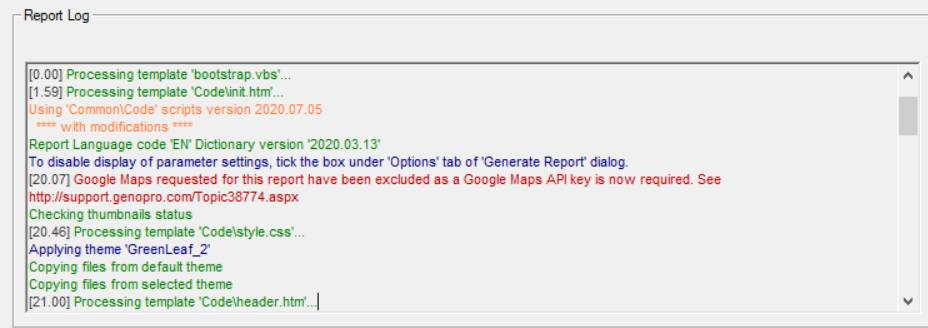 just to ensure we are running the same scripts
'lego audio video erro ergo disco' or "I read, I listen, I watch, I make mistakes, therefore I learn"
|
|
|
|
|
Customers
FamilyTrees.GenoPro.com
Important Contributors
Translator
GenoPro version: 3.1.0.1
Last Login: Thursday, November 6, 2025
Posts: 214,
Visits: 3,645
|
This is the result of the elaboration - with \ {EN} Narrative Report\* ( 2020.03.13)' (with \ {IT} Report* it's the same problem) : https://familytrees.genopro.com/vlepore/Test/default.htmAnd that's the Report log: Connecting to server familytrees.genopro.com... Cloning document Cigain... Opening configuration file Config.xml for skin '\ {EN} Narrative Report\* (2020.03.13)'... Loading Dictionary.xml... [0.00] Processing template 'bootstrap.vbs'... [1.29] Processing template 'Code\init.htm'... Using 'Common\Code' scripts version 2020.07.05 **** with modifications **** Report Language code 'EN' Dictionary version '2020.03.13' To disable display of parameter settings, tick the box under 'Options' tab of 'Generate Report' dialog. Checking thumbnails status [12.09] Processing template 'Code\style.css'... Applying theme 'GreenLeaf_2' Copying files from default theme Copying files from selected theme [12.15] Processing template 'Code\header.htm'... [12.15] Processing template 'Code\footer.htm'... [12.17] Processing template 'Code\cover.htm'... [12.18] Processing template 'Code\introduction. ----- --- In folders .. Commom\Code\Narrative Report\themes and in folders ..\{IT} Report HTML\Code\NarrativeReport\themes, all the themes folders are right and also the Banner.jpg images of the various themes are right. Have a nice weekend!
Vittorino Lepore
"Se non porti almeno una soluzione, anche tu fai parte del problema" or "If you don't bring at least a solution, even you're a part of the problem"
Edited: Saturday, July 11, 2020 by
vlepore
|
|
|
|
|
Customers
FamilyTrees.GenoPro.com
GenoPro version: 3.1.0.1
Last Login: 2 days ago @ 5:49 AM
Posts: 64,
Visits: 1,527
|
I have that bug, too. The error occurs in themes 3, 7 and 9.
|
|
|
|
|
Administrators
Customers
Important Contributors
FamilyTrees.GenoPro.com
GenoPro version: 3.1.0.1
Last Login: 2 days ago @ 9:23 PM
Posts: 3,464,
Visits: 26,854
|
Ok I have given up trying to understand why copying of theme image files works sometimes for some people but not for others.
I have taken a more pragmatic approach so instead to trying to copy themed images over the top of the default ones I have just added the remaining default images to each of the themes images folders so then there is only one set of images to copy from a single folder. Don't know why I didn't do this originally as the extra space taken up is minimal. The attached zip of the Common folder implements this. Unzip into your GenoPro skins folder to replace the existing one. Let me know if this works.
'lego audio video erro ergo disco' or "I read, I listen, I watch, I make mistakes, therefore I learn"
 Common 2020.07.13.zip
(97 views,
2.43 MB)
Common 2020.07.13.zip
(97 views,
2.43 MB)
|
|
|
|
|
Customers
FamilyTrees.GenoPro.com
Important Contributors
Translator
GenoPro version: 3.1.0.1
Last Login: Thursday, November 6, 2025
Posts: 214,
Visits: 3,645
|
Unfortunately it doesn't work! I canceled yesterday's Narrative Report. I replaced the new Common folder. I have redone the Narrative Report. The images sent in the folder: https://familytrees.genopro.com/vlepore/Test/images/banner.jpg(and also the 4 curvycorner_tl.png, curvycorner_tr.png, curvycorner_bl.png, curvycorner_bl.png) are those of the "default" theme. Only in the AcornOliveTeal theme, (which is built differently) does not have the problem of the curvycorner_xx images because it uses roundedcornr_grad.gif and roundedcornr_xx.gif, but banner.jpg is always the default theme. Greetings.
Vittorino Lepore
"Se non porti almeno una soluzione, anche tu fai parte del problema" or "If you don't bring at least a solution, even you're a part of the problem"
|
|
|
|
|
Customers
FamilyTrees.GenoPro.com
GenoPro version: 3.1.0.1
Last Login: 2 days ago @ 5:49 AM
Posts: 64,
Visits: 1,527
|
Es muss etwas damitzutun haben was im GenoPro-Speicher vorhanden ist. Ich hab mal 20Speicherschritte gemacht….. Mal wird es richtig mal falsch gemacht. Nach einemDefault-Thema (1&2) wird auch das nächste Thema richtig gerechnet!
Schritt 1 Thema 1 Thema anwenden 'Default_2' ok Schritt 2 Thema 2 Thema anwenden 'Default_3' ok Schritt 3 Thema 3 Thema anwenden 'AcornOliveTeal_2' ok Schritt 4 Thema 4 Thema anwenden 'AcornOliveTeal_3' f fehler zurück zu Thema 3 Schritt 5 Thema 3 Thema anwenden 'AcornOliveTeal_2' fehler nochmal zurück zu zu Thema 2 Schritt 6 Thema 2 Thema anwenden 'Default_3' ok Schritt 7 Thema 3 Thema anwenden 'AcornOliveTeal_2' ok Schritt 8 Thema 4 Thema anwenden 'AcornOliveTeal_3' fehler nochmal zurück zu zu Thema 2 Schritt 9 Thema 2 Thema anwenden 'Default_3' ok Schritt 10 Thema 4 Thema anwenden 'AcornOliveTeal_3' ok Schritt 11 Thema 5 Thema anwenden 'Blood_3' ok Schritt 11 Thema 6 Thema anwenden 'BlueDNA_3' ok Schritt 12 Thema 7 Thema anwenden 'GreenLeaf_2' ok Schritt 13 Thema 8 Thema anwenden 'GreenLeaf_3' fehler Schritt 14 Thema 9 Thema anwenden 'OliveBranch_2' ok Schritt 15 Thema 10 Thema anwenden 'OliveBranch_3' fehler Schritt 16 Thema 11 Thema anwenden 'RoseTint_3' ok Schritt 17 Thema 8 Thema anwenden 'GreenLeaf_3' ok Schritt 18 Thema 10 Thema anwenden 'OliveBranch_3' ok Schritt 19 Thema 2 Thema anwenden 'Default_3' ok Schritt 20 Thema 4 Thema anwenden 'AcornOliveTeal_3' ok
|
|
|
|
|
Customers
FamilyTrees.GenoPro.com
GenoPro version: 3.1.0.1
Last Login: 2 days ago @ 5:49 AM
Posts: 64,
Visits: 1,527
|
In den „Deutschen Skin“ gibt es noch ein paar Probleme! Hier das 1. Die „FROM“ „TO“Übersetzung wird nicht gemacht im „ExporttoGedcom“ Skin . Ich konnte dies nur ändern, indem ich die Gedcom.jsbearbeitet habe, was ich ungern gemacht habe.
Eintrag gerechnetmit Original Gedcom.js in XXX.ged Datei 2 CAUS wurdepensioniert 1 EDUCMaschinenschlosser 2 DATE FROM 01 Apr. 1960 TO 30Sep. 1963 2 ADDR in derLehrwerkstatt der Bayer AG 1 OBJE @pic01180@ --------------------------------------------------------------------------------------------------------- Einträge inDictionary.xml <FmtUntil> BIS{1}</FmtUntil> <!-- eg:"Daniel was a student until 1999" --> <FmtFromTo> VON{0} BIS {1}</FmtFromTo> <!--eg: "Daniel worked at Microsoft from 1994 to 1998" --> </FmtDateRange> <FmtTimeSpan> --------------------------------------------------------------------------------------------------------- Original Gedcom.js return 'FROM '+dateStart+' TO'+dateEnd; --------------------------------------------------------------------------------------------------------- geänderte Gedcom.js // return 'FROM'+dateStart+' TO '+dateEnd; return 'von '+dateStart+' bis'+dateEnd; --------------------------------------------------------------------------------------------------------- Eintrag gerechnetmit geänderter Gedcom.js in XXX.ged Datei 2 CAUS wurdepensioniert 1 EDUCMaschinenschlosser 2 DATE von 01 Apr. 1960 bis 30Sep. 1963 2 ADDR in derLehrwerkstatt der Bayer AG 1 OBJE @pic01180@
|
|
|
|
|
Administrators
Customers
Important Contributors
FamilyTrees.GenoPro.com
GenoPro version: 3.1.0.1
Last Login: 2 days ago @ 9:23 PM
Posts: 3,464,
Visits: 26,854
|
Translating FROM and TO in the GEDCOM output is not valid as it would not adher to the Gedcom syntax. Gedcom has only english tags.
Die Übersetzung von FROM und TO in der GEDCOM-Ausgabe ist ungültig, da sie nicht der Gedcom-Syntax entspricht. Gedcom hat nur englische Tags.
|
|
|
|
|
Customers
FamilyTrees.GenoPro.com
Important Contributors
Translator
GenoPro version: 3.1.0.1
Last Login: Thursday, November 6, 2025
Posts: 214,
Visits: 3,645
|
For the themes, I have tried all cases but, as far as I can see, the situation is not accidental or random. Only with themes 1 and 2 (Default) is the result correct. With all other themes, the error is always present, even if the cache is cleared at each test. If you look in the .../images folder of the Narrative Report, you can see that "banner.jpg" is always that of the "Default" theme. An oddity: if you choose the AcornOliveTeal theme, are transferred to the /images folder of the Narrative Report, the "Rounded*.gif" images of AcornOliveTeal and the banner.jpg image of the "Default" theme.
Vittorino Lepore
"Se non porti almeno una soluzione, anche tu fai parte del problema" or "If you don't bring at least a solution, even you're a part of the problem"
|