|
|
|
|
Gamma
GenoPro version: 3.1.0.1
Last Login: Tuesday, February 9, 2021
Posts: 2,
Visits: 4
|
Hi.
I've been reading posts and tried a bunch of times and with different browsers and still have issues. 1) When the report- stored on my computer- opens in the browser, it does not show the nice graphical 'home page.' It merely has the navigation icons on top (Home, Tree, etc.), the title, the standard text of "You are currently viewing a report..." and then a list of "Most Popular Family Names." When I share this with others, how do I make sure it opens looking like the skin image option? 2) Each time I generated a report and clicked on the Tree icon, it properly showed the tree- but only once. Clicking anything else after that and then Tree again showed a blank bottom half of the page (except for the navigation diamond and enlarger/reducer at the top left). Do I understand correctly that the only way a person can view the report offline (don't want it hosted anywhere) is by clicking the default.htm or home file in the folder? I know some people who will find that intimidating as there are many files in the folder. |
|
|
|
|
Administrators
Customers
Important Contributors
FamilyTrees.GenoPro.com
GenoPro version: 3.1.0.1
Last Login: 2 days ago @ 9:23 PM
Posts: 3,464,
Visits: 26,854
|
Are you using the latest Report Skin Templates? see http://support.genopro.com/Topic40608.aspx
A screenshot of what you are seeing would be help us understand the issue 
You can create a shortcut todefault.htm and place it on the desktop or where evertomake it easier to launch
'lego audio video erro ergo disco' or "I read, I listen, I watch, I make mistakes, therefore I learn"
|
|
|
|
|
Gamma
GenoPro version: 3.1.0.1
Last Login: Tuesday, February 9, 2021
Posts: 2,
Visits: 4
|
Thanks. I didn't see any notice about an update or download. But perhaps it's not needed so first here's a screenshot. (i blocked out the names, but they appeared correctly.)
|
|
|
|
|
Administrators
Customers
Important Contributors
FamilyTrees.GenoPro.com
GenoPro version: 3.1.0.1
Last Login: 2 days ago @ 9:23 PM
Posts: 3,464,
Visits: 26,854
|
I am not sure what you mean by 'the nice graphical 'home page.'. Your screenshot shows the default opening homepage. The skin images in the 'Configuration Parameters' dialogue show a a screen after opening an individual'spage via the Name Index.
You can have the Name Index automatically open on the homepage by unsetting the 'Auto hide index frame' option under the Presentation tab of the 'Configuration Parameters' dialogue.
You can customise your homepage by adding text to the Document Description field (to see this press Enter key on a blank area of a genomap in GenoPro and choose Document tab of resulting Document Properties dialogue)
I have written a number of 'custom markup' features that can be used see How to customise your report
e.g.
having this text
<?container Introduction+|Put some text here to introduce your family history to your visitors
and/or add a photo. ?>
<?image pic00098 40%?>
in the Document Description produces:
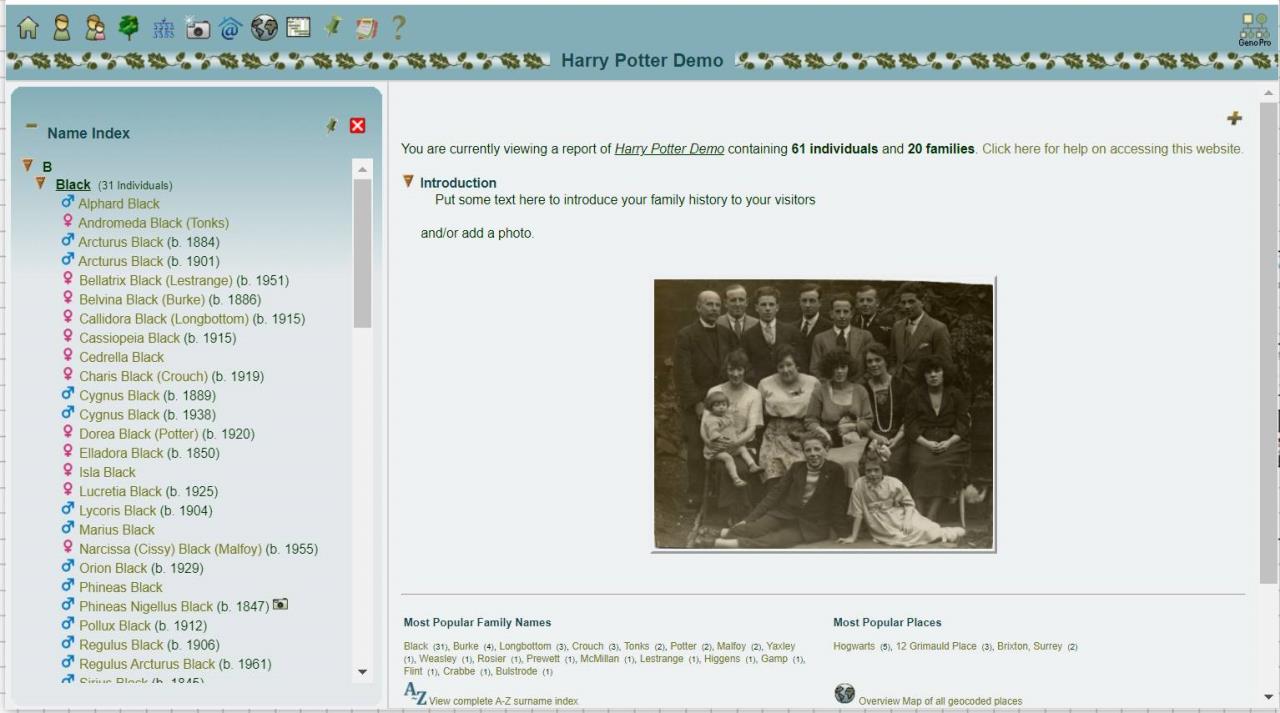
N.B. 'pic00098' is the Picture ID of a photo already linked in the .gno file (e.g. via an individual, family, place, source etc.)
You can ascertain picture IDs in Table Layout / Pictures. ( if no ID column then right click o column heading and choose column properties, then tick the ID line in the table )
I strongly recommend that you download the updated skin templates from the post I indicated. Unzip into a folder of your choice and then tell GenoPro to use these by setting the path to your Report Folder under the Options tab of the 'Generate Report' dialogue.
'lego audio video erro ergo disco' or "I read, I listen, I watch, I make mistakes, therefore I learn"
|
|
|
|
|
Customers
GenoPro version: 3.1.0.1
Last Login: Tuesday, February 14, 2023
Posts: 12,
Visits: 46
|
Looks like I have to read and play around a lot more...
|
|
|
|
|
Customers
GenoPro version: 3.1.0.1
Last Login: Tuesday, February 14, 2023
Posts: 12,
Visits: 46
|
I tried avoiding another post! I read and played around more, installed the new skins, and was able to generate a Narrative report without errors, but now the tree doesn't show when clicking on the tree icon at the top and then the name of the genomap on the left sidebar. However, the tree does show if I click on the genomap0 file in the genomaps folder of the report.
|
|
|
|
|
Administrators
Customers
Important Contributors
FamilyTrees.GenoPro.com
GenoPro version: 3.1.0.1
Last Login: 2 days ago @ 9:23 PM
Posts: 3,464,
Visits: 26,854
|
Not sure what is happening there. After attempting to display a GenoMap please look at your browser's Developers Console (F12 in Chrome) and let me know here if an errors are displayed.
You can get a link that will open a genomap at a specific individual by right clicking on the tree icon following an individual's name then copying that link. you could then say add it to your homepage or use it to create an internet shortcut on your desktop or elsewhere. 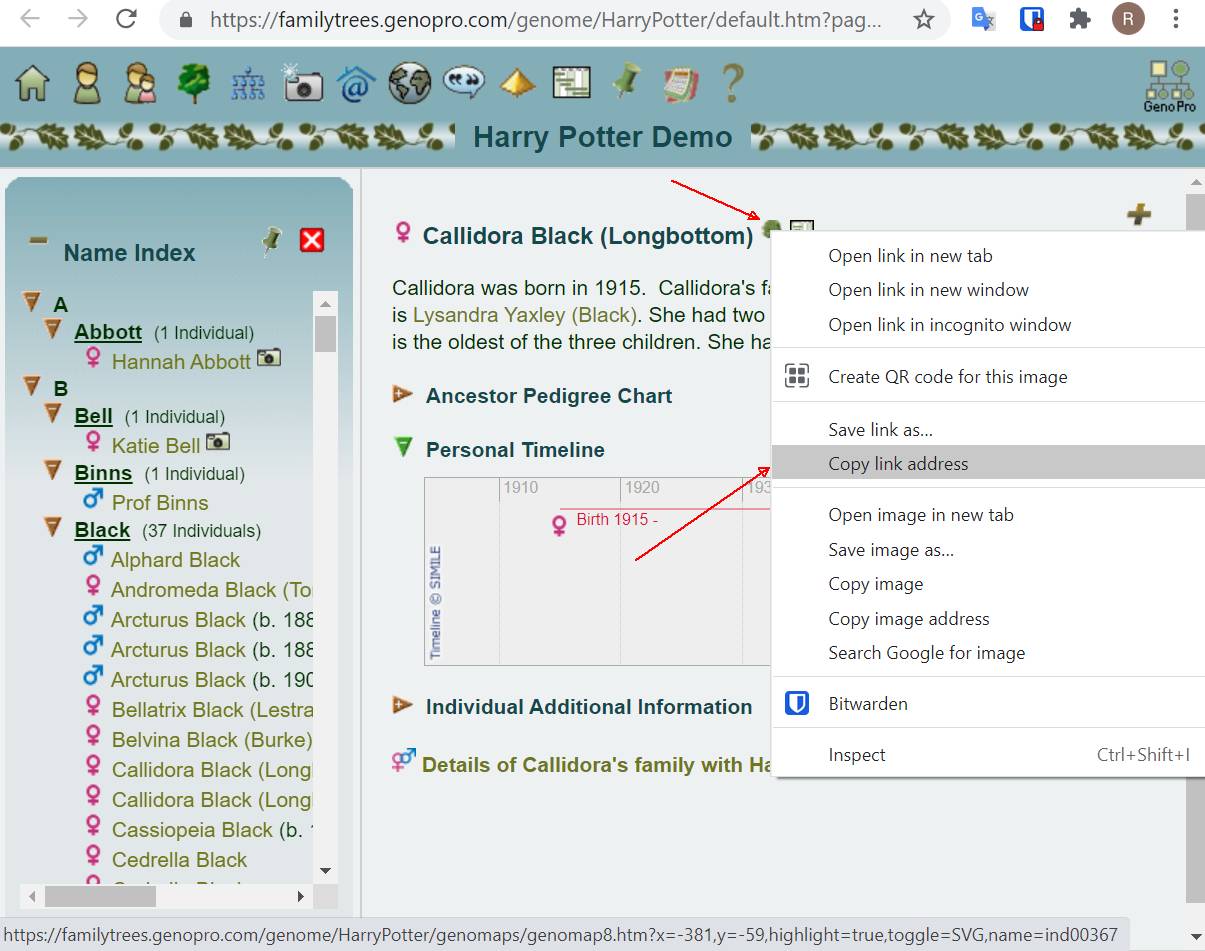
'lego audio video erro ergo disco' or "I read, I listen, I watch, I make mistakes, therefore I learn"
|
|
|
|
|
Customers
GenoPro version: 3.1.0.1
Last Login: Tuesday, February 14, 2023
Posts: 12,
Visits: 46
|
I appreciate the quick responses! Yikes, the issue is something with my Firefox browser. The tree appears in Chrome, Edge and Brave. Sorry, didn't imagine that. After a few hours of tinkering with files, I have to ask: In a Narrative Report, how does one disable or hide the likes of Personal Details that appear below General Notes? I set them to not auto-display, but wish to completely remove some of these. My tree is about generations past and the few details about each person went into the Comments field of the program.
Edited: Wednesday, February 17, 2021 by
2241607
|