|
|
|
|
Customers
FamilyTrees.GenoPro.com
Translator
GenoPro version: 3.1.0.1
Last Login: Yesterday @ 2:54 PM
Posts: 282,
Visits: 12,610
|
Hi Ron.
'...Chrome does not expand the size of the frame when zooming, hence some frame content disappears below an adjoining frame. Firefox expands the frame size in proportion when zooming...'
Now (v.2011.02.02 - 2011.02.20) we can not to compress or to expand horizontal size of the frame.
(we could do manually this in v.2011.01.29.)
This bug appears in Firefox, in Chrome and in IE, and only with 'Family Subtree Diagram' name. With 'Family Subtree Timelines' name - no problem (but this text longer).
See pictures:
folder v01-29 - v.2011.01.29. - no problem
folder v02-20 - v.2011.02.20 - bugs?
folder v02-20zoom - v.2011.02.20 - bugs
 v02-20.zip
(47 views,
1.71 MB)
v02-20.zip
(47 views,
1.71 MB)
|
|
|
|
|
Administrators
Customers
Important Contributors
FamilyTrees.GenoPro.com
GenoPro version: 3.1.0.1
Last Login: Friday, July 11, 2025
Posts: 3,428,
Visits: 26,569
|
Alex (21-Feb-2011)'...Chrome does not expand the size of the frame when zooming, hence some frame content disappears below an adjoining frame. Firefox expands the frame size in proportion when zooming...'
I have now published http://familytrees.genopro.com/genome/Default/default.htm, http://familytrees.genopro.com/genome/GreenLeaf/default.htm and http://familytrees.genopro.com/genome/RoseTint/default.htm. Notice that when zooming the heading frame expands vertical with Firefox and not Chrome.
Now (v.2011.02.02 - 2011.02.20) we can not to compress or to expand horizontal size of the frame.(we could do manually this in v.2011.01.29.) This bug appears in Firefox, in Chrome and in IE, and only with 'Family Subtree Diagram' name. With 'Family Subtree Timelines' name - no problem (but this text longer).[/quote]
Thanks Alex, that makes it clearer. I removed frame borders for the GreenLeaf and RoseTint themes as a design decision for a cleaner look. As the index frame can be 'closed' and the 'popup' frame maximised or closed I did not anticipate a requirement for manual adjustment of frame borders. However, as per my previous post, frame borders can now be enforced for all themes via a Configuration Parameters 'Presentation' option. I also changed the frame border size from 3 to 2, agin to improve appearance, but IE ignores this.Many of the other oddities such as missing icons and extra scroll bars I believe are due to differences within the browser between FILE and HTTP schemes, most noticeable with Chrome.There is a bug with the Family Subtrees Diagrams as you have indicated. The class 'nobr' (.nobr { white-space: nowrap; }) is being applied in the wrong place. I can fix this for the next version.
'lego audio video erro ergo disco' or "I read, I listen, I watch, I make mistakes, therefore I learn"
Edited: Monday, February 21, 2011 by
genome
|
|
|
|
|
Customers
FamilyTrees.GenoPro.com
Translator
GenoPro version: 3.1.0.1
Last Login: Yesterday @ 2:54 PM
Posts: 282,
Visits: 12,610
|
I am sorry, Ron.
I have not noticed new parameter in 'Configuration Parameters'. 
It is OK now.
However frame borders in FireFox differ from v.2011.01.29 and look like black line 
Thank you.
|
|
|
|
|
Customers
FamilyTrees.GenoPro.com
GenoPro version: 2.5.4.1
Last Login: Wednesday, June 2, 2021
Posts: 220,
Visits: 14,736
|
Hello,
I cannot see timeline on version 2011.02.20 in Opera 11.01 browser. Previous version was ok. Have you the same problem?
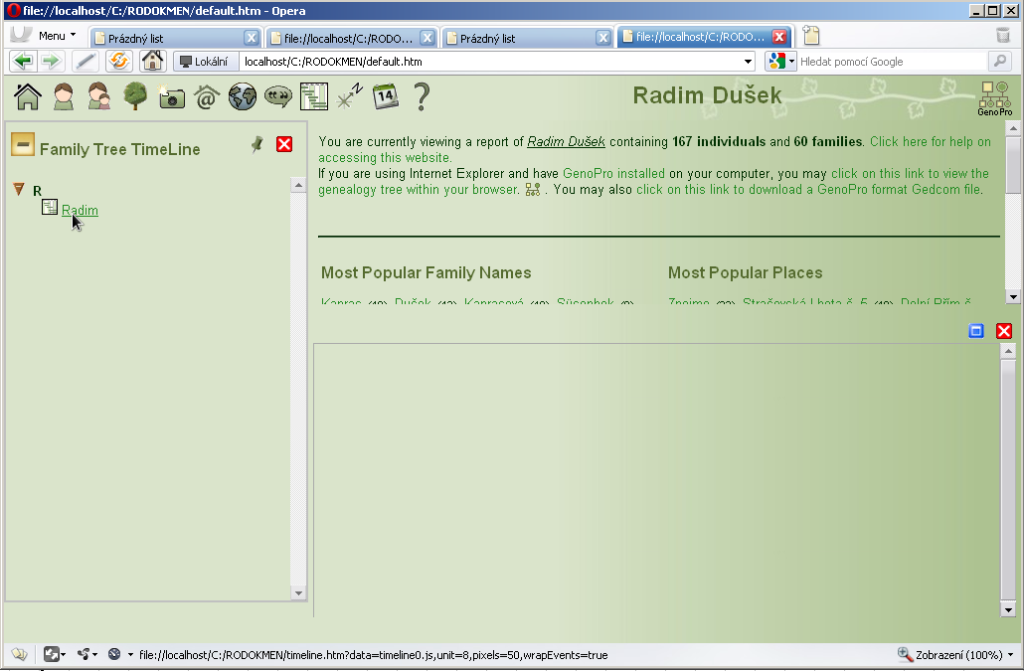
|
|
|
|
|
Administrators
Customers
Important Contributors
FamilyTrees.GenoPro.com
GenoPro version: 3.1.0.1
Last Login: Friday, July 11, 2025
Posts: 3,428,
Visits: 26,569
|
There is a problem when accessing a locally produced report using the FILE scheme when attempting to display the timeline for a genomap. Timelines for individuals and families are not affected. The problem does not occur if you use the HTTP scheme (i.e. use a 'personal' or local web server)
Opera reports the following warning XMLHttpRequest to files is disabled for security reasons. Set "Allow File XMLHttpRequest" with opera:config#UserPrefs|AllowFileXMLHttpRequest to disable this security check. This seems to have been added at Opera 11. The override the check, enter opera:config#UserPrefs|AllowFileXMLHttpRequest in the Opera address bar and press Enter. Tick the box for this option [AllowFileXMLHttpRequest] and click Save further down the page. Should then work OK. the data for the genomap timeline is read from a separate file hence the problem. For Individuals and families the data is included on the same page.
'lego audio video erro ergo disco' or "I read, I listen, I watch, I make mistakes, therefore I learn"
Edited: Wednesday, February 23, 2011 by
genome
|
|
|
|
|
Customers
FamilyTrees.GenoPro.com
GenoPro version: 2.5.4.1
Last Login: Wednesday, June 2, 2021
Posts: 220,
Visits: 14,736
|
Ok, thanks for explanation
|
|
|
|
|
Customers
GenoPro version: 2.0.1.6
Last Login: Tuesday, November 10, 2015
Posts: 102,
Visits: 499
|
One small bug and solution:
The image Families32.gif is having (as the only image of all) a capital F. That means on all OS's where a file is not case dependent, you won't see a problem, but Linux is definitely case dependent. So I needed to change the capital F to a lowercase F, to show it properly on my Linux server.
|
|
|
|
|
Customers
GenoPro version: 2.0.1.6
Last Login: Tuesday, November 10, 2015
Posts: 102,
Visits: 499
|
PS. Only for the default theme, the other themes are right. So I changed the name of the file in the default/images folder as well as change the name in the files.txt file.
|
|
|
|
|
Customers
FamilyTrees.GenoPro.com
Translator
GenoPro version: 3.1.0.1
Last Login: Yesterday @ 2:54 PM
Posts: 282,
Visits: 12,610
|
Narrative 2011.03.02
1. The picture is shown twice in Gallery if an individual picture insert in genomap also.
I think there is no need twice to show pictures in Gallery.
2. In the Narrative Report one picture does not appear.
I have noticed some time ago - in the Descendent Report one picture does not appear if names of pictures have no latin letters or numerals (Post #24939).
The reason: if no numerals or latin letters in the picture name all pictures are renamed in the Pictures directory with extension .jpg, but the first picture is renamed without extension (just 'jpg') .
Answer by Ron:
'The fact that the first Picture is renamed to just 'jpg' looks like a bug with the GenoPro Report Generator itself and unfortunately not something I have control of within the scripts.'
In the Narrative Report pictures are renamed in the same way - one picture is without extension.
I noticed that all this pictures appear in Narrative Report in local disk, but in the same Report in the Web one picture does not appear.
Example - my Report http://familytrees.genopro.com/Alex/Ancestor/
This bug I see and in other (non english) Reports on familytrees.genopro.com.
|