|
|
|
|
Administrators
Customers
Important Contributors
FamilyTrees.GenoPro.com
GenoPro version: 3.1.0.1
Last Login: 2 days ago @ 10:10 PM
Posts: 3,428,
Visits: 26,569
|
I really do not understand why in your first step the file file version.txt was reported as not found. The folder Common\Code does contain a folder NarrativeReport that does contain a file version.txt:
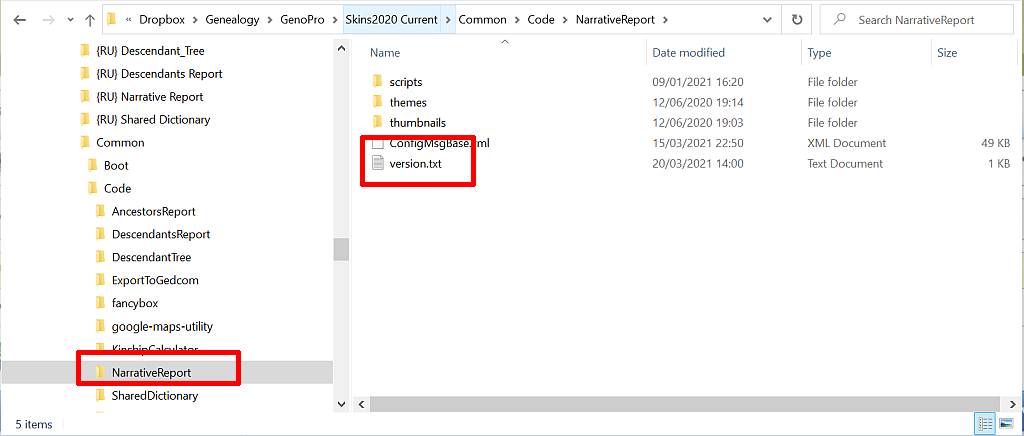 and so if you had copied ALL the contents of Code including subfolders that error should not arise. Unless I am missing something  Also you have not shown the result of running the junction.exe command in a command prompt. For example this is what I get: 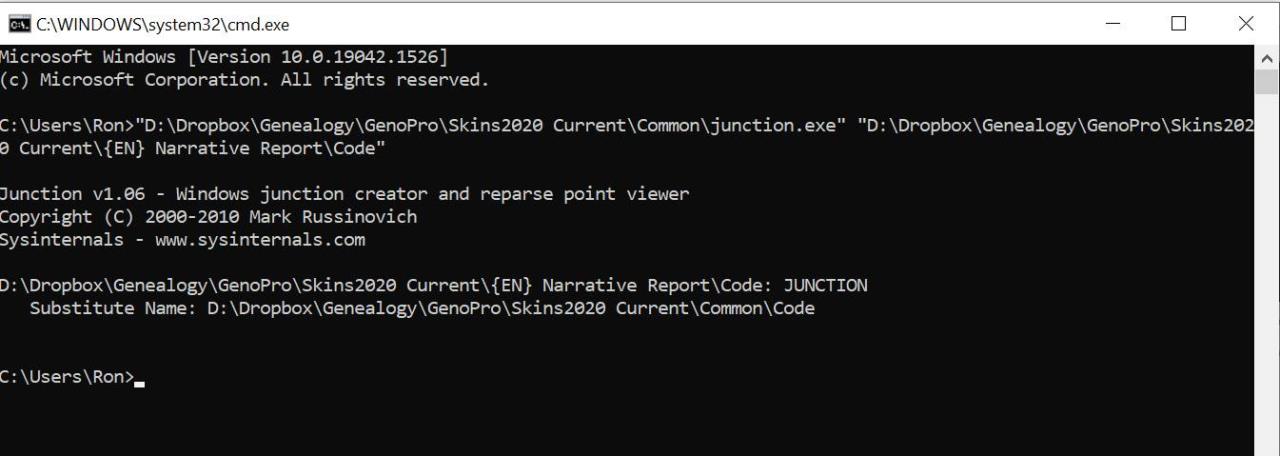 I am interested to know of any errors are produced when running junction.exe via the command lines I have given you, as these appear to fail when you run them via the Narrative Report bootstrap script.
'lego audio video erro ergo disco' or "I read, I listen, I watch, I make mistakes, therefore I learn"
Edited: Friday, February 25, 2022 by
genome
|
|
|
|
|
Customers
GenoPro version: 3.0.1.0
Last Login: Sunday, May 4, 2025
Posts: 35,
Visits: 98
|
I ran the junction function under my admin account and unlocked my Software policy which gave me the screen shot below. I was then able to successfully generate the Narrative Report - the setup should now be OK for me to return to my non admin account
|
|
|
|
|
Customers
GenoPro version: 3.0.1.0
Last Login: Sunday, May 4, 2025
Posts: 35,
Visits: 98
|
In my personal account I have to unlock my Software policy as well - I had tried this previously but it looks as if the junction function had not been executed
|
|
|
|
|
Administrators
Customers
Important Contributors
FamilyTrees.GenoPro.com
GenoPro version: 3.1.0.1
Last Login: 2 days ago @ 10:10 PM
Posts: 3,428,
Visits: 26,569
|
I now have a revised version of the script linkcode.js used in the bootstrap process that I have attached to this post.
It uses the standard Windows executable mklink.exe instead of the SysInternals/Windows Resource Kit junction.exe to create the Code junction link between the report skin folder and that in Common folder. Hopefully this will run without any special policy setting or any need to copy the Code folder. If not too inconvenient perhaps you would try unzipping the skins again and then replace the file linkcode.js in the Common\Code folder with the attached version and trying to run the report once more. If this works for you I will revise the skins bundle to include this fix. Thanks
'lego audio video erro ergo disco' or "I read, I listen, I watch, I make mistakes, therefore I learn"
 linkcode.js
(65 views,
8.52 KB)
linkcode.js
(65 views,
8.52 KB)
|