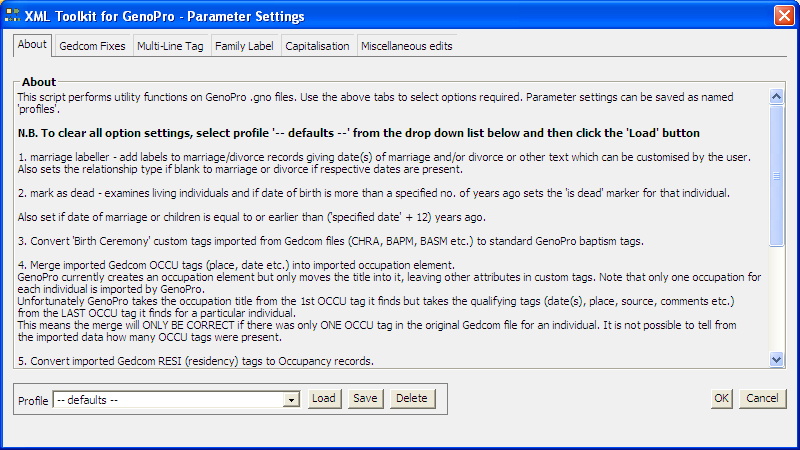
This report skin is distributed with GenoPro and latest updates can be found here
http://support.genopro.com/Topic40608.aspxThis report skin produces a GenoPro compatible XML file in the specified Report folder with the changes applied.
I recommend comparing the before an after XML files to check changes. First export your existing .gno file to an XML to serve as the reference. Run this utility and open the XML file produced with GenoPro. Check that it loads with no errors and visually verify the changes using GenoPro. Then export this new file as another new XML file (this will provide your data in the same format as your reference XML file). Then compare the reference XML file with this latter file with a utility such as WinMerge or WinDiff. (Google will find downloads for these if reqd). If you are happy with the changes you can then save the new XML file as a .gno file.
Play safe a keep a backup of the original. It is a good idea to regularly take online backups to the GenoPro server using File/Online Backup from the GenoPro Menu bar.
N.B. This software is provided 'as is' and is used at your own risk. I accept no liability for any loss or corruption to your data that may arise during the use of this software.