|
By Alex - Monday, January 25, 2021
|
1. {EN} Ancestors Report There is no text "Mother's side:" 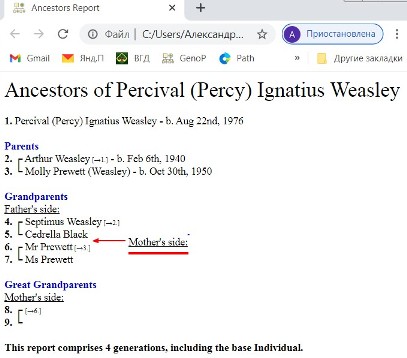 2. And please change names of Russian skins "Ancestors Report" and "Descendants Report" See http://support.genopro.com/FindPost39833.aspxReports have the same name and do not correspond to the concepts of the Russian language - <Skin SkinName="Ancestors Report" Name="Потомки сообщить (2015.10.09)" Language="RU"> change - <Skin SkinName="Ancestors Report" Name="Прямые предки (2020.06.05)" Language="RU"> - <Skin SkinName="Descendants Report" Name="Потомки сообщить (2015.07.07)" Language="RU"> change - <Skin SkinName="Descendants Report" Name="Поколенная роспись (2020.06.03" Language="RU">
|
|
By genome - Monday, January 25, 2021
|
Thanks for reporting this Alex and well done for finding a bug that laid undiscovered in the 12 years since Jean-Claude Guasp wrote the script!
I have attached revised versions of Ancestors.htm and Ahnentafel.htm I am working on an updated package of Report Skins and so I'll add these and and the revised skin titles to it.
|
|
By Jordi-Albert - Tuesday, January 26, 2021
|
Hello
I have also yesterday detected this error and I found that the line "If (nLevel > 1 And nLevelPrevFM <> nLevelFM) Then WriteFMSide(nLevelFM)" muss be after the "end if" and not before it...
but you find it.... good jobthere is another problem on the Ancestor report.... the number of the person ist not more the Ahnentafel or Sosa-Stradonitz like on the previous version. the call "ConvertToDec strEntryKey, nLevelNo" with the function are not more on the file.
|
|
By Alex - Tuesday, January 26, 2021
|
1. Ancestors Report EN, RU - now I do not see problems (and including problems with numbering). 2. {RU} Descendant_Tree - HTML report - Not all words are translated. - RTF report - Does not translate.Only dates are formatted according to the Russian dictionary. |
|
By genome - Wednesday, January 27, 2021
|
Jordi-Albert wrotethe call "ConvertToDec strEntryKey, nLevelNo" with the function are not more on the file.
Please see the Common\Code\Ahnentafel.htm script as used by {EN} Ahnentafel Report and NOT Ancestors.htm as used by {EN} Ancestors Report 
Alex, the Dictionary.xml in {RU} Descendant_Tree is only partially translated, leading to the results you are seeing e.g.
<Union T="Marriage" V="2009.11.15±"/>
<PhDT_Individual T="{1} {0h}[{?3|4|5|6|7|8} ([[{?10=Adopted} {13}[ {11}][ {12}]][{?10=Foster} {13}[ {11}][ {12}]]][*[ {3} - ][ {4}]][{?!3}[ bpt.[ {5}][ {6}]]][ †[ {7}][ {8}][ {2h}]])]"/><PhDTrtf_Individual T="[{?9}\b ]{1} {0}[(?9}\b0][{?3|4|5|6|7|8}[{?9}\fs16] ([[{?10=Adopted} {13}[ {11}][ {12}]][{?10=Foster} {13}[ {11}][ {12}]]][ b.[ {3}][ {4}]][{?!3}[ bpt.[ {5}][ {6}]]][ d.[ {7}][ {8}][ {2}]])[{?9}\fs18]]"/>
|
|
By Jordi-Albert - Wednesday, January 27, 2021
|
genome wrotePlease see the Common\Code\Ahnentafel.htm script as used by {EN} Ahnentafel Report and NOT Ancestors.htm as used by {EN} Ancestors Report  in both reports the number are sequential...... 
|
|
By genome - Thursday, January 28, 2021
|
This is what I see (apologies for image quality) with Skin Templates from http://support.genopro.com/Topic40608.aspx and with the revisions to ahnentafel.htm and ancestors.htm attached earlier in this thread
|
|
By Jordi-Albert - Thursday, January 28, 2021
|
Sorry..... My error....
it's work ( I had an wrong file)
Thanks
|
|
By Alex - Thursday, January 28, 2021
|
Descendant_TreeThank you, Ron! These are my errors, of course.  Fixed translation in Russian skin Descendant_Tree. But I have two other problems in the Descendant_Tree: 1. HTML If generate HTML charts for all tagged individuals - HTML chart are generated for all individuals, not only tagged. 2. RTF Cyrillic is distorted in some places of the text. In old versions was too. See a picture.
|
|
By Alex - Saturday, January 30, 2021
|
{EN} Descendants Report 1. Does not work: 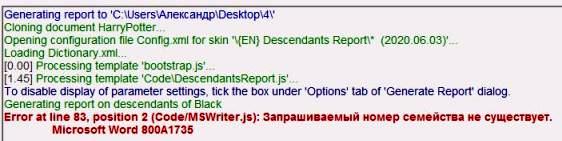 2.{RU} Descendants Report - Does not work too. - No localization files ( included ConfigMsgLocal.xml in the Report)
|
|
By genome - Sunday, January 31, 2021
|
{EN} Descendants report work OK for me with both MS Word 2013 and OpenOffice. The error you have with MS Word indicates that the Word template file Common\Code\Templates\standard.dot is missing the custom 'hyperlink' style. I have attached a copy of it for comparison (zipped because of forum's file extension restrictions).
I have updated my copy of {RU} Descendants Report with your files so that it gets included in my next cumulative update.
|
|
By genome - Sunday, January 31, 2021
|
Alex,Regarding your issues with the DescendantTree skin, The RTF problem was due to the fact that non-ASCII characters need to be escaped/encoded, but the Family Relationship type, e.g. Widowed, Divorced was not being encoded. The attached revised DescendantTree.js fixes this and also resolved the issue of all individiuals instead of just tagged individuals being reported on. The dagger character † you are using for 'died' also needs to be escaped as \u8224? and has been amended in the Dictionary.xml mentioned below. I noticed that the Dictionary.xml files in the Russian skins are quite similar but are not exactly the same. Therefore I have tried to create a unified Russian Dictionary.xml and placed it in a new skin template {RU} Shared Dictionary which is also attached. if you install this skin template and run it then it replaces Dictionary.xml in all other {RU} prefixed skins with a 'hard link' to its own Dictionary.xml thus causing all {RU} Dictionary.xml files to be the same physical file on disc. This means that in future any amendment to any one skin's Dictionary.xml file will be reflected in all the others since they are one and the same file. p.s. ensure you have a backup of your skin folders before running Shared Dictionary just in case  |
|
By Alex - Sunday, January 31, 2021
|
- {RU} Descendant_Tree - OK. - {RU} Descendants Report - maybe I didn't understand something, but WinMerge shows that files Common\Code\Templates\standard.dot and zipped standard.dot are identical. - {RU} Shared Dictionary - I will try to test and write the result. Thank you, Ron.
|
|
By genome - Monday, February 1, 2021
|
Regarding Descendants Report, if you open a copy of standard.dot with MS Word do you see the 'Hyperlink' style in the Styles List? (Ctrl Alt Shift and S)
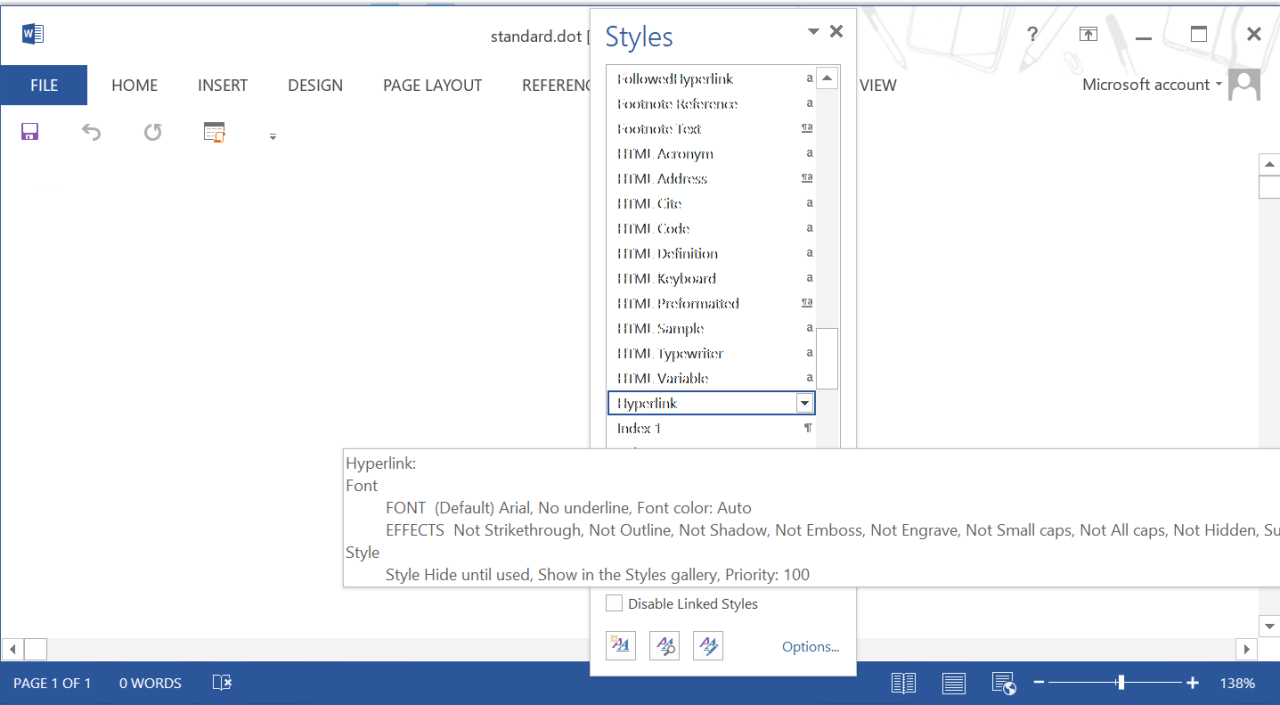 The error occurs on line 83 of MSWriter.js oText.Style = oWord.ActiveDocument.Styles('Hyperlink');I have made a modified Common\Code\MSWriter.js as attached that should trap this error and just log an error in the Report Log and continue. Perhaps you could try this version
|
|
By Alex - Tuesday, February 2, 2021
|
Descendants Report with new MSWriter.js generates MS Word document. But Log file: 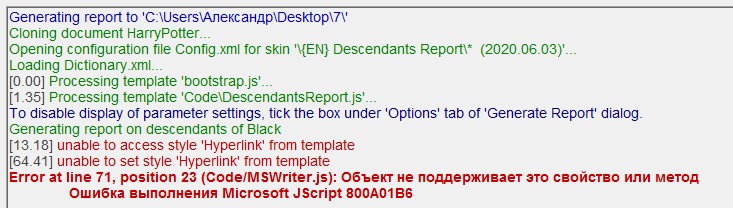 Old Russian Descendants Report still works: |
|
By genome - Tuesday, February 2, 2021
|
Unfortunately you did not answer my first question, i.e. can you see the Hyperlink style in standard.dot? I can only surmise that Word localises the built-in style names.
Bases on this assumption I have created a new style gnoHyperlink in standard.dot and changed MSWriter.js to use this style name instead. Both files are attached.
|
|
By Alex - Thursday, February 4, 2021
|
Sorry Ron. After two days of experiments with MS Word, OpenOffice, Descendants Report and standard.dot I installed MS Word 2013, but still could not find Hyperlink style in standard.dot.  Descendants Report works now with last standard.dot and MSWriter.js.... But I'm not sure about the need for the phrase 'Name Index' : |
|
By genome - Thursday, February 4, 2021
|
Glad to hear it is now working OK. I inserted the hyperlink >Name Index so that the reader could easily get to the index by clicking on it if they wanted to look for a particular name instead of having to scroll all the way through the document. The hyperlinks in the index then allow quick access to the desired person.
p.s. is your MS Word Style List displayed in Russian? e.g. did гиперссылка (or whatever the Russian translatin is) appear instead of Hyperlink?
|
|
By Alex - Friday, February 5, 2021
|
I tried to open standard.dot in MS Word and OpenOffice. Result in Style.zip ... 
|
|
By genome - Friday, February 5, 2021
|
It doesn't really matter any more but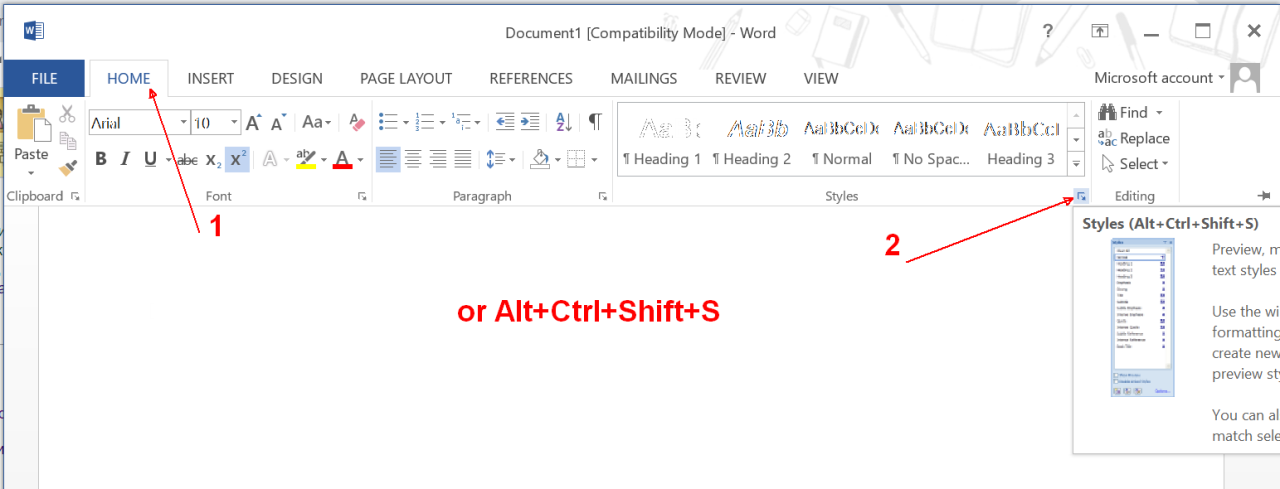 Clicking at 2 as shown or pressing Alt+Ctrl+Shift+S gives |
|
By Alex - Saturday, February 6, 2021
|
Live and learn...  Finally i saw the 'Hyperlink' style in the Styles List in all standard.dot.....  (See a picture. Russian and English text are identical). And made some corrections in the {RU} Descendants Report.
|
|
By Alex - Saturday, February 27, 2021
|
genome (31-Jan-2021)
... I have tried to create a unified Russian Dictionary.xml and placed it in a new skin template {RU} Shared Dictionary ... Thanks Ron.But the {RU} Ancestors Report does not work with your dictionary since the content of the RU Ancestors Report is not included in yours {RU} Shared Dictionary. I have created the new {RU} Shared Dictionary with some changes (see below). Now it works with all Russian reports. Reports (Skins2021.02.12) are tested in Windows XP, 7, 10, withs IE, FireFox, Google Chrome, Brave, Yandex - OK And there is some problem with {RU} Shared Dictionary Report: Message Log: Opening configuration file Config.xml for skin '\{RU} Shared Dictionary\* (Общий словарь (2021.01.31))'... Loading Dictionary.xml... [0.00] Processing template 'bootstrap.vbs'... 1st time run - One time initialisation required to link to Common\Code folder 1st time run - Success linking to Common\Code folder. [2.10] Processing template 'Code\initialise.vbs'... Свяжите файл Dictionary.xml из этой папки со всеми другими папками с тем же кодом языка.. связывание файлов… Language code: RU ‘®§¤ ¦ҐбвЄ п бўп§м C:\Users\ Ђ«ҐЄб ¤а\AppData\Roaming\GenoPro\Skins\{RU} Ancestors Report\Dictionary.xml <<===>> C:\Users\ Ђ«ҐЄб ¤а\AppData\Roaming\GenoPro\Skins\{RU} Shared Dictionary\Dictionary.xml ‘®§¤ ¦ҐбвЄ п бўп§м C:\Users\ Ђ«ҐЄб ¤а\AppData\Roaming\GenoPro\Skins\{RU} Descendants Report\Dictionary.xml <<===>> C:\Users\Ђ«ҐЄб ¤а\AppData\Roaming\GenoPro\Skins\{RU} Shared Dictionary\Dictionary.xml ‘®§¤ ¦ҐбвЄ п бўп§м C:\Users\ Ђ«ҐЄб ¤а\AppData\Roaming\GenoPro\Skins\{RU} Descendant_Tree\Dictionary.xml <<===>> C:\Users\ Ђ«ҐЄб ¤а\AppData\Roaming\GenoPro\Skins\{RU} Shared Dictionary\Dictionary.xml готовы.
|
|
By genome - Sunday, February 28, 2021
|
Thanks for the RU Dictionary update Alex, I will include it in my next skins bundle.
I am assuming the {RU} Shared Dictionary skin is working OK, just not displaying Cyrillic characters correctly? The script is using the 'mklink' command via 'cmd' window. cmd.exe has only limited support for Unicode. I have tried several variations on setting code page without success.e.g. 65001, 855, 866.  Any suggestions gratefully received.
|
|
By Alex - Monday, March 1, 2021
|
1. Yes, {RU} Shared Dictionary skin is working OK, but not displaying Cyrillic characters correctly. But I think there is no need for these phrases in the log file. 2. If I understood correctly, the Shared Dictionary skin only replaces the dictionary file from Shared Dictionary skin in all others skins. But this can be done and without using the Shared Dictionary skin. Or not so?
|
|
By genome - Monday, March 1, 2021
|
|
But this can be done and without using the Shared Dictionary skin.
Not so, unless you want to manually run the 'mklink' command to replication what the skin does.
The Shared Dictionary skin does not actually copy the Dictionary.ml but instead creates a 'hard link' or junction so that in fact they all share the same physical file on disc. i.e. it is truly 'shared' by all skins. And so if you then change one skin's Dictionary, the changes appear in the Dictionary of all skins since it is the same file. A zip archive and the GenoPro installer do not preserve hard links. It is probably only useful to run this skin when you are making your own amendments to the Dictionary.xml
|
|
By Alex - Tuesday, March 2, 2021
|
It really works.  I made changes to the dictionary in one of the skins, and then saw this change in all dictionaries. The skin Shared Dictionary did not run. Thanks Ron.
|