|
|
|
|
FamilyTrees.GenoPro.com
Customers
GenoPro version: 3.0.1.3
Last Login: Friday, July 21, 2023
Posts: 11,
Visits: 24
|
How can you remove a hyperlink?
This is a brilliant facility, but I can't persuade one of my hyperlinks to link to a newly added tree, so I want to delete it & start again. Can you remove or edit the hyperlink withour deleting & re-creating the person hyperlinked?
jkgla
|
|
|
|
|
Administrators
Moderators
Customers
Gamma
FamilyTrees.GenoPro.com
Translator
GenoPro version: 3.1.0.1
Last Login: Monday, December 29, 2025
Posts: 4,886,
Visits: 22,802
|
You can select which action to perform for the hyperlink, including No Action. If you select No Action, then the blue hyperlink will go away.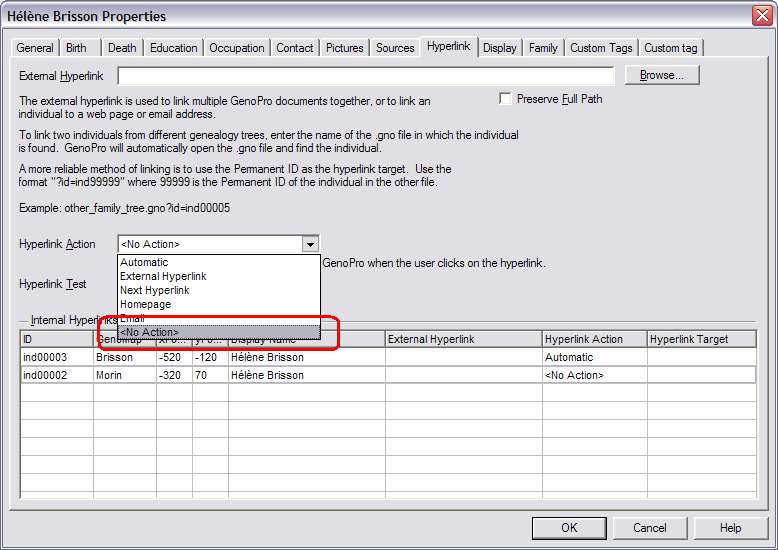
Edited: Monday, January 8, 2007 by
GenoProSupport
|
|
|
|
|
FamilyTrees.GenoPro.com
Customers
GenoPro version: 3.0.1.3
Last Login: Friday, July 21, 2023
Posts: 11,
Visits: 24
|
Can you actually edit the hyperlink this way? (I've failed so far!)
I want the Hyperlink to point from my main tree to William Mayo in my Mayo 'GenoMap' instead of in my Skeet GenoMap & I can't seem to manually edit the entry.
Many thanks
jkgla
|
|
|
|
|
Administrators
Customers
Important Contributors
FamilyTrees.GenoPro.com
GenoPro version: 3.1.0.1
Last Login: Yesterday @ 8:41 PM
Posts: 3,472,
Visits: 26,958
|
Perhaps you haven't quite grasped the GenoPro hyperlink concept. You should normally only have one unique 'William Mayo' in your file. All other references should be links (hyperlinks) to this one. So if you have 'William Mayo' on your main map and another on your Mayo map and they are not hyperlinks, then one must go. You will need to decide which one you want to keep, probably based on which has the correct data. Then delete the other one. Now you can create a hyperlink to it from another map. Suppose you decided to delete 'William Mayo' from your 'Mayo' map, after doing so, proceed by right clicking on 'William Mayo' on your main map, and move the mouse to the 'New Hyperlink' option in the context menu. Then select 'Mayo' from the list of Genomaps that appears. You will then have a hyperlink between the 'William Mayos' on your main and Mayo maps. You can move the hyperlinked copy and connect it to a family etc. You can create further hyperlinked copies in the same way, either on different maps or have multiple copies on the same map. You cannot easily see which is the original 'real' one, but that does not matter, if you subsequently delete one of them, the other will inherit all the data for that Individual.
'lego audio video erro ergo disco' or "I read, I listen, I watch, I make mistakes, therefore I learn"
Edited: Monday, January 8, 2007 by
Ron
|
|
|
|
|
FamilyTrees.GenoPro.com
Customers
GenoPro version: 3.0.1.3
Last Login: Friday, July 21, 2023
Posts: 11,
Visits: 24
|
Hi!
Thanks for the reply - I have been using hyperlinks very happily - they are a brilliant way of splitting up your tree. I now have a 'main' tree with just straight-line ancestors plus hyperlinks to 'subtrees'. However, to get to this state, I have had to do a lot of editing & moving data. What I now do is create a new hyperlink from my 'main' page to the relevant entry in the correct subtree; delete that entry in the subtree & re-connect the hyperlinked entry as 'child' & 'parent'.
Eg, in my William Mayo example. I have William Mayo as son of George Mayo & father of William George Mayo.
I created a hyperlink from William Mayo on my 'main' page (genomap), then went to my previously-constructed Mayo page & pasted William Mayo (hyperlink) deleted the pre-existing William Mayo & then reconnected him as child of George & parent of William George.
The problem is that I am not starting pages with the hyperlinked entry - I am importing the relevant gedcom & using that as I've already done all the work & certainly don't want to have to enter all the data again!!
Many thanks
Joan
|
|
|
|
|
Gamma
Moderators
Administrators
FamilyTrees.GenoPro.com
Customers
GenoPro version: 3.1.0.1
Last Login: Monday, May 12, 2025
Posts: 952,
Visits: 10,077
|
jkgla (1/9/2007)
However, to get to this state, I have had to do a lot of editing & moving data. What I now do is create a new hyperlink from my 'main' page to the relevant entry in the correct subtree; delete that entry in the subtree & re-connect the hyperlinked entry as 'child' & 'parent'.
Eg, in my William Mayo example. I have William Mayo as son of George Mayo & father of William George Mayo.
I created a hyperlink from William Mayo on my 'main' page (genomap), then went to my previously-constructed Mayo page & pasted William Mayo (hyperlink) deleted the pre-existing William Mayo & then reconnected him as child of George & parent of William George.
The problem is that I am not starting pages with the hyperlinked entry - I am importing the relevant gedcom & using that as I've already done all the work & certainly don't want to have to enter all the data again!!The best approach to create hyperlink is using the letter H. Then you have another reference to the SAME individual. You can copy/paste this entry where you want, including other genomaps. It is safe to delete an hyperlink, no data will be lost as long as there is at least one instance of the individual. If by mistake you delete your information remember that GenoPro have unlimited undo/redo.
|
|
|
|
|
Administrators
Customers
Important Contributors
FamilyTrees.GenoPro.com
GenoPro version: 3.1.0.1
Last Login: Yesterday @ 8:41 PM
Posts: 3,472,
Visits: 26,958
|
jkgla (1/9/2007)
However, to get to this state, I have had to do a lot of editing & moving data. ......
The problem is that I am not starting pages with the hyperlinked entry - I am importing the relevant gedcom & using that as I've already done all the work & certainly don't want to have to enter all the data again!!
Hi Joan,
If your imported gedcom contains all the data then create the hyperlink round the other way. i.e. delete the individual from your main map and create a link from your imported one. This is what I meant by You will need to decide which one you want to keep, probably based on which has the correct data. Then delete the other one.
You can do as Jean-Claude says, i.e. select the individual , press H, drag and click, then move it to the required map.
'lego audio video erro ergo disco' or "I read, I listen, I watch, I make mistakes, therefore I learn"
|