|
|
|
|
Customers
GenoPro version: 2.5.4.1
Last Login: Saturday, February 13, 2016
Posts: 10,
Visits: 138
|
I need to set 2 or 3 lines so I can display long very long occupations
Edited: Tuesday, July 31, 2007 by
260240
|
|
|
|
|
Gamma
Customers
Important Contributors
FamilyTrees.GenoPro.com
Translator
GenoPro version: 3.1.0.1
Last Login: Tuesday, December 2, 2025
Posts: 257,
Visits: 2,863
|
?Please, put down a little more description of your question/problem!
- "εν οιδα οτι ουδεν οιδα" (Σωκρατησ) - "The only thing that I know is that I don't know anything" (Socrates)
Edited: Friday, June 1, 2007 by
V.L.o
|
|
|
|
|
Customers
GenoPro version: 2.5.4.1
Last Login: Saturday, February 13, 2016
Posts: 10,
Visits: 138
|
In the menu Display>Display Lines>Automatic I need to set 2 or 3 lines in automatic so I can display long very long Occupations titles.LAying out an organization, it is better if I do it with two or three lines for the occupation and right now it sets 1 line only, which causes problems for they are very long titles.
|
|
|
|
|
Administrators
Customers
Important Contributors
FamilyTrees.GenoPro.com
GenoPro version: 3.1.0.1
Last Login: 1 hour ago
Posts: 3,466,
Visits: 26,886
|
260240 (6/1/2007)
In the menu Display>Display Lines>Automatic I need to set 2 or 3 lines in automatic so I can display long very long Occupations titles.
I do not understand what you mean by 'set 2 or 3 lines in automatic'. This seems to be a contradiction. Why not explicitly set Display Lines to '3 lines'? This appears to work with long occupation titles.
e.g. screen shot from HarryPotter sample: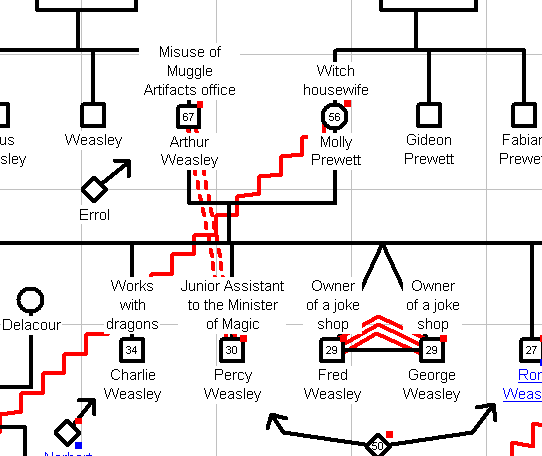
'lego audio video erro ergo disco' or "I read, I listen, I watch, I make mistakes, therefore I learn"
|
|
|
|
|
Customers
GenoPro version: 2.5.4.1
Last Login: Saturday, February 13, 2016
Posts: 10,
Visits: 138
|
Yes, I do that, but I need to do it everytime I open the file, is there a way that the file "remembers" it should display occupationes in 3 lines? Or configure Genopro to always display 3 lines?
Thanks for the help!
|
|
|
|
|
Administrators
Moderators
Customers
Gamma
FamilyTrees.GenoPro.com
Translator
GenoPro version: 3.1.0.1
Last Login: Tuesday, October 28, 2025
Posts: 4,886,
Visits: 22,799
|
260240 (8/11/2007)
Yes, I do that, but I need to do it everytime I open the file, is there a way that the file "remembers" it should display occupationes in 3 lines? Or configure Genopro to always display 3 lines?This bug was fixed about one week ago. The fix will be available in the next update, before the end of this month.
|