|
|
|
|
Customers
FamilyTrees.GenoPro.com
Translator
GenoPro version: 3.1.0.1
Last Login: Thursday, March 6, 2025
Posts: 84,
Visits: 288
|
I feel quite embarassed to ask for help with this, but after trying for a little too long, I'll just go ahead:I have a new laptop, with the dreaded Vista preinstalled. When I press "new skin", it alerts me to the fact there is a write protection. Now, I am admin on the mashine, I select the genopro map, uncheck the writeprotection, and press OK. System asks me to confirm as admin, then uses a few seconds to change the settings. But: The changes never take place... Next time I check, write protection is still checked... I have repeated this procedure a number of times, to no avail. I have also tried to alter the rights to all rights for all users, thinking GenoPro migh be a different "user" somehow, but can't get it to work. Is anyone else a whiz at Vista? I'm starting to lose patience, since all I wish to do is translate the latest version of the skin...
|
|
|
|
|
Customers
FamilyTrees.GenoPro.com
Translator
GenoPro version: 3.1.0.1
Last Login: Thursday, March 6, 2025
Posts: 84,
Visits: 288
|
OK, found the solution, which was really simple:When starting Genopro, one needs to right-click the icon and select "run as administrator" Easy, neat, if you know that the option is available! I had already tried setting my admin account to owner for all drives, and all sorts of other settings, to no avail... Sorry for bothering the rest of you with this, but it was surely annoying not to get access to the skin after updating GenoPro! Hugs, Anna
|
|
|
|
|
Customers
Important Contributors
GenoPro version: 2.5.4.0
Last Login: Thursday, January 11, 2024
Posts: 386,
Visits: 4,475
|
Pleased you worked out the answer to your problem, better still you kept the Forum informed of the solution. Well done.
Poolzone a mere cog in a revolution
|
|
|
|
|
Gamma
Moderators
Administrators
FamilyTrees.GenoPro.com
Customers
GenoPro version: 3.1.0.1
Last Login: Monday, May 12, 2025
Posts: 952,
Visits: 10,077
|
I think that GenoPro should create the new skin files under the user application data files instead of directly in the program files to avoid that warning in Vista.
|
|
|
|
|
Administrators
Moderators
Customers
Gamma
FamilyTrees.GenoPro.com
Translator
GenoPro version: 3.1.0.1
Last Login: Tuesday, October 28, 2025
Posts: 4,886,
Visits: 22,799
|
See my post at Edit Skin Problem with Vista.By default, GenoPro creates a the Skins folder into C:\Program Files\GenoPro\Skins\, however this folder may be read-only if you do not Administrative privileges. The solution is to click on the Options tab and enter a new folder in the Skin Folder section. Feel free to use the Browse button and pick the "My Documents" folder for testing purpose. 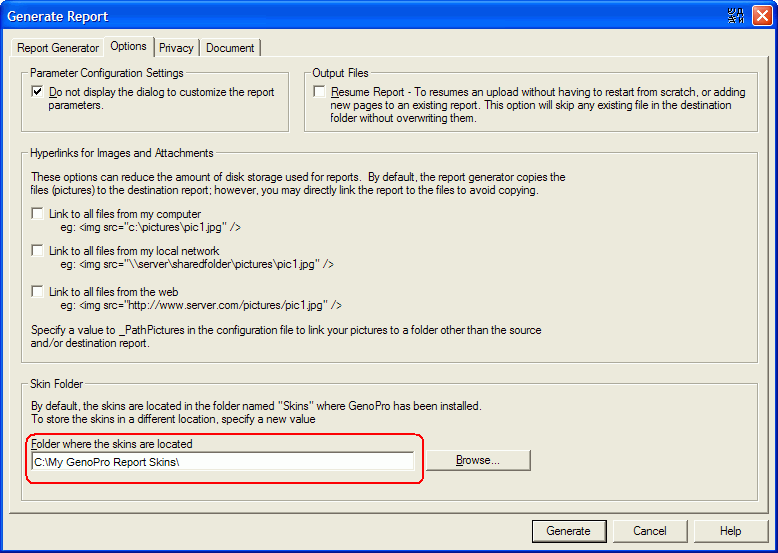
Edited: Monday, August 11, 2008 by
GenoProSupport
|