|
|
|
|
Customers
GenoPro version: 2.5.4.1
Last Login: Sunday, October 21, 2018
Posts: 18,
Visits: 205
|
Ok, so these are the steps that I have taken.
On the sources tab Source title - added the census ref number for the householdparent source - selected 1841 census Source Media Type - Selected Census Reference number - added the census ref number for the household
all other fields blank.
On the Contact tab Occupancy place - added the census ref number for the household Type - Other Source - 1841 Census
Start date - 1841 End date - 1841
Selected the other members in the household, right click select assign existing contact. Ticked the Pick box for census ref and pressed the Pick button. Saved the file. Run the report, searched the individuals, no CENS tag. Nowhere in the file. Reread your post again, and notice that probably the source also needs to be assigned to all (but still should have worked for the 1st person?). Right clicked, ticked the pick box on the row that has 1841 Census as the parent source and the title is the census ref that I added. Saved the file. Rerun the report. No CENS tag. I appreciate your help Genome
|
|
|
|
|
Administrators
Customers
Important Contributors
FamilyTrees.GenoPro.com
GenoPro version: 3.1.0.1
Last Login: 5 hours ago
Posts: 3,443,
Visits: 26,654
|
The source referenced in the Source field under the Contacts tab has to have Media Type Census. So in your example does Source '1841 Census' have MediaType Census?
GenoPro is a bit weird when it comes to Source and Source citations. In the early days there was just a single Source field for each object, then it was pointed out that there can be multiple sources for information, so the Sources tab was added. Also Genopro does not distinguish between a citation of a source and the source itself. However on Gedcom import is does seem to recognise the citation and convert it to a source. With the gedom export I have tried to recognize a source converted from a citation and output tags accordingly, but I noticed when testing it needs a bit more work. I will put a example together soon to explain further. GenoPro has hierarchical sources which cannot be directly represented in Gedcom. I use an additional NOTE to show parent sources.
'lego audio video erro ergo disco' or "I read, I listen, I watch, I make mistakes, therefore I learn"
|
|
|
|
|
Administrators
Customers
Important Contributors
FamilyTrees.GenoPro.com
GenoPro version: 3.1.0.1
Last Login: 5 hours ago
Posts: 3,443,
Visits: 26,654
|
I have made a couple for small changes to the skin see http://support.genopro.com/Topic25071.aspx
The attached .gno and resulting .ged illustrate how citations are handled. source00001 is treated just as a citation because only WhereInSource and QuotedText are present, whereas source00003 is a 'hybrid' with some citation fields but also has publisher and publication date. Note that both source00001 and source00003 inherit MediaType 'Census' from the parent source00002. Note also the concatenation of titles in .ged for source00003.
'lego audio video erro ergo disco' or "I read, I listen, I watch, I make mistakes, therefore I learn"
 Census.ged
(42 views,
4.32 KB)
Census.ged
(42 views,
4.32 KB)
 Census.gno
(136 views,
1.78 KB)
Census.gno
(136 views,
1.78 KB)
|
|
|
|
|
Customers
GenoPro version: 2.5.4.1
Last Login: Sunday, October 21, 2018
Posts: 18,
Visits: 205
|
Hi Genome,
I'm getting this error. Error at line 224, position 4 (Gedcom.js): 'c' is undefined Microsoft JScript runtime error 800A1391 I've removed all my attempts at adding sources and still get the same error. When I run the new skin on your file, it does appear to work, but it produces a slightly different smaller file.
|
|
|
|
|
Administrators
Customers
Important Contributors
FamilyTrees.GenoPro.com
GenoPro version: 3.1.0.1
Last Login: 5 hours ago
Posts: 3,443,
Visits: 26,654
|
Sorry my mistake. I tidied up a few bits of code but obviously didn't test this path. Should be OK now if you download again.
'lego audio video erro ergo disco' or "I read, I listen, I watch, I make mistakes, therefore I learn"
|
|
|
|
|
Customers
GenoPro version: 2.5.4.1
Last Login: Sunday, October 21, 2018
Posts: 18,
Visits: 205
|
Sorry to be a pain, got another error.
Error at line 264, position 2 (Gedcom.js): Object doesn't support this property or method Microsoft JScript runtime error 800A01B6
|
|
|
|
|
Administrators
Customers
Important Contributors
FamilyTrees.GenoPro.com
GenoPro version: 3.1.0.1
Last Login: 5 hours ago
Posts: 3,443,
Visits: 26,654
|
You're not a pain, it's just I am useless at multi-tasking, dipping into GenoPro scripting on a coffee break whilst busy with DIY and gardening doesn't seem to work.
Found a few more errors  and gave it a more thorough test this time but no guarantees! So if you have the stamina please download again.
'lego audio video erro ergo disco' or "I read, I listen, I watch, I make mistakes, therefore I learn"
Edited: Sunday, May 5, 2013 by
genome
|
|
|
|
|
Customers
GenoPro version: 2.5.4.1
Last Login: Sunday, October 21, 2018
Posts: 18,
Visits: 205
|
Yeah, the good news is that the report now runs!
The only problem I have now is that I can't seem to find the combination that produces a CENS report!! I really appreciate your help with all this, but is there a specific way/order or fields that need to be completed? Thanks very much, but enjoy the sun first! 
|
|
|
|
|
Administrators
Customers
Important Contributors
FamilyTrees.GenoPro.com
GenoPro version: 3.1.0.1
Last Login: 5 hours ago
Posts: 3,443,
Visits: 26,654
|
On another coffee break so how about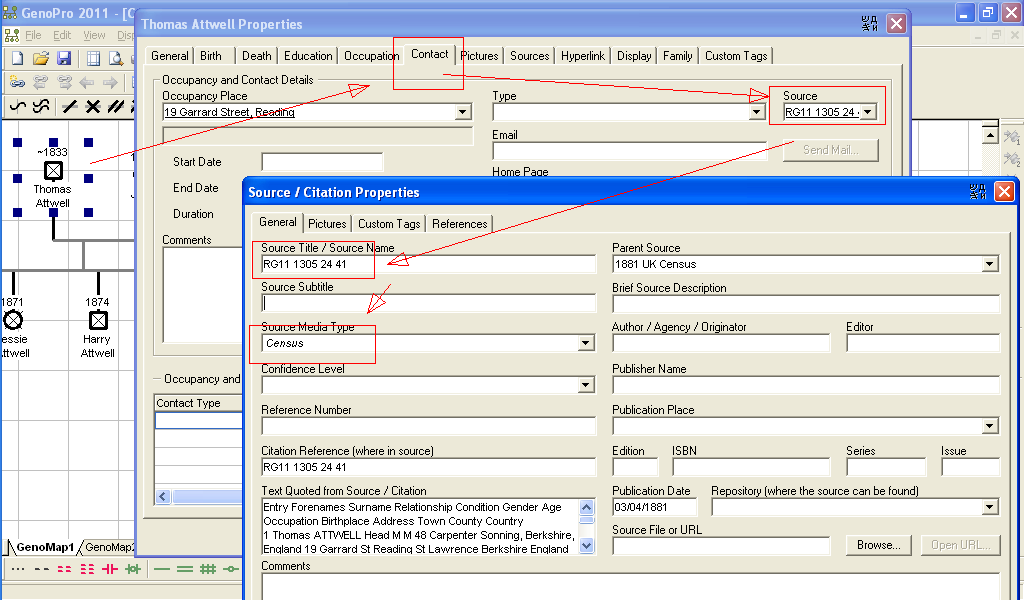 and then 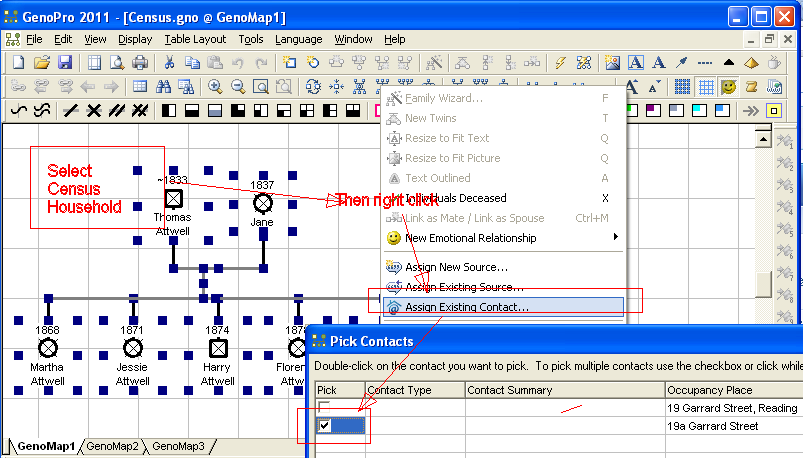
'lego audio video erro ergo disco' or "I read, I listen, I watch, I make mistakes, therefore I learn"
Edited: Monday, May 6, 2013 by
genome
|
|
|
|
|
Customers
GenoPro version: 2.5.4.1
Last Login: Sunday, October 21, 2018
Posts: 18,
Visits: 205
|
Hi Genome.
I'm sorry, still can't get it to work. I have tried running the latest skin on the sample .gno that you sent earlier, and that doesn't produce a CENS tag. So I'm really confused. Tim
Edited: Monday, May 6, 2013 by
Nichotj
|