|
|
|
|
Customers
GenoPro version: 2.5.3.4
Last Login: Monday, February 12, 2024
Posts: 26,
Visits: 193
|
I was using Genopro to enter details for a specific individual. Right around the time I hit "Enter" to close the box, I may (or may not... don't recall) have done a Ctrl+S to save. At any rate, several of my genogram symbols disappeared from my tree, leaving empty lines. This only occurred on a couple families I had recently added/modified. Sometimes if I clicked in the area where they used to be, they may temporarily reappear, only to disappear again later.
I was prevented from saving again, even though I got a * in the title bar.
Here is a picture:
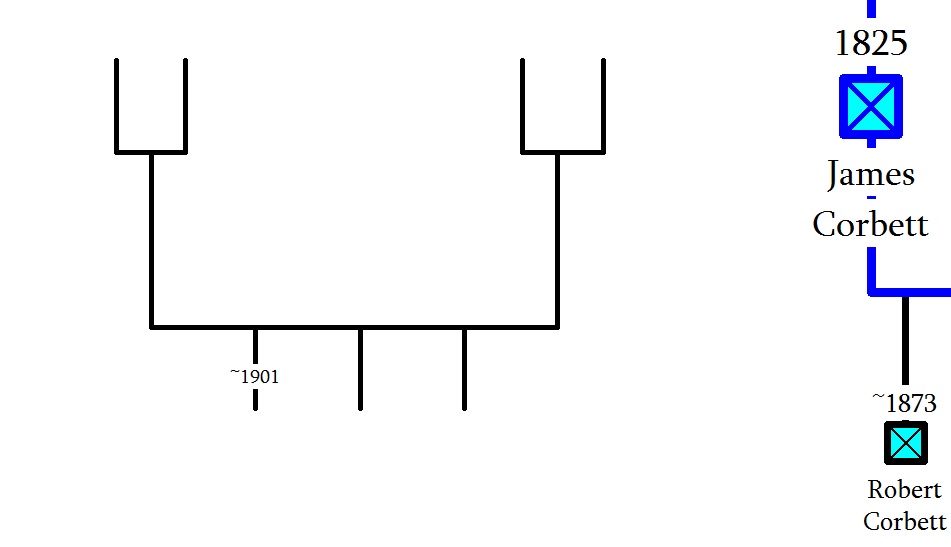
I had to exit GenoPro w/o saving and reopen to recover.
Thanks!
Edited: Thursday, February 10, 2011 by
GenoProSupport
|
|
|
|
|
Administrators
Moderators
Customers
Gamma
FamilyTrees.GenoPro.com
Translator
GenoPro version: 3.1.0.1
Last Login: Tuesday, October 28, 2025
Posts: 4,886,
Visits: 22,799
|
Do you get this bug with GenoPro 2.5.3.8 (or later)?
|
|
|
|
|
Customers
GenoPro version: 2.5.3.4
Last Login: Monday, February 12, 2024
Posts: 26,
Visits: 193
|
I saw this bug only one time in 2.5.3.6. All the way up to 8 already? You're churning out the updates faster than I can download them! I just got 2.5.3.6 a couple days ago!
I'll upgrade to the latest version and let you know if I see this again.
Thanks.
|
|
|
|
|
Administrators
Moderators
Customers
Gamma
FamilyTrees.GenoPro.com
Translator
GenoPro version: 3.1.0.1
Last Login: Tuesday, October 28, 2025
Posts: 4,886,
Visits: 22,799
|
If you already had version 2.5.3.6, then there is another bug lurking.... I am crossing my fingers you will not see this problem again...
If you see this, you can always hit Ctrl+S to save your work. GenoPro may be unable to display the genogram, however all the data is there. This bug is regarding the caching of a Display Context, and if the DC becomes invalid by Windows, then GenoPro is somewhat unable to write anything on the screen. Maybe it is a bad idea to cache the DC for extended period of time, and I should write code to take care of this... I will think of a solution.... In the meantime, keep me posting if you see any anomaly on the screen...
Edited: Thursday, February 10, 2011 by
GenoProSupport
|
|
|
|
|
Customers
GenoPro version: 2.5.4.1
Last Login: Friday, July 12, 2013
Posts: 3,
Visits: 12
|
When I print my genogram, I only get 1/2 of the family connection lines, the top half don't print nor do the symbols. What can I do to fix this?
|
|
|
|
|
Administrators
Moderators
Customers
Gamma
FamilyTrees.GenoPro.com
Translator
GenoPro version: 3.1.0.1
Last Login: Tuesday, October 28, 2025
Posts: 4,886,
Visits: 22,799
|
Can you send me a scan or a picture of the printout? Do you get the same result if you copy & paste your genogram into a Word document and print that document?
I am curious what is going on...
|
|
|
|
|
Customers
GenoPro version: 2.5.4.1
Last Login: Friday, July 12, 2013
Posts: 3,
Visits: 12
|
Hi,
I have changed the lines that don't print to black and bold and some of them now print, but I am not able to print any of the color symbols on the key or genogram. I am at a loss. The symbols and lines show up in the print preview view, but then when I print them they are gone. I have tried this from both genogram and word. The word prints so small that I can't even work with it.
|
|
|
|
|
Customers
GenoPro version: 2.5.4.1
Last Login: Friday, July 12, 2013
Posts: 3,
Visits: 12
|
...The lines that don't show up are those that connect intact families. Initially they are gray.
|
|
|
|
|
Administrators
Moderators
Customers
Gamma
FamilyTrees.GenoPro.com
Translator
GenoPro version: 3.1.0.1
Last Login: Tuesday, October 28, 2025
Posts: 4,886,
Visits: 22,799
|
887059 (15-Apr-2011)
...The lines that don't show up are those that connect intact families. Initially they are gray. All the times the lines not printing up are horizontal on older HP printers. Feel free to send me a sample .gno file and I will try to print it on my Canon printer (maybe I can reproduce this bug on my computer, and fix it)
|