|
|
|
|
FamilyTrees.GenoPro.com
Customers
GenoPro version: 3.1.0.1
Last Login: Thursday, June 2, 2022
Posts: 108,
Visits: 1,280
|
It looks like images that exist in a custom theme won't overwrite images from the default theme.
Images that only exist in the custom theme do get copied to the images folder.
Testing done with Narrative_2011.05.13 skin.
|
|
|
|
|
Administrators
Customers
Important Contributors
FamilyTrees.GenoPro.com
GenoPro version: 3.1.0.1
Last Login: Yesterday @ 8:52 PM
Posts: 3,428,
Visits: 26,565
|
I can't seem to reproduce this. e.g. using GreenLeaf theme images such as home32.gif  replace the default home32.gif replace the default home32.gif  Perhaps I have misunderstood the issue here. Perhaps I have misunderstood the issue here.
'lego audio video erro ergo disco' or "I read, I listen, I watch, I make mistakes, therefore I learn"
|
|
|
|
|
FamilyTrees.GenoPro.com
Customers
GenoPro version: 3.1.0.1
Last Login: Thursday, June 2, 2022
Posts: 108,
Visits: 1,280
|
Perhaps its something to do with my machine (windows 7.) I was running the report generator and outputting to a dir on my computer. I didn't test when uploading to the website. I'll run some more tests today with the vanilla 05.29 skin and let you know.
|
|
|
|
|
FamilyTrees.GenoPro.com
Customers
GenoPro version: 3.1.0.1
Last Login: Thursday, June 2, 2022
Posts: 108,
Visits: 1,280
|
Just done some testing on this with a virgin copy of the 05.29 skin. This is the result writing to my local machine (windows 7), with the greenleaf theme, to a completely new directory:
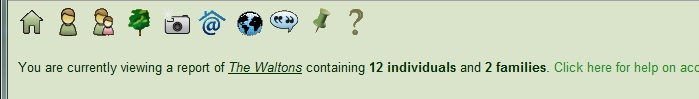
I've published to the web too, with the same results : http://familytrees.genopro.com/HarryCaper/Test/default.htm
I watched the report log while I was publishing to the new test web location and saw it report the copy of each of the image files from the default theme, but when it came to do the same for the greenleaf theme it seemed to whizz through that very quickly.
Checking the local directory on my machine confirms it isn't due to browser caching:
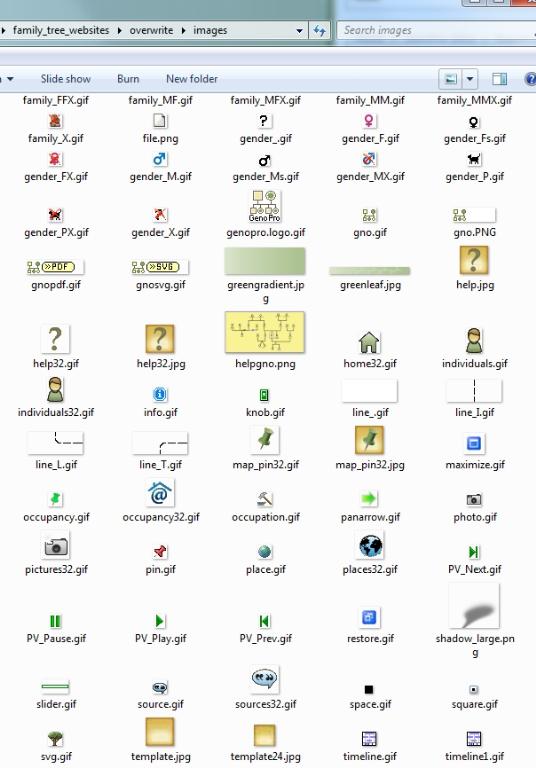
Finally, just to confirm the images exist in the theme source directory:
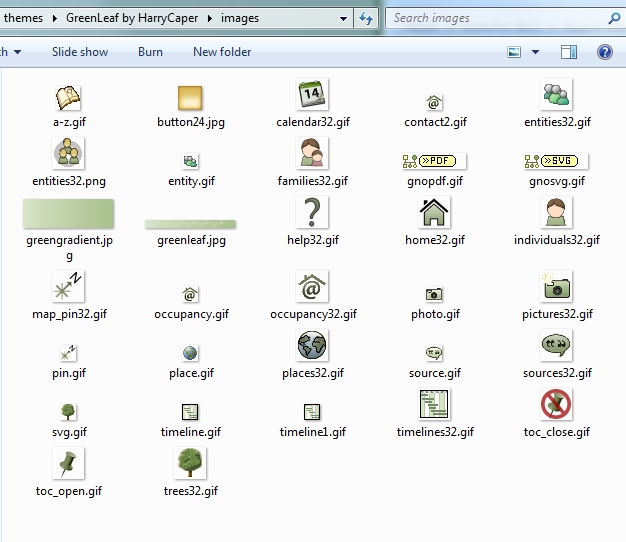
I have a work-around which is to delete the images I want to replace from the default theme, and that works fine.
|
|
|
|
|
FamilyTrees.GenoPro.com
Customers
GenoPro version: 3.1.0.1
Last Login: Thursday, June 2, 2022
Posts: 108,
Visits: 1,280
|
I just booted into XP to test, and the images are properly overwritten by the theme in XP.
So the problem is either with my Windows 7 installation, or it is a general Windows 7 problem 
|
|
|
|
|
Administrators
Customers
Important Contributors
FamilyTrees.GenoPro.com
GenoPro version: 3.1.0.1
Last Login: Yesterday @ 8:52 PM
Posts: 3,428,
Visits: 26,565
|
Well it ain't a general Windows 7 problem, as it works OK for me (32-bit Home Premium). Are you sure you are picking up the correct GenoPro version (e.g. 2.5.3.9) ? The post themes version has extra code to copy the theme files. Otherwise the skin relies on the files.txt file to determine which files to copy. I just don't see how it can work in XP and not W7
Just spotted you used 2.5.3.8 for the report on familytrees, but that should be OK as should 2.5.3.7 as ReportGenerator.FolderCopy method was introduced then. Do you see a warning "A later version of GenoPro is available" in the report log?
'lego audio video erro ergo disco' or "I read, I listen, I watch, I make mistakes, therefore I learn"
Edited: Wednesday, June 8, 2011 by
genome
|
|
|
|
|
FamilyTrees.GenoPro.com
Customers
GenoPro version: 3.1.0.1
Last Login: Thursday, June 2, 2022
Posts: 108,
Visits: 1,280
|
|
|
|
|
|
FamilyTrees.GenoPro.com
Customers
GenoPro version: 3.1.0.1
Last Login: Thursday, June 2, 2022
Posts: 108,
Visits: 1,280
|
I have a new PC now, with a fresh install of Windows 7 Enterprise (64bit), and I have the same problem as with my old machine - the default theme images are the ones that end up in the report's images directory, whichever theme I pick.
I renamed one of the files in the olivebranch images directory and gave it a unique name - it was sucessfully copied across, so the problem is with files that need to be overwritten.
Would it be possible to see the code for the ReportGenerator.FolderCopy function?
ReportGenerator.FolderCopy("Code\themes\" & Session("StyleSheet"))
I'd love to get to the bottom of this, and will help in any way I can!
Edited: Wednesday, July 27, 2011 by
HarryCaper
|
|
|
|
|
Administrators
Customers
Important Contributors
FamilyTrees.GenoPro.com
GenoPro version: 3.1.0.1
Last Login: Yesterday @ 8:52 PM
Posts: 3,428,
Visits: 26,565
|
We really need Dan to take a look at this please. He wrote the FolderCopy routine at my request. We need to know what it does when it finds a target file already exists. Why does it work on some machines and not others?
Dan, the script uses FolderCopy first to copy over the files within the default theme folder and copies the selected theme folder's files over the top of those.
'lego audio video erro ergo disco' or "I read, I listen, I watch, I make mistakes, therefore I learn"
|