|
|
|
|
Customers
GenoPro version: 3.0.1.0
Last Login: Friday, July 7, 2023
Posts: 2,
Visits: 95
|
...while it doesn't matter where I add pictures (individuals, places, or directly into the family tree).
Even if I undo the changes I can't save the file anymore.
The error message: "Not enough memory"
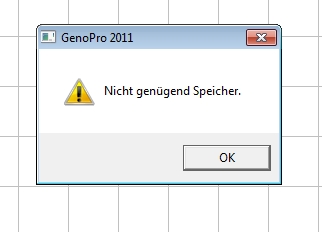
But I have 8 GB istalled under Win7-64bit (48% free), there must be enough memory....
Latest GenoPro-Version: 2.5.4.1 installed
I had a similar problem years ago under WinXP (after adding/editing pictures XP crashes without error message) - but sometime after an update of genopro the problem disappeared (or occurred only sporadically).
I have not worked for several months with GenoPro and now, after I installed the updates, I have this problem again. In the first days it happened often but irregularly, but now I can only add 1-2 images after a PC restart and then I have to reboot again.
[Import Zusammenfassung]
102 GenoMaps
53702 Individuals
19285 Families
6439 Marriages
69038 PedigreeLinks
9222 Pictures
7021 Places
123 Educations
9463 Occupations
23 Contacts
4894 SourcesAndCitations
16 Bookmarks
665 EmotionalRelationships
33 Twins
2269 Labels
260 Shapes
32 SocialEntities
4 SocialRelationships
Import bbeendet mit 0 Fehlern!
Filesize: 14 MB
Any advice ?
Thanx!
Jürgen
Edited: Wednesday, April 4, 2012 by
GenoProSupport
|
|
|
|
|
Administrators
Moderators
Customers
Gamma
FamilyTrees.GenoPro.com
Translator
GenoPro version: 3.1.0.1
Last Login: Tuesday, October 28, 2025
Posts: 4,886,
Visits: 22,799
|
That sucks. Can you please send me your .gno file and I will analyze where all the memory is taken. If GenoPro can handle the "out of memory" error, it can free up some memory to make sure the save operation continues.
|
|
|
|
|
Administrators
Moderators
Customers
Gamma
FamilyTrees.GenoPro.com
Translator
GenoPro version: 3.1.0.1
Last Login: Tuesday, October 28, 2025
Posts: 4,886,
Visits: 22,799
|
Sorry for the delay... I made a special version for you for testing.
http://www.genopro.com/download/InstallGenoPro.oom.exeIn a nutshell, this version has a special routine to handle the Out-Of-Memory condition by freeing up some memory (by flushing the picture cache) and trying again. 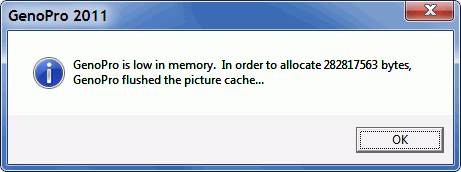 If there is still not enough memory, GenoPro will recommend you to close some applications to free more memory. 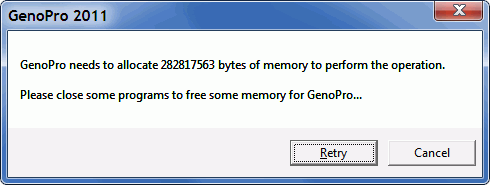 The long term solution is using a streaming architecture to stream and compress the data directly into the .gno file, rather than allocating a Unicode buffer, converting it to UTF-8, and then compressing it into a .gno file.
Tags:
Edited: Friday, April 20, 2012 by
GenoProSupport
|
|
|
|
|
Administrators
Moderators
Customers
Gamma
FamilyTrees.GenoPro.com
Translator
GenoPro version: 3.1.0.1
Last Login: Tuesday, October 28, 2025
Posts: 4,886,
Visits: 22,799
|
I posted another fix. Please download and install http://www.genopro.com/download/InstallGenoPro.oom.exe again. This fix increases the memory addressing from 2 GB to 4 GB. What is happening is called heap fragmentation, where many small allocations, such as pictures are randomly allocated within the 2 GB address space, however there is not a single memory block large enough to allocate a continuous memory blockof 284 MB required to save the Unicode data of the entire family. With 4 GB, the pictures will be loaded in the lowest address space, and the 284 MB block will be allocated in the upper memory. By default, the option to have 4 GB of memory available is disabled because there could be bugs with pointer arithmetic. I tested on my machine and it is working well, however if you get a crash or anything, please let me know.
If you press Shift+Ctrl+U, you will see a summary of the free memory blocks. If you ever run out of memory, send me the content of the Message Log. 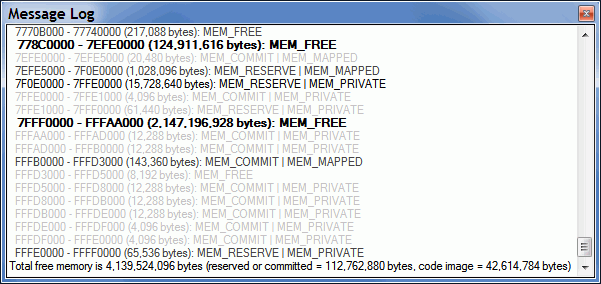 The long run solution is having a streaming architecture to avoid the need of large memory blocks when saving a .gno file to disk. Another improvement is writing a custom memory manager designed to eliminate heap fragmentation by grouping small allocations at the lowest addresses and allocating large memory blocks larger than 100 MB at the end of the address space.
Edited: Thursday, April 12, 2012 by
GenoProSupport
|
|
|
|
|
Customers
GenoPro version: 3.0.1.0
Last Login: Friday, July 7, 2023
Posts: 2,
Visits: 95
|
It works!
I have installed the fix and then added a whole bunch of pictures (small and large images (~10MB)) then deleted and added new again - no more memory problems
Thank you !
|