|
|
|
|
Customers
FamilyTrees.GenoPro.com
Gamma
GenoPro version: 2.5.4.1
Last Login: Thursday, November 20, 2025
Posts: 20,
Visits: 451
|
When selecting an individual, and then going to the pictures tab, I was able to double-click on the picture and a larger version would appear in a separate window.
Nowadays, the picture is smaller that the one I clicked on.. Trying to figure out if I changed some settings, but I cannot find the problem.. Any suggestions? 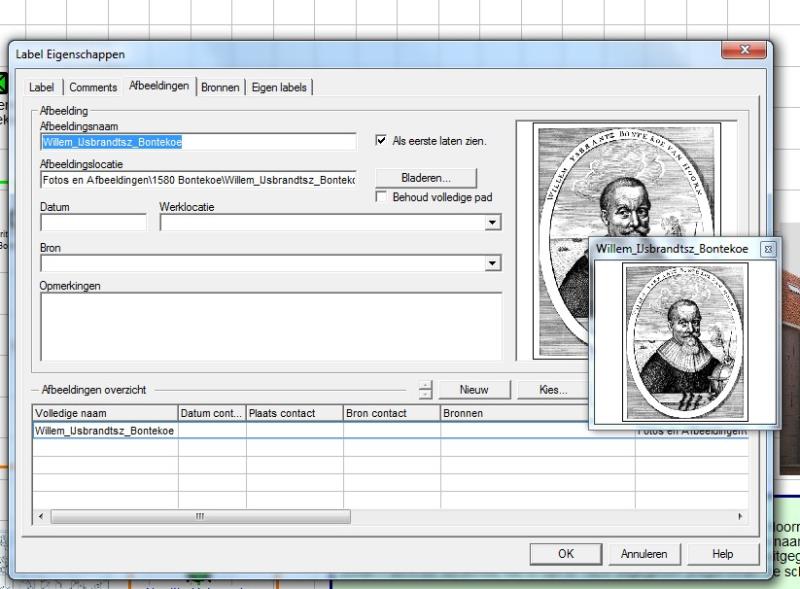
Is the word "heterological" autological ?
Tags:
Edited: Friday, May 27, 2016 by
GenoProSupport
|
|
|
|
|
Customers
FamilyTrees.GenoPro.com
Gamma
GenoPro version: 2.5.4.1
Last Login: Thursday, November 20, 2025
Posts: 20,
Visits: 451
|
Reposting this because I still have this problem.
Clicking on the pictures will not give me the original size..
Have been looking where to set up a size, but no luck..
Any idea's ?
Is the word "heterological" autological ?
|
|
|
|
|
Customers
GenoPro version: 3.0.1.4
Last Login: Monday, October 14, 2024
Posts: 30,
Visits: 269
|
I have uploaded the tree to the Web and would now like to add photos. I understand this is possible using FTP utility. It appears that photos are stored under 'Media" folder so this is the where I have transferred the photos to. Each person in the tree has a reference in the photo field to the relevant photo filename. I unticked the 'Preserve full path' field in database before uploading. However, the photo does not appear when the person's name is clicked on in the Web version of the tree. Am I trying to do the impossible (would prefer to upload photos separately to uploading tree, and to do it progressively).
|
|
|
|
|
Customers
GenoPro version: 3.0.1.4
Last Login: Monday, October 14, 2024
Posts: 30,
Visits: 269
|
Having completed entire tree, I find it is positioned too far to the right and too low. Is there a quick way to select the whole tree and move it to the left and upwards?
|
|
|
|
|
Administrators
Customers
Important Contributors
FamilyTrees.GenoPro.com
GenoPro version: 3.1.0.1
Last Login: Yesterday @ 8:18 PM
Posts: 3,466,
Visits: 26,882
|
GenoPro's drawing canvas is very large. It is best to position your tree at the centre of the canvas and this can easily be done using the Menu item Tools / Balance tree at origin. GenoPro remembers the zoom level and position of each GenoMap in your file and you can move the whole tree around in the window by holding down the Alt key and then moving the mouse. Note that this does not chnage the position relative to the canvas, but merely changes the portion viewed in the window.
'lego audio video erro ergo disco' or "I read, I listen, I watch, I make mistakes, therefore I learn"
|
|
|
|
|
Administrators
Customers
Important Contributors
FamilyTrees.GenoPro.com
GenoPro version: 3.1.0.1
Last Login: Yesterday @ 8:18 PM
Posts: 3,466,
Visits: 26,882
|
In response to your 1st question, if you add photos to your .gno database after generating a report, then you will need to republish the report in order to include the photos. Note that if you republish to the same folder then only pages/items that have changed will actually be uploaded as Genopro compares checksum of the pages before actually copying to the server.
Adding photos to the report folder using FTP will not add a link to any page referencing that photo.
'lego audio video erro ergo disco' or "I read, I listen, I watch, I make mistakes, therefore I learn"
|
|
|
|
|
Customers
GenoPro version: 3.0.1.4
Last Login: Monday, October 14, 2024
Posts: 30,
Visits: 269
|
Thanks. An unrelated formatting question - I tried to reshape a straight line from parents to children to a Z (on side) type shape. However, each time I moved it, it seemed to add another section to the line. I have now ended up with a number of sections in the line which are not correctly aligned. Have tried snapping to grid, AutoArrange etc. Can't seem to remove the individual sections of line that have been added (delete seems to delete the whole line) so that I could re-shape line again more carefullyThanks
|
|
|
|
|
Administrators
Customers
Important Contributors
FamilyTrees.GenoPro.com
GenoPro version: 3.1.0.1
Last Login: Yesterday @ 8:18 PM
Posts: 3,466,
Visits: 26,882
|
Simply drag a line section end marker or small blue square (n.b. not a mid-line marker) over an adjacent line section end point and release the mouse to remove that section of the line.
'lego audio video erro ergo disco' or "I read, I listen, I watch, I make mistakes, therefore I learn"
|
|
|
|
|
Customers
GenoPro version: 3.0.1.4
Last Login: Monday, October 14, 2024
Posts: 30,
Visits: 269
|
Thanks. After much effort, I got the lines straight - see in attached on far left towards the bottom. However, when I publish to the Web, the line does not zig zag - just goes straight downwards (through other persons details). Is it not possible to have lines that zig zag (did this to save blank space)
Edited: Sunday, May 22, 2016 by
turnbull
|
|
|
|
|
Administrators
Customers
Important Contributors
FamilyTrees.GenoPro.com
GenoPro version: 3.1.0.1
Last Login: Yesterday @ 8:18 PM
Posts: 3,466,
Visits: 26,882
|
Well you have discovered a bug in the Narrative Report code that previously has either gone unnoticed for many, many years or perhaps has just not been reported. The current script does not cater for additional points in the line between the the top and bottom family lines.
It was fairly easy to fix this issue and I have attached a replacement for the VBScript file ' genomap.svg' to resolve this issue. Download the attachment and replace the existing genomap.svg file in the Narrative Common\Code folder below your nominated GenoPro Report Skins folder. You can find the name of your skins folder under the Options tab of the GenoPro 'Generate Report' dialogue. The existing file is flagged as 'read only' so you will need to clear this flag in order to overwrite it. (Right click on the existing file in Windows Explorer, choose Properties and clear the Read-only flag)
'lego audio video erro ergo disco' or "I read, I listen, I watch, I make mistakes, therefore I learn"
 genomap.svg
(81 views,
85.87 KB)
genomap.svg
(81 views,
85.87 KB)
|