|
|
|
|
Customers
Gamma
GenoPro version: 3.0.0.2
Last Login: Friday, November 6, 2015
Posts: 3,
Visits: 55
|
Hello,
I would like to ask if there is any possibility to display genomap in "horizontal mode" (so as the tree goes from the left to the rigt) as additional option to current "vertical mode" (when the tree goes from top to the bottom).
I am trying to print large genomap and this display mode might be more space effective than the vertical one.
I have been experimeting with transform="rotate(-90)" added to SVG format obtained by Report Generator but the result was not satisfactory. If the family object and the pedigree links would have the option of horizontal display, it would be possible to draw horizontal tree directly in GenoPro with all the advantages of editing, moving, etc.
Is this feature planned in future versions of GenoPro or is there any workaround how to do it with reasonable effort?
Thanks for any answer in advance
Zdenek
|
|
|
|
|
Administrators
Moderators
Customers
Gamma
FamilyTrees.GenoPro.com
Translator
GenoPro version: 3.1.0.1
Last Login: Tuesday, October 28, 2025
Posts: 4,886,
Visits: 22,799
|
|
|
|
|
|
Customers
Important Contributors
FamilyTrees.GenoPro.com
GenoPro version: 3.1.0.0
Last Login: 23 minutes ago
Posts: 1,596,
Visits: 32,527
|
I find that printing a large Genomap means using more than one sheet of paper and by looking at the Page Layout and adjusting Portrait/landscape and number of pages can get an effective use of paper
|
|
|
|
|
Customers
Important Contributors
GenoPro version: 3.1.0.1
Last Login: Tuesday, November 25, 2025
Posts: 443,
Visits: 7,821
|
1193972 (04-Sep-2015)
Hello,
I would like to ask if there is any possibility to display genomap in "horizontal mode" (so as the tree goes from the left to the rigt) as additional option to current "vertical mode" (when the tree goes from top to the bottom).
Zdenek
Is this what you want to display?
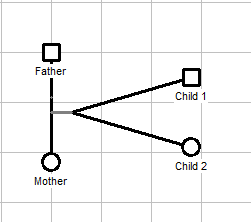
It can be done by hand, but is time consuming. I don't know whether it could be done automatically in GenoProX.
|
|
|
|
|
Customers
Gamma
GenoPro version: 3.0.0.2
Last Login: Friday, November 6, 2015
Posts: 3,
Visits: 55
|
Hello,
it is exactly what I would like to do. However, I was not able to produce such orientation of the tree. So far, I have been doing everything manually. Once I will understand internal interpretation of such drawing in xml format, I will try to generate it by Report Generator. First, I need to know "syntax" of such "horizontal" genomap.
Howard53, could you please tell me how did you manage to create such a tree manually?
Thanks all for replies.
Zdenek
|
|
|
|
|
Customers
Important Contributors
GenoPro version: 3.1.0.1
Last Login: Tuesday, November 25, 2025
Posts: 443,
Visits: 7,821
|
Here's the routine:
1 Create the Individuals:
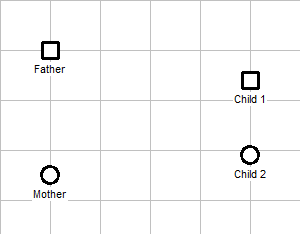
2 Add a Family Line:
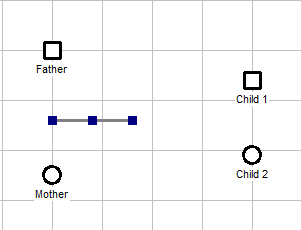
3 Link the Father & Mother to the Family Line with 'Link as Parent'
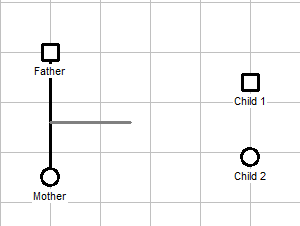
4 Link the Children to the Family Line with 'Link as Child'
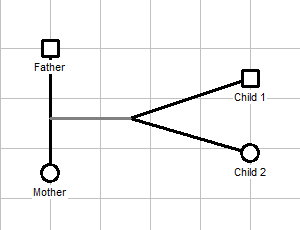
Job done! Good luck.
|
|
|
|
|
Customers
Gamma
GenoPro version: 3.0.0.2
Last Login: Friday, November 6, 2015
Posts: 3,
Visits: 55
|
Hello Howard53,
thank you for your nice eplanation of the routine. Now I understand how the family and pedigree link objects could be manipuleted which was hidden to me so far.
Modifying the tree for 450 individuals will not be easy but at least it is possible. I will try to utilise Report Generator to do some job automatically.
Thank you very much for your prompt advice.
Have a nice day  . .
Zdeněk
|
|
|
|
|
Customers
Important Contributors
GenoPro version: 3.1.0.1
Last Login: Tuesday, November 25, 2025
Posts: 443,
Visits: 7,821
|
A useful addition to give a neater appearance would be the ability to rotate the Family Line into a vertical orientation. For GenoProX?
|