|
|
|
|
Customers
Gamma
GenoPro version: 3.0.1.4
Last Login: Wednesday, November 24, 2021
Posts: 249,
Visits: 781
|
Sometimes when moving multiple objects at once, a family line will be unintentionally selected and somehow separated from a parent or child by a horizontal move, as shown in the image; Maude de Mandeville is the mother / wife of the family line below her.
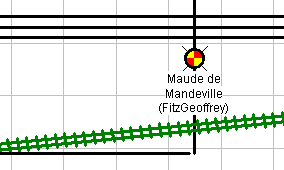
Is there a way to prevent family lines from being separated from their parent and child links (by automatically stretching such lines instead of simply moving them horizontally)? This would still allow vertical movement of the line, but it would prevent links from being visually broken. Alternatively, it would be nice to have Problem Spotter report them. This may be a useful stepping stone toward improving the Auto-Arrange as well, as a big part of the problem with the AutoArrange as it currently stands with complex families is that there isn't a rule stating that parents and children must remain connected to their families; for simple trees with no multiple marriages, this is obvious, but for more complex families, maybe this needs to be spelled out for the program. Just a thought. 
Another thought: I just realized that for any family line, there should be a parent or child vertical line at each end of it (except in the case of twins, which creates its own complication at the far right end of a family line). If the AutoArrange and "move" routine can check for that condition and maintain it, that would be a big step toward keeping these lines properly connected; I assume this is done already in most cases, as parent and child lines normally follow the family line quite well when things are being moved.
GenoPro: Best. Genealogy. Software. Ever.
Edited: Tuesday, February 16, 2016 by
Jakk
|
|
|
|
|
Administrators
Moderators
Customers
Gamma
FamilyTrees.GenoPro.com
Translator
GenoPro version: 3.1.0.1
Last Login: Tuesday, October 28, 2025
Posts: 4,886,
Visits: 22,799
|
The whole AutoArrange will be different in GenoProX using a completely different approach.
By the way if you know an algorithm to detect crossing lines without having to do O(n^2), please let me know. We plan to use a matrix to store list of objects within squares so we can determine which objects overlaps.
|
|
|
|
|
Customers
Gamma
GenoPro version: 3.0.1.4
Last Login: Wednesday, November 24, 2021
Posts: 249,
Visits: 781
|
It's been over fifteen years since I did any real programming (all in university courses), and ten years since I did serious HTML/JavaScript, and I don't have a lot of practical programming (as opposed to scripting) experience with anything more recent than Applesoft BASIC.  But I did find this in a game developer's forum regarding collision detection, which is fundamentally the same thing and says that O(n^2) is the best you're going to get. But I did find this in a game developer's forum regarding collision detection, which is fundamentally the same thing and says that O(n^2) is the best you're going to get.
http://gamedev.stackexchange.com/questions/57470/are-collision-detection-always-on2
While searching online, I found several algorithms for detecting overlapping rectangles (but no performance information), and it made me wonder if GenoProX will be using the rectangle boundaries rather than the centre points to detect overlapping individuals. Personally, I don't see a real need for it; partially-overlapping individuals are much more obvious than lines in a similar state, because of the nature of the objects.
GenoPro: Best. Genealogy. Software. Ever.
Edited: Wednesday, February 17, 2016 by
Jakk
|
|
|
|
|
Administrators
Moderators
Customers
Gamma
FamilyTrees.GenoPro.com
Translator
GenoPro version: 3.1.0.1
Last Login: Tuesday, October 28, 2025
Posts: 4,886,
Visits: 22,799
|
Every GenoPro object has a 'bounding rectangle' used to optimize drawing and hit testing. During a paint operation, if the drawing area overlaps with the bounding rectangle, then the object (individual, family, picture) is painted, otherwise ignored. Likewise, if the mouse coordinate is within the bounding rectangle, then a virtual method is called to query the object more details about where the mouse is. For instance, the mouse could be on a handle to resize the object, a hyperlink, or simply on a blank area where no action should be taken if clicked.
To find overlapping, the same bounding rectangle could be used within a matrix to determine the edges. If two objects are within the same cell, then further computation would be done (similar as hit testing) to determine with accuracy how close are the two objects. If there is only one object in the cell, then clearly there is no overlapping. My guess is a cell would be about 50 x 50 units, typically one square when the gridlines are displayed in GenoPro.
Edited: Monday, February 22, 2016 by
GenoProSupport
|
|
|
|
|
Customers
Gamma
GenoPro version: 3.0.1.4
Last Login: Wednesday, November 24, 2021
Posts: 249,
Visits: 781
|
I had another question regarding the behaviour of the family (horizontal) lines in GenoPro 2016 and earlier. Usually, when I am moving individuals attached to a family line that is not part of the selection, the family line does not move, but sometimes the family line moves with the selection even when it is not part of the selection. Is there a reason for this? From what has already been said, it sounds like this will not be a problem in GenoProX.
(Edited to ask the correct question; the post originally rephrased the question in the first post of the thread, which was not my intent. Oops. It was clearly too late for me to be coherent when I originally wrote this.)  GenoPro: Best. Genealogy. Software. Ever.
Edited: Wednesday, March 2, 2016 by
Jakk
GenoPro: Best. Genealogy. Software. Ever.
Edited: Wednesday, March 2, 2016 by
Jakk
|