|
|
|
|
FamilyTrees.GenoPro.com
Customers
GenoPro version: 3.1.0.1
Last Login: Sunday, February 16, 2025
Posts: 16,
Visits: 852
|
After I had up dated to GenoPro 2016, just tomorrow, I could not generate a Narrative report, even in my computer.
I tried using IE 11, the first page is the only one which is written. It does not accept any navigation from the first page. I tried using Google Chrome and it is a little better it accepts just the Geocode command.
|
|
|
|
|
Administrators
Customers
Important Contributors
FamilyTrees.GenoPro.com
GenoPro version: 3.1.0.1
Last Login: Yesterday @ 8:30 PM
Posts: 3,466,
Visits: 26,885
|
Unfortunately, due to so called 'security' improvements in modern browsers (i.e. 'same domain policy') it is no longer possible to view a Narrative Report directly from a local folder using the 'file' URI scheme. It is necessary to access it via a web server in order to use an HTTP URI scheme. For some absurd reason it is considered 'unsafe' to reference a file a in a subfolder when using the FILE scheme but perfectly OK when using the HTTP scheme!! ???
To overcome this limitation I recommend installing nginx as a personal web server on your PC which requires a little configuration, however for a very simple solution you can download the free 'Mongoose' Binary ( https://www.cesanta.com/products/binary) into the folder in which you generate the report. Then simply double click the Mongoose .exe file in the report folder to view the report. Launching Mongoose will cause it run as local web server and it will then also launch the Narrative Report (via default.htm) in your default Web Browser.
'lego audio video erro ergo disco' or "I read, I listen, I watch, I make mistakes, therefore I learn"
|
|
|
|
|
FamilyTrees.GenoPro.com
Customers
GenoPro version: 3.1.0.1
Last Login: Sunday, February 16, 2025
Posts: 16,
Visits: 852
|
Thank you very much...I did like your instruction I visited https://www.cesanta.com, downloaded the software 'Mongoose' Binary.(free)I installed it just on the folder in which I dicided to generate the report, When double click the Mongoose .exe file nothing happened, except for the advice of Norton antivirus.
I tried many times, I tried started up the computer again.
I have Windows 10 installed
Am I doing something wrong?
|
|
|
|
|
FamilyTrees.GenoPro.com
Customers
GenoPro version: 3.1.0.1
Last Login: Sunday, February 16, 2025
Posts: 16,
Visits: 852
|
Addicionally...
When using CHROME Browser and I click on individuals.htm directly on it (into folder) files, It did open and navigate normally, it goes to first pagem too. When it is on first page it opens only: Geocode, Event calendars and go back to first page. It does not open the Individual toc, family toc, Tree toc.
|
|
|
|
|
Administrators
Customers
Important Contributors
FamilyTrees.GenoPro.com
GenoPro version: 3.1.0.1
Last Login: Yesterday @ 8:30 PM
Posts: 3,466,
Visits: 26,885
|
If you have generated the file 'individuals.htm' then you have requested a 'book' style report intended for conversion to PDF and not a web report. Please uncheck the book style option under the 'Printing' tab of the Configuration Parameters dialogue and regenerate the report. You should have a file/page in the report folder for each individual in your .gno.
'lego audio video erro ergo disco' or "I read, I listen, I watch, I make mistakes, therefore I learn"
|
|
|
|
|
FamilyTrees.GenoPro.com
Customers
GenoPro version: 3.1.0.1
Last Login: Sunday, February 16, 2025
Posts: 16,
Visits: 852
|
Legendary Master,
Be patient with me... sorry... I did not express well ( I am not native english spoken) ...when I say "Individual.htm" I would like to say "Name.htm" where "Name" is a variable for each member of my tree. When I say first page... it means "Default.htm"...If I click on it ...opens the first page...but the buttons (11) positioned left-above of page... only the Geocode button, the Calendar button and help(?) runs...the others eight buttons does not run. When I am using CHROME, if I use IE nothing runs. The family names and Place buttons dos not run, too!
|
|
|
|
|
Administrators
Customers
Important Contributors
FamilyTrees.GenoPro.com
GenoPro version: 3.1.0.1
Last Login: Yesterday @ 8:30 PM
Posts: 3,466,
Visits: 26,885
|
The behaviour you describe is exactly the same as what I see if I open default.htm directly from the report folder, i.e. using the 'file' URI scheme e.g. file:///C:/Users/Me/Documents/GenoPro%20Reports/HarryPotter/default.htm. The report uses HTML frames and when you cli ck say the 'individuals' icon button then the index frame is activated but is hidden from view. If you move your cursor slowly to the left hand edge until the cursor changes to parallel lines with an arrow you can drag the frame boundary to the right to reveal the frame. The 'same origin policy' prevents the script from expanding the frame itself, as it does not allow a script in one frame, e.g. the heading, to communicate with another frame, e.g. the index frame. If you open 'Developer Tools' in Chrome by pressing F12 you will see the security error messages in the console window. ck say the 'individuals' icon button then the index frame is activated but is hidden from view. If you move your cursor slowly to the left hand edge until the cursor changes to parallel lines with an arrow you can drag the frame boundary to the right to reveal the frame. The 'same origin policy' prevents the script from expanding the frame itself, as it does not allow a script in one frame, e.g. the heading, to communicate with another frame, e.g. the index frame. If you open 'Developer Tools' in Chrome by pressing F12 you will see the security error messages in the console window.
So back to using the 'Mongoose' local web server. Ensure that Norton has not stopped it from running. If you open the Windows System Tray you should see the Mongoose icon 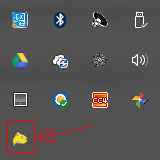  With Mongoose running the Narrative report should be accessible under the HTTP URI scheme by typing http://localhost:8080/default.htm or even just localhost:8080 (by default Mongoose uses port 8080 instead of the usual default port 80). When Mongoose is first started it should start your browser with this link anyway. N.B. to stop the Mongoose web server, right click on its icon in the Windows System Tray and click 'Exit' p.s. The Narrative Report is intended to be published to a Web Server, e.g. familytrees.genopro.com
'lego audio video erro ergo disco' or "I read, I listen, I watch, I make mistakes, therefore I learn"
Edited: Thursday, June 2, 2016 by
genome
|
|
|
|
|
FamilyTrees.GenoPro.com
Customers
GenoPro version: 3.1.0.1
Last Login: Sunday, February 16, 2025
Posts: 16,
Visits: 852
|
The reason I tried to use my own computer to have the narrative report generated is that I have some big reports...it is quicker!!!! When I tried to generate on a big narrative report i found trouble you can see below the sequence of report.. it stoped many tries... The portuguese msg is translated (italic and bold) Report Language code 'EN' Dictionary version '2015.04.02' To disable display of parameter settings, tick the box under 'Options' tab of ' Generate Report' dialog. N.B. Thumbnails for pictures and embedded pictures in GenoMaps will not be generated as the IrfanView package must be installed for this but IrfanView was not found on the path specified (or defaulted) in Config Parameter 'IrfanViewPath' (C:\Program Files (x86)\IrfanView\i_view32.exe) [78.56] Processing template 'Code\style.css'... Applying theme 'Default_2' Copying files from default theme [78.64] Processing template 'Code\header.htm'... [78.64] Processing template 'Code\footer.htm'... [78.65] Processing template 'Code\cover.htm'... [78.65] Processing template 'Code\ introduction.htm'... [78.67] Processing template 'Code\toc.xsl'... [78.68] Processing template 'Code\index.html'... [78.68] Processing template 'Code\default.htm'... [78.71] Processing template 'Code\toc_individuals.htm'... [109.50] Processing template 'Code\toc_families.htm'... [110.10] Processing template 'Code\toc_charts.htm'... [110.39] Processing template 'Code\toc_contacts.htm'... [110.57] Processing template 'Code\toc_places.htm'... [110.68] Processing template 'Code\toc_sources.htm'... [111.54] Processing template 'Code\toc_names.htm'... [113.18] Processing template 'Code\genomap. svg'... [125.01] Processing template 'Code\genomap.htm'... [139.10] Processing template 'Code\toc_genomaps.htm'... [139.90] Processing template 'Code\home.htm'... [140.68] Processing template 'Code\heading.htm'... [141.46] Processing template 'Code\calendar.htm'... [142.29] Processing template 'Code\calendarevents.js'... [145.18] Processing template 'Code\timeline.htm'... [173.68] Processing template 'Code\toc_timelines.htm'... [174.46] Processing template 'Code\toc_entities.htm'... [175.23] Processing template 'Code\gmap.htm'... [176.01] Processing template 'Code\individual_map.htm'... [305.26] Processing template 'Code\family_map.htm'... [440.96] Não é possivel gravar no arquivo 'family_map-fam00393.htm' Erro: O tempo de espera expirou [478.70] Processing template 'Code\tocstart.js'... [479.51] Processing template 'Code\individual.htm'... [547.04] Não é possivel gravar no arquivo 'Silveira-AntonioFernandoAlmeidaE-I20.htm' Erro: Unable get HTTP response info (error 12019:0) [630.93] Não é possivel gravar no arquivo Molfini-JoaoA'ngelo-I34.htm' (It is not possible writing on file Molfini-JoaoA'ngelo-I34.htm') Erro: A tentativa de conexão falhou, verifique as regras do firewall, o nome do servidor e o número da porta de comunicação (Error:The connection tried failed, verify the firewall rules, servidor name and the communication door number)
Thank you in advance for help me
|
|
|
|
|
FamilyTrees.GenoPro.com
Customers
GenoPro version: 3.1.0.1
Last Login: Sunday, February 16, 2025
Posts: 16,
Visits: 852
|
Please,
Can samebody help me?
|
|
|
|
|
Administrators
Customers
Important Contributors
FamilyTrees.GenoPro.com
GenoPro version: 3.1.0.1
Last Login: Yesterday @ 8:30 PM
Posts: 3,466,
Visits: 26,885
|
There appears to be three different errors at different times in your Report Log. Is is possible that your internet connection to the server was interrupted?
If you run the report again, does it fail in exactly the same places? Does the report run to completion despite these errors?
'lego audio video erro ergo disco' or "I read, I listen, I watch, I make mistakes, therefore I learn"
|