|
|
|
|
GenoPro version: 2.5.4.1
Last Login: Thursday, September 8, 2016
Posts: 4,
Visits: 8
|
I installed GenoPro to a Windows 7 64bit as an adminstrator but still it has a setup error.When I click 'I' for Ignore on the error popup, it's simply stopped. How can this error be properly solved? 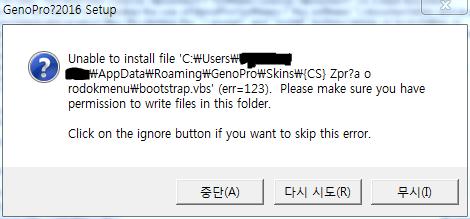 Tags:
Edited: Thursday, September 1, 2016 by
1726911
Tags:
Edited: Thursday, September 1, 2016 by
1726911
|
|
|
|
|
Administrators
Moderators
Customers
Gamma
FamilyTrees.GenoPro.com
Translator
GenoPro version: 3.1.0.1
Last Login: Tuesday, February 3, 2026
Posts: 4,886,
Visits: 22,803
|
This is a problem with Unicode/UTF-8 converstion to the local code page, which I think is Japanese.
|
|
|
|
|
Customers
Important Contributors
FamilyTrees.GenoPro.com
Translator
GenoPro version: 3.1.0.1
Last Login: Sunday, March 21, 2021
Posts: 716,
Visits: 12,927
|
It is Korean, not Japanese.
|
|
|
|
|
Administrators
Moderators
Customers
Gamma
FamilyTrees.GenoPro.com
Translator
GenoPro version: 3.1.0.1
Last Login: Tuesday, February 3, 2026
Posts: 4,886,
Visits: 22,803
|
The Japanese has the Yen sign (¥). Thanks for noticing.
|
|
|
|
|
GenoPro version: 2.5.4.1
Last Login: Thursday, September 8, 2016
Posts: 4,
Visits: 8
|
A previous version (I forgot the exact version) was successfully installed but not GenoPro 2016.
|
|
|
|
|
Administrators
Moderators
Customers
Gamma
FamilyTrees.GenoPro.com
Translator
GenoPro version: 3.1.0.1
Last Login: Tuesday, February 3, 2026
Posts: 4,886,
Visits: 22,803
|
Does the installation abort when copying the skins? Are you able to install the file GenoPro.exe version 3.0.0.8 before getting the installer error?
|
|
|
|
|
GenoPro version: 2.5.4.1
Last Login: Thursday, September 8, 2016
Posts: 4,
Visits: 8
|
|
|
|
|
|
Customers
Important Contributors
FamilyTrees.GenoPro.com
GenoPro version: 3.1.0.0
Last Login: Thursday, February 26, 2026
Posts: 1,598,
Visits: 32,865
|
From GenoPro click Help and Check for update. On my Windows 10 this produced several messages saying not working etc and took two attempts to Install, but now at 3.0.0.8, so persevere
|
|
|
|
|
GenoPro version: 2.5.4.1
Last Login: Thursday, September 8, 2016
Posts: 4,
Visits: 8
|
The version successfully installed was GenoPro 2.5.4.1.
|
|
|
|
|
Customers
Important Contributors
FamilyTrees.GenoPro.com
GenoPro version: 3.1.0.0
Last Login: Thursday, February 26, 2026
Posts: 1,598,
Visits: 32,865
|
|